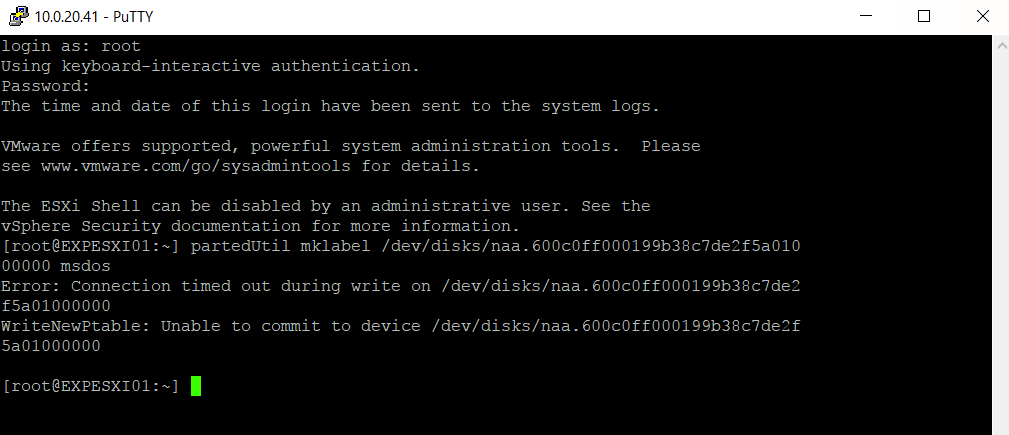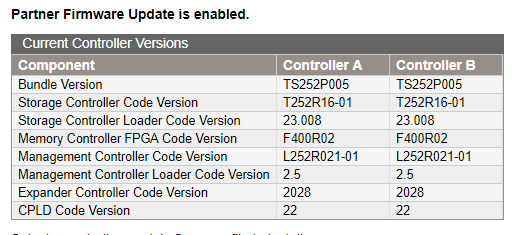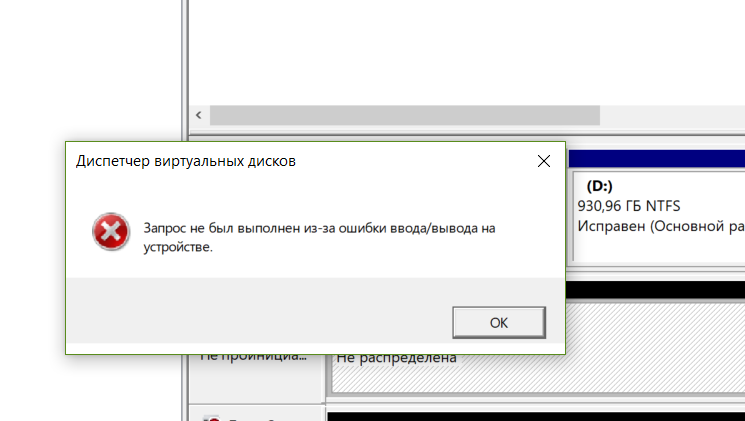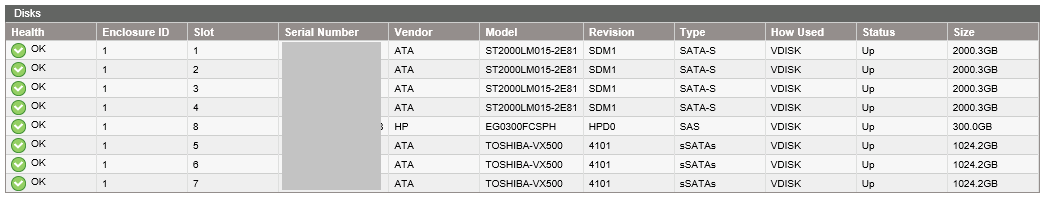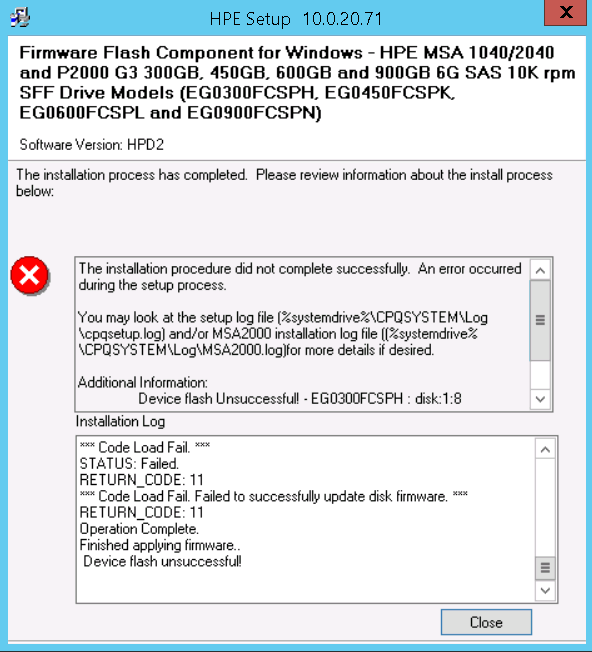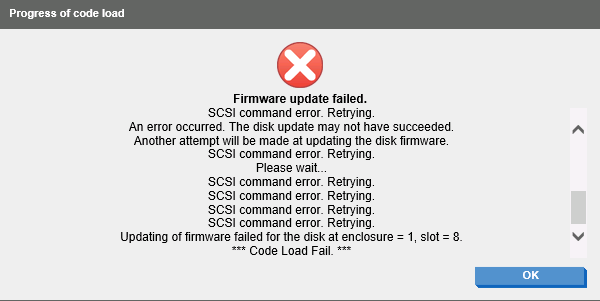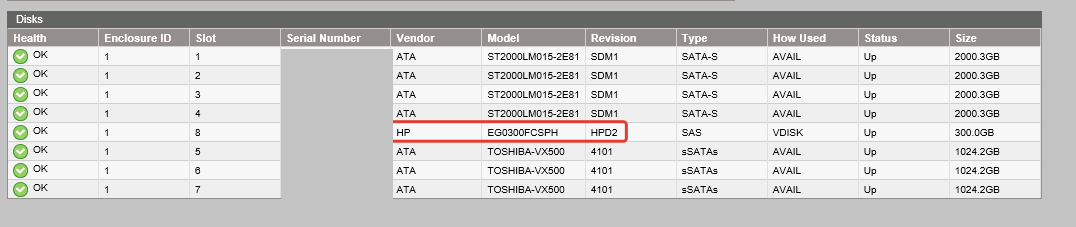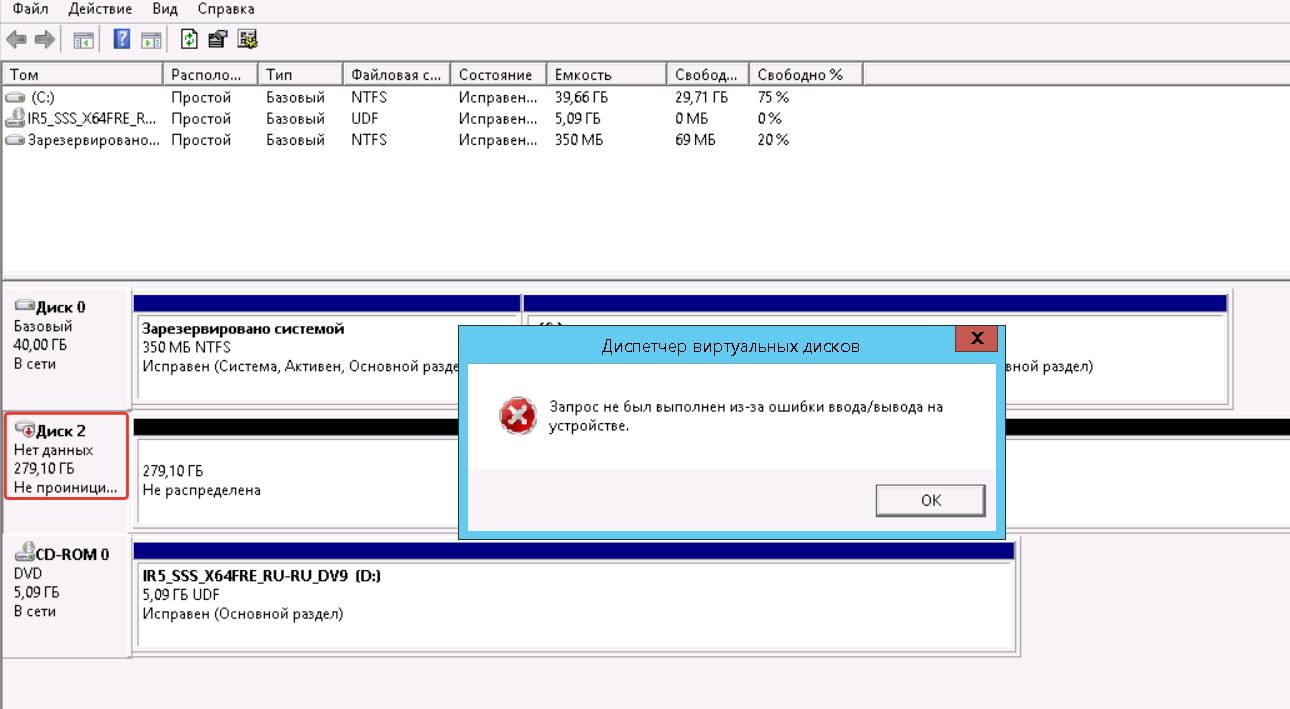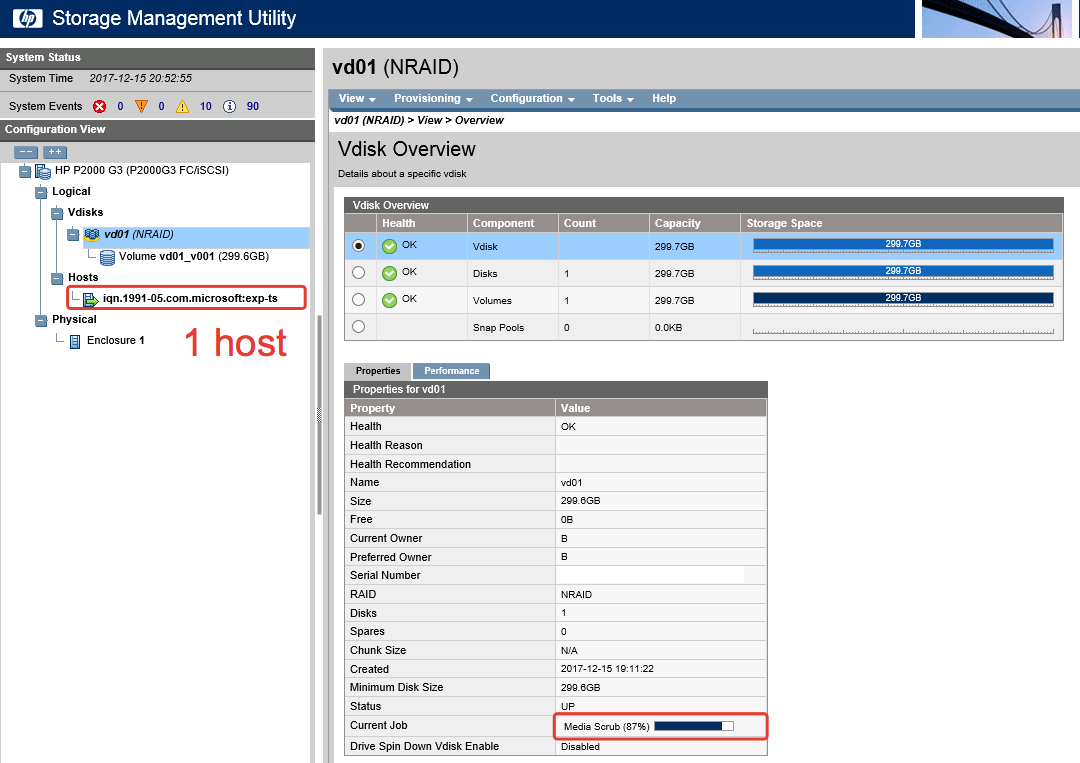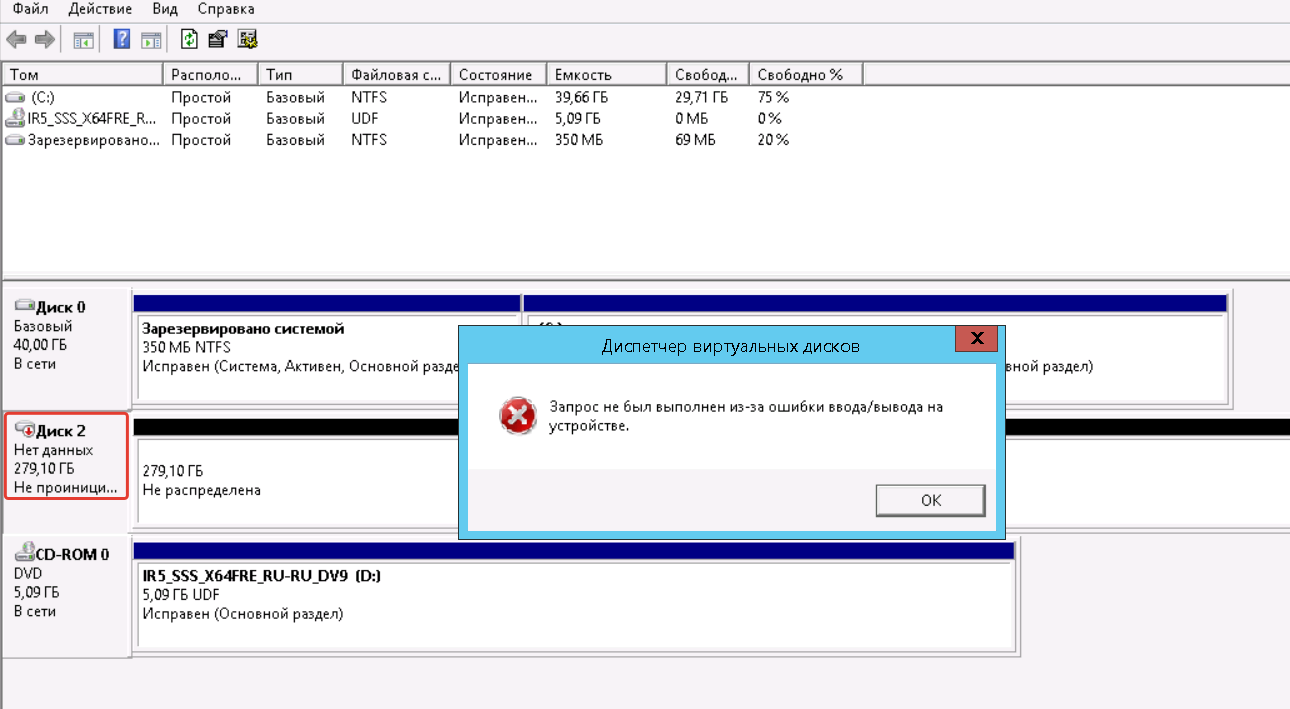- Community Home
- >
- Storage
- >
- Entry Storage Systems
- >
- MSA Storage
- >
- Re: MSA P2000 iSCSI volume is not initialized (not...
Categories
Company
Local Language
Forums
Discussions
Forums
- Data Protection and Retention
- Entry Storage Systems
- Legacy
- Midrange and Enterprise Storage
- Storage Networking
- HPE Nimble Storage
Discussions
Discussions
Discussions
Discussions
Forums
Discussions
Discussion Boards
Discussion Boards
Discussion Boards
Discussion Boards
- BladeSystem Infrastructure and Application Solutions
- Appliance Servers
- Alpha Servers
- BackOffice Products
- Internet Products
- HPE 9000 and HPE e3000 Servers
- Networking
- Netservers
- Secure OS Software for Linux
- Server Management (Insight Manager 7)
- Windows Server 2003
- Operating System - Tru64 Unix
- ProLiant Deployment and Provisioning
- Linux-Based Community / Regional
- Microsoft System Center Integration
Discussion Boards
Discussion Boards
Discussion Boards
Discussion Boards
Discussion Boards
Discussion Boards
Discussion Boards
Discussion Boards
Discussion Boards
Discussion Boards
Discussion Boards
Discussion Boards
Discussion Boards
Discussion Boards
Discussion Boards
Discussion Boards
Discussion Boards
Discussion Boards
Discussion Boards
Community
Resources
Forums
Blogs
- Subscribe to RSS Feed
- Mark Topic as New
- Mark Topic as Read
- Float this Topic for Current User
- Bookmark
- Subscribe
- Printer Friendly Page
- Mark as New
- Bookmark
- Subscribe
- Mute
- Subscribe to RSS Feed
- Permalink
- Report Inappropriate Content
12-14-2017 09:52 PM
12-14-2017 09:52 PM
MSA P2000 iSCSI volume is not initialized (not in the VMWare, not in Windows)
Good day!
I have a MSA P2000 FC/iSCSI.
I created a vdisk and volume and try to connect it to VMware ESXi. The ESXi host sees this volume But when I try to create a datastore on it, I get an error:
"Failed to create vmfs datastore - cannot change the host configuration."
I tried to do this operation with different vdisks and volumes, the result is the same - an error.
Then I tried to add a volume on iSCSI in a machine with Windows. The volume appeared in Disk ManagementBut when I try to initialize it everything hangs and I get an input-output error.
- Mark as New
- Bookmark
- Subscribe
- Mute
- Subscribe to RSS Feed
- Permalink
- Report Inappropriate Content
12-14-2017 10:01 PM
12-14-2017 10:01 PM
Re: MSA P2000 iSCSI volume is not initialized (not in the VMWare, not in Windows)
I tried this solution (for VMware ESXi):
https://www.webbosworld.co.uk/?p=610
Call “HostDatastoreSystem.QueryVmfsDatastoreCreateOptions” for object “ha-datastoresystem” on ESXi “host ip” failed.
Turns out the HP controller hadn’t initialized the array or written any data to it, so it had some GPT type partitions which VMware couldn’t write to (from what I can understand anyway!). Fortunately we were able to use partedUtil to resolve this –
Within the vSphere client under Configuration – Security Profile start the ESXi Shell and SSH services
Use a terminal program of your choice (e.g. Putty or XShell) and connect to the ESXi server
Find the Disk ID for the array (cd /dev/disks then ls)
Run the following command to partition them –partedUtil mklabel /dev/disks/diskid msdos
All Done!
But this did not work (Connection timed out during write on the iSCSI disk):
- Mark as New
- Bookmark
- Subscribe
- Mute
- Subscribe to RSS Feed
- Permalink
- Report Inappropriate Content
12-15-2017 03:12 AM
12-15-2017 03:12 AM
Re: MSA P2000 iSCSI volume is not initialized (not in the VMWare, not in Windows)
you haven't mentioned full details of the P2000 box like what firmware it's running with, if additional drive enclosure present, what type of drive installed and what type of firmware running on them.......if volume can be seen in host then generally it's not storage issue but still I would suggest if you can share the store.log file then may be I can check if any issue at the MSA or at the block level
I work at HPE
HPE Support Center offers support for your HPE services and products when and how you need it. Get started with HPE Support Center today.
[Any personal opinions expressed are mine, and not official statements on behalf of Hewlett Packard Enterprise]

- Mark as New
- Bookmark
- Subscribe
- Mute
- Subscribe to RSS Feed
- Permalink
- Report Inappropriate Content
12-15-2017 05:23 AM
12-15-2017 05:23 AM
Re: MSA P2000 iSCSI volume is not initialized (not in the VMWare, not in Windows)
Just updated the firmware to the latest:
But the problem is not solved:
- Mark as New
- Bookmark
- Subscribe
- Mute
- Subscribe to RSS Feed
- Permalink
- Report Inappropriate Content
12-15-2017 05:32 AM
12-15-2017 05:32 AM
Re: MSA P2000 iSCSI volume is not initialized (not in the VMWare, not in Windows)
have you tried to create two separate vdisks given ownership to both controllers - may be to figure out if the issue related to any controller specific?
have you tried manually verify vdisk command to check if any block level issue?
Is it possible to share the MSA log file ?
I work at HPE
HPE Support Center offers support for your HPE services and products when and how you need it. Get started with HPE Support Center today.
[Any personal opinions expressed are mine, and not official statements on behalf of Hewlett Packard Enterprise]

- Mark as New
- Bookmark
- Subscribe
- Mute
- Subscribe to RSS Feed
- Permalink
- Report Inappropriate Content
12-15-2017 06:06 AM - last edited on 03-11-2024 01:35 AM by Sunitha_Mod
12-15-2017 06:06 AM - last edited on 03-11-2024 01:35 AM by Sunitha_Mod
Re: MSA P2000 iSCSI volume is not initialized (not in the VMWare, not in Windows)
My disks:
[Moderator edit: Erased the confidential info.]
- Mark as New
- Bookmark
- Subscribe
- Mute
- Subscribe to RSS Feed
- Permalink
- Report Inappropriate Content
12-15-2017 06:36 AM - last edited on 03-19-2024 12:21 AM by Sunitha_Mod
12-15-2017 06:36 AM - last edited on 03-19-2024 12:21 AM by Sunitha_Mod
Re: MSA P2000 iSCSI volume is not initialized (not in the VMWare, not in Windows)
it looks to me all are unsupported drives for P2000 except one as per the MSA drive matrix as below,
https://support.hpe.com/hpesc/public/docDisplay?docLocale=en_US&docId=a00052032en_us
Only drive with model number EG0300FCSPH supported drive but firmware version old. Please find the link to get latest firmware ( I have shared both fla and exe file for your help) ,
My suggestion would be start using HPE supported drives in order to avoid any issue further
[Moderator edit: Updated the broken link. You may also refer to https://support.hpe.com/]
I work at HPE
HPE Support Center offers support for your HPE services and products when and how you need it. Get started with HPE Support Center today.
[Any personal opinions expressed are mine, and not official statements on behalf of Hewlett Packard Enterprise]

- Mark as New
- Bookmark
- Subscribe
- Mute
- Subscribe to RSS Feed
- Permalink
- Report Inappropriate Content
12-15-2017 07:58 AM
12-15-2017 07:58 AM
Re: MSA P2000 iSCSI volume is not initialized (not in the VMWare, not in Windows)
Thank you for your answer!
But the firmware update on the HP drive fails:
- Mark as New
- Bookmark
- Subscribe
- Mute
- Subscribe to RSS Feed
- Permalink
- Report Inappropriate Content
12-15-2017 07:59 AM
12-15-2017 07:59 AM
Re: MSA P2000 iSCSI volume is not initialized (not in the VMWare, not in Windows)
- Mark as New
- Bookmark
- Subscribe
- Mute
- Subscribe to RSS Feed
- Permalink
- Report Inappropriate Content
12-15-2017 08:04 AM
12-15-2017 08:04 AM
Re: MSA P2000 iSCSI volume is not initialized (not in the VMWare, not in Windows)
--------------------------------------------------------------------------- Setup Session Beginned on 15.12.2017 - 18:49:56 --------------------------------------------------------------------------- Command Line Parameters Given: Controller IP is :10.0.20.71 Beginning Interactive Session... Name: Firmware Flash Component for Windows - HPE MSA 1040/2040 and P2000 G3 300GB, 450GB, 600GB and 900GB 6G SAS 10K rpm SFF Drive Models (EG0300FCSPH, EG0450FCSPK, EG0600FCSPL and EG0900FCSPN) New Version: HPD2 The software is installed but is not up to date. Current Version: HPD0 Device flash unsuccessful! - EG0300FCSPH : disk:1:8 Detailed log in :MSA2000_10_0_20_71.log The operation was not successful. --------------------------------------------------------------------------- Session Ended on 15.12.2017 - 18:58:37 ---------------------------------------------------------------------------
- Mark as New
- Bookmark
- Subscribe
- Mute
- Subscribe to RSS Feed
- Permalink
- Report Inappropriate Content
12-15-2017 08:09 AM
12-15-2017 08:09 AM
Re: MSA P2000 iSCSI volume is not initialized (not in the VMWare, not in Windows)
I hope you tried from both controllers and both from SMU and CLI/FTP method........Have you tried HP_EG0300FCSPH_HPD2.fla ?
if all are failed then better to log case with HPE support........next troubleshooting will be based on logs or may be some support engineer will look into your system by taking remote access
I work at HPE
HPE Support Center offers support for your HPE services and products when and how you need it. Get started with HPE Support Center today.
[Any personal opinions expressed are mine, and not official statements on behalf of Hewlett Packard Enterprise]

- Mark as New
- Bookmark
- Subscribe
- Mute
- Subscribe to RSS Feed
- Permalink
- Report Inappropriate Content
12-15-2017 08:25 AM - last edited on 03-11-2024 01:39 AM by Sunitha_Mod
12-15-2017 08:25 AM - last edited on 03-11-2024 01:39 AM by Sunitha_Mod
Re: MSA P2000 iSCSI volume is not initialized (not in the VMWare, not in Windows)
The firmware on the disk has been successfully updated, but the problem is still not solved
: (((
[Moderator edit: Removed the confidential info.]
- Mark as New
- Bookmark
- Subscribe
- Mute
- Subscribe to RSS Feed
- Permalink
- Report Inappropriate Content
12-15-2017 08:30 AM
12-15-2017 08:30 AM
Re: MSA P2000 iSCSI volume is not initialized (not in the VMWare, not in Windows)
- Mark as New
- Bookmark
- Subscribe
- Mute
- Subscribe to RSS Feed
- Permalink
- Report Inappropriate Content
12-15-2017 08:41 AM
12-15-2017 08:41 AM
Re: MSA P2000 iSCSI volume is not initialized (not in the VMWare, not in Windows)
it looks like same volume presented to both Windows as well as ESX server with same LUN ID..........this is not correct.........please remove all mappings and present only to Windows host.............then initialize the volume at Windows...............please capture screenshots step by step and in english so that everyone can understand...............
I work at HPE
HPE Support Center offers support for your HPE services and products when and how you need it. Get started with HPE Support Center today.
[Any personal opinions expressed are mine, and not official statements on behalf of Hewlett Packard Enterprise]

- Mark as New
- Bookmark
- Subscribe
- Mute
- Subscribe to RSS Feed
- Permalink
- Report Inappropriate Content
12-15-2017 10:06 AM - last edited on 03-11-2024 01:42 AM by Sunitha_Mod
12-15-2017 10:06 AM - last edited on 03-11-2024 01:42 AM by Sunitha_Mod
Re: MSA P2000 iSCSI volume is not initialized (not in the VMWare, not in Windows)
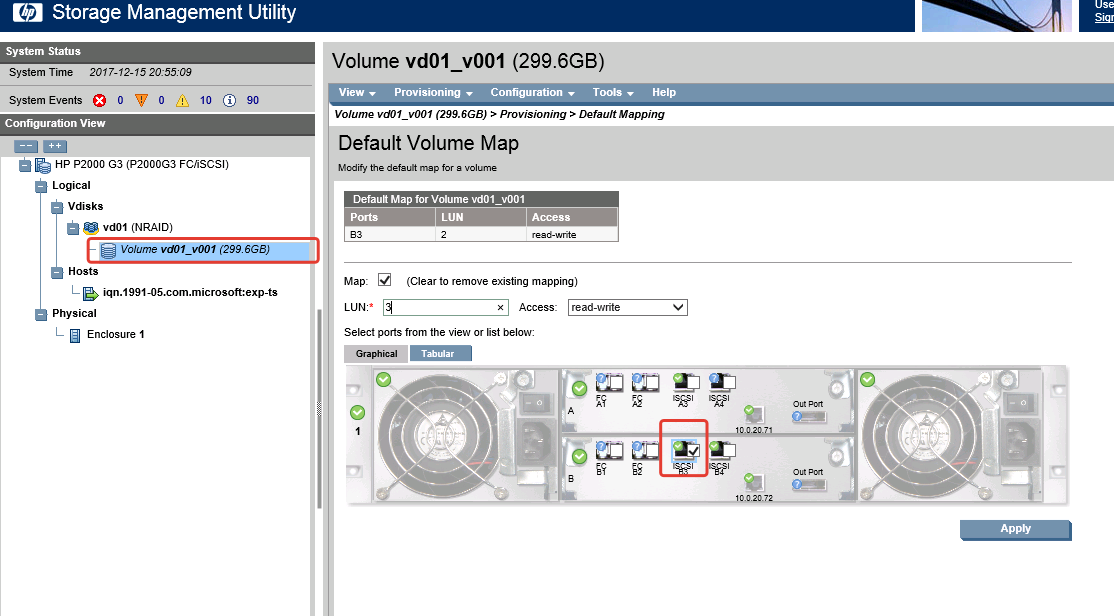
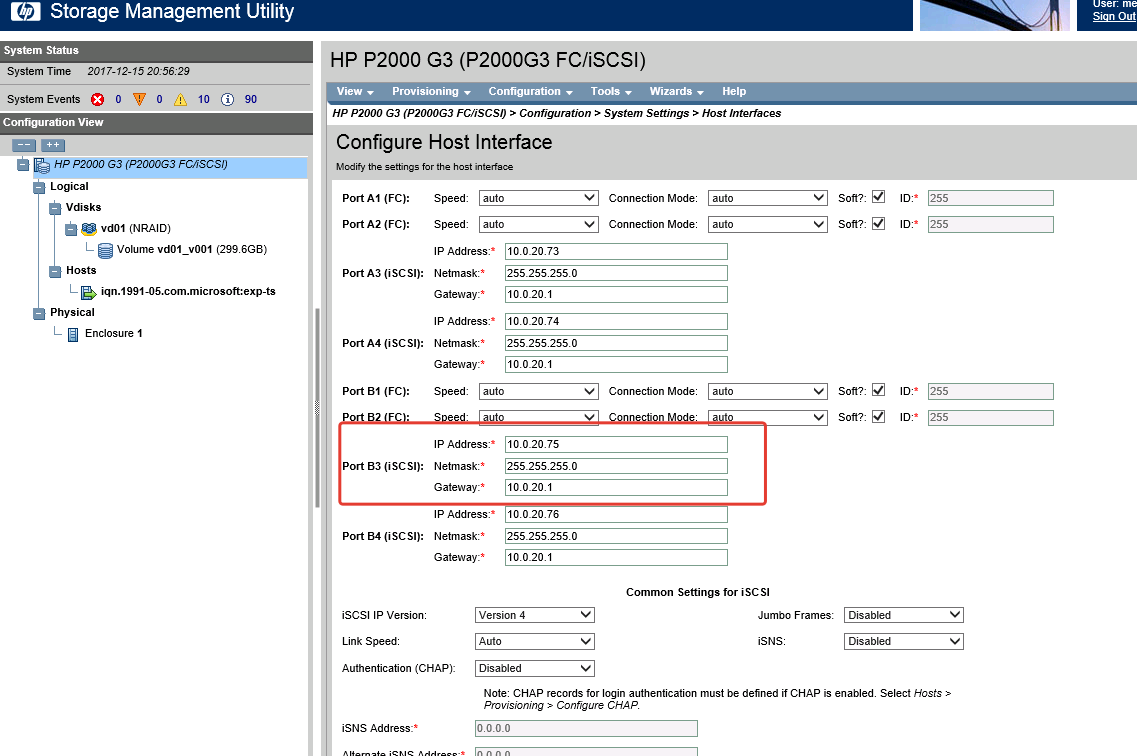
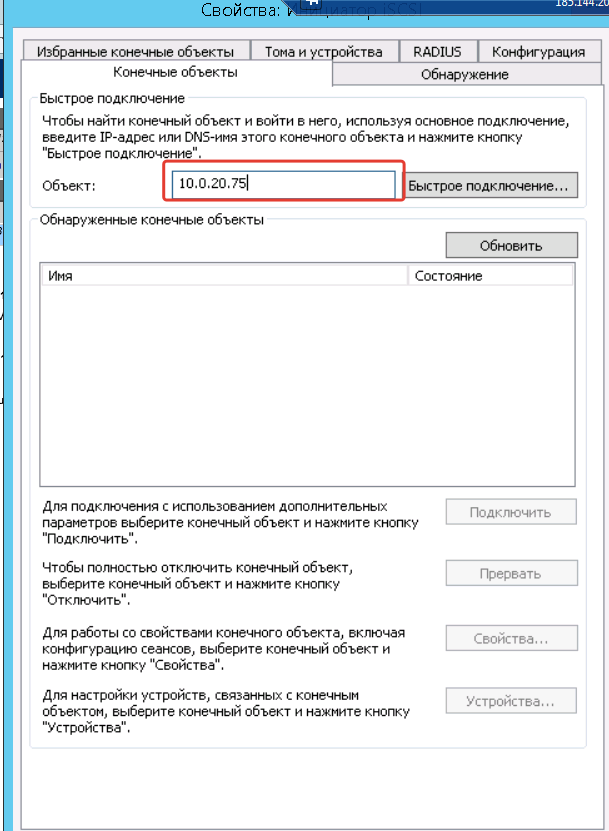
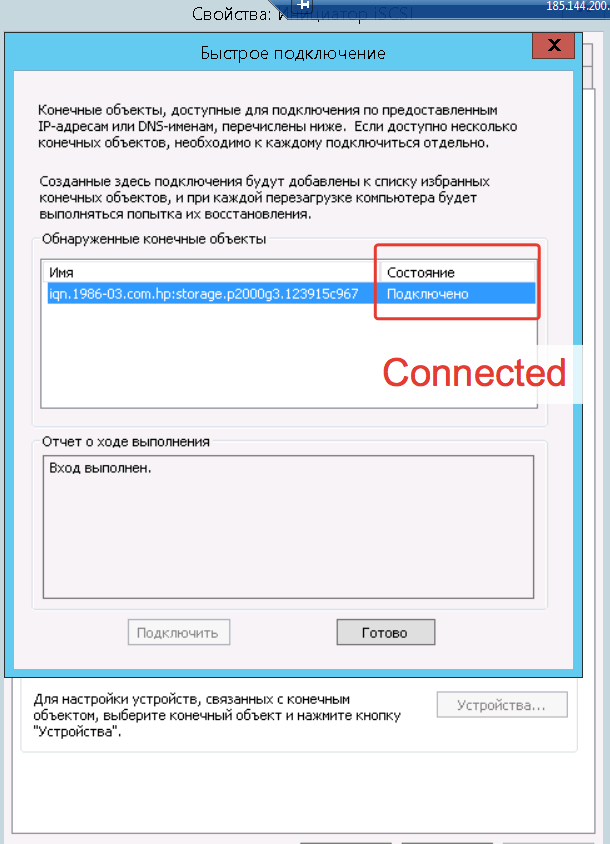
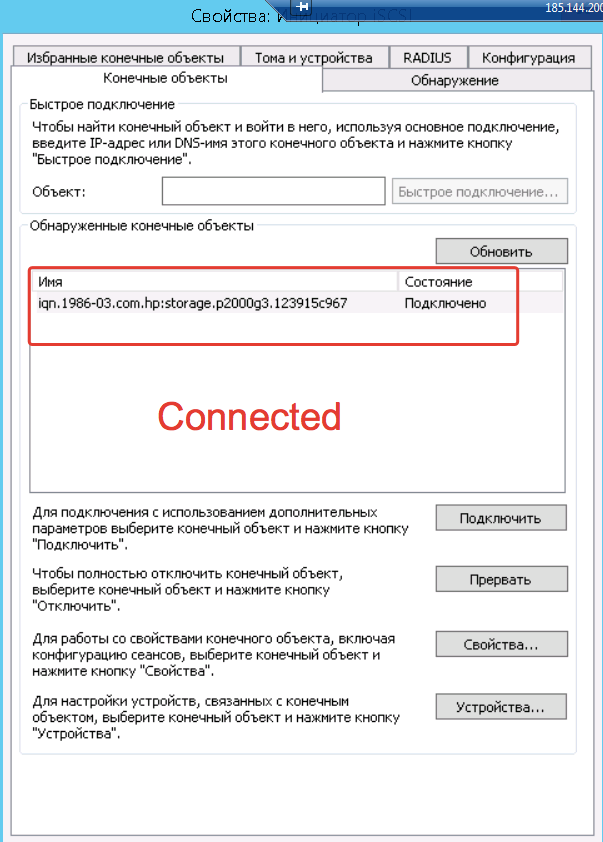
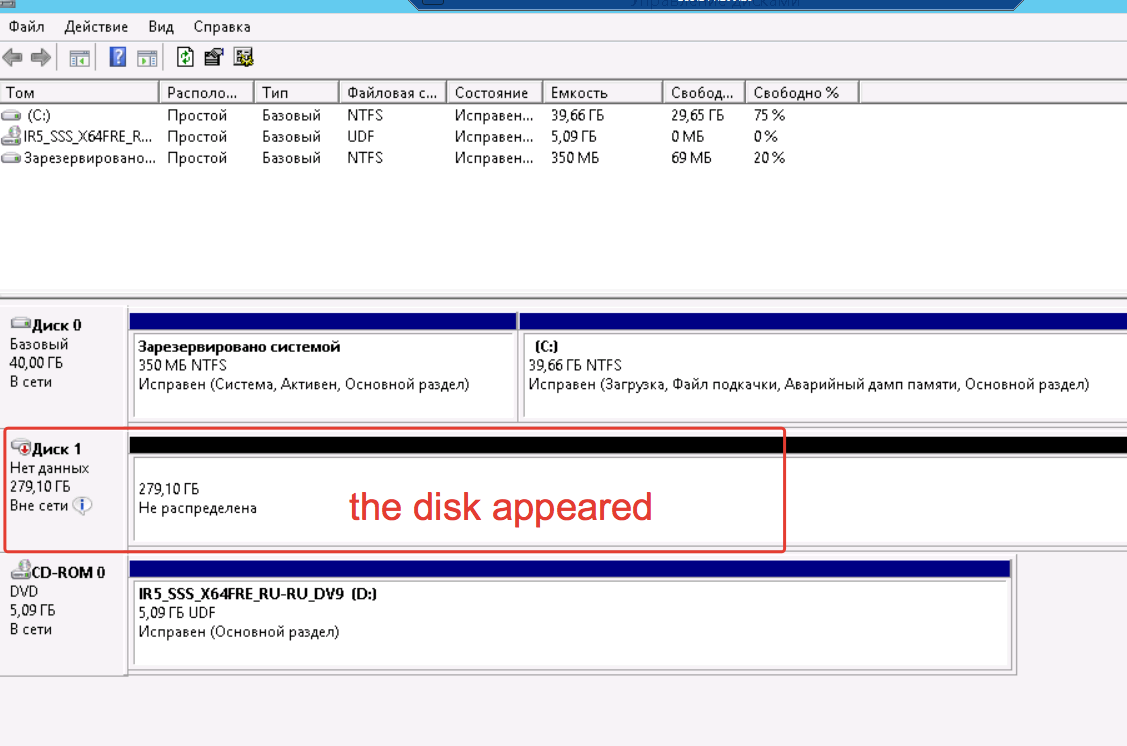
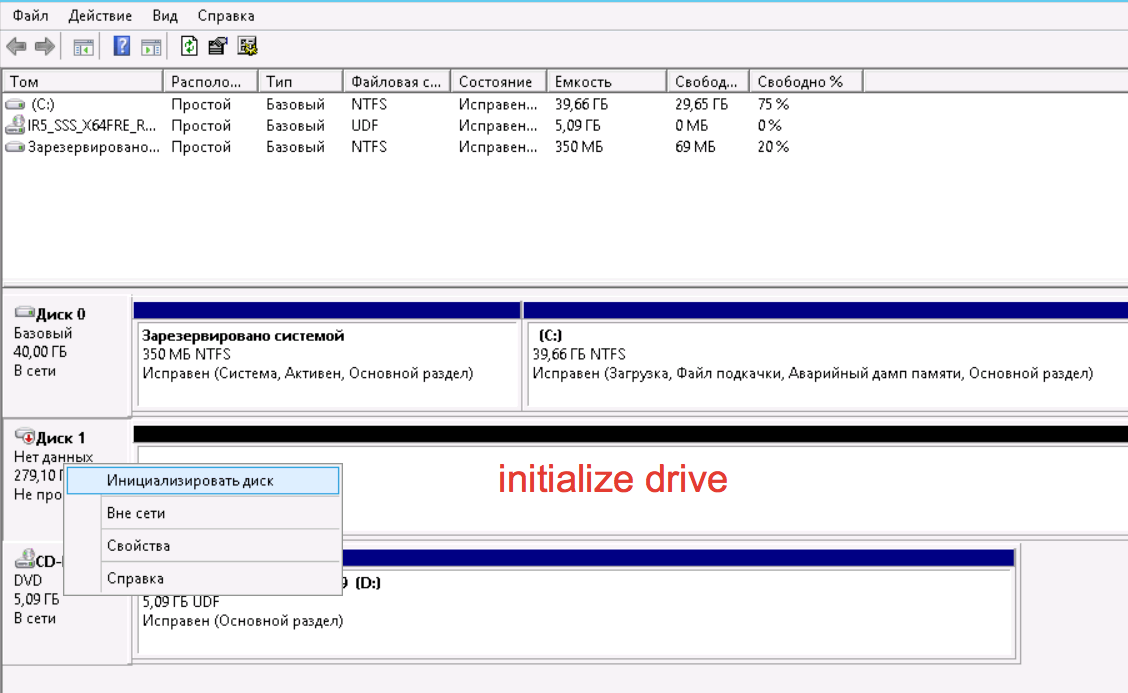
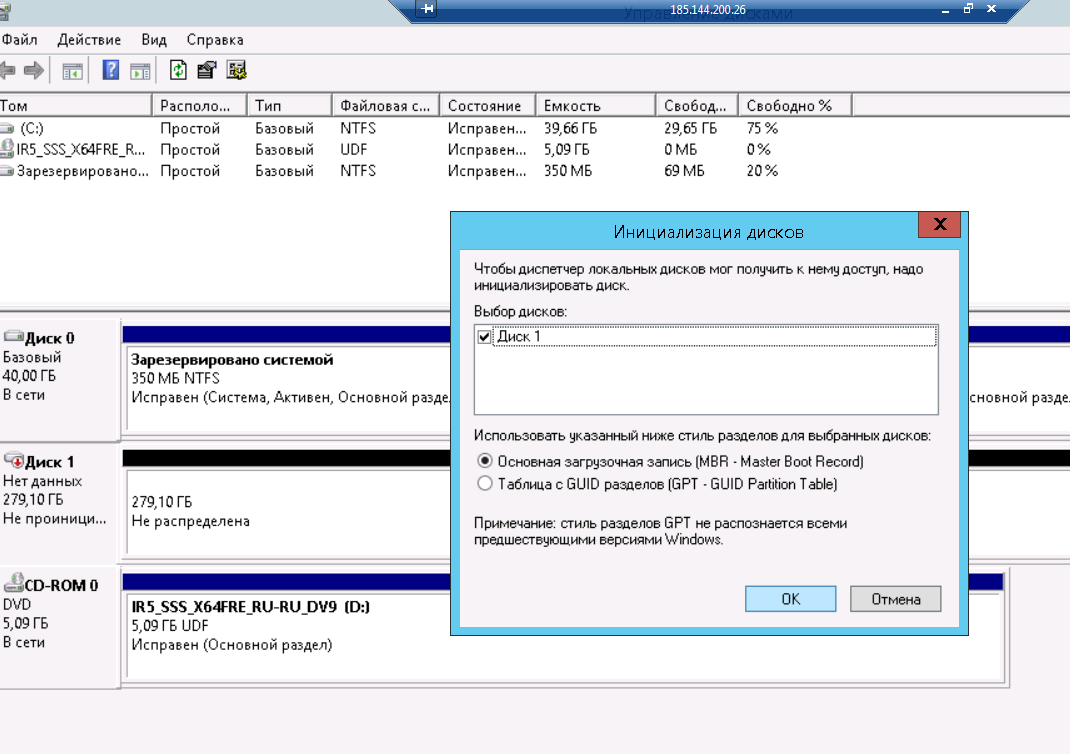
[Moderator edit: Removed the confidential info.]
- Mark as New
- Bookmark
- Subscribe
- Mute
- Subscribe to RSS Feed
- Permalink
- Report Inappropriate Content
12-15-2017 10:12 AM
12-15-2017 10:12 AM
Re: MSA P2000 iSCSI volume is not initialized (not in the VMWare, not in Windows)
- Mark as New
- Bookmark
- Subscribe
- Mute
- Subscribe to RSS Feed
- Permalink
- Report Inappropriate Content
12-15-2017 10:16 AM
12-15-2017 10:16 AM
Re: MSA P2000 iSCSI volume is not initialized (not in the VMWare, not in Windows)
thank you for your help!
Sorry, I do not have an English version of Windows Now.
- Mark as New
- Bookmark
- Subscribe
- Mute
- Subscribe to RSS Feed
- Permalink
- Report Inappropriate Content
12-15-2017 11:49 AM
12-15-2017 11:49 AM
Re: MSA P2000 iSCSI volume is not initialized (not in the VMWare, not in Windows)
Try GPT instead of MBR.
Hope this helps!
Regards
Torsten.
__________________________________________________
There are only 10 types of people in the world -
those who understand binary, and those who don't.
__________________________________________________
No support by private messages. Please ask the forum!
If you feel this was helpful please click the KUDOS! thumb below!

- Mark as New
- Bookmark
- Subscribe
- Mute
- Subscribe to RSS Feed
- Permalink
- Report Inappropriate Content
12-15-2017 08:50 PM
12-15-2017 08:50 PM
Re: MSA P2000 iSCSI volume is not initialized (not in the VMWare, not in Windows)
@Torsten. "partedUtil setptbl /vmfs/devices/disks/<id_disk> msdos" and "partedUtil mklabel /dev/disks/<id_disk> msdos" didn't help us.
- Mark as New
- Bookmark
- Subscribe
- Mute
- Subscribe to RSS Feed
- Permalink
- Report Inappropriate Content
12-15-2017 09:29 PM
12-15-2017 09:29 PM
Re: MSA P2000 iSCSI volume is not initialized (not in the VMWare, not in Windows)
- Mark as New
- Bookmark
- Subscribe
- Mute
- Subscribe to RSS Feed
- Permalink
- Report Inappropriate Content
12-06-2019 05:10 AM
12-06-2019 05:10 AM
Re: MSA P2000 iSCSI volume is not initialized (not in the VMWare, not in Windows)
Solution is to log in to console of p2000, then type:
show unwritable-cache
If percent > 0 then run:
clear cache
It helps for me
- Mark as New
- Bookmark
- Subscribe
- Mute
- Subscribe to RSS Feed
- Permalink
- Report Inappropriate Content
12-17-2019 11:40 AM
12-17-2019 11:40 AM
Re: MSA P2000 iSCSI volume is not initialized (not in the VMWare, not in Windows)
It seems to me, drive has blocked write. Do you have about the same issue with all another disks in storage if you repeat same procedure?
- Mark as New
- Bookmark
- Subscribe
- Mute
- Subscribe to RSS Feed
- Permalink
- Report Inappropriate Content
03-07-2024 11:23 PM
03-07-2024 11:23 PM
Re: MSA P2000 iSCSI volume is not initialized (not in the VMWare, not in Windows)
Solved my problem,, many thanks!!!