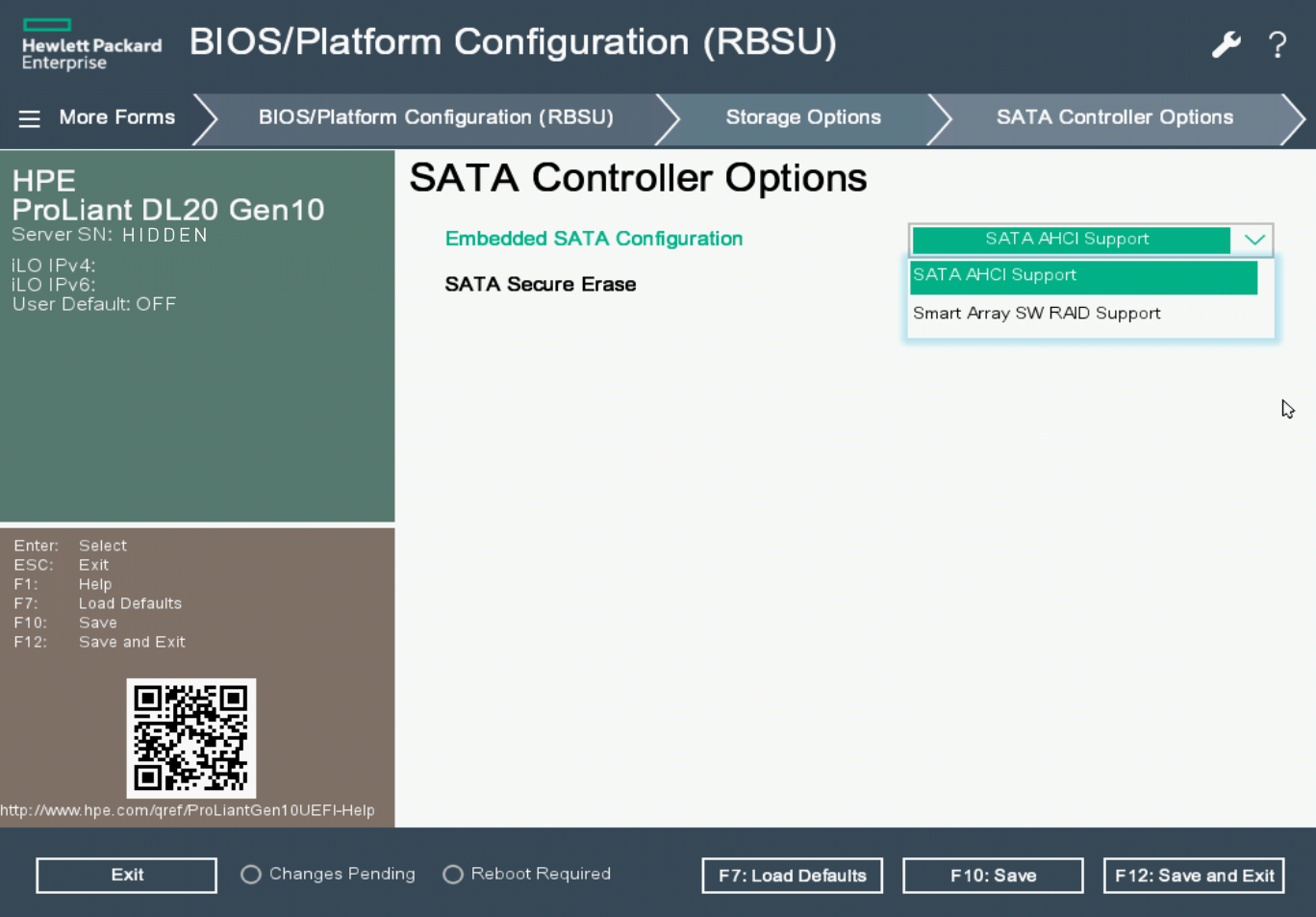- Community Home
- >
- Servers and Operating Systems
- >
- Operating Systems
- >
- Operating System - Linux
- >
- Re: Smart Array S100i SR Gen10 + Cent OS 7.7/8.0
Categories
Company
Local Language
Forums
Discussions
Forums
- Data Protection and Retention
- Entry Storage Systems
- Legacy
- Midrange and Enterprise Storage
- Storage Networking
- HPE Nimble Storage
Discussions
Forums
Discussions
Discussions
Discussions
Forums
Discussions
Discussion Boards
Discussion Boards
Discussion Boards
Discussion Boards
- BladeSystem Infrastructure and Application Solutions
- Appliance Servers
- Alpha Servers
- BackOffice Products
- Internet Products
- HPE 9000 and HPE e3000 Servers
- Networking
- Netservers
- Secure OS Software for Linux
- Server Management (Insight Manager 7)
- Windows Server 2003
- Operating System - Tru64 Unix
- ProLiant Deployment and Provisioning
- Linux-Based Community / Regional
- Microsoft System Center Integration
Discussion Boards
Discussion Boards
Discussion Boards
Discussion Boards
Discussion Boards
Discussion Boards
Discussion Boards
Discussion Boards
Discussion Boards
Discussion Boards
Discussion Boards
Discussion Boards
Discussion Boards
Discussion Boards
Discussion Boards
Discussion Boards
Discussion Boards
Discussion Boards
Discussion Boards
Discussion Boards
Community
Resources
Forums
Blogs
- Subscribe to RSS Feed
- Mark Topic as New
- Mark Topic as Read
- Float this Topic for Current User
- Bookmark
- Subscribe
- Printer Friendly Page
- Mark as New
- Bookmark
- Subscribe
- Mute
- Subscribe to RSS Feed
- Permalink
- Report Inappropriate Content
09-26-2019 03:35 AM - edited 09-26-2019 03:36 AM
09-26-2019 03:35 AM - edited 09-26-2019 03:36 AM
Smart Array S100i SR Gen10 + Cent OS 7.7/8.0
Is it possible to see this RAID from under Cent OS and install it on this server?
Tried all options with hpsa-3.4.10-120 drivers.rhel7u1.x86_64.dd
hpvsa-1.2.16-102.rhel7u3.x86_64.dd
RAID does not see. I will try without the RAID set. But I think it's all about the hard drive controller. Make a driver for Linux!
- Mark as New
- Bookmark
- Subscribe
- Mute
- Subscribe to RSS Feed
- Permalink
- Report Inappropriate Content
09-26-2019 04:12 AM - last edited on 01-05-2021 02:25 AM by Parvez_Admin
09-26-2019 04:12 AM - last edited on 01-05-2021 02:25 AM by Parvez_Admin
Re: Smart Array S100i SR Gen10 + Cent OS 7.7/8.0
@bodydub wrote:
Is it possible to see this RAID from under Cent OS and install it on this server?
Tried all options with hpsa-3.4.10-120 drivers.rhel7u1.x86_64.dd
hpvsa-1.2.16-102.rhel7u3.x86_64.ddRAID does not see. I will try without the RAID set. But I think it's all about the hard drive controller. Make a driver for Linux!
Like all previous Dynamic Smart Arrays, the S100i is a chipset SATA controller that utilizes software based RAID. With proprietary technology in the driver itself, it cannot be released as open source. The primary issue that arises is the long lead time between releases for such things as errata kernel updates. There are is no real advantages to having this controller in RAID mode versus using the software RAID included with the Linux OS. HPE has provided LSRRB. LSRRB (Linux Software Raid Redundant Boot) is a solution that uses in-distro open-source software to build and create a two-disk RAID1 redundant boot volume for UEFI. https://downloads.linux.hpe.com/SDR/project/lsrrb/ For a hardware based controller solution the entry level option is to add the HPE Smart Array E208i-a SR or HPE Smart Array E208i-p SR controller.
- Mark as New
- Bookmark
- Subscribe
- Mute
- Subscribe to RSS Feed
- Permalink
- Report Inappropriate Content
09-26-2019 06:23 AM
09-26-2019 06:23 AM
Re: Smart Array S100i SR Gen10 + Cent OS 7.7/8.0
I tried to install CentOS without using an array. It didn't work either. It seems impossible at all on this server. Will have to change on the other server.
If who has a solution-I ask you to help with installation of CentOS on this machine.
- Mark as New
- Bookmark
- Subscribe
- Mute
- Subscribe to RSS Feed
- Permalink
- Report Inappropriate Content
09-26-2019 06:30 AM
09-26-2019 06:30 AM
Re: Smart Array S100i SR Gen10 + Cent OS 7.7/8.0
@bodydub wrote:I tried to install CentOS without using an array. It didn't work either. It seems impossible at all on this server. Will have to change on the other server.
If who has a solution-I ask you to help with installation of CentOS on this machine.
Might help if you mention what server you are working with.
We install CentOS and several other Linux flavors on Gen10 ProLiant daily
- Mark as New
- Bookmark
- Subscribe
- Mute
- Subscribe to RSS Feed
- Permalink
- Report Inappropriate Content
09-26-2019 06:49 AM
09-26-2019 06:49 AM
Re: Smart Array S100i SR Gen10 + Cent OS 7.7/8.0
I working on HP Proliant DL20 Gen10 (P06477-B21).
- Mark as New
- Bookmark
- Subscribe
- Mute
- Subscribe to RSS Feed
- Permalink
- Report Inappropriate Content
09-26-2019 07:26 AM
09-26-2019 07:26 AM
Re: Smart Array S100i SR Gen10 + Cent OS 7.7/8.0
You shouldn't have any issues installing CentOS on a DL20 Gen10. What are you having trouble with?
- Mark as New
- Bookmark
- Subscribe
- Mute
- Subscribe to RSS Feed
- Permalink
- Report Inappropriate Content
09-26-2019 08:39 AM - edited 09-26-2019 08:43 AM
09-26-2019 08:39 AM - edited 09-26-2019 08:43 AM
Re: Smart Array S100i SR Gen10 + Cent OS 7.7/8.0
As I said, does not see the array of hard drives. Without an array, the installed version (automatic disk partitioning) does not start - throws in a one-time launch, I see the inscription Cent OS, but when it is selected, the screen does not blink for a long time and returns back to the menu.
I tried to install on a smart array. But Linux does not see it. Tried when installing the system to install driver for RHEL from earlier tips on how to install CentOS. None of the solutions allowed to see RAID 1 created by a HP smart array.
And I try to do like here https://www.youtube.com/watch?v=mJiBCAN6Irg
- Mark as New
- Bookmark
- Subscribe
- Mute
- Subscribe to RSS Feed
- Permalink
- Report Inappropriate Content
09-26-2019 11:46 AM
09-26-2019 11:46 AM
Re: Smart Array S100i SR Gen10 + Cent OS 7.7/8.0
You have to set the controller to SATA AHCI, you can't use the controller in RAID mode with Linux. This is stated on page 6 of the Quickspec https://h20195.www2.hpe.com/v2/getdocument.aspx?docname=a00053820enw
There is NOT an S100i Linux driver, if you want RAID you need to use the RAID features built into the OS
- Mark as New
- Bookmark
- Subscribe
- Mute
- Subscribe to RSS Feed
- Permalink
- Report Inappropriate Content
09-26-2019 03:42 PM
09-26-2019 03:42 PM
Re: Smart Array S100i SR Gen10 + Cent OS 7.7/8.0
There is NOT an S100i Linux driver, if you want RAID you need to use the RAID features built into the OS
It did not work too. As I said - EVEN without raid in os and HP smart - cent os did not start from hard disk. I think this is HP injineers make this machine only for Windows systems
- Mark as New
- Bookmark
- Subscribe
- Mute
- Subscribe to RSS Feed
- Permalink
- Report Inappropriate Content
09-26-2019 04:49 PM
09-26-2019 04:49 PM
Re: Smart Array S100i SR Gen10 + Cent OS 7.7/8.0
Sorry you are having issues, but I can say for certain CentOS runs fine on a DL20 Gen10
[root@sandbox ~]# cat /etc/centos-release
CentOS Linux release 7.6.1810 (Core)
[root@sandbox ~]# dmidecode -t 1
# dmidecode 3.1
Getting SMBIOS data from sysfs.
SMBIOS 3.1.1 present.
Handle 0x001C, DMI type 1, 27 bytes
System Information
Manufacturer: HPE
Product Name: ProLiant DL20 Gen10
Version: Not Specified
Serial Number: H I D D E N
UUID: 30324c44-4143-4e43-3638-12345678911
Wake-up Type: Power Switch
SKU Number: DL20GEN10
Family: ProLiant
You need to disable the S100i controller RAID mode and set it to SATA AHCI
- Mark as New
- Bookmark
- Subscribe
- Mute
- Subscribe to RSS Feed
- Permalink
- Report Inappropriate Content
09-27-2019 12:33 AM - edited 09-27-2019 12:34 AM
09-27-2019 12:33 AM - edited 09-27-2019 12:34 AM
Re: Smart Array S100i SR Gen10 + Cent OS 7.7/8.0
You need to disable the S100i controller RAID mode and set it to SATA AHCI
How can I do this during the CENTOS installation phase? You as far as I see do it already on the established OS.
You as far as I see do it already on the established OS.
- Mark as New
- Bookmark
- Subscribe
- Mute
- Subscribe to RSS Feed
- Permalink
- Report Inappropriate Content
09-29-2019 07:52 PM
09-29-2019 07:52 PM
Re: Smart Array S100i SR Gen10 + Cent OS 7.7/8.0
You do this in RBSU before you start the OS installation, press F9 during POST
- Mark as New
- Bookmark
- Subscribe
- Mute
- Subscribe to RSS Feed
- Permalink
- Report Inappropriate Content
11-11-2019 06:44 PM
11-11-2019 06:44 PM
Re: Smart Array S100i SR Gen10 + Cent OS 7.7/8.0
Facing the same issue, selected SATA AHCI Support created software RAID and after installation does not boot to centos.
DL20 Gen10 with S100i controller
- Mark as New
- Bookmark
- Subscribe
- Mute
- Subscribe to RSS Feed
- Permalink
- Report Inappropriate Content
11-11-2019 09:26 PM
11-11-2019 09:26 PM
Re: Smart Array S100i SR Gen10 + Cent OS 7.7/8.0
@Ashwin-Scindhe wrote:Facing the same issue, selected SATA AHCI Support created software RAID and after installation does not boot to centos.
DL20 Gen10 with S100i controller
More details, please. So you've changed the storage controller from Smart Array SW RAID support and set it to SATA AHCI. and then started a CentOS installation. How many disks installed? What device did you install to? What/where did you create software RAID?
- Mark as New
- Bookmark
- Subscribe
- Mute
- Subscribe to RSS Feed
- Permalink
- Report Inappropriate Content
03-08-2020 09:08 AM
03-08-2020 09:08 AM
Re: Smart Array S100i SR Gen10 + Cent OS 7.7/8.0
This Step save my several working days...
I also have the same problem in install Centos 7/8 on HPE DL20 Gen10. The centOS installation working fine. But at the end , the server can't boot to the centOS system. I try to upgrade all the firmware. and try to install via Intelligent Provisioning with no Luck. Thanks again for this Tips...
- Mark as New
- Bookmark
- Subscribe
- Mute
- Subscribe to RSS Feed
- Permalink
- Report Inappropriate Content
04-23-2020 02:07 PM
04-23-2020 02:07 PM
Re: Smart Array S100i SR Gen10 + Cent OS 7.7/8.0
Hi! I laso have the same proble. I cannot change the mode to SATA AHCI as there is simply no such iption in BIOS. I have no "Storage Options", I can only configure (create/delete) the array. I got stuck and do not know how to proceed with CentOS 7 that does not see any disks be they configured as standalone or as an array... Would be grateful for help. May give TeamViewer access.
- Mark as New
- Bookmark
- Subscribe
- Mute
- Subscribe to RSS Feed
- Permalink
- Report Inappropriate Content
12-08-2020 04:58 PM
12-08-2020 04:58 PM
Re: Smart Array S100i SR Gen10 + Cent OS 7.7/8.0
Not allowing people to install CentOS7 on Hardware RAID because you say they can't release the drivers as open source is BS. I never had trouble installing CentOS on Dell, IBM and Lenovo servers. I would go in create the RAID on the remote console and then attach the ISO (Something HPE Does not allow with CentOS7) and let the standard installation rip. How come those companies allow their drivers to be embeded with the standard CentOS7? After buying 4 HPE servers I"m never going to buy any HPE Equopment and I'll stick to IBM/Lenovo and Dell because those companies support my companies standard OS, wich is CentOS.
- Mark as New
- Bookmark
- Subscribe
- Mute
- Subscribe to RSS Feed
- Permalink
- Report Inappropriate Content
12-08-2020 04:59 PM
12-08-2020 04:59 PM
Re: Smart Array S100i SR Gen10 + Cent OS 7.7/8.0
You can't install CentOS7 on a Gen 10 DL20 utilizing hardware RAID. You only get Software raid. Do what I do just buy Dell/Lenovo/IBM.
- Mark as New
- Bookmark
- Subscribe
- Mute
- Subscribe to RSS Feed
- Permalink
- Report Inappropriate Content
01-20-2021 02:54 PM
01-20-2021 02:54 PM
Re: Smart Array S100i SR Gen10 + Cent OS 7.7/8.0
An S100i isn't a hardware RAID controller. It is an SATA disk controller where the RAID functionality is provided by a SW driver. The driver is provided by Adaptec and they only do it for Windows. From the RBSU you should be able to put the interface into normal SATA mode where it will just see the installed disks.
- Mark as New
- Bookmark
- Subscribe
- Mute
- Subscribe to RSS Feed
- Permalink
- Report Inappropriate Content
09-01-2021 01:53 AM
09-01-2021 01:53 AM
Re: Smart Array S100i SR Gen10 + Cent OS 7.7/8.0
We have the same problem with Debian. After installing without an array defined, I'm seeing the debian as the first choice in the UEFI boot list, but it doesn't boot. I have desperately added the two SSD to the controller array as RAID1, and now it magically boots!!! I don't know why and how, but it works, without disabling the Smart Array S100i controller.