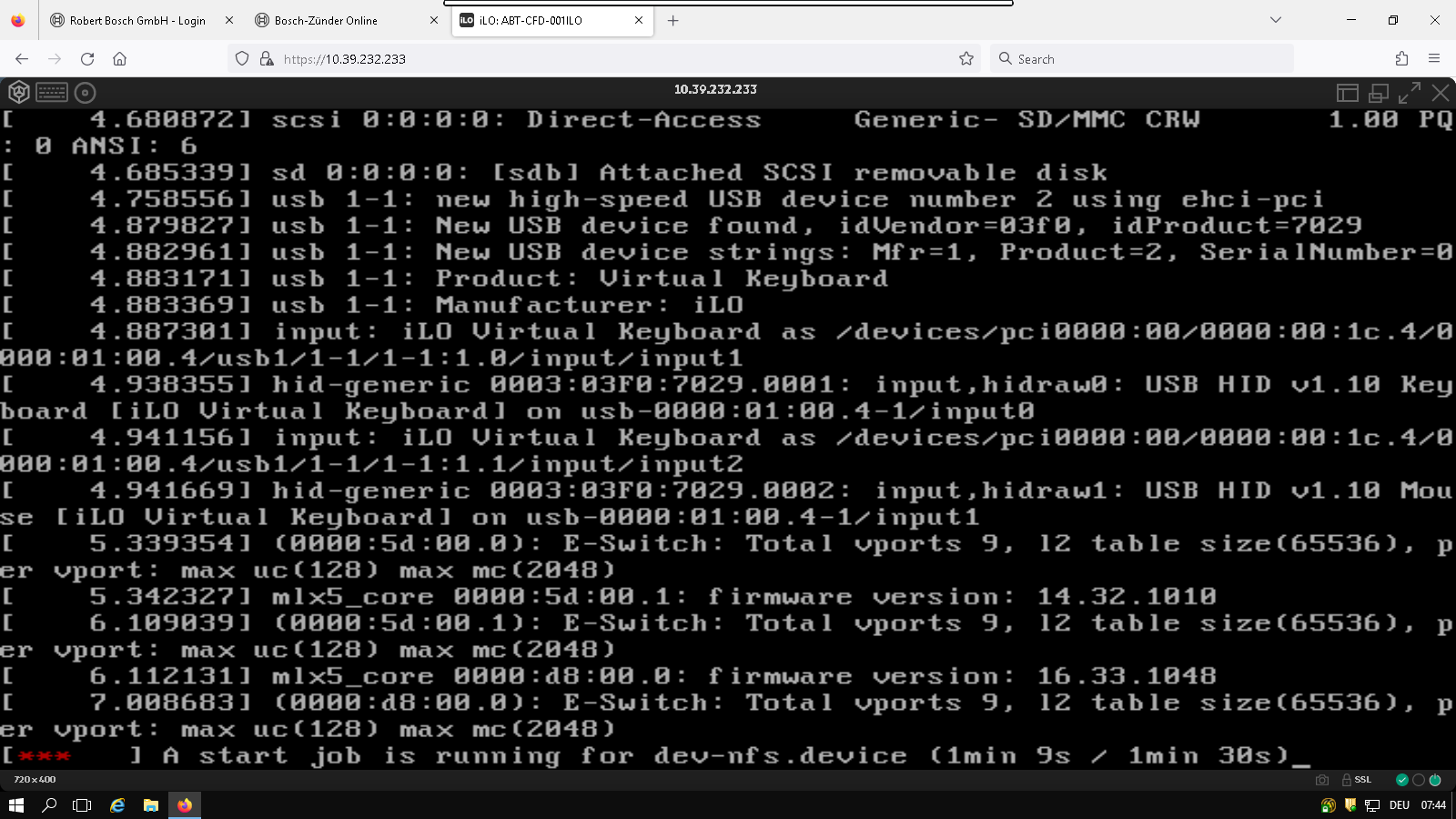- Community Home
- >
- Servers and Operating Systems
- >
- Operating Systems
- >
- Operating System - Linux
- >
- Unable to PXE boot on HPE ProLiant DL360 Gen10 ser...
Categories
Company
Local Language
Forums
Discussions
Forums
- Data Protection and Retention
- Entry Storage Systems
- Legacy
- Midrange and Enterprise Storage
- Storage Networking
- HPE Nimble Storage
Discussions
Forums
Discussions
Discussions
Discussions
Forums
Discussions
Discussion Boards
Discussion Boards
Discussion Boards
Discussion Boards
- BladeSystem Infrastructure and Application Solutions
- Appliance Servers
- Alpha Servers
- BackOffice Products
- Internet Products
- HPE 9000 and HPE e3000 Servers
- Networking
- Netservers
- Secure OS Software for Linux
- Server Management (Insight Manager 7)
- Windows Server 2003
- Operating System - Tru64 Unix
- ProLiant Deployment and Provisioning
- Linux-Based Community / Regional
- Microsoft System Center Integration
Discussion Boards
Discussion Boards
Discussion Boards
Discussion Boards
Discussion Boards
Discussion Boards
Discussion Boards
Discussion Boards
Discussion Boards
Discussion Boards
Discussion Boards
Discussion Boards
Discussion Boards
Discussion Boards
Discussion Boards
Discussion Boards
Discussion Boards
Discussion Boards
Discussion Boards
Discussion Boards
Community
Resources
Forums
Blogs
- Subscribe to RSS Feed
- Mark Topic as New
- Mark Topic as Read
- Float this Topic for Current User
- Bookmark
- Subscribe
- Printer Friendly Page
- Mark as New
- Bookmark
- Subscribe
- Mute
- Subscribe to RSS Feed
- Permalink
- Report Inappropriate Content
11-29-2023 03:44 AM - last edited on 11-29-2023 08:23 PM by support_s
11-29-2023 03:44 AM - last edited on 11-29-2023 08:23 PM by support_s
Unable to PXE boot on HPE ProLiant DL360 Gen10 server due to network drivers
I am working on setting up PXE Booting on a HPE ProLiant DL360 Gen10 Server. The server has a HPE Ethernet 100Gb 1-port 842QSFP28 Adapter for the network interface.
We have a custom linux kernel that has been configured for HPC. When this custom kernel is loaded from the local storage, the network card does not get loaded. This is probably because the network adapter requires 3rd party drivers. I have obtained the drivers from HPE website. (https://support.hpe.com/hpesc/public/swd/detail?swItemId=MTX_736fae748a834ba58a2e633d2e&swEnvOid=2000225)
At the moment, to keep the machine operational a standard kernel (3.10 with CentOS 7) is running. After studying the driver documentation and the installation instruction, I've found that there are some options for the install script that makes it possible to install the required kernel modules for a target kernel. Specifically, I use these options for the installation script:
./mlnxofedinstall --skip-distro-check --add-kernel-support --kernel-only --skip-unsupported-devices-check --kernel 4.4.47 -s /usr/src/kernels/linux4.4.47/
When this option is used, the kernel modules get installed into the directory /lib/modules/4.4.47/extra/. Using this, I generate an initramfs file using dracut -f /path/to/custom-initramfs.img /path/to/custom-vmlinuz --kver 4.4.47
I've deployed the custom initramfs and the kernel image to the tftpboot directory and configured the pxelinux.cfg accordingly. When I reboot the server, it successfully detects the the kernel and the initramfs but then after some time it gets stuck at trying to discovering network (See the attached screenshot). I simply get the message "Trying to detect network". It then changes to "Retrying in 110 seconds". Finally it times out and remains stuck.
So for some reason, the network drivers do not get loaded. When I use zcat to verify the contents of the initramfs, I can see that the driver modules are included in it. I am not sure how to proceed further. The driver documentation does not contain much information about how to install for PXE booting or I may have missed it. Can anyone advise what else I can try next? Thank you.

- Tags:
- Operating System
- Mark as New
- Bookmark
- Subscribe
- Mute
- Subscribe to RSS Feed
- Permalink
- Report Inappropriate Content
11-29-2023 08:04 PM
11-29-2023 08:04 PM
Re: Unable to PXE boot on HPE ProLiant DL360 Gen10 server due to network drivers
Hi som2022,
If I believe that your network adapter's product number is 874253-B21 and the HPE network adapter named as HPE Ethernet 100Gb 1-port QSFP28 MCX515A-CCAT Adapter.
Please update this driver and firmware.
Let us know if you have the other product number.
Regards,
Shiva_JR
Please mark as 'Accepted solution' if my post worked.
I work at HPE
HPE Support Center offers support for your HPE services and products when and how you need it. Get started with HPE Support Center today.
[Any personal opinions expressed are mine, and not official statements on behalf of Hewlett Packard Enterprise]

- Mark as New
- Bookmark
- Subscribe
- Mute
- Subscribe to RSS Feed
- Permalink
- Report Inappropriate Content
11-30-2023 03:40 AM - last edited on 11-30-2023 08:06 PM by Sunitha_Mod
11-30-2023 03:40 AM - last edited on 11-30-2023 08:06 PM by Sunitha_Mod
Re: Unable to PXE boot on HPE ProLiant DL360 Gen10 server due to network drivers
Hi shiva_jr,
Thank you for the link to the drivers. I tried recompiling but I still get the same problem. May be I am missing some steps. Here is what I am doing on my build machine:
1. My build machine runs CentOS 7. I download kernel sources for versin 4.4.47 (since the configuration we currently have is optimized for this version).
2. I place the .config file inside the source root directory and run
make oldconfig && make prepare
make -j4
3. After this, I create a symlink of the source directory of the source directory at /lib/src/kernels/linux-4.4.47.
4.Now, I mount the drivers ISO and transfer the contents to my home directory. I run the installation script with the following options:
sudo ./mellanoxofedinstall --skip-distrocheck --add-kernel-support --kernel-only --kernel 4.4.47 -s /lib/src/kernels/linux-4.4.47/ --with-nvmf --with-nfsrdma --without-rshim
5. I pass the option --without-rhim because the installation script aborts from some reason and when I checked the logs, it had some problem with installing rshim.
6. After the installation, I generate the initramfs file:
depmod -a
dracut -f initramfs-4.4.47.img 4.4.47
7. I deploy the compiled kernel and the initramfs file on the tftp server's boot directory and update the pxelinux.cfg file as shown:
PROMPT 0
LABEL linux
default linux
KERNEL vmlinuz-4.4.47
APPEND initrd=initramfs-4.4.47.img root=/dev/nfs rw nfsroot=192.168.1.201:/netboot/64Bit/cfd-001 ip=dhcp splash=0 console=tty0
8. I reboot the machine via the iLO interface and select network booting. The kernel and the initramfs get detected and booting starts but it gets stuck indefinitely waiting for network.
- Mark as New
- Bookmark
- Subscribe
- Mute
- Subscribe to RSS Feed
- Permalink
- Report Inappropriate Content
12-06-2023 08:40 PM
12-06-2023 08:40 PM
Re: Unable to PXE boot on HPE ProLiant DL360 Gen10 server due to network drivers
The driver available from HPE will be for RHEL 7 but if the kernel matches then it should be fine. Please check the below link:-
https://support.hpe.com/connect/s/softwaredetails?language=en_US&softwareId=MTX_08a0e6e8b2904c47af59bb6e67&tab=revisionHistory
The revision history shows this particular adapter listed. Test with this driver. If issue still persists then log a support ticket as it might need further investigation.
If you feel this was helpful please click the KUDOS! Thumbs below!
I work at HPE
HPE Support Center offers support for your HPE services and products when and how you need it. Get started with HPE Support Center today.
[Any personal opinions expressed are mine, and not official statements on behalf of Hewlett Packard Enterprise]

- Mark as New
- Bookmark
- Subscribe
- Mute
- Subscribe to RSS Feed
- Permalink
- Report Inappropriate Content
12-08-2023 02:55 AM - last edited on 12-10-2023 10:48 PM by Sunitha_Mod
12-08-2023 02:55 AM - last edited on 12-10-2023 10:48 PM by Sunitha_Mod
Re: Unable to PXE boot on HPE ProLiant DL360 Gen10 server due to network drivers
I retried with the kernel version shown in the driver's page (3.10). I got the error shown in the attached screenshot (A start job is running for dev-nfs.device).
How do I create a support ticket? The form asks for a contract number.
- Mark as New
- Bookmark
- Subscribe
- Mute
- Subscribe to RSS Feed
- Permalink
- Report Inappropriate Content
12-10-2023 10:52 PM
12-10-2023 10:52 PM
Re: Unable to PXE boot on HPE ProLiant DL360 Gen10 server due to network drivers
Use below link and select Create and Manage Cases:-
https://support.hpe.com/connect/s/?language=en_US
If you feel this was helpful please click the KUDOS! Thumbs below!
I work at HPE
HPE Support Center offers support for your HPE services and products when and how you need it. Get started with HPE Support Center today.
[Any personal opinions expressed are mine, and not official statements on behalf of Hewlett Packard Enterprise]

- Mark as New
- Bookmark
- Subscribe
- Mute
- Subscribe to RSS Feed
- Permalink
- Report Inappropriate Content
12-11-2023 05:18 AM
12-11-2023 05:18 AM
Re: Unable to PXE boot on HPE ProLiant DL360 Gen10 server due to network drivers
Thank you. I have created a case: Case Number: 5378363594.