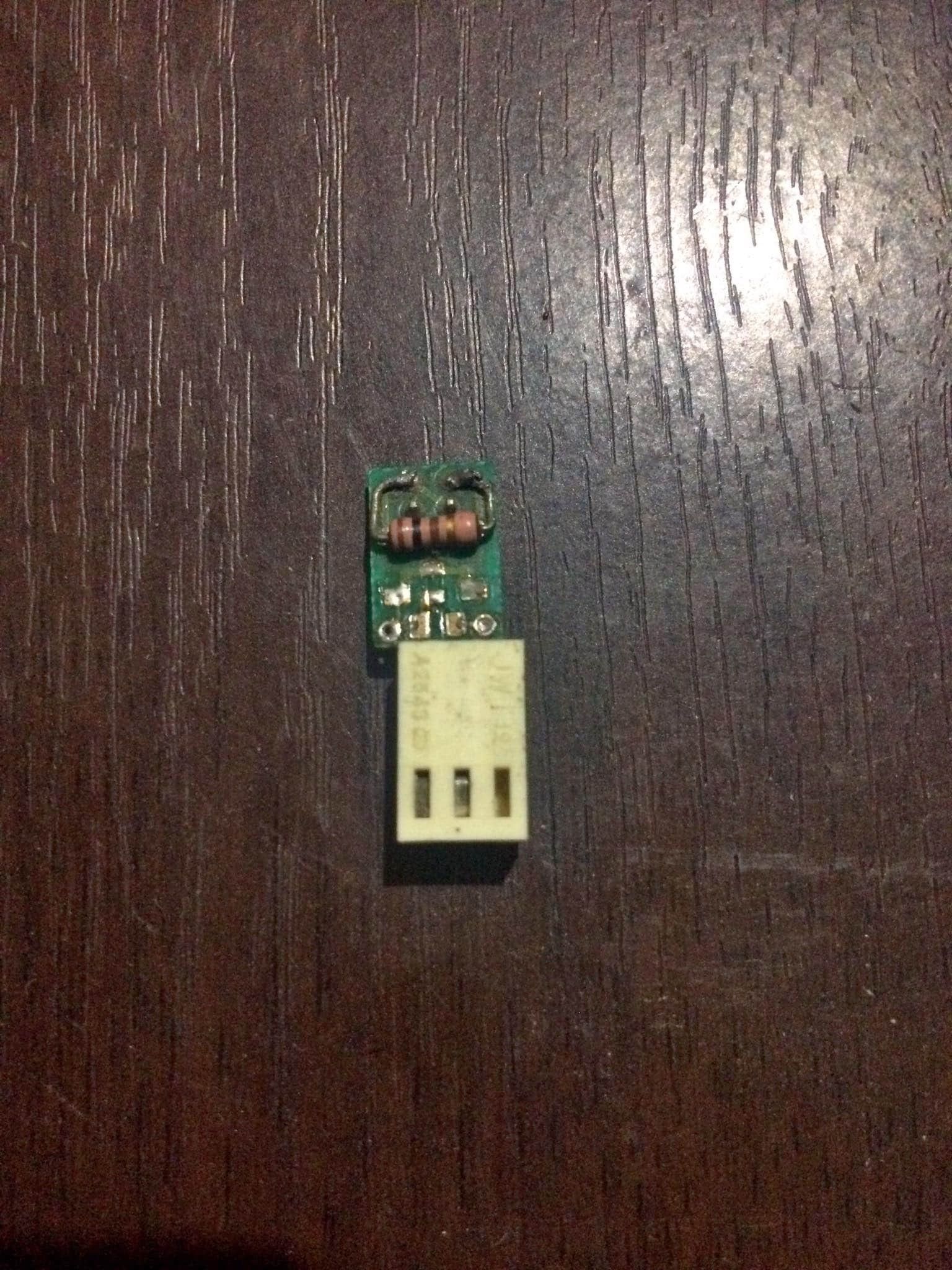- Community Home
- >
- Servers and Operating Systems
- >
- Operating Systems
- >
- Operating System - Microsoft
- >
- HP Vectra VL400 PC - Power Supply fan error
Categories
Company
Local Language
Forums
Discussions
Forums
- Data Protection and Retention
- Entry Storage Systems
- Legacy
- Midrange and Enterprise Storage
- Storage Networking
- HPE Nimble Storage
Discussions
Forums
Discussions
Discussions
Discussions
Forums
Discussions
Discussion Boards
Discussion Boards
Discussion Boards
Discussion Boards
- BladeSystem Infrastructure and Application Solutions
- Appliance Servers
- Alpha Servers
- BackOffice Products
- Internet Products
- HPE 9000 and HPE e3000 Servers
- Networking
- Netservers
- Secure OS Software for Linux
- Server Management (Insight Manager 7)
- Windows Server 2003
- Operating System - Tru64 Unix
- ProLiant Deployment and Provisioning
- Linux-Based Community / Regional
- Microsoft System Center Integration
Discussion Boards
Discussion Boards
Discussion Boards
Discussion Boards
Discussion Boards
Discussion Boards
Discussion Boards
Discussion Boards
Discussion Boards
Discussion Boards
Discussion Boards
Discussion Boards
Discussion Boards
Discussion Boards
Discussion Boards
Discussion Boards
Discussion Boards
Discussion Boards
Discussion Boards
Discussion Boards
Community
Resources
Forums
Blogs
- Subscribe to RSS Feed
- Mark Topic as New
- Mark Topic as Read
- Float this Topic for Current User
- Bookmark
- Subscribe
- Printer Friendly Page
- Mark as New
- Bookmark
- Subscribe
- Mute
- Subscribe to RSS Feed
- Permalink
- Report Inappropriate Content
01-14-2006 07:08 PM
01-14-2006 07:08 PM
Solved! Go to Solution.
- Mark as New
- Bookmark
- Subscribe
- Mute
- Subscribe to RSS Feed
- Permalink
- Report Inappropriate Content
01-15-2006 02:13 AM
01-15-2006 02:13 AM
Re: HP Vectra VL400 PC - Power Supply fan error
http://forums1.itrc.hp.com/service/forums/bizsupport/questionanswe
r.do?threadId=980214
and the last message with attached picture.
Somebody have used 100ohm resistors instead the jumper.
Here is another thread about the same problem:
http://forums1.itrc.hp.com/service/forums/bizsupport/questionanswe
r.do?threadId=986050
- Mark as New
- Bookmark
- Subscribe
- Mute
- Subscribe to RSS Feed
- Permalink
- Report Inappropriate Content
01-29-2006 10:00 PM
01-29-2006 10:00 PM
Re: HP Vectra VL400 PC - Power Supply fan error
I am having the same issue and I have followed the instruction as provided in this thread....must say thanks for the info!!But I do have some questions - how does this circuit work and why by just bridging two pin does it "fool" the bios post and also does this cicuit keep checking for the fan (RPM????) when the PC is running? Also as this is a hack will it cause damage to the board? I am interested as I intented to run this PC 24/7 as a firewall.
Thanks heaps
Peter
- Mark as New
- Bookmark
- Subscribe
- Mute
- Subscribe to RSS Feed
- Permalink
- Report Inappropriate Content
01-29-2006 10:12 PM
- Mark as New
- Bookmark
- Subscribe
- Mute
- Subscribe to RSS Feed
- Permalink
- Report Inappropriate Content
02-24-2006 07:20 AM
02-24-2006 07:20 AM
Re: HP Vectra VL400 PC - Power Supply fan error
My HP didn't require that. I just left the fan sensor disconnected. There is a shut off within the PS, so there shouldn't really be a monitor within the MOB logic. Must be for warranty purposes.
So if you do bypass this logic, I would not worry about it. The new PS will shut down if overheated or overloaded.
If you have the old PS, you might wish to check the load with a VOM and verify the 100 ohm amount. If you do not have the old PS or it is non functional, I would try the links suggestion.
either way, please post your findings and results here.
Rich
- Mark as New
- Bookmark
- Subscribe
- Mute
- Subscribe to RSS Feed
- Permalink
- Report Inappropriate Content
02-24-2006 07:40 AM
02-24-2006 07:40 AM
Re: HP Vectra VL400 PC - Power Supply fan error
see:
http://forums1.itrc.hp.com/service/forums/questionanswer.do?threadId=602321
Rich
- Mark as New
- Bookmark
- Subscribe
- Mute
- Subscribe to RSS Feed
- Permalink
- Report Inappropriate Content
02-27-2006 12:33 AM
02-27-2006 12:33 AM
Re: HP Vectra VL400 PC - Power Supply fan error
- Mark as New
- Bookmark
- Subscribe
- Mute
- Subscribe to RSS Feed
- Permalink
- Report Inappropriate Content
02-27-2006 09:45 AM
02-27-2006 09:45 AM
Re: HP Vectra VL400 PC - Power Supply fan error
Great work.....and glad to hear all is OK.
Rich
Points?
Points are a way to say thank you to the ones that helped you solve your problem.
Only the question author can assign points to a given response. If you submit a question or new topic and another member replies to it, you will see a dropdown menu of points next to the reply (you must be logged in to see the menu). Select the point value and then click the "submit points" button. Note that you can rate multiple replies and submit them at one time.
- Mark as New
- Bookmark
- Subscribe
- Mute
- Subscribe to RSS Feed
- Permalink
- Report Inappropriate Content
02-27-2006 12:57 PM
02-27-2006 12:57 PM
Re: HP Vectra VL400 PC - Power Supply fan error
I have also used a 100ohm resister to jump the pins for the PS Fan and it has worked without issue!!
(I created a small PCB to make it neater!!)
Thanks for the great advise......
Peter F
- Mark as New
- Bookmark
- Subscribe
- Mute
- Subscribe to RSS Feed
- Permalink
- Report Inappropriate Content
02-27-2006 02:31 PM
02-27-2006 02:31 PM
Re: HP Vectra VL400 PC - Power Supply fan error
E=IR or more R=E/I.. :)
Rich
- Mark as New
- Bookmark
- Subscribe
- Mute
- Subscribe to RSS Feed
- Permalink
- Report Inappropriate Content
02-27-2006 02:45 PM
02-27-2006 02:45 PM
Re: HP Vectra VL400 PC - Power Supply fan error
- Mark as New
- Bookmark
- Subscribe
- Mute
- Subscribe to RSS Feed
- Permalink
- Report Inappropriate Content
02-27-2006 05:38 PM
02-27-2006 05:38 PM
Re: HP Vectra VL400 PC - Power Supply fan error
Fine to read that you have solved the problem. The resistance of the fan varies according to the fan speed. 100 ohm is likely near the resistance of the original fan, when it is running.
Eino
- Mark as New
- Bookmark
- Subscribe
- Mute
- Subscribe to RSS Feed
- Permalink
- Report Inappropriate Content
03-02-2006 05:00 PM
03-02-2006 05:00 PM
Re: HP Vectra VL400 PC - Power Supply fan error
- Mark as New
- Bookmark
- Subscribe
- Mute
- Subscribe to RSS Feed
- Permalink
- Report Inappropriate Content
03-03-2006 01:05 AM
03-03-2006 01:05 AM
Re: HP Vectra VL400 PC - Power Supply fan error
Glad all is working out for you....
Rich
- Mark as New
- Bookmark
- Subscribe
- Mute
- Subscribe to RSS Feed
- Permalink
- Report Inappropriate Content
03-03-2006 07:32 AM
03-03-2006 07:32 AM
Re: HP Vectra VL400 PC - Power Supply fan error
I had the very same thought re the diode.....Must say I'm not an electronics wiz but was advise to maybe us a Zener Diode in series so as to act as overload protection. Was not sure how to get the correct rating.......
Regards
Peter
- Mark as New
- Bookmark
- Subscribe
- Mute
- Subscribe to RSS Feed
- Permalink
- Report Inappropriate Content
03-03-2006 09:28 AM
03-03-2006 09:28 AM
Re: HP Vectra VL400 PC - Power Supply fan error
The original circuit I am sure is adequate. All that was needed though is a load to fool the motherboard. The original fan has a circuit that would send the signal to shut off if overheated.
There are a lot of great electronic classes out there. Even the basic TTL (transister logic) classes would open your mind up to the fundementals of electrical design.
Rich
- Mark as New
- Bookmark
- Subscribe
- Mute
- Subscribe to RSS Feed
- Permalink
- Report Inappropriate Content
03-03-2006 06:34 PM
03-03-2006 06:34 PM
Re: HP Vectra VL400 PC - Power Supply fan error
- Mark as New
- Bookmark
- Subscribe
- Mute
- Subscribe to RSS Feed
- Permalink
- Report Inappropriate Content
01-06-2011 05:04 AM
01-06-2011 05:04 AM
Re: HP Vectra VL400 PC - Power Supply fan error
One of our 3 Vectra machines died over Christmas, power supply gave out.
Having substituted a PS from another of our 3 Vectra machines to verify that I was reading the beeps correctly when trying to boot the dead PC, and it booted perfectly fine, I then went loking for a new PS for it.
No such luck ! I was unable to find a PS, new or used, that had the fan sensor wire fitted other than from HP at about £80 !
I could buy a whole new PC for less than that !
I searched the net for a solution and found myself on this site, read the info' here and followed some of the links to be sure I picked up all I needed to know, bought a replacement PS without the fan sensing wire, followed the advice here and jumped the 2 pins nearest to the power input on the MB with a 100 ohm resistor, I used the old lead cut from the old PS which meant I didnt have to mackle a way to plug the "hack" in, booted first time without any problem and is now running like a dream again.
Even though it is 5 or 6 years since this thread was last added to, the information is still very useful, your help has been invaluable, thank you all very much.
regards
Tim
- Mark as New
- Bookmark
- Subscribe
- Mute
- Subscribe to RSS Feed
- Permalink
- Report Inappropriate Content
07-10-2020 12:34 PM
07-10-2020 12:34 PM
Re: HP Vectra VL400 PC - Power Supply fan error
Hi @Eino V ,
I have the same problem on my VL400, but the ITRC links you provided are obsolete. Do you still remember the wirings in the picture from those links? I guess I am supposed to put a resistor between the center pin and a side pin (which one?) of the 3-pin fan connector, and then connect two pins (which two?) of the fan connector to the two pins of the PSU power connector (Which two? The furthest two from the 4 pins of the 20+4 pin PSU power connector?).
Is my guess close to the correct answer? Thank you.
- Mark as New
- Bookmark
- Subscribe
- Mute
- Subscribe to RSS Feed
- Permalink
- Report Inappropriate Content
07-10-2020 01:18 PM
07-10-2020 01:18 PM
Re: HP Vectra VL400 PC - Power Supply fan error
Sorry, I don't remember it anymore and I have not either VL400 anymore. It has gone too long time since I gave that advice.
- Mark as New
- Bookmark
- Subscribe
- Mute
- Subscribe to RSS Feed
- Permalink
- Report Inappropriate Content
07-21-2020 09:46 PM
07-21-2020 09:46 PM
Re: HP Vectra VL400 PC - Power Supply fan error
@Edsel Delmiguez @TMH SE @Peter_F Hi, sorry to bother you guys, but does anyone of you still remember the wirings to solve the problem? I guess I am supposed to put a resistor 100 ohm between the center pin and a side pin (which side?) of the 3-pin fan connector. Then do I also need to connect the fan connector to the PSU? Thank you very much.
- Mark as New
- Bookmark
- Subscribe
- Mute
- Subscribe to RSS Feed
- Permalink
- Report Inappropriate Content
07-25-2020 05:43 PM - edited 07-25-2020 05:49 PM
07-25-2020 05:43 PM - edited 07-25-2020 05:49 PM
Re: HP Vectra VL400 PC - Power Supply fan error
The fan connector is actually located adjacent to the motherboard power supply connector. You should disconnect the old power supply from the motherboard. Just jumper the 100-ohm resistor across the 2nd and 3rd pins of the 3-pin fan connector. You can actually use the 3-pin fan connector from the old power supply. Just cut the old connector from the old power supply. Leave about 20 millimeters of wires hanging out from the 2nd and 3rd pins and then solder the legs of the resistor across the pins. Make sure yiu use some shrinkable insulating tubes and you should be good to go!
- Mark as New
- Bookmark
- Subscribe
- Mute
- Subscribe to RSS Feed
- Permalink
- Report Inappropriate Content
07-25-2020 11:51 PM
07-25-2020 11:51 PM
Re: HP Vectra VL400 PC - Power Supply fan error
@Edsel Delmiguez Thank you so much! Your instruction really saved us!
- Mark as New
- Bookmark
- Subscribe
- Mute
- Subscribe to RSS Feed
- Permalink
- Report Inappropriate Content
07-26-2020 03:02 AM