- Community Home
- >
- Servers and Operating Systems
- >
- Operating Systems
- >
- Operating System - OpenVMS
- >
- Re: Booting Standalone Backup tape from TZ88
Categories
Company
Local Language
Forums
Discussions
Forums
- Data Protection and Retention
- Entry Storage Systems
- Legacy
- Midrange and Enterprise Storage
- Storage Networking
- HPE Nimble Storage
Discussions
Forums
Discussions
Discussions
Discussions
Forums
Discussions
Discussion Boards
Discussion Boards
Discussion Boards
Discussion Boards
- BladeSystem Infrastructure and Application Solutions
- Appliance Servers
- Alpha Servers
- BackOffice Products
- Internet Products
- HPE 9000 and HPE e3000 Servers
- Networking
- Netservers
- Secure OS Software for Linux
- Server Management (Insight Manager 7)
- Windows Server 2003
- Operating System - Tru64 Unix
- ProLiant Deployment and Provisioning
- Linux-Based Community / Regional
- Microsoft System Center Integration
Discussion Boards
Discussion Boards
Discussion Boards
Discussion Boards
Discussion Boards
Discussion Boards
Discussion Boards
Discussion Boards
Discussion Boards
Discussion Boards
Discussion Boards
Discussion Boards
Discussion Boards
Discussion Boards
Discussion Boards
Discussion Boards
Discussion Boards
Discussion Boards
Discussion Boards
Discussion Boards
Community
Resources
Forums
Blogs
- Subscribe to RSS Feed
- Mark Topic as New
- Mark Topic as Read
- Float this Topic for Current User
- Bookmark
- Subscribe
- Printer Friendly Page
- Mark as New
- Bookmark
- Subscribe
- Mute
- Subscribe to RSS Feed
- Permalink
- Report Inappropriate Content
03-01-2017 04:50 PM
03-01-2017 04:50 PM
Booting Standalone Backup tape from TZ88
Hi,
I'm working on a VAX 4000-600 with a TZ88 tape drive. I have a standalone backup kit installed on a drive, but I wanted to update the standalone backup tape since we upgraded from 8mm to a TZ88 just in case things really go bad. I created the standalone kit on the tape (@SYS$UPDATE:STABACKIT) onto a new tape, which it labeled as SYSTEM. I mounted the tape and verified the files were written.
I can't seem to boot the tape. I'm not sure if I'm supposed to specify a system or what, but no luck so far. I've tried:
B/0 MKA500:
B/E0000000 MKA500:
B/100 MKA500: (with Bootfile = VMB.EXE)
B/100 MKA500: (with Bootfile = SYSTEM [just a desperate attempt])
Plus dismounting/mounting tape to make sure it's rewound.
What am I missing? Can the VAX boot off a TZ88?
Thanks,
-Dan
- Mark as New
- Bookmark
- Subscribe
- Mute
- Subscribe to RSS Feed
- Permalink
- Report Inappropriate Content
03-01-2017 06:33 PM
03-01-2017 06:33 PM
Re: Booting Standalone Backup tape from TZ88
> I'm working on a VAX 4000-600 with a TZ88 tape drive. [...]
Connected how?
> I can't seem to boot the tape.
With my weak psychic powers, I can't guess what happens
when you try.
My newest VAX is an older and simpler 4000 model 200, and
it's possible that I've always used a CD-ROM drive for such
tasks, so I know nothing, but I'd expect a simple "boot
mka500" command to work (assuming that that's the right
device name). Of course, a CD-ROM should be (much?) faster
than tape.
- Mark as New
- Bookmark
- Subscribe
- Mute
- Subscribe to RSS Feed
- Permalink
- Report Inappropriate Content
03-01-2017 10:16 PM
03-01-2017 10:16 PM
Re: Booting Standalone Backup tape from TZ88
> [...]
> it's possible that I've always used a CD-ROM drive for such
> tasks, [...]
Or a hard disk. My VAXes tend to have multiple disks, and I've
probably installed SAB on at least almost all of them. Faster than a
CD-ROM, too.
Around here, with a DLT7000 connected to a KZQSA, it all seems to
work as expected:
>>>show devi
DSSI Bus 0 Node 0 (GIMP00)
-DIA0 (RF72)
DSSI Bus 0 Node 7 (*)
SCSI Adapter 0 (761300), SCSI ID 7
-MKA400 (QUANTUM DLT7000)
UQSSP Disk Controller 0 (772150)
-DUA0 (RA81)
-DUA1 (RA81)
-DUA2 (RA90)
Ethernet Adapter
-EZA0 (08-00-2B-1C-FD-04)
[...]
GIMP $ tcpip show vers
Compaq TCP/IP Services for OpenVMS VAX Version V5.3 - ECO 4
on a VAX 4000-200 running OpenVMS V7.3
GIMP $ show devi /full mka400:
Magtape GIMP$MKA400:, device type QUANTUM DLT7000, is online, file-oriented
device, error logging is enabled, controller supports compaction (compaction
disabled), device supports fastskip.
Error count 0 Operations completed 8342
Owner process "" Owner UIC [SYSTEM]
Owner process ID 00000000 Dev Prot S:RWPL,O:RWPL,G:R,W
Reference count 0 Default buffer size 512
Density unknown Format Normal-11
Volume status: no-unload on dismount, beginning-of-tape, odd parity.
GIMP $ @sys$update:stabackit.com
%STABACKIT-I-SYMDEL, all global symbols deleted
Enter the name of the device on which to build the kit: mka400:
SYSGEN parameters for standalone VMS have been placed in file
SYS$SYSROOT:<SYSUPD>VAXVMSSYS.PAR-TEMP-20400225;1
[...]
PSEUDOLOA.EXE created in directory SYS$SYSROOT:<SYSEXE>
Please place the scratch tape cartridge in drive _GIMP$MKA400:.
This volume will receive the volume label SYSTEM.
Enter "YES" when ready: y
%MOUNT-I-MOUNTED, SYSTEM mounted on _GIMP$MKA400:
%COPY-S-COPIED, SYS$COMMON:<SYSEXE>VMB.EXE;3 copied to _GIMP$MKA400:<>VMB.EXE;3
(87 records)
[...]
%DELETE-I-FILDEL, SYS$SYSROOT:<SYSUPD>VAXVMSSYS.PAR-TEMP-20400225;1 deleted (17
blocks)
%DELETE-I-TOTAL, 2 files deleted (34 blocks)
Ending time 1-MAR-2017 23:33:04.89
Starting time 1-MAR-2017 23:01:49.23
The kit is complete.
[...]
>>>boot mka400
(BOOT/R5:0 MKA400)
2..
-MKA400
1..0..
OpenVMS (TM) VAX Version V7.3 Major version id = 1 Minor version id = 0
%WBM-I-WBMINFO Write Bitmap has successfully completed initialization.
Please enter date and time (DD-MMM-YYYY HH:MM): 1-MAR-2017 23:47
Configuring devices . . .
Now configuring HSC, RF, and MSCP-served devices . . .
Please check the names of the devices which have been configured,
to make sure that ALL remote devices which you intend to use have
been configured.
If any device does not show up, please take action now to make it
available.
Available device DUA0: device type RA81
Available device DUA1: device type RA81
Available device DUA2: device type RA90
Available device MKA400: device type QUANTUM DLT7000
Available device $3$DIA0: (GIMP00) device type RF72
Enter "YES" when all needed devices are available: y
%BACKUP-I-IDENT, Stand-alone BACKUP T7.2; the date is 1-MAR-2017 23:56:08.17
$
So, nothing special needed anywhere for anything.
- Mark as New
- Bookmark
- Subscribe
- Mute
- Subscribe to RSS Feed
- Permalink
- Report Inappropriate Content
03-01-2017 11:07 PM
03-01-2017 11:07 PM
Re: Booting Standalone Backup tape from TZ88
Dan,
what exactly is the error message, when you try to boot the standalone backup tape ?
Volker.
- Mark as New
- Bookmark
- Subscribe
- Mute
- Subscribe to RSS Feed
- Permalink
- Report Inappropriate Content
03-01-2017 11:32 PM
03-01-2017 11:32 PM
Re: Booting Standalone Backup tape from TZ88
Steven Schweda:
Thank you for your reply.
> Connected how?
I thought the "MKA500:" was clear enough, but it's connected via SCSI, ID 5, from the SCSI card in the VAX. The tape drive works fine and is used for nightly backups. Standalone backups to/from it work fine, too.
> With my weak psychic powers, I can't guess what happens when you try.
It's unable to bootstrap. I.e.:
?56 DRVERR, MKA500
?06 HLT INST
> Or a hard disk. My VAXes tend to have multiple disks, and I've probably installed SAB on at least almost all of them. Faster than a CD-ROM, too.
Most of our disks are in volume sets, which are, of course, not bootable. The system disk and a scratch disk are not in a volume set and they both have the kit as I mentioned. However, we don't have a CD-ROM drive; the system was originally installed from 9-track and upgraded with a now long-dead DLT drive (don't remember the model). Anyhow, I want to have another option to bring the system up should we lose both disks at once, which is why I'm also trying to put the kit on tape and verify it works.
> Magtape GIMP$MKA400:, device type QUANTUM DLT7000
> >>>boot mka400
> (BOOT/R5:0 MKA400)
The 8mm tape booted the same way your DLT-7000 did (B/0), but I haven't been able to boot from the TZ88, and that's what my question is. Is there something special I need to do (e.g., different driver on the tape, using a different density, turning off compression) to get it to boot from a TZ88?
I've read there are some quirks with the TZ87-TZ89, including that they may not be bootable, but I haven't found anything definitive either way.
Thanks,
-Dan
- Mark as New
- Bookmark
- Subscribe
- Mute
- Subscribe to RSS Feed
- Permalink
- Report Inappropriate Content
03-01-2017 11:42 PM
03-01-2017 11:42 PM
Re: Booting Standalone Backup tape from TZ88
Volker Halle:
Thank you for your reply.
Unfortunately I don't have the printout right now so I can't transcribe the entire message, but it responded with "?56 DRVERR MKA500" and a bootstrap failure. I can take a photo of it or transcribe the messages tomorrow morning (I'm at GMT-8).
- Mark as New
- Bookmark
- Subscribe
- Mute
- Subscribe to RSS Feed
- Permalink
- Report Inappropriate Content
03-02-2017 07:57 AM - edited 03-02-2017 08:19 AM
03-02-2017 07:57 AM - edited 03-02-2017 08:19 AM
Re: Booting Standalone Backup tape from TZ88
Dan,
There shouldn't be anything special required to write your S/A Backup to and boot from a TZ88. The errors you're getting, though, imply that (IMHO) you've got a tape that isn't really readable/bootable or there's something wrong with the drive. For starters a >>> SHOW DEVICE would be helpful as well as the output from when you power cycle the system and the output from POST is displayed on your terminal.
The process to build a standalone kit isn't especially sensitive, the utilities used "under the sheets" are standard OpenVMS DCL commands and verbs. The tape drives and SCSI bus are quite sensitive and have very limited (i.e. NONE) abilities to correct errors without any differentiation between a failed tape drive or a tape cartridge issue. Part of the DLT specs discusses the lifetime of tape cartridges and those are generally referred to as a certain number of "passes" before the tape starts to lose integrity. A DLT tape writes in a pattern that causes many more "passes" across the read/write head so those tapes can get worn faster than you might expect. IF you have a new tape I'd rewrite the S/A Backup kit on that AT THE LOWEST, NATIVE DENSITY without compression after cleaning the drive with the cleaning tape. That won't guarantee that your kit will work but it'll give you a better shot. I'd also be very cautious about watching for any errors when using that tape drive for any other work (regular BACKUP, COPY, etc) including checking ERRLOG to see if ANY problems on that SCSI bus are occurring and being reported. The output from the console SHOW DEVICE will also give us a better idea what you've got on the SCSI bus and how the system sees those devices. It would also be helpful to know what SCSI "card" you're using (the info from the sticker on the bulkhead panel for the SCSI board should be good enough...unless the SCSI bus is routed through the SCSI cabling internal to the system).
bob
- Mark as New
- Bookmark
- Subscribe
- Mute
- Subscribe to RSS Feed
- Permalink
- Report Inappropriate Content
03-02-2017 07:57 AM
03-02-2017 07:57 AM
Re: Booting Standalone Backup tape from TZ88
> ?56 DRVERR, MKA500
Bad hardware (drive, medium), firmware, software?
> I thought the "MKA500:" was clear enough, but it's connected via SCSI,
> ID 5, from the SCSI card in the VAX.
I got the SCSI ID, but even "the SCSI card in the VAX" is less
informative than one might hope. One might, for example, wonder how
much other stuff is on that bus, and whether it's terminated properly.
> The tape drive works fine and is
> used for nightly backups. Standalone backups to/from it work fine, too.
Assuming that you've tried multiple and/or known-good tapes, it would
seem that the drive firmware might not cooperate with the VAX boot
firmware. Clearly, my old junk works as expected. Perhaps you should
shop around for some better junk. I can imagine bad cable/termination
causing more trouble in the boot environment than in the the full VMS
environment, but my own cables are sub-ideal (long?), and, as we've
seen, my junk works.
> [...] we don't have a CD-ROM drive; [...]
Get one? I haven't tried to buy one lately, but they were cheap at
one time.
> [...] Is there something special I need to do (e.g., different driver
> on the tape, using a different density, turning off compression) to get
> it to boot from a TZ88?
I would expect the drive itself to deal with density and compression
without outside help. I don't know where you'd find any different
driver. Should I believe that "TZ88" is the whole drive model
identifier?
> I've read there are some quirks with the TZ87-TZ89, including that
> they may not be bootable, but I haven't found anything definitive either
> way.
Again, weak psychic powers prevent me from seeing what you've seen.
My dim recollection was that some later DLT drives had better or worse
capability to deal with older, less-dense formats (say, TK50 or TK70).
I don't remember anything about better or worse boot capability, but
that proves little.
> I can take a photo of it or transcribe the messages [...]
Generally, that new copy+paste technology is more convenient for
plain text than a picture of plain text.
- Mark as New
- Bookmark
- Subscribe
- Mute
- Subscribe to RSS Feed
- Permalink
- Report Inappropriate Content
03-02-2017 10:30 AM
03-02-2017 10:30 AM
Re: Booting Standalone Backup tape from TZ88
Hi, everyone.
The tapes are brand-new Fuji DLT IV. I've performed a BACKUP/IMAGE/VERIFY to them just to make sure they are good prior to doing any of the backups or creating the standalone kit. I've left it in the default 20GB mode with no compression. The tape drive has been cleaned. The tape drive is on its own connection and terminated.
I've connected a laptop to the VT510 terminal in place of the printer to capture more of the logs.
Volker Halle:
> what exactly is the error message, when you try to boot the standalone backup tape ?
>>>b mka500:
(BOOT/R5:0 MKA500:)
2..
-MKA500
?56 DRVERR, MKA500
?06 HLT INST
PC = 00000D75
Bootstrap failure.
Bob Blunt:
Thanks for your comments.
> It would also be helpful to know what SCSI "card" you're using
KZQSA (M5976-SA)
> I'd also be very cautious about watching for any errors when using that tape drive for any other work (regular BACKUP, COPY, etc) including checking ERRLOG to see if ANY problems on that SCSI bus are occurring and being reported.
I haven't seen any errors on that drive, either in SH DEV or **bleep**/ERROR. Please see below.
> For starters a >>> SHOW DEVICE would be helpful as well as the output from when you power cycle the system and the output from POST is displayed on your terminal.
Here's the POST, show device, start of boot, creating a new standalone backup tape, **bleep**/ERROR, and tape boot attempt:
KA690-A V4.6, VMB 2.12
1) Dansk
2) Deutsch (Deutschland/Osterreich)
3) Deutsch (Schweiz)
4) English (United Kingdom)
5) English (United States/Canada)
6) Espanol
7) Francais (Canada)
8) Francais (France/Belgique)
9) Francais (Suisse)
10) Italiano
11) Nederlands
12) Norsk
13) Portugues
14) Suomi
15) Svenska
(1..15): 5
Performing normal system tests.
66..65..64..63..62..61..60..59..58..57..56..55..54..53..52..51..
50..49..48..47..46..45..44..43..42..41..40..39..38..37..36..35..
34..33..32..31..30..29..28..27..26..25..24..23..22..21..20..19..
18..17..16..15..14..13..12..11..10..09..08..07..06..05..04..03..
Tests completed.
>>>sh dev
DSSI Bus 0 Node 0 (SYSTEM)
-DIA0 (RF36)
DSSI Bus 0 Node 1 (DISK6)
-DIA6 (RF35)
DSSI Bus 0 Node 2 (DISK8)
-DIA8 (RF35)
DSSI Bus 0 Node 3 (DISK9)
-DIA9 (RF35)
DSSI Bus 0 Node 4 (DISK10)
-DIA10 (RF73)
DSSI Bus 0 Node 5 (*)
DSSI Bus 1 Node 0 (DISK3)
-DIB3 (RF35)
DSSI Bus 1 Node 1 (DISK2)
-DIB2 (RF35)
DSSI Bus 1 Node 2 (DISK5)
-DIB5 (RF35)
DSSI Bus 1 Node 3 (DISK4)
-DIB4 (RF35)
DSSI Bus 1 Node 4 (HSD10)
-DIB100 (HSX0)
-DIB200 (HSX0)
-DIB300 (HSX0)
-DIB400 (HSX0)
DSSI Bus 1 Node 7 (*)
SCSI Adapter 0 (761300), SCSI ID 7
-MKA500 (DEC TZ88)
-MKA600 (EXABYTE EXB-8505NCQDNXB0)
Ethernet Adapter
-EZA0 (08-00-2B-2B-67-C9)
>>>b
(BOOT/R5:0 DIA0)
2..
-SYSTEM$DIA0
1..0..
OpenVMS (TM) VAX Version V6.2 Major version id = 1 Minor version id = 0
%SYSINIT, waiting to form or join a VAXcluster system
%VAXcluster-I-LOADSECDB, loading the cluster security database
%MSCPLOAD-I-LOADMSCP, loading the MSCP disk server
%CNXMAN, proposing formation of a VAXcluster
%CNXMAN, now a VAXcluster member -- system VAX1
%CNXMAN, completing VAXcluster state transition
$! Copyright (c) 1995 Digital Equipment Corporation. All rights reserved.
%STDRV-I-STARTUP, OpenVMS startup begun at 2-MAR-2017 09:26:56.54
%MSCPLOAD-I-CONFIGSCAN, enabled automatic disk serving
%MSCPLOAD-I-CONFIGSCAN, enabled automatic disk serving
%DCL-S-SPAWNED, process SYSTEM_1 spawned
%SET-I-NEWAUDSRV, identification of new audit server process is 2020020D
%%%%%%%%%%% OPCOM 2-MAR-2017 09:27:12.02 %%%%%%%%%%%
Operator _VAX1$OPA0: has been enabled, username SYSTEM
[...]
VAX1> sh dev mka500
Device Device Error Volume Free Trans Mnt
Name Status Count Label Blocks Count Cnt
VAX1$MKA500: Online 0
[...]
VAX1> @sys$update:stabackit
%STABACKIT-I-SYMDEL, all global symbols deleted
Enter the name of the device on which to build the kit: mka500:
SYSGEN parameters for standalone VMS have been placed in file
SYS$SYSROOT:<SYSUPD>VAXVMSSYS.PAR-TEMP-20200232;1
%DCL-I-ALLOC, _$1$PDA0: allocated
%MOUNT-I-MOUNTED, PSEUDO mounted on _$1$PDA0: (VAX1)
Copy special SYSINIT and application to PDA0:
%COPY-S-COPIED, SYS$COMMON:<SYS$LDR>DUDRIVER.EXE;2 copied to PDA0:<SYS0.SYS$LDR>DUDRIVER.EXE;2 (49 blocks)
%COPY-S-COPIED, SYS$COMMON:<SYS$LDR>DVDRIVER.EXE;1 copied to PDA0:<SYS0.SYS$LDR>DVDRIVER.EXE;1 (37 blocks)
[...]
%COPY-S-COPIED, SYS$SPECIFIC:<SYSUPD.STABACKIT-TEMP-20200232>STANDALON.EXE;1 copied to PDA0:<SYS0.SYSEXE>STANDALON.EXE;1 (516 blocks)
PSEUDOLOA.EXE created in directory SYS$SYSROOT:<SYSEXE>
Please place the scratch tape cartridge in drive _VAX1$MKA500:.
This volume will receive the volume label SYSTEM.
Enter "YES" when ready: yes
%MOUNT-I-MOUNTED, SYSTEM mounted on _VAX1$MKA500:
%COPY-S-COPIED, SYS$COMMON:<SYSEXE>VMB.EXE;1 copied to _VAX1$MKA500:<>VMB.EXE;1 (87 records)
%COPY-S-COPIED, SYS$COMMON:<SYSEXE>SYSBOOT.EXE;3 copied to _VAX1$MKA500:<>SYSBOOT.EXE;3 (140 records)
%COPY-S-COPIED, SYS$SPECIFIC:<SYSUPD.STABACKIT-TEMP-20200232>OPEN_INDEX.DAT;1 copied to _VAX1$MKA500:<>OPEN_INDEX.DAT;1 (5 records)
[...]
%COPY-S-COPIED, SYS$SYSROOT:<SYSEXE>PSEUDOLOA.EXE;5 copied to _VAX1$MKA500:<>PSEUDOLOA.EXE;5 (2188 records)
%DELETE-I-FILDEL, SYS$SYSROOT:<SYSUPD>VAXVMSSYS.PAR-TEMP-20200232;2 deleted (15 blocks)
%DELETE-I-FILDEL, SYS$SYSROOT:<SYSUPD>VAXVMSSYS.PAR-TEMP-20200232;1 deleted (15 blocks)
%DELETE-I-TOTAL, 2 files deleted (30 blocks)
Ending time 2-MAR-2017 09:38:27.82
Starting time 2-MAR-2017 09:34:23.00
The kit is complete.
VAX1> sh dev mka500
Device Device Error Volume Free Trans Mnt
Name Status Count Label Blocks Count Cnt
VAX1$MKA500: Online 0
VAX1> **bleep**/error/include=tapes/since=today
Error Log Report Generator Version V6.1
******************************* ENTRY 9264. *******************************
ERROR SEQUENCE 101. LOGGED ON: SID 13000202
DATE/TIME 2-MAR-2017 09:35:17.82 SYS_TYPE 01460701
SYSTEM UPTIME: 0 DAYS 00:11:40
SCS NODE: VAX1 VAX/VMS V6.2
MOUNT VOLUME KA690-AA CPU Microcode Rev # 2. CONSOLE FW REV# 4.6
Standard Microcode Patch Patch Rev # 1.
UNIT _VAX1$MKA500:, VOLUME LABEL "SYSTEM"
53. QIO OPERATIONS THIS UNIT, 0. ERRORS THIS UNIT
******************************* ENTRY 9266. *******************************
ERROR SEQUENCE 103. LOGGED ON: SID 13000202
DATE/TIME 2-MAR-2017 09:38:26.59 SYS_TYPE 01460701
SYSTEM UPTIME: 0 DAYS 00:14:48
SCS NODE: VAX1 VAX/VMS V6.2
DISMOUNT VOLUME KA690-AA CPU Microcode Rev # 2. CONSOLE FW REV# 4.6
Standard Microcode Patch Patch Rev # 1.
UNIT _VAX1$MKA500:, VOLUME LABEL "SYSTEM"
7735. QIO OPERATIONS THIS UNIT, 0. ERRORS THIS UNIT
7682. QIO OPERATIONS THIS VOLUME, 0. ERRORS THIS VOLUME
VAX1> @sys$system:shutdown
SHUTDOWN -- Perform an Orderly System Shutdown
on node VAX1
[...]
%%%%%%%%%%% OPCOM 2-MAR-2017 09:42:21.67 %%%%%%%%%%%
Operator _VAX1$OPA0: has been disabled, username SYSTEM
SYSTEM SHUTDOWN COMPLETE - use console to halt system
?02 EXT HLT
PC = 8DB0AD17
>>>
>>>
>>>
>>>
>>>
>>>
>>>b mka500:
(BOOT/R5:0 MKA500:)
2..
-MKA500
?56 DRVERR, MKA500
?06 HLT INST
PC = 00000D75
Bootstrap failure.
>>>! Ejected and re-inserted DLT tape IV
>>>b mka500:
(BOOT/R5:0 MKA500:)
2..
-MKA500
?56 DRVERR, MKA500
?06 HLT INST
PC = 00000D75
Bootstrap failure.
Thanks,
-Dan
- Mark as New
- Bookmark
- Subscribe
- Mute
- Subscribe to RSS Feed
- Permalink
- Report Inappropriate Content
03-02-2017 01:59 PM
03-02-2017 01:59 PM
Re: Booting Standalone Backup tape from TZ88
> The tapes are brand-new Fuji DLT IV. [...]
My test used a crappy old one from the too-error-prone-for-normal-use
pile. (Another Ebay "bargain".)
> SCSI Adapter 0 (761300), SCSI ID 7
> -MKA500 (DEC TZ88)
> -MKA600 (EXABYTE EXB-8505NCQDNXB0)
Looks harmless enough. I'd probably try it without the 8mm drive
connected, but I wouldn't expect much improvement. Swap the terminator?
> [...] Should I believe that "TZ88" is the whole drive model
> identifier?
Still wondering.
> KA690-A V4.6, VMB 2.12
> 1) Dansk
Your battery's dead, too, I see. My model 200 says:
KA660-A V3.7, VMB 2.12
1) Dansk
> OpenVMS (TM) VAX Version V6.2 [...]
Hmmm. I have that (fossil) on a disk, too. I needed to do some
editing to persuade its (tired, old) STABACKIT.COM that my QUANTUM
DLT7000 drive ("DEV_TYPE .EQ. 28") was, in fact, a tape drive, but after
that (and learning to avoid the all-too-easy-to-get "%DCL-W-COMPLX,
expression too complex - simplify" errors), the result was about the
same as it had been with the V7.3 attempt:
>>>b mka400
(BOOT/R5:0 MKA400)
2..
-MKA400
1..0..
OpenVMS (TM) VAX Version V6.2 Major version id = 1 Minor version id = 0
Please enter date and time (DD-MMM-YYYY HH:MM): 2-MAR-2017 15:50
Configuring devices . . .
Now configuring HSC, RF, and MSCP-served devices . . .
Please check the names of the devices which have been configured,
to make sure that ALL remote devices which you intend to use have
been configured.
If any device does not show up, please take action now to make it
available.
Available device DUA0: device type RA81
Available device DUA1: device type RA81
Available device DUA2: device type RA90
Available device MKA400: device type QUANTUM DLT7000
Available device $3$DIA0: (GIMP00) device type RF72
Enter "YES" when all needed devices are available: y
%BACKUP-I-IDENT, Stand-alone BACKUP V6.2; the date is 2-MAR-2017 15:51:50.42
$
Apparently, someone hates something about your tape drive. Time to
buy more (experimental) junk?
- Mark as New
- Bookmark
- Subscribe
- Mute
- Subscribe to RSS Feed
- Permalink
- Report Inappropriate Content
03-02-2017 02:44 PM - edited 03-02-2017 02:45 PM
03-02-2017 02:44 PM - edited 03-02-2017 02:45 PM
Re: Booting Standalone Backup tape from TZ88
Steven Schweda:
> Still wondering.
It only says TZ88 on the front on the drive itself and I don't want to pull the drive apart to look for some other part number. It's in the case from a different model and the bottom label says "MODEL 15/30 GB DLT" and "Series 3305" but that's likely not correct.
> Your battery's dead, too, I see.
When the battery is dead it also loses the BFLG and BOOT variables and asks for the time, unless there are two batteries. We replaced the battery about a year ago.
> Apparently, someone hates something about your tape drive. Time to buy more (experimental) junk?
I'm not sure what you're calling experimental. This drive is from DEC and is supported on the VAX.
- Mark as New
- Bookmark
- Subscribe
- Mute
- Subscribe to RSS Feed
- Permalink
- Report Inappropriate Content
03-02-2017 07:01 PM
03-02-2017 07:01 PM
Re: Booting Standalone Backup tape from TZ88
> [...] We replaced the battery about a year ago.
If the battery's ok, then ">>>SET LANGUAGE" might save you a few
seconds per year. (In my case, the system is almost always powered off,
so even a new battery will typically discharge between uses. I also
have an IBM workstation which kills its oversized Li coin cell in less
time than it normally stays powered off.)
> Apparently, someone hates something about your tape drive. Time to
> buy more (experimental) junk?
>
> I'm not sure what you're calling experimental. This drive is from DEC
> and is supported on the VAX.
Fine, but I assume that if you actually had support, then you'd be
running VMS V7.3 instead of V6.2, and you'd be complaining to your
support provider instead of asking here.
If your drive really is supported, and it works for many other
purposes (but not this one), then I'd say that any hardware replacement
will be an experiment. In this case, anything will be an experiment.
Not knowing why you get the failure makes it tough to be confident that
any other drive (supported or not) would do any better. Only one way to
find out. A quick look at Ebay suggests that there's no shortage of
claimed-working DEC/Compaq/Quantum/... 4000/7000/8000 drives in the
sub-$50 neighborhood, so trying another drive would not cost much.
Personally, I'd probably skip ahead to a 7000 or 8000, but, as my
experience with V6.2 STABACKIT.COM and a 7000 drive suggests, it might
be safer to stick with drives which existed when your VMS was minted.
For the record, the drive which I tested says that it's a Compaq
TH6AE-HK (in a Compaq box). The box has 68-pin (wide) connectors. It
had a wide (SE) terminator and a 68-to-50(small) cable, which led to a
CD-RW drive (powered off), thence to a 50(small)-to-50(large) cable, to
a home-made 50(large)-to-50(large) coupler, to a 50(large)-to-50(large)
cable to the KZQSA port. (If that mess works, then what wouldn't? That
SCSI stuff is practically fool-proof, right?)
- Mark as New
- Bookmark
- Subscribe
- Mute
- Subscribe to RSS Feed
- Permalink
- Report Inappropriate Content
03-03-2017 07:50 AM
03-03-2017 07:50 AM
Re: Booting Standalone Backup tape from TZ88
Dan,
chapter 4.7.2 of the following manual (KA52 CPU System Maintenance) has all the details:
http://decdoc.itsx.net/dec94mds/473aamga.pdf
And your tape boot fails exactly here:
9. Copy the secondary bootstrap from the boot device into local memory above the stack. If this fails, the bootstrap fails.
The code executing here is VMB from the VAX 4000 firmware.
Does the tape move at all, when trying to boot ?
Volker.
- Mark as New
- Bookmark
- Subscribe
- Mute
- Subscribe to RSS Feed
- Permalink
- Report Inappropriate Content
03-03-2017 10:17 AM - edited 03-03-2017 10:18 AM
03-03-2017 10:17 AM - edited 03-03-2017 10:18 AM
Re: Booting Standalone Backup tape from TZ88
Steven Schweda:
> Fine, but I assume that if you actually had support, then you'd be running VMS V7.3 instead of V6.2, and you'd be complaining to your support provider instead of asking here.
We actually do have support for both hardware and software, but we're running an ancient business system that only listed 6.2 as the highest supported OS. I ask here because I usually get more experienced people here than at the service center. The guys that really knew their stuff there have retired.
> That SCSI stuff is practically fool-proof, right?
:) So many SCSI headaches over the years. But this has been pretty stable, knock on wood.
Volker Halle:
Thank you for the background and manual.
> Does the tape move at all, when trying to boot ?
The tape activity light flashes for a few seconds when I try to boot, but not a particularly long time.
- Mark as New
- Bookmark
- Subscribe
- Mute
- Subscribe to RSS Feed
- Permalink
- Report Inappropriate Content
03-03-2017 01:21 PM
03-03-2017 01:21 PM
Re: Booting Standalone Backup tape from TZ88
> > Does the tape move at all, when trying to boot ?
>
> The tape activity light flashes for a few seconds when I try to boot,
> but not a particularly long time.
For comparison, around here, typical times look like these (mm:ss):
>>>boot mka400 T = 00:00
(BOOT/R5:0 MKA400) T = 00:00
2.. T = 00:04 Tape activity starts.
-MKA400 T = 00:10
1..0.. T = 00:14
The last two times vary by a few seconds, (I assume) because the tape
wasn't always rewound between trials. (The 4s difference is pretty
reliable.)
- Mark as New
- Bookmark
- Subscribe
- Mute
- Subscribe to RSS Feed
- Permalink
- Report Inappropriate Content
03-03-2017 01:33 PM
03-03-2017 01:33 PM
Re: Booting Standalone Backup tape from TZ88
Those times are consistent with what I'm seeing, except instead of the "1..0.." countdown I get the "?56 DRVERR, MKA500" message.
- Mark as New
- Bookmark
- Subscribe
- Mute
- Subscribe to RSS Feed
- Permalink
- Report Inappropriate Content
03-03-2017 08:17 PM
03-03-2017 08:17 PM
Re: Booting Standalone Backup tape from TZ88
Dan, um... I've been checking my own memory and what information I have at hand. The KZQSA is a REALLY slow interface. REALLY, really slow. It also has some idiosyncracies that you may be running into. From what I can tell the TZ88 USUALLY works but I can't find that it was actually officially supported on that controller. There were also some driver concerns about the late V5.5 timeframe that may have not been fully resolved by the O/S release you're running. Whatever "*bleep*" is? We'd need to see ALL of the errorlog and not just tape(s). Issues could/would be reported for either (or both) MKA500 and PKA0 IF there are any. The VAX4000-600 with the KZQSA can also be a unique config, there's a SCSI I/F on the backplane that you have to connect to the KZQSA to use any of the internal SCSI bays (and, I presume, the SCSI connector that I'm pretty sure lives in the upper left corner of the front of the chassis). So cabling can be...interesting. It could also be cabled directly (and I'm trying to visualize the KZQSA-SA module for the BA4xx chassis and remember if it has two old style SCSI connectors on the bulkhead) from the SCSI connector on the bulkhead of the module to the tape drive(s). If your tapes are connected that way, directly, cumulative cable length might be an issue. I'd also try monkeying around with the device order and numbering on that bus to see if that helps any (put the TZ88 first, number it as MKA0, terminate it at the back of the TZ88, etc.
You also mentioned that the front of the drive says TZ88 and something underneath hinted at a different capacity (15/30?). The tape drive desktop-ish boxes aren't that magical unless there's some logic internal to the box. I've built a wide number of what vendors would call "customized" solutions and as long as the power being sent to the drive is correct and there aren't any funky SCSI adapters or logic being used to connect to the SCSI connectors on the back they USUALLY work just fine. The ID on the front of the drive itself that the "world" sees will be the tape drive model but you'll find that there are a huge number of "bricks" that can be used inside. The TZ88 model has been around quite a while (I found references older than 1996 to the drive) and they do tend to get rather picky as they age. Those drives typically have three main drive logic cards, two that handle the drive and whatnot and the SCSI interface. The SCSI interface module can, probably, be several different flavors like Single Ended, Fast, Differential, etc. So I'm kinda curious what type connector(s) are on the back of the box containing this TZ88? Are they the really old style SCSI 50 pin centronics type with bail locks (about 2" or so) or a smaller, denser connector?
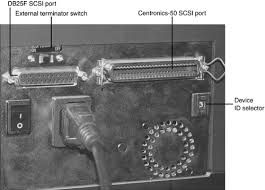
There's also something banging around in my head about some odd behavior I experienced with building the S/A backup kit on certain tape drives. I had to finagle around with the code, for instance, to get a successful build and boot from DAT drives...but that's been a LOOOOONG time ago (but I did get it working...and I don't recall how it failed before it did). I won't be able to dig into that until after work, possibly as late as Monday.
bob
- Mark as New
- Bookmark
- Subscribe
- Mute
- Subscribe to RSS Feed
- Permalink
- Report Inappropriate Content
03-03-2017 10:31 PM
03-03-2017 10:31 PM
Re: Booting Standalone Backup tape from TZ88
> [...] The KZQSA is a REALLY slow interface. REALLY, really slow.
> [...]
Which, as I recall, is the main reason it was supported for CD-ROM
and tape, but not for hard disk. (Although I have attached a hard disk,
long ago, and experienced no actual trouble.)
> Whatever "*bleep*" is?
Short for "analyze". This forum software is excessively prudish.
(Among other things.)
> there's a SCSI I/F on the backplane that you have to connect to the
> KZQSA to use any of the internal SCSI bays [...]
From:
> [...] It's in the case from a different model [...]
I inferred an external box. (Like mine.)
> [...] So cabling can be...interesting. [...]
Or very boring. Straight from the external box to a connector on the
bulkhead of the KZQSA, for example. It's tough to believe that anyone
has a longer/messier arrangement than mine, however.
> [...] and remember if it has two old style SCSI connectors on the
> bulkhead) [...]
Yup. If the card is at one end of the bus, then (I believe that) the
second connector should get a terminator for that end of the bus. (Mine
has a genuine Digital H8574-A ("REV A") in the lower hole, and the
probably-too-long, multi-piece cable in the upper hole.)
Part of the mystery here is that the stuff is claimed to work for
everything but bootstrap.
> There's also something banging around in my head [...]
As I said, I needed to add code for "DEV_TYPE .EQ. 28" to get the
V6.2 STABACKIT.COM to believe that my DLT7000 is a tape drive. I doubt
that I was the first one to do that. But a TZ88 was already supported
there, and the original complaint wasn't about making the kit, only
booting from it.
> [...] (but I did get it working...and I don't recall how it failed
> before it did).
It's scrolled away here, but it involved some strange behavior,
followed by some odd-ball complaint about MOUNT qualifiers (because the
tape drive was believed to be a disk drive, I assume). If anyone cares,
I could fire up the VAX, and publish the DIFFERENCES, but it's unlikely
to matter in this case until someone else installs a tape drive newer
than a TZ88.
I don't know what you can do about the banging.
- Mark as New
- Bookmark
- Subscribe
- Mute
- Subscribe to RSS Feed
- Permalink
- Report Inappropriate Content
03-06-2017 01:59 PM
03-06-2017 01:59 PM
Re: Booting Standalone Backup tape from TZ88
- Mark as New
- Bookmark
- Subscribe
- Mute
- Subscribe to RSS Feed
- Permalink
- Report Inappropriate Content
03-06-2017 03:50 PM
03-06-2017 03:50 PM
Re: Booting Standalone Backup tape from TZ88
Bob Blunt:
> Whatever "*bleep*" is?
Sorry, it's analyze, from analyze/error, but I normally type the first four letters of commands, which must get replaced in this forum.
> We'd need to see ALL of the errorlog and not just tape(s). Issues could/would be reported for either (or both) MKA500 and PKA0 IF there are any.
I did analyze/error/since=2-mar-2017 (last time I rebooted the system) and they were just the normal startup messages:
******************************* ENTRY 9246. *******************************
ERROR SEQUENCE 83. LOGGED ON: SID 13000202
DATE/TIME 2-MAR-2017 09:26:54.29 SYS_TYPE 01460701
SYSTEM UPTIME: 0 DAYS 00:01:16
SCS NODE: VAX1 VAX/VMS V6.2
SYSTEM START-UP KA690-AA CPU Microcode Rev # 2. CONSOLE FW REV# 4.6
Standard Microcode Patch Patch Rev # 1.
TIME OF DAY CLOCK 2F1A0ED4
******************************* ENTRY 9247. *******************************
ERROR SEQUENCE 84. LOGGED ON: SID 13000202
DATE/TIME 2-MAR-2017 09:26:54.77 SYS_TYPE 01460701
SYSTEM UPTIME: 0 DAYS 00:01:16
SCS NODE: VAX1 VAX/VMS V6.2
MOUNT VOLUME KA690-AA CPU Microcode Rev # 2. CONSOLE FW REV# 4.6
Standard Microcode Patch Patch Rev # 1.
UNIT _SYSTEM$DIA0:, VOLUME LABEL "VAXVMSV055"
419. QIO OPERATIONS THIS UNIT, 0. ERRORS THIS UNIT
******************************* ENTRY 9248. *******************************
ERROR SEQUENCE 85. LOGGED ON: SID 13000202
DATE/TIME 2-MAR-2017 09:27:26.09 SYS_TYPE 01460701
SYSTEM UPTIME: 0 DAYS 00:01:48
SCS NODE: VAX1 VAX/VMS V6.2
MOUNT VOLUME KA690-AA CPU Microcode Rev # 2. CONSOLE FW REV# 4.6
Standard Microcode Patch Patch Rev # 1.
UNIT _DISK2$DIA2:, VOLUME LABEL "DATA1"
13. QIO OPERATIONS THIS UNIT, 0. ERRORS THIS UNIT
...
And the nightly backups don't show any errors, either:
******************************* ENTRY 9294. *******************************
ERROR SEQUENCE 200. LOGGED ON: SID 13000202
DATE/TIME 2-MAR-2017 23:00:19.90 SYS_TYPE 01460701
SYSTEM UPTIME: 0 DAYS 11:45:45
SCS NODE: VAX1 VAX/VMS V6.2
MOUNT VOLUME KA690-AA CPU Microcode Rev # 2. CONSOLE FW REV# 4.6
Standard Microcode Patch Patch Rev # 1.
UNIT _VAX1$MKA500:, VOLUME LABEL "BACKUP"
35. QIO OPERATIONS THIS UNIT, 0. ERRORS THIS UNIT
******************************* ENTRY 9295. *******************************
ERROR SEQUENCE 225. LOGGED ON: SID 13000202
DATE/TIME 3-MAR-2017 03:06:08.53 SYS_TYPE 01460701
SYSTEM UPTIME: 0 DAYS 15:51:34
SCS NODE: VAX1 VAX/VMS V6.2
TIME STAMP KA690-AA CPU Microcode Rev # 2. CONSOLE FW REV# 4.6
Standard Microcode Patch Patch Rev # 1.
******************************* ENTRY 9296. *******************************
ERROR SEQUENCE 226. LOGGED ON: SID 13000202
DATE/TIME 3-MAR-2017 03:09:34.98 SYS_TYPE 01460701
SYSTEM UPTIME: 0 DAYS 15:55:00
SCS NODE: VAX1 VAX/VMS V6.2
DISMOUNT VOLUME KA690-AA CPU Microcode Rev # 2. CONSOLE FW REV# 4.6
Standard Microcode Patch Patch Rev # 1.
UNIT _VAX1$MKA500:, VOLUME LABEL "BACKUP"
199637. QIO OPERATIONS THIS UNIT, 0. ERRORS THIS UNIT
199602. QIO OPERATIONS THIS VOLUME, 0. ERRORS THIS VOLUME
******************************* ENTRY 9297. *******************************
ERROR SEQUENCE 345. LOGGED ON: SID 13000202
DATE/TIME 3-MAR-2017 22:56:09.54 SYS_TYPE 01460701
SYSTEM UPTIME: 1 DAYS 11:41:35
SCS NODE: VAX1 VAX/VMS V6.2
TIME STAMP KA690-AA CPU Microcode Rev # 2. CONSOLE FW REV# 4.6
Standard Microcode Patch Patch Rev # 1.
******************************* ENTRY 9298. *******************************
ERROR SEQUENCE 346. LOGGED ON: SID 13000202
DATE/TIME 3-MAR-2017 23:00:19.79 SYS_TYPE 01460701
SYSTEM UPTIME: 1 DAYS 11:45:45
SCS NODE: VAX1 VAX/VMS V6.2
MOUNT VOLUME KA690-AA CPU Microcode Rev # 2. CONSOLE FW REV# 4.6
Standard Microcode Patch Patch Rev # 1.
UNIT _VAX1$MKA500:, VOLUME LABEL "BACKUP"
199674. QIO OPERATIONS THIS UNIT, 0. ERRORS THIS UNIT
******************************* ENTRY 9299. *******************************
ERROR SEQUENCE 371. LOGGED ON: SID 13000202
DATE/TIME 4-MAR-2017 03:06:09.89 SYS_TYPE 01460701
SYSTEM UPTIME: 1 DAYS 15:51:35
SCS NODE: VAX1 VAX/VMS V6.2
TIME STAMP KA690-AA CPU Microcode Rev # 2. CONSOLE FW REV# 4.6
Standard Microcode Patch Patch Rev # 1.
******************************* ENTRY 9300. *******************************
ERROR SEQUENCE 372. LOGGED ON: SID 13000202
DATE/TIME 4-MAR-2017 03:09:22.47 SYS_TYPE 01460701
SYSTEM UPTIME: 1 DAYS 15:54:48
SCS NODE: VAX1 VAX/VMS V6.2
DISMOUNT VOLUME KA690-AA CPU Microcode Rev # 2. CONSOLE FW REV# 4.6
Standard Microcode Patch Patch Rev # 1.
UNIT _VAX1$MKA500:, VOLUME LABEL "BACKUP"
399515. QIO OPERATIONS THIS UNIT, 0. ERRORS THIS UNIT
199841. QIO OPERATIONS THIS VOLUME, 0. ERRORS THIS VOLUME
******************************* ENTRY 9301. *******************************
ERROR SEQUENCE 728. LOGGED ON: SID 13000202
DATE/TIME 6-MAR-2017 14:26:12.91 SYS_TYPE 01460701
SYSTEM UPTIME: 4 DAYS 03:11:39
SCS NODE: VAX1 VAX/VMS V6.2
TIME STAMP KA690-AA CPU Microcode Rev # 2. CONSOLE FW REV# 4.6
Standard Microcode Patch Patch Rev # 1.
> If your tapes are connected that way, directly, cumulative cable length might be an issue.
There are two connectors on the module. Each one goes to a tape drive with about a 6' cable and each drive is terminated. There is another KZQSA port on the far left by the DSSI connector, but that is unused and has an orange cap over it. Here's a picture of it.
The drive itself is a DEC drive that was rebuilt and put into a Compaq case so it's externally mounted, which is why there's a difference.
> So I'm kinda curious what type connector(s) are on the back of the box containing this TZ88? Are they the really old style SCSI 50 pin centronics type with bail locks (about 2" or so) or a smaller, denser connector?
Yup, the old-style 50-pin connector is on the outside. There are two, stacked vertically, with the cable in one and the terminator in the other. No adapters.
Chris Scheers:
Thanks for your reply.
It could be I need a backup tape from a newer OS. I do have a backup tape I made on 5.5.2H4 on 8mm which used to boot (the compression card on that drive failed so the tape doesn't work anymore), but no luck with the 6.2 package. I wonder if I could build a 7.3 kit somehow, such as through the hobbyist program, and boot that.
- Mark as New
- Bookmark
- Subscribe
- Mute
- Subscribe to RSS Feed
- Permalink
- Report Inappropriate Content
03-06-2017 08:13 PM
03-06-2017 08:13 PM
Re: Booting Standalone Backup tape from TZ88
> There are two connectors on the module. Each one goes to a tape drive
> with about a 6' cable and each drive is terminated. [...]
I'd try it with only one tape drive, and only a terminator on the
other KZQSA port, but, based on my even uglier cable configuration here,
my expectations would be low.
> It could be I need a backup tape from a newer OS. [...]
> [...] I wonder if I could build a 7.3 kit somehow, such as
> through the hobbyist program, and boot that.
Probably, or I could send you one on a (used-junk) DLT IV tape (which
works for me. I assume that I'd need to press my "Select" button until
I got the density of my DLT7000 down to your level, but that should be
possible.
> [...] There is another KZQSA port on the far left by the DSSI
> connector, but that is unused and has an orange cap over it. [...]
My 4000-200 is in a small box with no such connector (only a DSSI in
that neighborhood), so I know nothing (and I'm too lazy to do the
research), but I'd guess that that connector has nothing to do with the
KZQSA, unless you run a cable from the KZQSA to it. I'd guess that its
job is to supply a SCSI path to the internal bay(s), which could be DSSI
(like the one in my box) or SCSI (in a newer/fancier system). If you
have no internal SCSI devices, then the orange cap would be appropriate.
- Mark as New
- Bookmark
- Subscribe
- Mute
- Subscribe to RSS Feed
- Permalink
- Report Inappropriate Content
03-07-2017 03:17 PM
03-07-2017 03:17 PM
Re: Booting Standalone Backup tape from TZ88
Steven Schweda:
> I'd guess that its job is to supply a SCSI path to the internal bay(s)
I think you're right. The manual calls it the "KZQSA In Connector."
> Probably, or I could send you one on a (used-junk) DLT IV tape (which works for me.
I'll try booting other tape drives (8mm or 9-track) or the drive by itself to see if any of those work. If they do, I may take you up on your offer. I can send you a new tape if so. I'll let you know.
- Mark as New
- Bookmark
- Subscribe
- Mute
- Subscribe to RSS Feed
- Permalink
- Report Inappropriate Content
03-09-2017 08:59 AM
03-09-2017 08:59 AM
Re: Booting Standalone Backup tape from TZ88
There are two "in" connectors to/for the internal bays. The one that you see that's "capped" and the other one is in the backplane itself and you connect directly from a KZQSA to it using a 50-pin internal cable (sometimes a "ribbon" cable with two or more low density 50-pin connectors, sometimes a cable with separate conductors with the same type connectors). Since neither seems in use there's no "internal" SCSI available and leaving the cap on makes sense.
My personal preference for external cabling would be to terminate one KZQSA port and run the cables "daisy chained" to the TZ and then from the TZ to the MTI drive with a short cable (or if the 8mm drive isn't working just terminate at the TZ). I *think* the max cable length for SE SCSI shouldn't exceed 9 feet so using two 6 foot cables to two drives, one on each port, could make the length too long (not including whatever the "internal" cable length from inside the tape boxes adds). One of the terminators could also be a bit off...but I'd expect to see other PK errors (which I was surprised weren't evident in the output from your errorlog if you're running regular BACKUP to the TZ).
As far as building a S/A Backup kit with V7.3? Because the S/A kit does tweak it's own SYSGEN parameters you might be able to get away with loading V7.3 to another disk without configuring all your software. The V7.3 installation should, pretty much, configure itself with similar basic parameters that reflect your configuration so building the S/A kit from there shouldn't cause any problems...it just wouldn't, necessarily, have any "lingering" software tweaks or feedback data "included." If you have valid licenses now it shouldn't be an issue to setup V7.3 for something like this.
Thanks
bob
- Mark as New
- Bookmark
- Subscribe
- Mute
- Subscribe to RSS Feed
- Permalink
- Report Inappropriate Content
04-09-2017 11:46 PM
04-09-2017 11:46 PM
Re: Booting Standalone Backup tape from TZ88
Dan, sorry it took so long. I put the giblets together and gave it a try. Please understand that, at this time, I don't have V6.2 on VAX loaded and ready so I booted from V7.3 and wrote the tape. The differences between the STABACKIT process for my system and yours are significant. Everything booted like a champ. From what I've been able to find the TZ88 should have been a supported tape drive for V6.2 as well.
Do you or does your system have an available CD drive? I just found a distro CD for V7.1 that booted right into S/A. I'm digging around for V6.2 but can't promise anything. I no longer have any Q-Bus based VAXen so I used a "busless" system that has SCSI so the configuration doesn't match yours...but, based on my testing, it should work.
bob
- Mark as New
- Bookmark
- Subscribe
- Mute
- Subscribe to RSS Feed
- Permalink
- Report Inappropriate Content
04-10-2017 03:38 PM
04-10-2017 03:38 PM
Re: Booting Standalone Backup tape from TZ88
> Do you or does your system have an available CD drive? [...]
A quick scan of the Forum Web page. searching for "cd", should have
found:
> [...] However, we don't have a CD-ROM drive; [...]
I believed him.
> [...] I just found a distro CD for V7.1 that booted right into S/A.
> [...]
For a good time, try "boot/10000000 dkaXXX".
I have a CD-R of unknown origin with VMS V6.2 on it ("VAXVMS062").
It also has the usual "Stand-alone BACKUP V6.2" in [SYS0] and more VMS
in [SYS1]:
>>>b/10000000 DKA600
(BOOT/R5:10000000 DKA600)
2..
-DKA600
1..0..
%SYSBOOT-I-SYSBOOT Mapping the SYSDUMP.DMP on the System Disk
%SYSBOOT-W-SYSBOOT Can not map SYSDUMP.DMP on the System Disk
%SYSBOOT-I-SYSBOOT Mapping PAGEFILE.SYS on the System Disk
OpenVMS (TM) VAX Version XI06-67K Major version id = 1 Minor version id = 0
%SYSINIT-E, error opening page file, status = 0000025C
%SYSINIT-E, error opening swap file, status = 0000025C
%SYSINIT, primary PAGEFILE.SYS not found; system initialization continuing
%SYSINIT, no dump file - error log buffers not saved
%SYSINIT-E, error mounting system device, status = 007282EC
$! Copyright (c) 1995 Digital Equipment Corporation. All rights reserved.
$set noverify
Installing required known files...
Configuring devices...
********************************************************************
You can execute DCL commands and procedures for various "standalone"
tasks, such as backing up the system disk.
Please choose one of the following:
1) Execute DCL commands and procedures
2) Shut down this system
Enter CHOICE or "?" to repeat menu: (1/2/?)
[...]
To save you the effort, they're all read-only errors:
ALP $ exit %x0000025C
%SYSTEM-F-WRITLCK, write lock error
ALP $ exit %x007282EC
%MOUNT-F-BADSECSYS, failed to create or access SECURITY.SYS
As I recall, newer VMS versions evade at least some of those.
Interestingly (to me, at least), I could boot SAB ([SYS0]) using the
Yamaha CRW2100SX ("APRIL 2001") which I normally (but very seldom) use
on that system, but booting the fancier VMS environment failed
(repeatedly) with:
%SYSTEM-I-MOUNTVER, DKA600: is offline. Mount verification in progress.
[After which, nothing happens for at least some minutes.]
Another Yamaha CRW2100SX ("MARCH 2001") acted the same way, but a
Toshiba TXM3401E1 ("AUG 1994", caddy-load), with a shorter SCSI cable --
fewer adapters needed) did the job. You just can't trust that modern
(-R/-RW), unsupported hardware. (It's not even old enough to vote.)
So, if shopping for an old-junk CD-ROM drive, I'd advise against a fancy
write-capable drive for this purpose.
It's not clear that any of this would be useful to the fellow with
the problem, however. All kinds of things can (and do) work for others,
but why his tape drive fails for him remains a mystery, especially when
it seems to work for non-boot uses.
> Dan, sorry it took so long. [...]
Having heard nothing for a while, I assumed that he'd given up.
