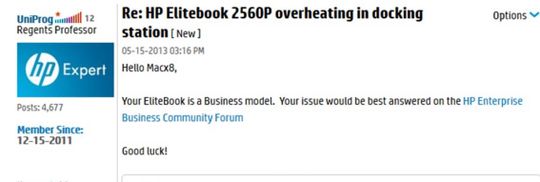- Community Home
- >
- Welcome
- >
- Other HPE Product Questions
- >
- Overheating laptop
Categories
Company
Local Language
Forums
Discussions
Forums
- Data Protection and Retention
- Entry Storage Systems
- Legacy
- Midrange and Enterprise Storage
- Storage Networking
- HPE Nimble Storage
Discussions
Forums
Discussions
Discussions
Discussions
Forums
Discussions
Discussion Boards
Discussion Boards
Discussion Boards
Discussion Boards
- BladeSystem Infrastructure and Application Solutions
- Appliance Servers
- Alpha Servers
- BackOffice Products
- Internet Products
- HPE 9000 and HPE e3000 Servers
- Networking
- Netservers
- Secure OS Software for Linux
- Server Management (Insight Manager 7)
- Windows Server 2003
- Operating System - Tru64 Unix
- ProLiant Deployment and Provisioning
- Linux-Based Community / Regional
- Microsoft System Center Integration
Discussion Boards
Discussion Boards
Discussion Boards
Discussion Boards
Discussion Boards
Discussion Boards
Discussion Boards
Discussion Boards
Discussion Boards
Discussion Boards
Discussion Boards
Discussion Boards
Discussion Boards
Discussion Boards
Discussion Boards
Discussion Boards
Discussion Boards
Discussion Boards
Discussion Boards
Discussion Boards
Community
Resources
Forums
Blogs
- Subscribe to RSS Feed
- Mark Topic as New
- Mark Topic as Read
- Float this Topic for Current User
- Bookmark
- Subscribe
- Printer Friendly Page
- Mark as New
- Bookmark
- Subscribe
- Mute
- Subscribe to RSS Feed
- Permalink
- Report Inappropriate Content
07-05-2016 04:28 PM
07-05-2016 04:28 PM
Hi
I own an Elitebook 2540p along with its docking station, I bought both from my employer as a mean to own something a little bit more powerful than a regular laptop plus the ability of plugging a full scale monitor for better handling.
I upgraded it to win 10 since last year and though some RAM was added, it works (or used to work) flawlessly until some few days ago, I started experiencing some misterious system shut-downs and iregular fan noises, I had it checked and cleaned without any specific issue, however it continues overheating (not always unfortunately) when it is docked (I use it that way 99% of the time) and despite I had some preliminary suspects on the overheating cause (Hard Drive, GPU) I have now realized that it always overheats when docked, checking google for similar cases, I saw Dell users complaining about the same and some guy with a more recent Elitebook experiencing the same problem, therefore my question is if indeed docking stations should be blamed for overheating PC's? My station is placed in a ventilated area (or at least I make sure no obstructions to the airflow are present) and despite most of the time it works fine, now I saw it very hot and wouldn't go on after I restarted it (for some other reason) unless it was unplugged, can anybody provide some hints on this matter? Thank you in advance.
Solved! Go to Solution.
- Mark as New
- Bookmark
- Subscribe
- Mute
- Subscribe to RSS Feed
- Permalink
- Report Inappropriate Content
07-05-2016 10:14 PM
07-05-2016 10:14 PM
Re: Overheating laptop
Hi Fernando,
Thank you for choosing Hewlett Packard Enterprise Community Forum. You have reached the wrong forum. As it is regarding a HP Laptop so you'll have to post your question in the HP Consumer Support Forum.
Here is the link: HP Notebook Support Forum
Note: Have your Product number handy as experts there will need it to help you further.
Thanks,
Parvez_Admin
I work for HPE
[Any personal opinions expressed are mine, and not official statements on behalf of Hewlett Packard Enterprise]

- Mark as New
- Bookmark
- Subscribe
- Mute
- Subscribe to RSS Feed
- Permalink
- Report Inappropriate Content
07-11-2016 02:50 PM
07-11-2016 02:50 PM
Re: Overheating laptop
Hi dear PZ_Tech.
Would you mind checking attached image and subsequently stating your comments? Tks
- Mark as New
- Bookmark
- Subscribe
- Mute
- Subscribe to RSS Feed
- Permalink
- Report Inappropriate Content
07-11-2016 11:23 PM
07-11-2016 11:23 PM
SolutionAbsolutely..Thank you
Yes..the above message was true in 2013 [Message posted on 5-15-2013] . But since November 2015, HP has split into two different companies, HP Inc. and Hewlett Packard Enterprise.
All Consumer and Commercial notebooks,printers are handled by HP Inc. So the above message is invalid now . You'll have to post your question in the HP Consumer Forum for Elitebook support.
Thanks,
Parvez_Admin
I work for HPE
[Any personal opinions expressed are mine, and not official statements on behalf of Hewlett Packard Enterprise]

- Mark as New
- Bookmark
- Subscribe
- Mute
- Subscribe to RSS Feed
- Permalink
- Report Inappropriate Content
07-16-2016 10:12 PM
07-16-2016 10:12 PM
Re: Overheating Elitebook 2540p laptop
>Would you mind checking attached image and subsequently stating your comments?
Instead of pictures, please provide a URL:
I've added a comment there saying the proper board is:
http://h30434.www3.hp.com/t5/Business-Notebooks/bd-p/General