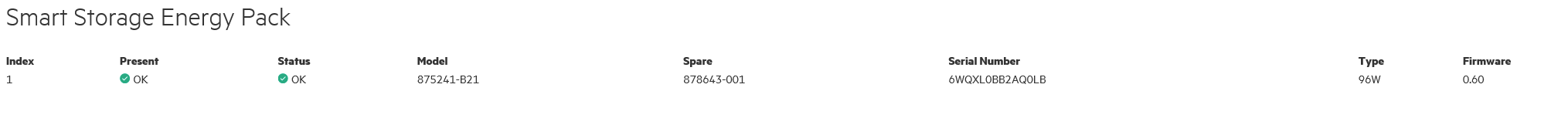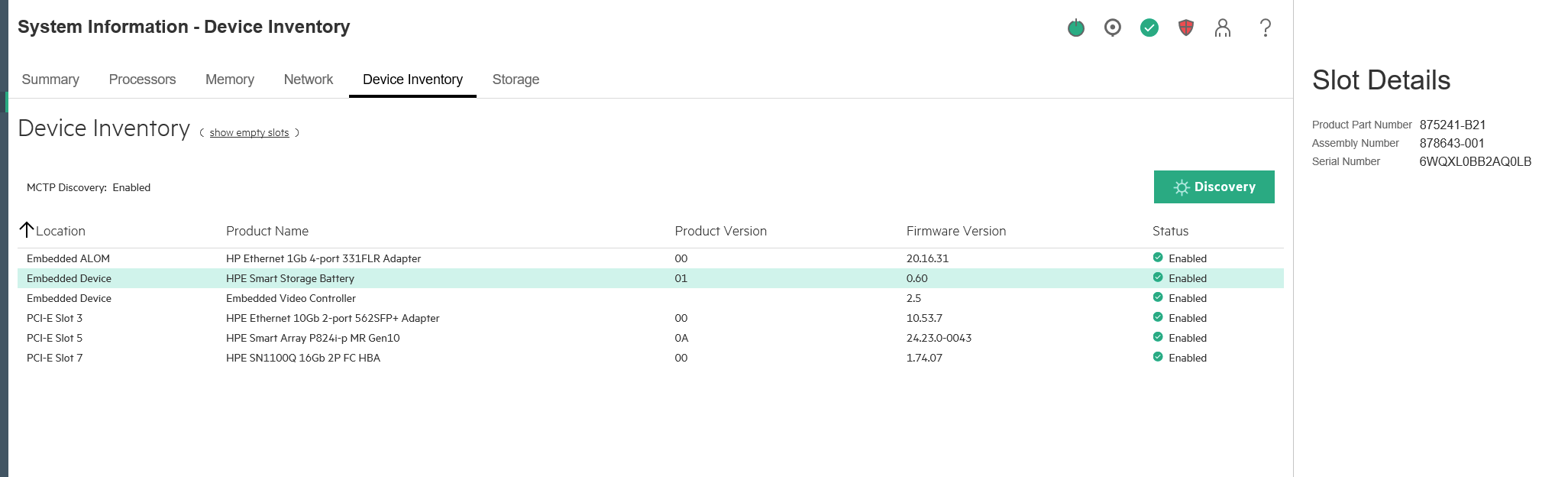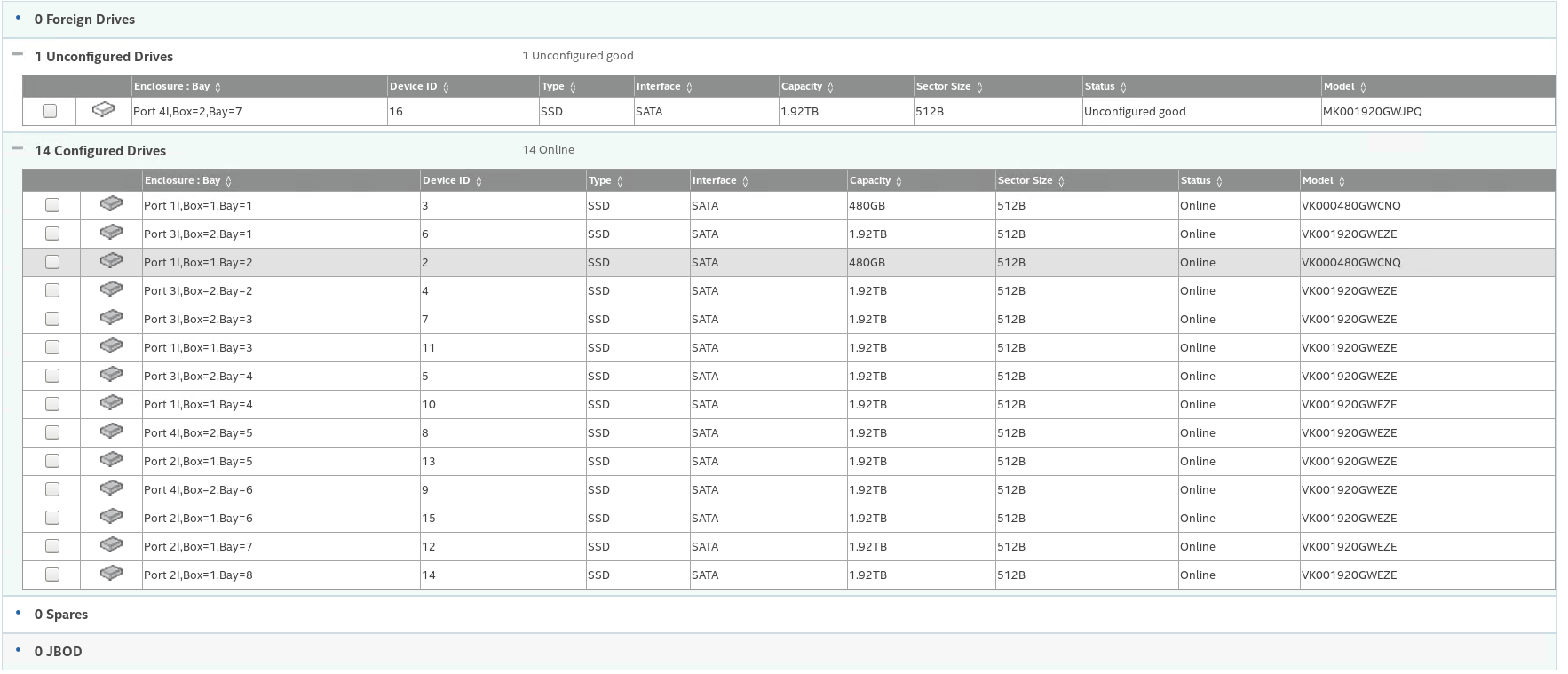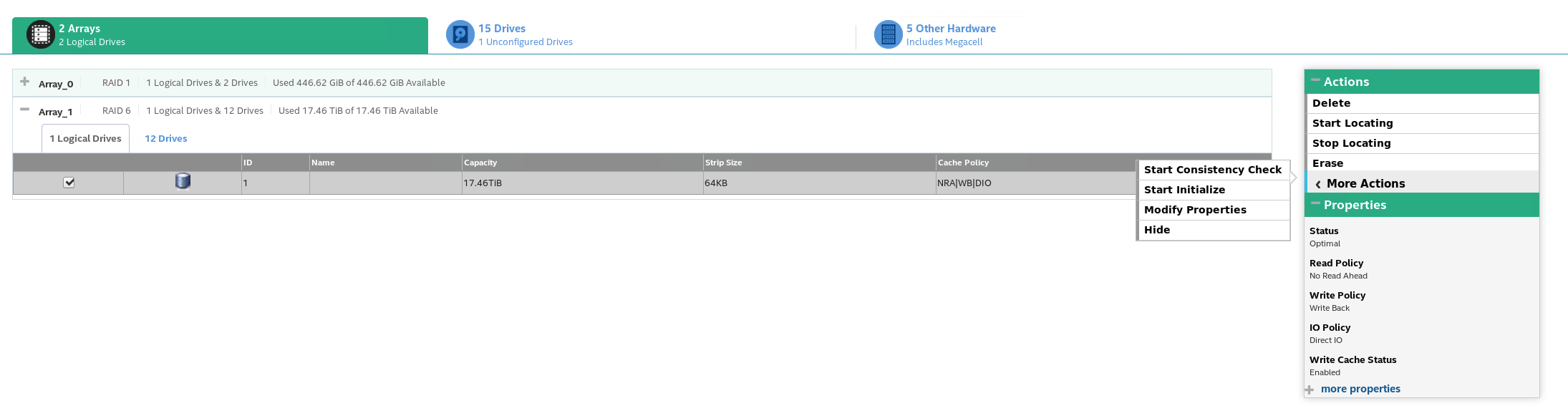- Community Home
- >
- Servers and Operating Systems
- >
- HPE ProLiant
- >
- ProLiant Servers (ML,DL,SL)
- >
- Cannot expand RAID 6 array on P824i-p controller
Categories
Company
Local Language
Forums
Discussions
Forums
- Data Protection and Retention
- Entry Storage Systems
- Legacy
- Midrange and Enterprise Storage
- Storage Networking
- HPE Nimble Storage
Discussions
Forums
Discussions
Discussions
Discussions
Forums
Discussions
Discussion Boards
Discussion Boards
Discussion Boards
Discussion Boards
- BladeSystem Infrastructure and Application Solutions
- Appliance Servers
- Alpha Servers
- BackOffice Products
- Internet Products
- HPE 9000 and HPE e3000 Servers
- Networking
- Netservers
- Secure OS Software for Linux
- Server Management (Insight Manager 7)
- Windows Server 2003
- Operating System - Tru64 Unix
- ProLiant Deployment and Provisioning
- Linux-Based Community / Regional
- Microsoft System Center Integration
Discussion Boards
Discussion Boards
Discussion Boards
Discussion Boards
Discussion Boards
Discussion Boards
Discussion Boards
Discussion Boards
Discussion Boards
Discussion Boards
Discussion Boards
Discussion Boards
Discussion Boards
Discussion Boards
Discussion Boards
Discussion Boards
Discussion Boards
Discussion Boards
Discussion Boards
Discussion Boards
Community
Resources
Forums
Blogs
- Subscribe to RSS Feed
- Mark Topic as New
- Mark Topic as Read
- Float this Topic for Current User
- Bookmark
- Subscribe
- Printer Friendly Page
- Mark as New
- Bookmark
- Subscribe
- Mute
- Subscribe to RSS Feed
- Permalink
- Report Inappropriate Content
10-08-2020 04:09 AM
10-08-2020 04:09 AM
Cannot expand RAID 6 array on P824i-p controller
Hello!
We have ProLiant DL580 Gen10 server with P824i-p MR Gen10 controller (870658-B21). There are 2 logical drives configured:
Array 1: 2x480 Gb SATA SSD disks RAID 1
Array 2: 12x1920 Gb SATA SSD disks RAID 6
We want to expand Array 2 by 2x1920 Gb SATA SSD disks. There is no option "Expand" in MR Storage Administrator. Could you please help us to resolve the problem?
- Mark as New
- Bookmark
- Subscribe
- Mute
- Subscribe to RSS Feed
- Permalink
- Report Inappropriate Content
10-08-2020 06:36 AM
10-08-2020 06:36 AM
Re: Cannot expand RAID 6 array on P824i-p controller
hello,
Check the below links this may help you to understand the controller.
https://support.hpe.com/hpesc/public/docDisplay?docId=a00053621en_us&docLocale=en_US
https://support.hpe.com/hpesc/public/docDisplay?docId=a00048927en_us&docLocale=en_US
- Mark as New
- Bookmark
- Subscribe
- Mute
- Subscribe to RSS Feed
- Permalink
- Report Inappropriate Content
10-08-2020 07:01 AM - edited 10-08-2020 07:56 AM
10-08-2020 07:01 AM - edited 10-08-2020 07:56 AM
Re: Cannot expand RAID 6 array on P824i-p controller
Hello Praveen,
Thanks. But this doesn't help to resolve the issue. I've read this documentation.
From the documentation https://support.hpe.com/hpesc/public/docDisplay?docLocale=en_US&docId=a00053315en_us
- Mark as New
- Bookmark
- Subscribe
- Mute
- Subscribe to RSS Feed
- Permalink
- Report Inappropriate Content
10-14-2020 07:46 AM
10-14-2020 07:46 AM
Re: Cannot expand RAID 6 array on P824i-p controller
I'm not sure about the MR Controller and I see no Notice in the Manual, but the SR Controller needs a working Battery Cache Module for Raid transformation.
Can you check this?
Here is a Picture, how it should look like:
https://support.hpe.com/hpesc/public/docDisplay?docLocale=en_US&docId=a00051942en_us
 I'm not an HPE employee, so I can be wrong.
I'm not an HPE employee, so I can be wrong.
- Mark as New
- Bookmark
- Subscribe
- Mute
- Subscribe to RSS Feed
- Permalink
- Report Inappropriate Content
10-14-2020 08:05 AM
10-14-2020 08:05 AM
Re: Cannot expand RAID 6 array on P824i-p controller
Hello,
can you please share the screenshot of what exact error you are facing during the procedure?
or Controller is not allowing you to extend it?
- Mark as New
- Bookmark
- Subscribe
- Mute
- Subscribe to RSS Feed
- Permalink
- Report Inappropriate Content
10-14-2020 01:23 PM - edited 10-14-2020 02:48 PM
10-14-2020 01:23 PM - edited 10-14-2020 02:48 PM
Re: Cannot expand RAID 6 array on P824i-p controller
Hi Cali,
We have HPE Smart Storage Battery
- Mark as New
- Bookmark
- Subscribe
- Mute
- Subscribe to RSS Feed
- Permalink
- Report Inappropriate Content
10-14-2020 01:30 PM
10-14-2020 01:30 PM
Re: Cannot expand RAID 6 array on P824i-p controller
Hi psingh,
there is no error. We have 1 unconfigured good drive and cannot extend the Array 1 with it.
- Mark as New
- Bookmark
- Subscribe
- Mute
- Subscribe to RSS Feed
- Permalink
- Report Inappropriate Content
10-14-2020 11:02 PM
10-14-2020 11:02 PM
Re: Cannot expand RAID 6 array on P824i-p controller
Hope this helps!
Regards
Torsten.
__________________________________________________
There are only 10 types of people in the world -
those who understand binary, and those who don't.
__________________________________________________
No support by private messages. Please ask the forum!
If you feel this was helpful please click the KUDOS! thumb below!

- Mark as New
- Bookmark
- Subscribe
- Mute
- Subscribe to RSS Feed
- Permalink
- Report Inappropriate Content
10-15-2020 12:57 AM
10-15-2020 12:57 AM
Re: Cannot expand RAID 6 array on P824i-p controller
Hi Torsten,
I'm trying to expand Array 1 which is RAID6. Please have a look at the screenshot I posted earlier.
- Mark as New
- Bookmark
- Subscribe
- Mute
- Subscribe to RSS Feed
- Permalink
- Report Inappropriate Content
10-15-2020 02:02 AM
10-15-2020 02:02 AM
Re: Cannot expand RAID 6 array on P824i-p controller
Ah, OK, you wrote
Array 1: 2x480 Gb SATA SSD disks RAID 1
Array 2: 12x1920 Gb SATA SSD disks RAID 6
but the controller is talking about array_0 and array_1 ...
Hope this helps!
Regards
Torsten.
__________________________________________________
There are only 10 types of people in the world -
those who understand binary, and those who don't.
__________________________________________________
No support by private messages. Please ask the forum!
If you feel this was helpful please click the KUDOS! thumb below!

- Mark as New
- Bookmark
- Subscribe
- Mute
- Subscribe to RSS Feed
- Permalink
- Report Inappropriate Content
10-15-2020 04:22 AM
10-15-2020 04:22 AM
Re: Cannot expand RAID 6 array on P824i-p controller
hi ,
P824 cannot be expanded in the BIOS,But you can do this under MR Storage Administrator, I've done it successfully with windows.
It's actually migrating first and adding the new hard drive during the migration.
- Mark as New
- Bookmark
- Subscribe
- Mute
- Subscribe to RSS Feed
- Permalink
- Report Inappropriate Content
10-15-2020 04:26 AM
10-15-2020 04:26 AM
Re: Cannot expand RAID 6 array on P824i-p controller
Hi dickiu,
I'm trying to do this through MR Storage Administrator. I posted screenshots from it.
- Mark as New
- Bookmark
- Subscribe
- Mute
- Subscribe to RSS Feed
- Permalink
- Report Inappropriate Content
11-12-2020 02:03 AM - edited 11-12-2020 03:16 AM
11-12-2020 02:03 AM - edited 11-12-2020 03:16 AM
Re: Cannot expand RAID 6 array on P824i-p controller
Hello everybody!
Wanted to share with the others the story end.
We were able to add disks to RAID 6 using "Modify Array" procedure, described in 15.3.1.1 (https://support.hpe.com/hpesc/public/docDisplay?docLocale=en_US&docId=emr_na-a00095199en_us). The transformation took about 3 weeks. During this period we experienced big problems with I/O, descpite the fact that the transformation rate was set to 15% during business hours. You can find more info about setting the transformation priority here https://support.hpe.com/hpesc/public/docDisplay?docLocale=en_US&docId=emr_na-a00053315en_us.
We had to stop ALL I/O and set the transformation rate, BGI rate and rebuild rate to 100% during 2 weekends to speed-up the transformation process.
We added 2 disks to RAID6 but not simultaneously. We did it 1 by 1 because it was first time and we didn't know what to expect. I think the process could take 2 weeks instead of 3 if we add 2 disks at once.
And the most interesting what we've got in the end. The transformation finished. We rebooted the server and tryed to resize FS to the new size using resize2fs. The resize was successfull but we got errors during FS mount:
kernel: EXT-fs error (device sdb): ext4_mb_generate_buddy:757: group 266, block bitmap and bg descriptor incossistent: 352 vs 0 free clusters
EXT4-fs (sdb): ext4_check_descriptors: Block bitmap for group 0 overlaps block group descriptors
We were able to repair the superblock of the FS using e2fsck and to mount it but later this day we've got block corruption and the server began to reboot in a cycle. We stopped this only by disabling the resized FS in fstab. Then we switched the production database to the standby server.
We managed to repair the FS only by recreating RAID and loosing ALL PRODUCTION DATA on it. Now it is working OK without any corruptions.
During all this hell we opened a support case with HPE. But we didn't get much help from them. The most interesing info that we've got from them is that this controller is based on the Broadcom chip and competelly differs from standard НРЕ Smart Array controlers. Any technical nuances of this controller should be found on the Broadcom site https://www.broadcom.com/support/knowledgebase/1211161503168/how-to-expand-an-array-on-megaraid-controllers-adding-drives-to-
So, think twice before bying and using this controller in the production environment!