- Community Home
- >
- Servers and Operating Systems
- >
- HPE ProLiant
- >
- ProLiant Servers (ML,DL,SL)
- >
- Re: Cannot perform the operation now. Reason: User...
Categories
Company
Local Language
Forums
Discussions
Forums
- Data Protection and Retention
- Entry Storage Systems
- Legacy
- Midrange and Enterprise Storage
- Storage Networking
- HPE Nimble Storage
Discussions
Forums
Discussions
Discussions
Discussions
Forums
Discussions
Discussion Boards
Discussion Boards
Discussion Boards
Discussion Boards
- BladeSystem Infrastructure and Application Solutions
- Appliance Servers
- Alpha Servers
- BackOffice Products
- Internet Products
- HPE 9000 and HPE e3000 Servers
- Networking
- Netservers
- Secure OS Software for Linux
- Server Management (Insight Manager 7)
- Windows Server 2003
- Operating System - Tru64 Unix
- ProLiant Deployment and Provisioning
- Linux-Based Community / Regional
- Microsoft System Center Integration
Discussion Boards
Discussion Boards
Discussion Boards
Discussion Boards
Discussion Boards
Discussion Boards
Discussion Boards
Discussion Boards
Discussion Boards
Discussion Boards
Discussion Boards
Discussion Boards
Discussion Boards
Discussion Boards
Discussion Boards
Discussion Boards
Discussion Boards
Discussion Boards
Discussion Boards
Discussion Boards
Community
Resources
Forums
Blogs
- Subscribe to RSS Feed
- Mark Topic as New
- Mark Topic as Read
- Float this Topic for Current User
- Bookmark
- Subscribe
- Printer Friendly Page
- Mark as New
- Bookmark
- Subscribe
- Mute
- Subscribe to RSS Feed
- Permalink
- Report Inappropriate Content
04-07-2016 08:36 PM
04-07-2016 08:36 PM
Cannot perform the operation now. Reason: User does not have administrative rights to proceed with ?
Hi All,
I'm using HP SPP 2016.04 to peform the Windows SMH agent and WBEM providers upgrade as well as the other Windows driver in my Win2012 R2 server.
However after double clicking on the launch_hpsum.bat file as normal. I cannot proceed to the step number 2 as follows:
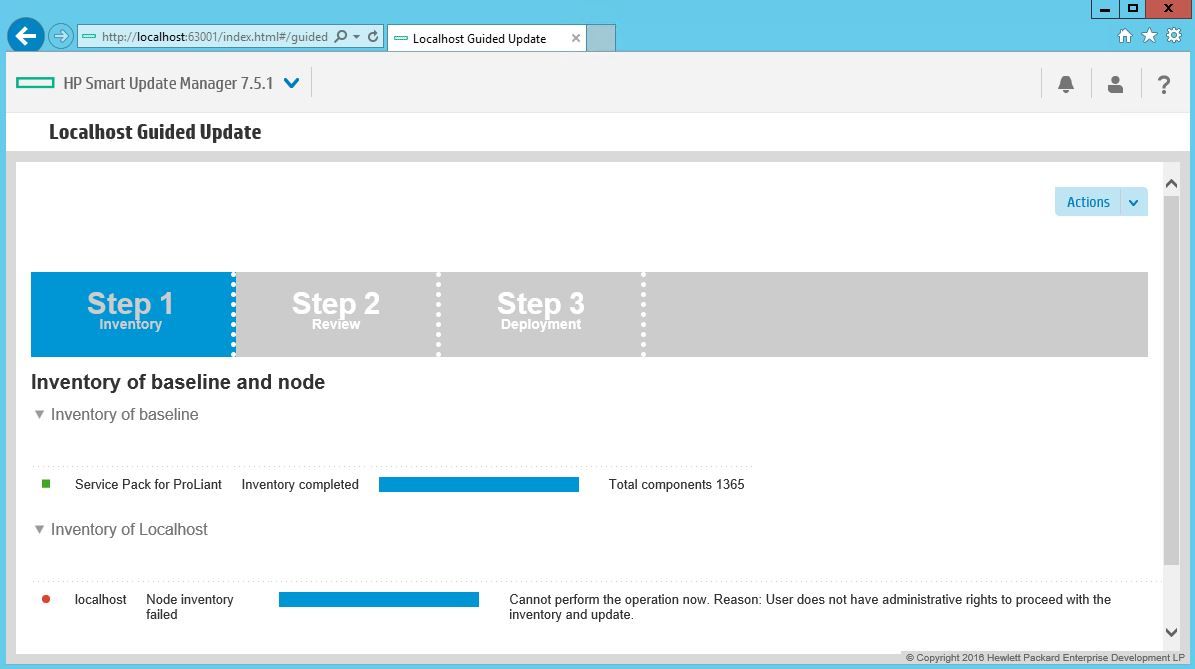
Any help please ?
- Mark as New
- Bookmark
- Subscribe
- Mute
- Subscribe to RSS Feed
- Permalink
- Report Inappropriate Content
11-24-2016 01:53 AM - edited 11-24-2016 01:58 AM
11-24-2016 01:53 AM - edited 11-24-2016 01:58 AM
Re: Cannot perform the operation now. Reason: User does not have administrative rights to proceed wi
Locate the launch_hpsum.bat in Explorer and rightclick it and "Run as administrator"
This will launch the process with the "real" administrative rights.
- Mark as New
- Bookmark
- Subscribe
- Mute
- Subscribe to RSS Feed
- Permalink
- Report Inappropriate Content
06-13-2019 08:44 AM
06-13-2019 08:44 AM
Re: Cannot perform the operation now. Reason: User does not have administrative rights to proceed wi
It does not help...I have HP SUM 7.6.2...I was able to perform initial inventory and upgrade but after reboot I cannot run inventory any more, even if I run batch file as administrator.
Please help
Thank you
- Mark as New
- Bookmark
- Subscribe
- Mute
- Subscribe to RSS Feed
- Permalink
- Report Inappropriate Content
12-11-2019 01:07 PM
12-11-2019 01:07 PM
Re: Cannot perform the operation now. Reason: User does not have administrative rights to proceed wi
I had this same problem.
After several frustrating attempts.
I simply copied the contents of the DVD to the Local drive and ran it again.
Success
- Mark as New
- Bookmark
- Subscribe
- Mute
- Subscribe to RSS Feed
- Permalink
- Report Inappropriate Content
05-20-2021 09:07 PM
05-20-2021 09:07 PM
Re: Cannot perform the operation now. Reason: User does not have administrative rights to proceed wi
The reason is wrong ILO Credential/Window Credential or both. Please follow this link to resolve it
- Mark as New
- Bookmark
- Subscribe
- Mute
- Subscribe to RSS Feed
- Permalink
- Report Inappropriate Content
06-23-2021 12:05 PM
06-23-2021 12:05 PM
Re: Cannot perform the operation now. Reason: User does not have administrative rights to proceed wi
Reboot the machine, windows updates are pending?
Copy all spp data to another disk, run as admin. Did the trick for me.