- Community Home
- >
- Servers and Operating Systems
- >
- HPE ProLiant
- >
- ProLiant Servers (ML,DL,SL)
- >
- Re: Different CPU temperature on ilo than on OS
Categories
Company
Local Language
Forums
Discussions
Forums
- Data Protection and Retention
- Entry Storage Systems
- Legacy
- Midrange and Enterprise Storage
- Storage Networking
- HPE Nimble Storage
Discussions
Forums
Discussions
Discussions
Discussions
Forums
Discussions
Discussion Boards
Discussion Boards
Discussion Boards
Discussion Boards
- BladeSystem Infrastructure and Application Solutions
- Appliance Servers
- Alpha Servers
- BackOffice Products
- Internet Products
- HPE 9000 and HPE e3000 Servers
- Networking
- Netservers
- Secure OS Software for Linux
- Server Management (Insight Manager 7)
- Windows Server 2003
- Operating System - Tru64 Unix
- ProLiant Deployment and Provisioning
- Linux-Based Community / Regional
- Microsoft System Center Integration
Discussion Boards
Discussion Boards
Discussion Boards
Discussion Boards
Discussion Boards
Discussion Boards
Discussion Boards
Discussion Boards
Discussion Boards
Discussion Boards
Discussion Boards
Discussion Boards
Discussion Boards
Discussion Boards
Discussion Boards
Discussion Boards
Discussion Boards
Discussion Boards
Discussion Boards
Discussion Boards
Community
Resources
Forums
Blogs
- Subscribe to RSS Feed
- Mark Topic as New
- Mark Topic as Read
- Float this Topic for Current User
- Bookmark
- Subscribe
- Printer Friendly Page
- Mark as New
- Bookmark
- Subscribe
- Mute
- Subscribe to RSS Feed
- Permalink
- Report Inappropriate Content
12-27-2020 03:52 PM
12-27-2020 03:52 PM
Different CPU temperature on ilo than on OS
Hello,
We have several DL380Gen10 servers with 2x Xeon Gold 6242 CPUs located in a datacenter. We are facing an issue where CPU temperatures in Munin are 80oC - 90oC, however in iLO we see a stable temperature of 40oC. We have set up the power profile on Static High mode, however the fans won't go over 15% due to the 40oC measurement. Due to high temperatures measured in OS, we have started seeing performance issue.
Each server has 512GB of RAM so there are many DIMM modules installed which might bring the temperature up, however in iLO I constantly see 40oC. Any ideas on why iLO doesn't see the correct CPU temperature?
Sincerely,
George Vardikos
George Vardikos
- Mark as New
- Bookmark
- Subscribe
- Mute
- Subscribe to RSS Feed
- Permalink
- Report Inappropriate Content
01-04-2021 09:42 PM
01-04-2021 09:42 PM
Re: Different CPU temperature on ilo than on OS
Hello,
ILO always shows the correct information.
If you are facing any issues, update the system bios and ILO firmware with the latest as well as Agentless Management Service ( AMS).
Let me know if you have any other queries.
If you feel this was helpful please click the KUDOS! thumb below!
Regards,
I am a HPE Employee.
[Any personal opinions expressed are mine, and not official statements on behalf of Hewlett Packard Enterprise]

- Mark as New
- Bookmark
- Subscribe
- Mute
- Subscribe to RSS Feed
- Permalink
- Report Inappropriate Content
12-26-2024 04:25 AM - edited 12-27-2024 03:54 AM
12-26-2024 04:25 AM - edited 12-27-2024 03:54 AM
Re: Different CPU temperature on ilo than on OS
hi
dl20 gen10
Intel(R) Xeon(R) E-2224 CPU @ 3.40GHz
Windows Server 2019 Standard 10.0.17763 host os
all updating from last spp
bios, ilo, ilo driver, ams:
iLO 5 3.09 Oct 08 2024
System ROM U43 v3.40 (08/01/2024)
agentless management service 2.60.0.0
ilo 5 channel interface driver 4.7.1.0
02-CPU always 40C
cpu temperature received through the WMI on the operating system is in the range of 45-82C
funs dont increase
server case is very hot on the cpu side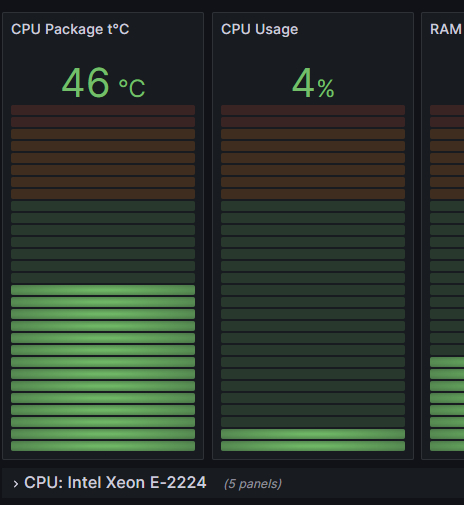
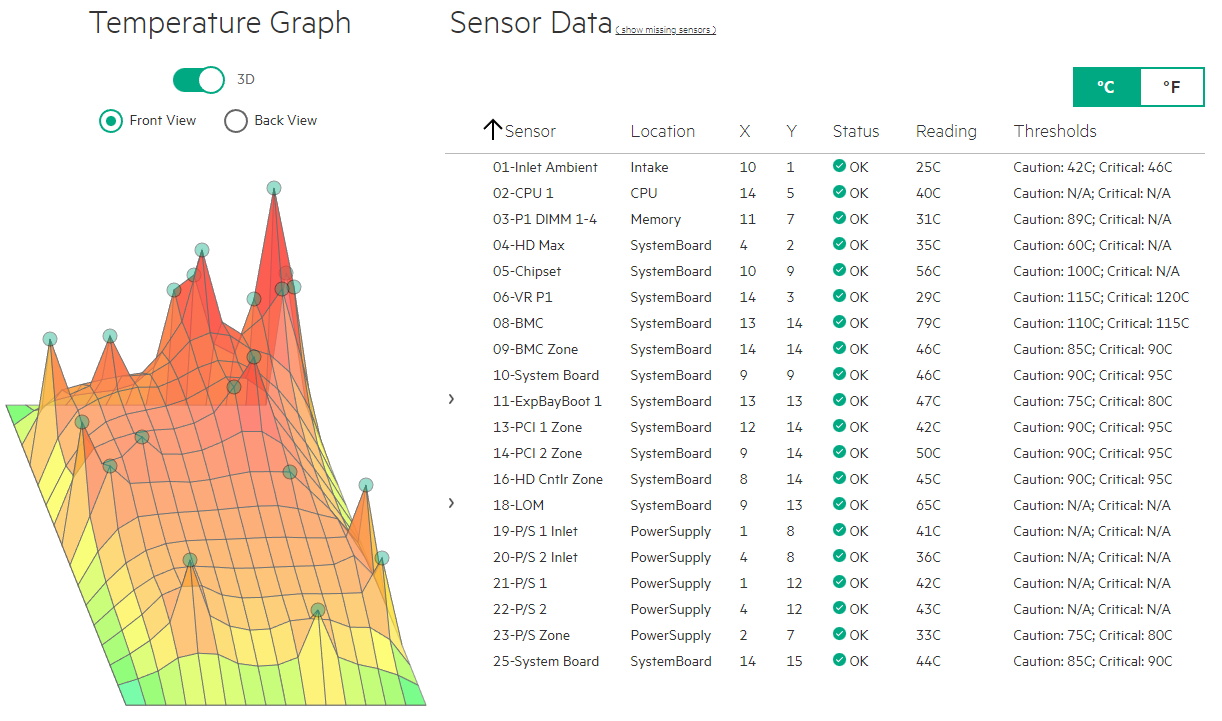
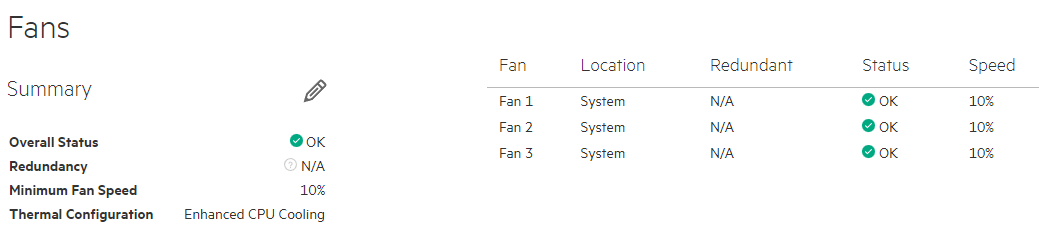
- Mark as New
- Bookmark
- Subscribe
- Mute
- Subscribe to RSS Feed
- Permalink
- Report Inappropriate Content
12-27-2024 05:20 AM
12-27-2024 05:20 AM
Re: Different CPU temperature on ilo than on OS
Hi @kenny_mich
Some components might generate more heat than others. To maintain proper cooling, increase the fan speed.
To enable the increased cooling mode in the UEFI System Utilities:
1. From the System Utilities screen, select System Configuration > BIOS/Platform Configuration (RBSU) > Advanced Options > Fan and Thermal Options > Thermal Configuration.
2. Select Increased Cooling.
3. Save your setting.
4. Reboot the server. A reboot is required after the setting is saved.
To enable the increased cooling mode in the iLO web interface:
1. From the iLO web interface, select Power & Thermal > Fans.
2. Click the Edit icon next to the Summary category.
The Fan Settings page opens.
3. Select Increased Cooling.
4. Click OK.
Regards,
Greeshma
I work at HPE
HPE Support Center offers support for your HPE services and products when and how you need it. Get started with HPE Support Center today.
[Any personal opinions expressed are mine, and not official statements on behalf of Hewlett Packard Enterprise]

- Mark as New
- Bookmark
- Subscribe
- Mute
- Subscribe to RSS Feed
- Permalink
- Report Inappropriate Content
12-27-2024 07:43 AM - last edited on 01-02-2025 12:27 AM by Sunitha_Mod
12-27-2024 07:43 AM - last edited on 01-02-2025 12:27 AM by Sunitha_Mod
Re: Different CPU temperature on ilo than on OS
@Greeshma21 this is my home server.
I need the fans to work when needed.
the problem now is that the 02-CPU sensor displays incorrect information - constantly 40C, so the fans are idle when the CPU is actually heated.
I connected a temperature sensor to the bottom of the CPU radiator using MX-4 paste, it displays a temperature that correlates with the WMI readings, but it was never constantly 40C.
- Mark as New
- Bookmark
- Subscribe
- Mute
- Subscribe to RSS Feed
- Permalink
- Report Inappropriate Content
01-15-2025 08:19 AM
01-15-2025 08:19 AM
Re: Different CPU temperature on ilo than on OS
OhmGraphite metrics:
- Mark as New
- Bookmark
- Subscribe
- Mute
- Subscribe to RSS Feed
- Permalink
- Report Inappropriate Content
01-31-2025 12:32 AM - edited 01-31-2025 01:14 AM
01-31-2025 12:32 AM - edited 01-31-2025 01:14 AM
Re: Different CPU temperature on ilo than on OS
Found that the "CPU Package" temperature indicator starts to correlate with the "02-CPU 1" indicator if the "CPU Package" temperature is above 40+30 Celsius.
For example:
if CPU Package < 70 then 02-CPU 1 always 40
if CPU Package = 71 then 02-CPU 1 = 41
if CPU Package = 75 then 02-CPU 1 = 45
if CPU Package = 80 then 02-CPU 1 = 50
if CPU Package = 85 then 02-CPU 1 = 55
my cpu is very hot.
please help.
@Greeshma21 @SanjeevGoyal
