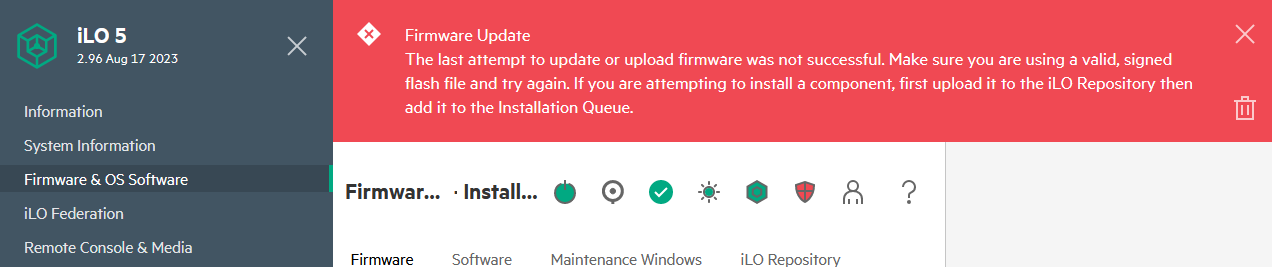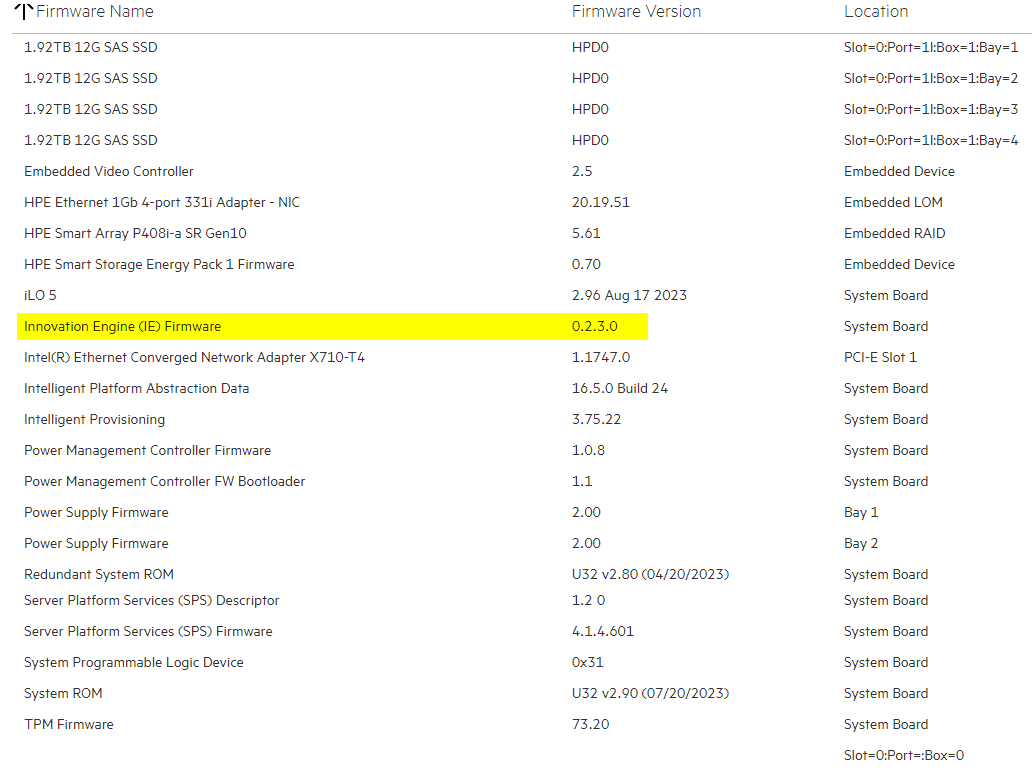- Community Home
- >
- Servers and Operating Systems
- >
- HPE ProLiant
- >
- ProLiant Servers (ML,DL,SL)
- >
- DL360 G10: ILO5 cannot flash *.fwpkg
Categories
Company
Local Language
Forums
Discussions
Forums
- Data Protection and Retention
- Entry Storage Systems
- Legacy
- Midrange and Enterprise Storage
- Storage Networking
- HPE Nimble Storage
Discussions
Forums
Discussions
Discussions
Discussions
Forums
Discussions
Discussion Boards
Discussion Boards
Discussion Boards
Discussion Boards
- BladeSystem Infrastructure and Application Solutions
- Appliance Servers
- Alpha Servers
- BackOffice Products
- Internet Products
- HPE 9000 and HPE e3000 Servers
- Networking
- Netservers
- Secure OS Software for Linux
- Server Management (Insight Manager 7)
- Windows Server 2003
- Operating System - Tru64 Unix
- ProLiant Deployment and Provisioning
- Linux-Based Community / Regional
- Microsoft System Center Integration
Discussion Boards
Discussion Boards
Discussion Boards
Discussion Boards
Discussion Boards
Discussion Boards
Discussion Boards
Discussion Boards
Discussion Boards
Discussion Boards
Discussion Boards
Discussion Boards
Discussion Boards
Discussion Boards
Discussion Boards
Discussion Boards
Discussion Boards
Discussion Boards
Discussion Boards
Discussion Boards
Community
Resources
Forums
Blogs
- Subscribe to RSS Feed
- Mark Topic as New
- Mark Topic as Read
- Float this Topic for Current User
- Bookmark
- Subscribe
- Printer Friendly Page
- Mark as New
- Bookmark
- Subscribe
- Mute
- Subscribe to RSS Feed
- Permalink
- Report Inappropriate Content
08-26-2023 10:08 PM - last edited on 08-28-2023 12:01 AM by support_s
08-26-2023 10:08 PM - last edited on 08-28-2023 12:01 AM by support_s
DL360 G10: ILO5 cannot flash *.fwpkg
This is 2nd time where firmware file *.fwpkg[1] won't get flashed via ILO on Proliant DL360 Gen10 (it ends up with very general error).
This one is for power supply and previous one[2] was for SPS.
For latter one HPE support suggested using firmware file *.bin from Windows firmware package.
Unfortunately FW for power supply is not offered as *.bin and seems to be binary identical across the platforms (win, linux, independent).
My DL360g10s run ESXi so I update FW via ILO.
Any has encountered similar problem?
[1] ROM Flash Firmware Package - HPE Flexible Slot Power Supplies for HPE ProLiant Servers
[2] ROM Flash Firmware Package - Server Platform Services (SPS) Firmware for HPE Gen10 Servers
- Mark as New
- Bookmark
- Subscribe
- Mute
- Subscribe to RSS Feed
- Permalink
- Report Inappropriate Content
08-27-2023 08:48 PM
08-27-2023 08:48 PM
Re: DL360 G10: ILO5 cannot flash *.fwpkg
Hi,
For this error I found one article where this error comes up When flashing the HPE Innovation Engine firmware via the iLO 5 web interface.
ROM Flash Firmware Package - Server Platform Services (SPS) Firmware for HPE Gen10 Servers, installation instructions states that:
Prerequisites:
HPE Gen10 system ROM version 1.26 or later
HPE Gen10 Innovation Engine (IE) Firmware version 0.1.5.2 or later
Try updating the IE firmware first then update the remaining FW.
Thank You!
I work with HPE but opinions expressed here are mine.
HPE Tech Tips videos on How To and Troubleshooting topics
I work at HPE
HPE Support Center offers support for your HPE services and products when and how you need it. Get started with HPE Support Center today.
[Any personal opinions expressed are mine, and not official statements on behalf of Hewlett Packard Enterprise]

- Mark as New
- Bookmark
- Subscribe
- Mute
- Subscribe to RSS Feed
- Permalink
- Report Inappropriate Content
08-28-2023 09:48 AM - edited 08-28-2023 09:51 AM
08-28-2023 09:48 AM - edited 08-28-2023 09:51 AM
Re: DL360 G10: ILO5 cannot flash *.fwpkg
Not applicable for my situation - I already have the latest FW for IE (0.2.3.0).
- Mark as New
- Bookmark
- Subscribe
- Mute
- Subscribe to RSS Feed
- Permalink
- Report Inappropriate Content
08-28-2023 11:30 PM
08-28-2023 11:30 PM
Re: DL360 G10: ILO5 cannot flash *.fwpkg
Hi,
Got it. In your first post, you mentioned about HPE Support, have you logged a case with them regarding this issue?
Have you tried alternate methods like SPP?
May be a wiered idea, are there any tasks running or in Queue in the iLO, can you clear the tasks (if not important) and then try again?
https://techlibrary.hpe.com/docs/iss/EL8000t/setup_install/install_queue.html
Thank You!
I work with HPE but opinions expressed here are mine.
HPE Tech Tips videos on How To and Troubleshooting topics
I work at HPE
HPE Support Center offers support for your HPE services and products when and how you need it. Get started with HPE Support Center today.
[Any personal opinions expressed are mine, and not official statements on behalf of Hewlett Packard Enterprise]