- Community Home
- >
- Servers and Operating Systems
- >
- HPE ProLiant
- >
- ProLiant Servers (ML,DL,SL)
- >
- DL360 Gen10 - Windows Server 2016 Std Installation
Categories
Company
Local Language
Forums
Discussions
Forums
- Data Protection and Retention
- Entry Storage Systems
- Legacy
- Midrange and Enterprise Storage
- Storage Networking
- HPE Nimble Storage
Discussions
Forums
Discussions
Discussions
Discussions
Forums
Discussions
Discussion Boards
Discussion Boards
Discussion Boards
Discussion Boards
- BladeSystem Infrastructure and Application Solutions
- Appliance Servers
- Alpha Servers
- BackOffice Products
- Internet Products
- HPE 9000 and HPE e3000 Servers
- Networking
- Netservers
- Secure OS Software for Linux
- Server Management (Insight Manager 7)
- Windows Server 2003
- Operating System - Tru64 Unix
- ProLiant Deployment and Provisioning
- Linux-Based Community / Regional
- Microsoft System Center Integration
Discussion Boards
Discussion Boards
Discussion Boards
Discussion Boards
Discussion Boards
Discussion Boards
Discussion Boards
Discussion Boards
Discussion Boards
Discussion Boards
Discussion Boards
Discussion Boards
Discussion Boards
Discussion Boards
Discussion Boards
Discussion Boards
Discussion Boards
Discussion Boards
Discussion Boards
Discussion Boards
Community
Resources
Forums
Blogs
- Subscribe to RSS Feed
- Mark Topic as New
- Mark Topic as Read
- Float this Topic for Current User
- Bookmark
- Subscribe
- Printer Friendly Page
- Mark as New
- Bookmark
- Subscribe
- Mute
- Subscribe to RSS Feed
- Permalink
- Report Inappropriate Content
11-15-2018 02:46 AM
11-15-2018 02:46 AM
Hello Community,
I've got an HPE OEM ProLiant DL360 Gen10 8SFF Configure-to-order Server.
It came with Microsoft Windows Server 2016 (16-core) Standard FIO Not Pre-installed English SW on the order.
The server came with the "Kit DVD WS16 (16 core) Std FIO en".
There was no RAID and no partitioning/formating on the server.
This is the instructions I can find under the documentation link printed on the DVD Kit:
https://support.hpe.com/hpsc/doc/public/display?docId=c05343991
Step 5 states:
1. Power up the server. 2. You will be prompted to select the preferred language under Regional Settings Page if your operating system includes multi-language interfaces. Select the appropriate language and click Continue.
This is definetly not working (how should if there is nothing on the drives)
I can't boot from the DVD.
So I tried it with Intelligent Provisioning - Express OS install. (I created RAID 1 before)
I used the following settings and get the failure with invalid Media.
How does HPE think I should install WS16 with their media???
Is there a tool I need to boot from to create the partitions and "install helper" to kickstart the installation?
I know it from Gen9 that there was already a RAID setup and it was bootable to actually start the installation like described in the HPE documentation (but the documentation is from 2016, so nothing current for Gen10)
Can someone help?
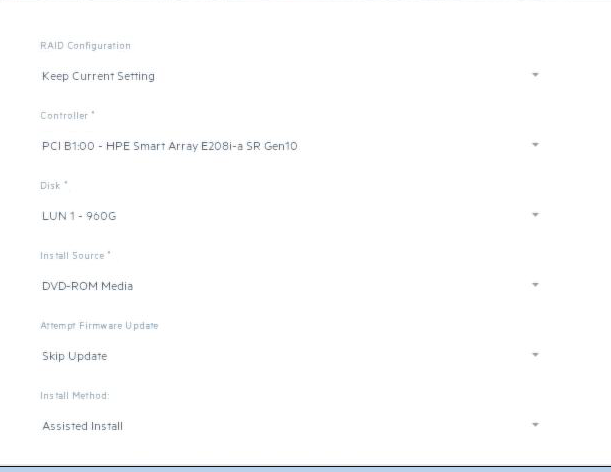
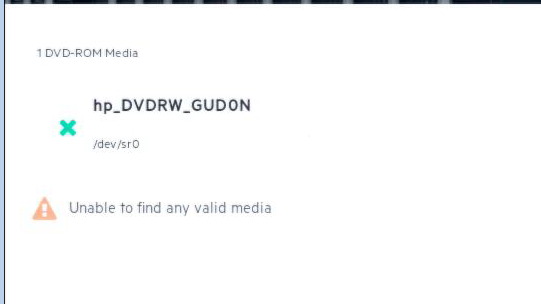
Solved! Go to Solution.
- Mark as New
- Bookmark
- Subscribe
- Mute
- Subscribe to RSS Feed
- Permalink
- Report Inappropriate Content
11-16-2018 12:50 AM
- Mark as New
- Bookmark
- Subscribe
- Mute
- Subscribe to RSS Feed
- Permalink
- Report Inappropriate Content
11-16-2018 02:13 AM - last edited on 12-11-2018 09:16 PM by Parvez_Admin
11-16-2018 02:13 AM - last edited on 12-11-2018 09:16 PM by Parvez_Admin
Re: DL360 Gen10 - Windows Server 2016 Std Installation
Hi,
I would like to know what the intelligent provisioning (IP) is. If you are using intelligent provisioning 3.0. I would like to request you update IP from 3.0 to 3.10 or 3.20.
Please let us know for further assistance.
Regards,
I am a HPE Employee.
[Any personal opinions expressed are mine, and not official statements on behalf of Hewlett Packard Enterprise]

- Mark as New
- Bookmark
- Subscribe
- Mute
- Subscribe to RSS Feed
- Permalink
- Report Inappropriate Content
03-05-2019 07:20 AM
03-05-2019 07:20 AM
Re: DL360 Gen10 - Windows Server 2016 Std Installation
IP now at revision 3.22 but still does not see DVD-RW drive/Media
- Mark as New
- Bookmark
- Subscribe
- Mute
- Subscribe to RSS Feed
- Permalink
- Report Inappropriate Content
05-09-2019 07:33 PM
05-09-2019 07:33 PM
Re: DL360 Gen10 - Windows Server 2016 Std Installation
Did you get this resolved? I am having the same problem.
- Mark as New
- Bookmark
- Subscribe
- Mute
- Subscribe to RSS Feed
- Permalink
- Report Inappropriate Content
07-26-2019 06:44 AM
07-26-2019 06:44 AM
Re: DL360 Gen10 - Windows Server 2016 Std Installation
I also have the same problem. Server DL380 Gen10 does't see DVD.
Win 2016. HP ROK.
- Mark as New
- Bookmark
- Subscribe
- Mute
- Subscribe to RSS Feed
- Permalink
- Report Inappropriate Content
09-29-2019 02:06 AM
09-29-2019 02:06 AM
Re: DL360 Gen10 - Windows Server 2016 Std Installation
To install Windows Server 2016 you have to do this in Legacy-mode. I found this in the manual, two lines, on page (approx.) 148. You´ll still have to get the driver for the discs as the it´s not on the DVD. (Sorry, can´t remember offhand where.)
