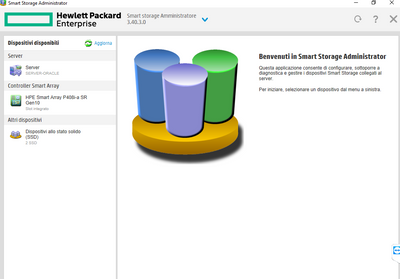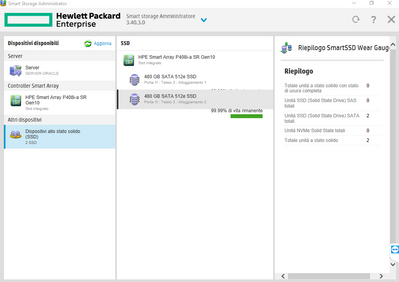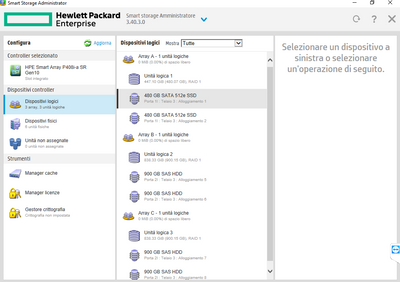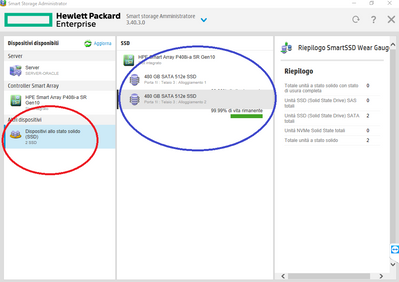- Community Home
- >
- Servers and Operating Systems
- >
- HPE ProLiant
- >
- ProLiant Servers (ML,DL,SL)
- >
- Re: DL380 G10 and P408: Disks array not seen by O....
Categories
Company
Local Language
Forums
Discussions
Forums
- Data Protection and Retention
- Entry Storage Systems
- Legacy
- Midrange and Enterprise Storage
- Storage Networking
- HPE Nimble Storage
Discussions
Forums
Discussions
Discussions
Discussions
Forums
Discussions
Discussion Boards
Discussion Boards
Discussion Boards
Discussion Boards
- BladeSystem Infrastructure and Application Solutions
- Appliance Servers
- Alpha Servers
- BackOffice Products
- Internet Products
- HPE 9000 and HPE e3000 Servers
- Networking
- Netservers
- Secure OS Software for Linux
- Server Management (Insight Manager 7)
- Windows Server 2003
- Operating System - Tru64 Unix
- ProLiant Deployment and Provisioning
- Linux-Based Community / Regional
- Microsoft System Center Integration
Discussion Boards
Discussion Boards
Discussion Boards
Discussion Boards
Discussion Boards
Discussion Boards
Discussion Boards
Discussion Boards
Discussion Boards
Discussion Boards
Discussion Boards
Discussion Boards
Discussion Boards
Discussion Boards
Discussion Boards
Discussion Boards
Discussion Boards
Discussion Boards
Discussion Boards
Discussion Boards
Community
Resources
Forums
Blogs
- Subscribe to RSS Feed
- Mark Topic as New
- Mark Topic as Read
- Float this Topic for Current User
- Bookmark
- Subscribe
- Printer Friendly Page
- Mark as New
- Bookmark
- Subscribe
- Mute
- Subscribe to RSS Feed
- Permalink
- Report Inappropriate Content
08-06-2019 03:03 AM
08-06-2019 03:03 AM
DL380 G10 and P408: Disks array not seen by O.S after change a faulty array controller
- Mark as New
- Bookmark
- Subscribe
- Mute
- Subscribe to RSS Feed
- Permalink
- Report Inappropriate Content
08-07-2019 08:34 AM
08-07-2019 08:34 AM
Re: DL380 G10 and P408: Disks array not seen by O.S after change a faulty array controller
Greetings!
What was the mode on the original controller before replacement and what is the mode on the new controller?
P and E series controller on gen10 servers supports mixed Mode (RAID logic drives and HBA physical drives simultaneously).
Having said that, since you are able to see all the 3 arrays in Smart Storage Administrator, request you to share the following information.
Array Diagnostics report from Smart Storage Administrator.
Screenshot of disk management.
I work at HPE
HPE Support Center offers support for your HPE services and products when and how you need it. Get started with HPE Support Center today.
[Any personal opinions expressed are mine, and not official statements on behalf of Hewlett Packard Enterprise]

- Mark as New
- Bookmark
- Subscribe
- Mute
- Subscribe to RSS Feed
- Permalink
- Report Inappropriate Content
08-07-2019 09:24 AM
08-07-2019 09:24 AM
Re: DL380 G10 and P408: Disks array not seen by O.S after change a faulty array controller
the controller i think is in mixed mode, please can you remember me how to test this?
Attached you can find the screenshoots, for the diagnostic log i will send you tomorrow, now i can't remotely connect to the server...
Many tank
bye
- Mark as New
- Bookmark
- Subscribe
- Mute
- Subscribe to RSS Feed
- Permalink
- Report Inappropriate Content
08-08-2019 12:29 AM
08-08-2019 12:29 AM
Re: DL380 G10 and P408: Disks array not seen by O.S after change a faulty array controller
Hi and many thanks for the response.
I think the controller is in mixed mode, can yoi tell me please ho to test this setting?
the array report is 120mb large: how or where can i upload so you can see it?
i attach the three smart storage administration scrennshot:
Many thanks indeed
- Mark as New
- Bookmark
- Subscribe
- Mute
- Subscribe to RSS Feed
- Permalink
- Report Inappropriate Content
08-08-2019 08:57 AM
08-08-2019 08:57 AM
Re: DL380 G10 and P408: Disks array not seen by O.S after change a faulty array controller
Greetings!
The controller mode can be checked from the controller settings option under the Smart Storage administrator.
Unfortunately, I am unable to see any screenshots.
I work at HPE
HPE Support Center offers support for your HPE services and products when and how you need it. Get started with HPE Support Center today.
[Any personal opinions expressed are mine, and not official statements on behalf of Hewlett Packard Enterprise]

- Mark as New
- Bookmark
- Subscribe
- Mute
- Subscribe to RSS Feed
- Permalink
- Report Inappropriate Content
08-09-2019 01:04 AM
08-09-2019 01:04 AM
Re: DL380 G10 and P408: Disks array not seen by O.S after change a faulty array controller
Sorry but the report are in TXT (16Mb) or HTM format and i can't attach here nor zip nor htm files, here the head of file:
Device Summary:
HPE Smart Array P408i-a SR Gen10 in Embedded Slot
Consolidated Error Report:
Report for HPE Smart Array P408i-a SR Gen10 in Embedded Slot
------------------------------------------------------------
HPE Smart Array P408i-a SR Gen10 in Embedded Slot : Identify Controller
Configured Logical Drives 3 (0x03)
Configuration Signature 0x08b5298a
RAM Firmware Revision 1.04
ROM Firmware Revision 1.04
Hardware Revision 0x01
Boot Block Revision 6.01
Drive Present Map 0x00000000
External Drive Map 0x00000000
Board ID 0x0602103c
Swapped Cable Flags 0x00
Non Disk Map 0x00000000
Bad Host RAM Addr 0x00
CPU Revision 0x20
PDPI Revision 0x00
EPIC Revision 0x00
WCXC Revision 0x00
Marketing Revision B
Controller Flags 0x8c
Position Controller Flag Status
-------- ------------------------------------------------------------------------------------------------------------------------------------------------------ -------------
2 Firmware has been upgraded to support capacity expansion operations that require more than 65535 sectors (32 MiB) to be relocated per expand iteration Informational
3 Firmware supports 15 drives per SCSI bus Informational
7 Firmware supports the new big drive assignment maps (128 bits) as well as the big physical drive numbering (0x80+) Informational
Host Flags 0x02
Expand Disable Code 0x01
Position Expand Disable Code Status
-------- ------------------- -------------
0 Expand Not Needed Informational
Protocol Chip Count 0x01
Maximum Blocks 65535 (0x0000ffff)
Controller Clock 0x04c1a6de
Drives Per Bus 0 (0x00)
Big Drive Present Map 0xfc 0x00 0x00 0x00 0x00 0x00 0x00 0x00 0x00 0x00 0x00 0x00 0x00 0x00 0x00 0x00
Position Device Status
-------- -------------------------------------------- -------------
2 Physical Drive (480 GB SATA 512e SSD) 1I:3:2 Informational
3 Physical Drive (480 GB SATA 512e SSD) 1I:3:1 Informational
4 Physical Drive (900 GB SAS HDD) 2I:3:5 Informational
5 Physical Drive (900 GB SAS HDD) 2I:3:6 Informational
6 Physical Drive (900 GB SAS HDD) 2I:3:7 Informational
7 Physical Drive (900 GB SAS HDD) 2I:3:8 Informational
Big External Drive Map All Zeroes (16 x [0x00])
Big Non Disk Map All Zeroes (16 x [0x00])
Task Flags 0x0080
Busses For ICL 0 (0x00)
Supported Redundant Controller Modes 0x00
Current Redundant Controller Mode 0x00
Redundant Controller Status 0x00
Redundant Failure Reason 0x00
Unsupported NILE Busses 0x00
Host I2C Autorev 0x41
CPLD Revision 0x0e
Fibre Chip Count 0 (0x00)
Daughterboard Type 0x00
More Swapped Cable Flags 0x00
License Key Status 0x08
Position License Key Status Status
-------- --------------------------- -------------
3 License Keys Supported True Informational
2 No Keys Stored Informational
Access Module Status 0x00
ADG Support 0xc1
Features Supported 0xff 0xfc 0x00 0x00 0xfc 0x03 0x73 0x02 0x4f 0x00 0x07
ROM Inactive Revision 1.04
Active ROM Status 0x00
PPC to PCI Bridge Status 0x00
Redundant Server Info 0x00000000
Percent Write Cache 79% (0x4f)
Cache Size In MiB 2 GiB (0x0800)
Cache Battery Count 1 (0x01)
Total Controller Memory Size 0x0800
More Controller Flags 0xf8
Position Controller Flag Status
-------- ----------------------------------------------------------------------------------- -------------
3 Firmware supports deferred code load drive firmware updates Informational
4 Firmware supports basic splitting and resyncing of mirrored volumes Informational
5 Controller implements SAS changes documented in the firmware spec Informational
6 Controller supports variable-length extended physical drive map and drive numbering Informational
7 Firmware supports greater than 2TB logical volumes Informational
XBoard Host I2C Autorev 0x00
Battery PIC Revision 0x00
DDFF Version 0202
Maximum Logical Devices Supported 64 (0x0040)
Extended Logical Unit Count 3 (0x0003)
Maximum Physical Devices Supported 384 (0x0180)
Maximum Physical Drives Per Logical Unit 128 (0x0080)
Enclosure Count 2 (0x02)
Expander Count 0 (0x00)
Offset To Extended Drive Present Map 453 (0x01c5)
Offset To Extended External Drive Map 501 (0x01f5)
Offset To Extended Non Disk Map 549 (0x0225)
Internal Port Status 0x00 0x00 0x00 0x00 0x00 0x00 0x00 0x00
External Port Status 0x00 0x00 0x00 0x00 0x00 0x00 0x00 0x00
Yet More Controller Flags 0x3a53a214
Position Controller Flag Status
-------- -------------------------------------------- -------------
2 Reorder logical drive operation is supported Informational
4 Multiple Parity Groups Supported Informational
9 Ncq Supported Informational
13 PHY-to-PHY map is supported Informational
15 Sat Pass Through Read Supported Informational
16 Sat Pass Through Write Supported Informational
17 Multi Domain Supported Informational
20 Fixed Fields Length Supported Informational
22 Sense Expansion Ability Supported Informational
25 Hba Mode Supported Informational
27 Cache Config Flags Supported Informational
28 Boot Volume Supported Informational
29 Periodic Sampling Supported Informational
Last Lockup 0x00
PCI Slot 0 (0x00)
Firmware Build Number 0x0000
Maximum Safe Full Stripe Size MiB 12 MiB (0x0000000c)
Total Structure Length 645 (0x00000285)
Vendor ID HPE
Product ID P408i-a SR Gen10
Extended Last Lockup 0x00000000
Maximum RAID01 Stripe Size 0xffff
Maximum RAID45 Stripe Size 0x0800
Maximum RAID6 Stripe Size 0x0800
Yet More Swapped Cable Flags 0x0000
Maximum Device Paths 0x04
Power Up NVRAM Flags 0x00
Offset To Zoned In Drive Map 0 (0x0000)
Fixed Structure Length 453 (0x000001c5)
Firmware Compile Time Stamp May 15 2017 16:36:04
Even More Controller Flags 0xe2c7d630
Position Controller Flag Status
-------- -------------------------------- -------------
31 Sense Features Command Supported Informational
Host Initialization Code 0x0000
Orca Image Size 0x0000
Option ROM Version empty
Option ROM Build 0x0000
Encryption Status 0x01000000
Position Controller Encryption Status Status
-------- ---------------------------- -------------
24 Creation Not Allowed Informational
Extra Controller Flags 0x0f4fd76c
Position Extra Controller Flags Status
-------- --------------------------------- -------------
2 Opo Supported Informational
3 Clear Config Supported Informational
12 Mixed Mode Supported Informational
15 Long Connector Names Supported Informational
24 Min Strip Size Supported Informational
25 Long Box Connector Name Supported Informational
PCIE Generation 0x03
PCIE Width 0x08
Current Controller Mode Not Redundant (0x02)
Part Number 836260-001
FW Tag empty
Simultaneous Spinup Count 0x00000002
Drive Spinup Delay 0x00000002
PCI Device ID 0x028f
PCI Vendor ID 0x9005
PCISS Device ID 0x0602
PCISS Vendor ID 0x103c
PCI Max Link Rate 0x00000003
PCI Max Link Width 0x00000008
Max Host Request 0x00000400
Min RAID01 Strip Size 0x0020
Min Parity Strip Size 0x0020
Family ID Smart Array
Board Configuration Hash empty
Extended PCI Slot 252 (0x00fc)
Extended Drive Present Map 0xfc 0x00 0x00 0x00 0x00 0x00 0x00 0x00 0x00 0x00 0x00 0x00 0x00 0x00 0x00 0x00 0x00 0x00 0x00 0x00 0x00 0x00 0x00 0x00
0x00 0x00 0x00 0x00 0x00 0x00 0x00 0x00 0x00 0x00 0x00 0x00 0x00 0x00 0x00 0x00 0x00 0x00 0x00 0x00 0x00 0x00 0x00 0x00
Position Device Status
-------- -------------------------------------------- -------------
2 Physical Drive (480 GB SATA 512e SSD) 1I:3:2 Informational
3 Physical Drive (480 GB SATA 512e SSD) 1I:3:1 Informational
4 Physical Drive (900 GB SAS HDD) 2I:3:5 Informational
5 Physical Drive (900 GB SAS HDD) 2I:3:6 Informational
6 Physical Drive (900 GB SAS HDD) 2I:3:7 Informational
7 Physical Drive (900 GB SAS HDD) 2I:3:8 Informational
Extended External Drive Map All Zeroes (48 x [0x00])
Extended Non Disk Map 0x00 0x00 0x00 0x00 0x00 0x00 0x00 0x00 0x00 0x00 0x00 0x00 0x00 0x00 0x00 0x00 0x00 0x00 0x00 0x00 0x00 0x00 0x00 0x00
0x00 0x00 0x00 0x00 0x00 0x00 0x00 0x00 0x00 0x00 0x00 0x00 0x00 0x00 0x00 0x00 0x00 0x00 0x00 0x00 0x00 0x00 0x00 0x08
Position Device Status
-------- ----------------------- -------------
379 SEP (HPE Smart Adapter) Informational
HPE Smart Array P408i-a SR Gen10 in Embedded Slot : Sense Feature Page 1 Cache Subpage 1
Page Header Page Code Sub Page Code Page Length
--------- ------------- -----------
0x01 0x01 0x0001
Flags 0x1c
Position Value Flag Status
-------- ----- ---------------------------------------------- -------------
0 0 Splitcache Read Allocation Error False Informational
1 0 Splitcache Configuration Not Supported Informational
2 1 Cache Operations Supported Informational
3 1 Write Cache Bypass Threshold Supported Informational
4 1 Backup Power And Green Backup Status Supported Informational
Many thanks
- Mark as New
- Bookmark
- Subscribe
- Mute
- Subscribe to RSS Feed
- Permalink
- Report Inappropriate Content
08-12-2019 02:20 AM
08-12-2019 02:20 AM
Re: DL380 G10 and P408: Disks array not seen by O.S after change a faulty array controller
Greetings!
Thank you for the screenshots.
As per the screenshots shared, I understand that there are 3 logical drives (all three RAID 1s).
If there is any mismatch in OS, then it has to be investigated from OS end.
I work at HPE
HPE Support Center offers support for your HPE services and products when and how you need it. Get started with HPE Support Center today.
[Any personal opinions expressed are mine, and not official statements on behalf of Hewlett Packard Enterprise]

- Mark as New
- Bookmark
- Subscribe
- Mute
- Subscribe to RSS Feed
- Permalink
- Report Inappropriate Content
08-16-2019 03:36 AM
08-16-2019 03:36 AM
Re: DL380 G10 and P408: Disks array not seen by O.S after change a faulty array controller
Many thanks for the answer BPSingh, but if I don't see, from windows disk manager, any volume I imagine that the problem lies in the controller that doesn't release its resources to the O.S.. What seems strange to me is that Windows only sees the array displayed in "other devices" (highlighted in the red circle) while the arrays configured on the controller and highlighted by the blue circle, seem to have been imported into the new controller but not "enabled" (?). I have no idea what the HP technician who replaced the controller did, but I can't find any documentation that gives the correct procedure to "import" the array configuration from physical disks when the controller is replaced. The fact remains that a server with three months of life to which the mainboard and controller raid has been replaced is not a great quality demonstration...
Many thanks and have a nice day