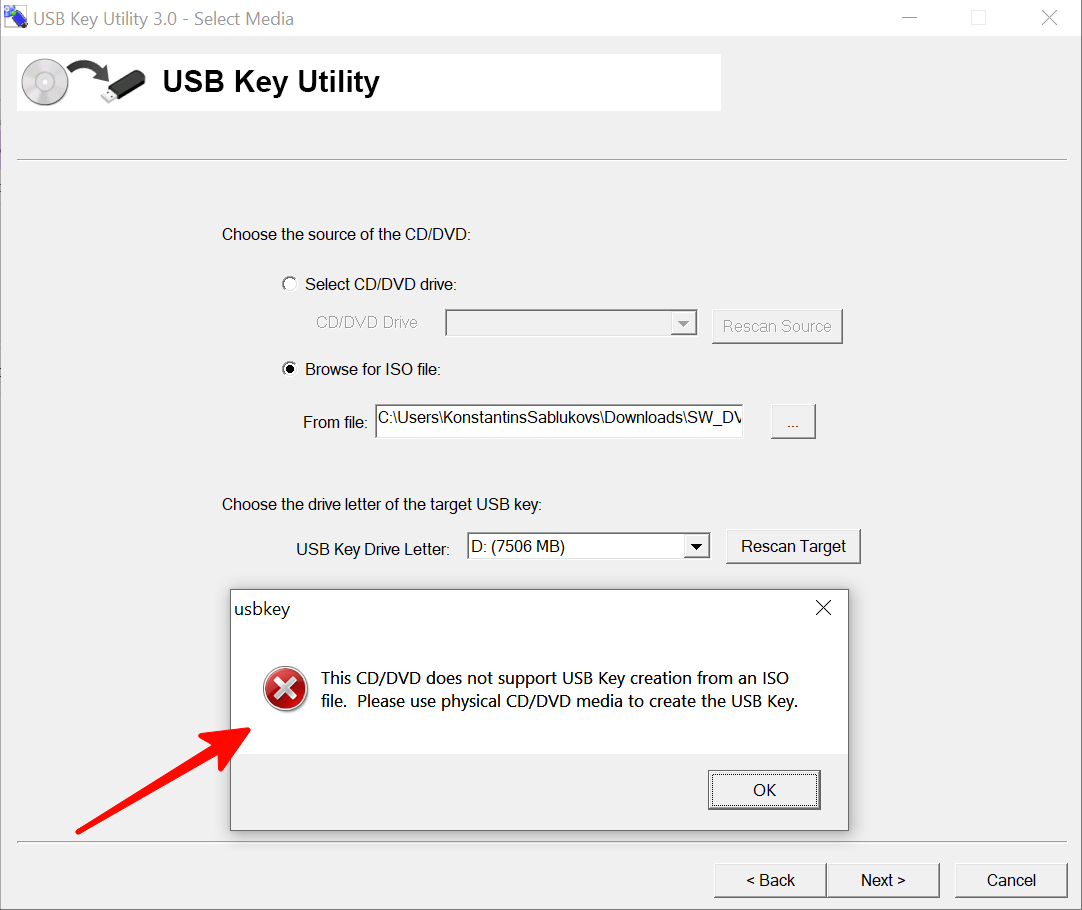- Community Home
- >
- Servers and Operating Systems
- >
- HPE ProLiant
- >
- ProLiant Servers (ML,DL,SL)
- >
- DL380 G6 - Windows installation from USB (Can't cr...
Categories
Company
Local Language
Forums
Discussions
Forums
- Data Protection and Retention
- Entry Storage Systems
- Legacy
- Midrange and Enterprise Storage
- Storage Networking
- HPE Nimble Storage
Discussions
Forums
Discussions
Discussions
Forums
Discussions
Discussion Boards
Discussion Boards
Discussion Boards
Discussion Boards
Discussion Boards
Discussion Boards
Discussion Boards
Discussion Boards
Discussion Boards
Discussion Boards
Discussion Boards
Discussion Boards
Discussion Boards
Discussion Boards
Discussion Boards
Discussion Boards
Discussion Boards
Discussion Boards
Discussion Boards
Discussion Boards
Discussion Boards
Discussion Boards
Discussion Boards
Community
Resources
Forums
Blogs
- Subscribe to RSS Feed
- Mark Topic as New
- Mark Topic as Read
- Float this Topic for Current User
- Bookmark
- Subscribe
- Printer Friendly Page
- Mark as New
- Bookmark
- Subscribe
- Mute
- Subscribe to RSS Feed
- Permalink
- Report Inappropriate Content
03-12-2020 08:32 AM - edited 03-12-2020 08:34 AM
03-12-2020 08:32 AM - edited 03-12-2020 08:34 AM
Hi,
We need to reuse one of the old servers. However, we can't boot it from ordinary bootable USB (created with RUFUS and works with Dell and IBM).
We also can't create a bootable disk with HP "USB Key Utility" tools as whatever image we give it app says "This CD\DVD does not support USB Key creation from an ISO file. Please use physical CD/DVD media to create the USB Key.". I try Windows Server 2012R2, Server 2016, Server 2019 freshly downloaded from Microsoft site, with RUFUS all Ok, with "USB Key Utility" not working.
Does anyone know how to create USB Key for HP Server to work?
HP is absolutely terrible and extremely complicated when it comes to software solutions
Regards,
Kon
Solved! Go to Solution.
- Mark as New
- Bookmark
- Subscribe
- Mute
- Subscribe to RSS Feed
- Permalink
- Report Inappropriate Content
03-12-2020 09:17 AM
03-12-2020 09:17 AM
Re: DL380 G6 - Windows installation from USB (Can't create bootable USB disk with "USB Key Util
Hi Konstantin,
What happens when you boot the server from the RUFUS USB ? Do you get an error ? Does the server "see" the USB key and list it in the bootable options ?
I usually use RUFUS as well and it has always worked for me.
BR//Bart
- Mark as New
- Bookmark
- Subscribe
- Mute
- Subscribe to RSS Feed
- Permalink
- Report Inappropriate Content
03-12-2020 04:08 PM
03-12-2020 04:08 PM
SolutionHi,
Ok, identified why 'USB Key Utility' doesn't work, it can't create 'Installers'. The 'USB Key Utility' works only with HP iso files for SmartStart CD, Firmware Maintenance CD, Smart Update Firmware DVD, Intelligent Provisioning Recovery DVD, Service Pack for ProLiant or other supported products.
@BartW thank you for the contribution, I was close to giving up, but after your comment, I thought I try few more "options", and it worked!
Now speaking about RUFUS and why it didn't work - because for Windows Server 2019 iso could only be used with NFTS Bootable 32GB USB, and unfortunately, it looks like DL380 G6 can't boot from anything but 'UEFI-Compatible' old-BIOS like USB with FAT32. At list, this is what worked for me: Solution - Rufus built USB Key on FAT32 with Windows Server 2016. Two other keys with Server 2019 and another one with Server 2016 but on NTFS didn't work - DL380 G6 with BIOS firmware 2018.05.21(A)Jul 06, 2018 couldn't see it.
Regards,
Kon