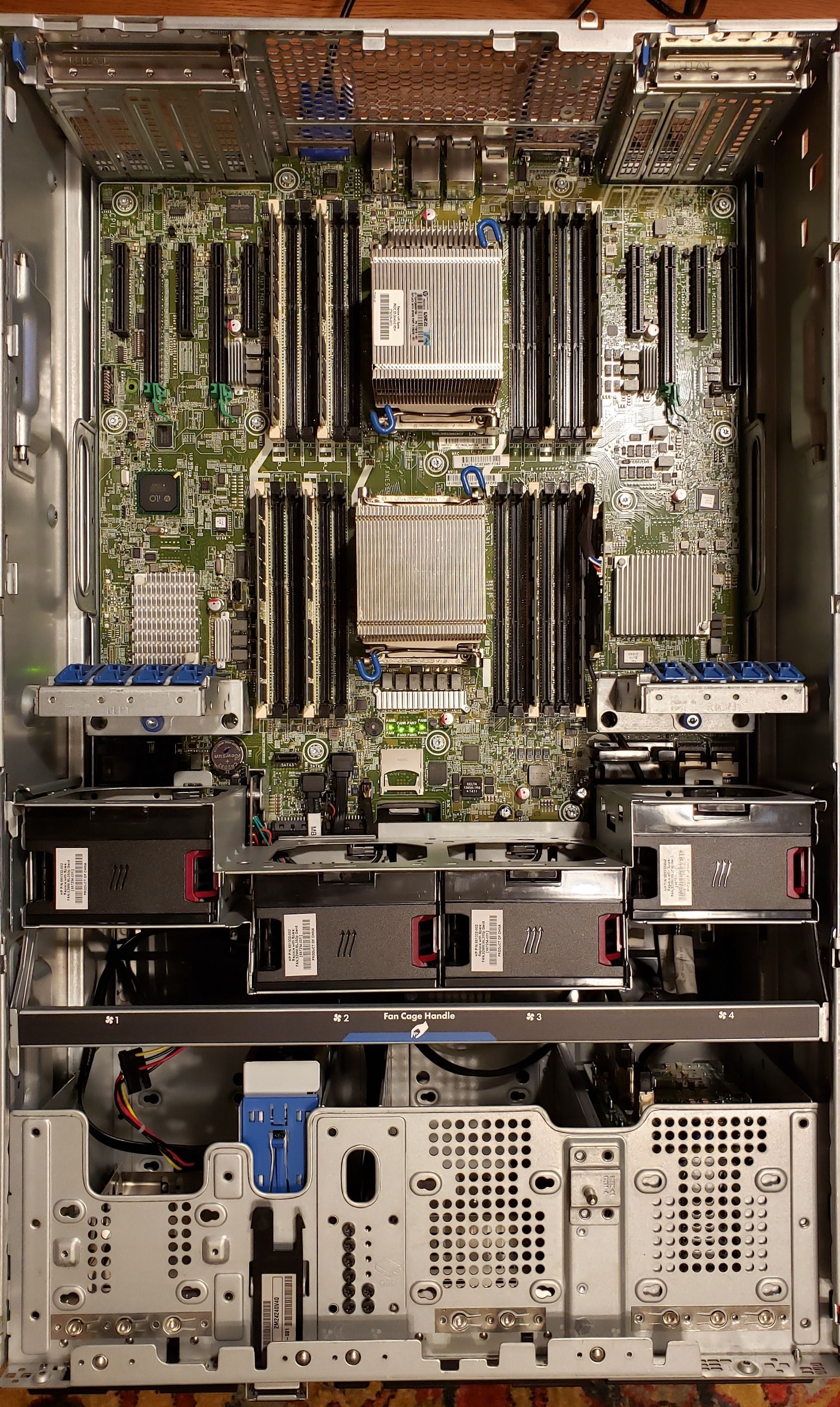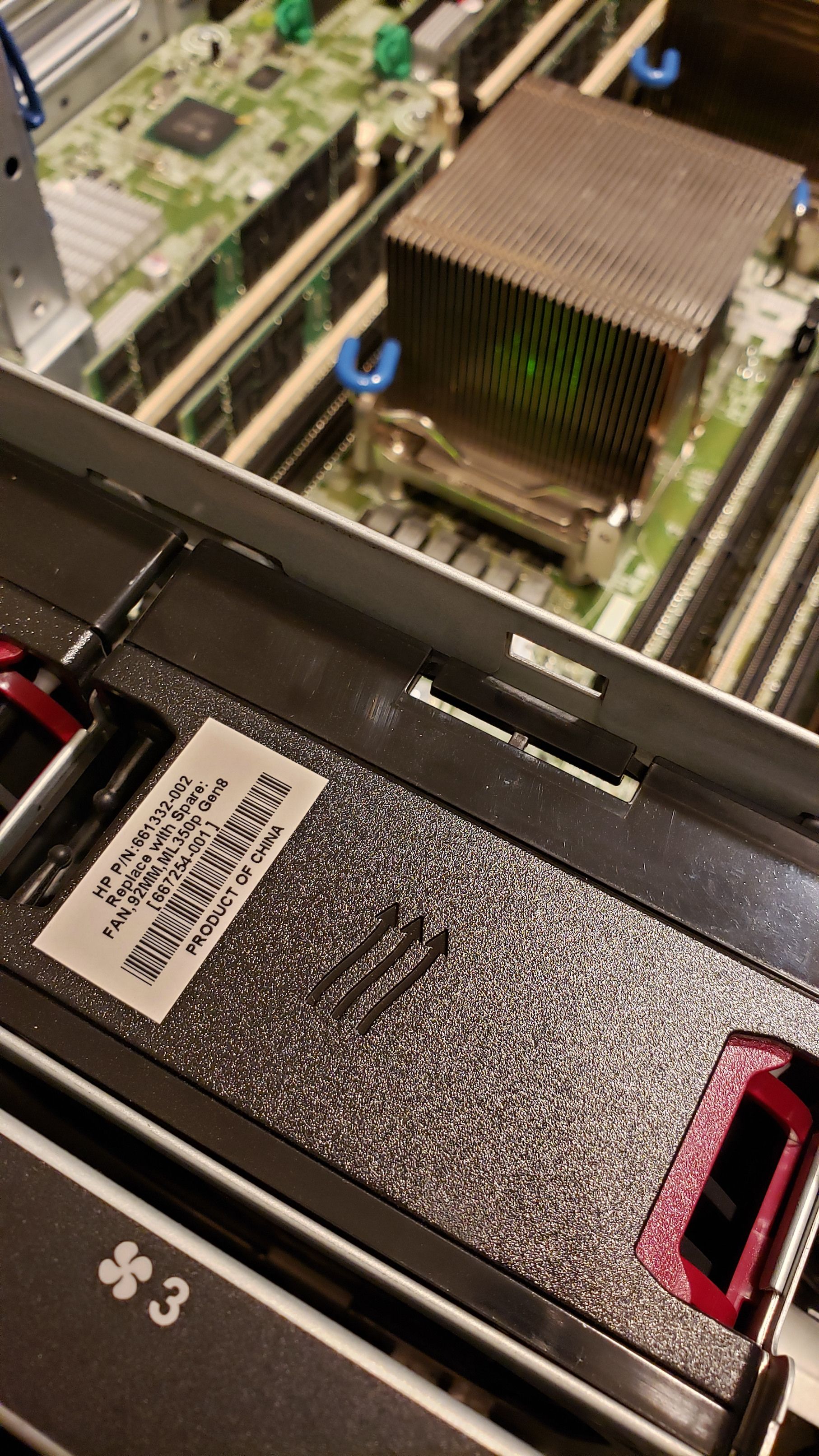- Community Home
- >
- Servers and Operating Systems
- >
- HPE ProLiant
- >
- ProLiant Servers (ML,DL,SL)
- >
- ML350p Processor Upgrade - Steps and parts?
Categories
Company
Local Language
Forums
Discussions
Forums
- Data Protection and Retention
- Entry Storage Systems
- Legacy
- Midrange and Enterprise Storage
- Storage Networking
- HPE Nimble Storage
Discussions
Forums
Discussions
Discussions
Discussions
Forums
Discussions
Discussion Boards
Discussion Boards
Discussion Boards
Discussion Boards
- BladeSystem Infrastructure and Application Solutions
- Appliance Servers
- Alpha Servers
- BackOffice Products
- Internet Products
- HPE 9000 and HPE e3000 Servers
- Networking
- Netservers
- Secure OS Software for Linux
- Server Management (Insight Manager 7)
- Windows Server 2003
- Operating System - Tru64 Unix
- ProLiant Deployment and Provisioning
- Linux-Based Community / Regional
- Microsoft System Center Integration
Discussion Boards
Discussion Boards
Discussion Boards
Discussion Boards
Discussion Boards
Discussion Boards
Discussion Boards
Discussion Boards
Discussion Boards
Discussion Boards
Discussion Boards
Discussion Boards
Discussion Boards
Discussion Boards
Discussion Boards
Discussion Boards
Discussion Boards
Discussion Boards
Discussion Boards
Discussion Boards
Community
Resources
Forums
Blogs
- Subscribe to RSS Feed
- Mark Topic as New
- Mark Topic as Read
- Float this Topic for Current User
- Bookmark
- Subscribe
- Printer Friendly Page
- Mark as New
- Bookmark
- Subscribe
- Mute
- Subscribe to RSS Feed
- Permalink
- Report Inappropriate Content
02-26-2020 11:40 PM - edited 02-26-2020 11:40 PM
02-26-2020 11:40 PM - edited 02-26-2020 11:40 PM
I know I'm getting way ahead of myself here but I would like to know what it would take to upgrade the processor in a ML350p.
The machine I am getting has two 2640 V2 processors. I have swapped and upgraded processors before so I understand how careful one must be when handling them.
Can I reuse the same heatsink or does HP use a diferent unit?
Does the BIOS and or any other firmware need to be upgraded before upgrading the processors?
How does Windows Server react when it sees new processors? Will it throw up screens and warnings?
Would I be ok using the stock 2x750W supplies with the 2697 V2?
Thanks!
Boris
Solved! Go to Solution.
- Mark as New
- Bookmark
- Subscribe
- Mute
- Subscribe to RSS Feed
- Permalink
- Report Inappropriate Content
02-27-2020 11:19 PM
02-27-2020 11:19 PM
Re: ML350p Processor Upgrade - Steps and parts?
The basic requirement to upgrade processors with higher model is to upgrade the BIOS version if not done already.
Same Heatsinks should not be used
The following is the part number information for purchasing the processor which includes the required heatsink & fan
722301-B21 - HP ML350p Gen8 Intel® Xeon® E5-2697v2 (2.7GHz/12-core/30MB/130W) Processor Kit
There will be NO issues within Windows if the Processor is fully compatible with the server
Yes, 750W Power Supplies can be used with the mentioned Processor
Thank you
I am an HPE employee

- Mark as New
- Bookmark
- Subscribe
- Mute
- Subscribe to RSS Feed
- Permalink
- Report Inappropriate Content
02-28-2020 09:03 PM
02-28-2020 09:03 PM
Re: ML350p Processor Upgrade - Steps and parts?
@DANDKSThanks for the reply!
I searched the hpe.com website for "722301-B21" hoping to fnd official documentation of some kind, like a detailed parts list showing individual part numbers for the fan, heatsink, and processor.. Nothing came up. Is anything available anywhere? I always like to have a spare fan or two available just in case.
The server arrived today. It turns out to have 2x460W supplies ... not 2x750W supplies like I thought. Are those two power supplies enough? I always figure I should really only count on one supply providing power for the whole system as the worst case scenario.
Thanks!
Boris
- Mark as New
- Bookmark
- Subscribe
- Mute
- Subscribe to RSS Feed
- Permalink
- Report Inappropriate Content
03-02-2020 05:14 PM
03-02-2020 05:14 PM
Re: ML350p Processor Upgrade - Steps and parts?
Please use the HPE Support site for all the required information about any HPE product. Use the model name of the product as a search string. Further use keywords like Option parts, Spare parts, QuickSpecs, Overview etc to get detailed information.
Also use https://partsurfer.hpe.com/search.aspx for getting spare part numbers. Use the product serial number in the search for getting information about the parts shipped with that particular product & also the option available for the same.
Thank you
I am an HPE employee

- Mark as New
- Bookmark
- Subscribe
- Mute
- Subscribe to RSS Feed
- Permalink
- Report Inappropriate Content
03-03-2020 07:14 AM
03-03-2020 07:14 AM
Re: ML350p Processor Upgrade - Steps and parts?
Wow, the Part Surfer site is super cool! Thanks for posting it!
I entered 722301-B21 and I can see the fan, the latch, and the processor. The site also gives me parts 662858-B21 and 722306-B21 with links to click on them. When I click on them the site says this message.
"No additional information for 662858-B21 found in PartSurfer. Please read the hints below, and try again."
What are those parts? Documentation? Certificates?
Thanks!
Boris
- Mark as New
- Bookmark
- Subscribe
- Mute
- Subscribe to RSS Feed
- Permalink
- Report Inappropriate Content
03-03-2020 03:50 PM
03-03-2020 03:50 PM
Re: ML350p Processor Upgrade - Steps and parts?
You can always use the HPE Support site for any information about any HPE products. To be more specific, please refer to the following link for a complete information about ML350p Gen8 server:
https://h20195.www2.hpe.com/v2/gethtml.aspx?docname=c04123166
Please ignore 662858-B21 and 722306-B21 as they are internal part numbers referred within the organization.
Please let us know if there are any questions unanswered.
Thank you
I am an HPE employee

- Mark as New
- Bookmark
- Subscribe
- Mute
- Subscribe to RSS Feed
- Permalink
- Report Inappropriate Content
03-03-2020 08:16 PM
03-03-2020 08:16 PM
Re: ML350p Processor Upgrade - Steps and parts?
@DANDKSThanks for the clarification on those two parts!
One thing i don't see linked to that part in the Part Surfer is any sort of documentation. I imagine the kit must come with something "official" showing the installation steps, where the fans plug into, etc. Searching the hpe.com site comes up with nothing.
Am I missing something?
Thanks!
Boris
- Mark as New
- Bookmark
- Subscribe
- Mute
- Subscribe to RSS Feed
- Permalink
- Report Inappropriate Content
03-03-2020 09:00 PM
03-03-2020 09:00 PM
Re: ML350p Processor Upgrade - Steps and parts?
The installation instructions will be available with the package. Alternative, instructions can be found from the below link.
https://support.hpe.com/hpesc/public/docDisplay?docId=c03257410
Write back for further clarifications if any.
Thank you
I am an HPE employee

- Mark as New
- Bookmark
- Subscribe
- Mute
- Subscribe to RSS Feed
- Permalink
- Report Inappropriate Content
03-03-2020 10:53 PM
03-03-2020 10:53 PM
Re: ML350p Processor Upgrade - Steps and parts?
@DANDKSThanks for another quick reply!
Can you tell me where the two fans (one for each new CPU) would be installed and from where they would draw power? I removed the air baffle and looked everywhere for a header or connection point. Maybe I am missing something super simple here? I cant find any reference to CPU fans in any of the documentation.
Attached to this messagre are two photos. One is of my whole system with the baffle removed. You can see I already have four fans. The second picture is of one of the fans so you can see the part number.
Boris
- Mark as New
- Bookmark
- Subscribe
- Mute
- Subscribe to RSS Feed
- Permalink
- Report Inappropriate Content
03-03-2020 11:12 PM
03-03-2020 11:12 PM
SolutionRequired number of fans are already installed in the server as per the photos & the part number on the parts:
667254-001 Fan module assembly - 92mm x 92mm (3.62 inches x 3.62 inches) - Includes latch - Three used with single processor, four used with redundant fan configuration or dual processors
The fans get connected to the System Board (Mother Board) directly. The AIR will be blown out from the rear with help of the Air Baffle.
Hence, you just have to install the CPU's & the Heat Sinks. Keep the Fans as a spare.
Thank you
I am an HPE employee

- Mark as New
- Bookmark
- Subscribe
- Mute
- Subscribe to RSS Feed
- Permalink
- Report Inappropriate Content
03-04-2020 03:52 AM
03-04-2020 03:52 AM
Re: ML350p Processor Upgrade - Steps and parts?
I hope the provided solution has helped you resolve the issue.
Kindly let me know if you have further queries or the status.
Thank you
I am an HPE employee

- Mark as New
- Bookmark
- Subscribe
- Mute
- Subscribe to RSS Feed
- Permalink
- Report Inappropriate Content
03-04-2020 12:59 PM
03-04-2020 12:59 PM
Re: ML350p Processor Upgrade - Steps and parts?
@DANDKSOhhhhhh!!!
Thanks for the clarification! I thought I needed to add additional fans from the kit and I was wondering where in the world would they go. So, the previous owner of this server added fans for me. Nice!
I noticed HP uses different part numbers for the same item depending on where it is used. This fan has one part number when used in the CPU upgrade kit. It has another part when already installed in a system. A third part number is used to reference spares. Maybe HP did this thinking it would be easier to track how this part is used in different kits?
Now I have clarity on the path forward to upgrade the processors in my system.
Boris
- Mark as New
- Bookmark
- Subscribe
- Mute
- Subscribe to RSS Feed
- Permalink
- Report Inappropriate Content
03-12-2020 09:34 PM - edited 03-12-2020 09:39 PM
03-12-2020 09:34 PM - edited 03-12-2020 09:39 PM
Re: ML350p Processor Upgrade - Steps and parts?
Replying with a positive update!
I discovered I could purchase the individual components separately cheaper than buying the whole official kit. This saved me a huge chunk of money!
It turns out I already had two 667268-001 heatsinks installed. The part number is on a sticker stuck on the side of the heatsink. I could have looked more carefully and seen it. Both sets of heatsinks come with two more different labels each. The original set's extra label says they are for the 2640 V2 processors and the new set's extra label says they are for 2630 processors. Otherwise, they are totally 100% the same with a 667266-001 labels.
Be sure to hold down the processor and heatsink when unlatching the heatsink. The heatsink will spring to one side after releasing one latch. Do not unscrew any of the four surrounding screws. They do not hold down the CPU or the heatsink.
I was lucky enough to find two 2697 V2 processors with the plastic carrier. The plastic carriers make installing the processor into the socket super easy. I remember upgrading my gaming rig from an i3-8300 to a monster i9-9900KS and being worried if I was placing the CPU properly. No such worry with the carrier.
I applied thermal paste to the CPU after locking down it down in the socket. The dangling latches got in the way of my spreader. With enough patience and love I got a smooth even coat. I suppose I could have applied paste to the CPU first and then slide it in ... but, I was afraid the paste would skim off the CPU as it slides into the socket latch. Another approach would be to apply paste to heatsink instead. This probably could work too but I always feel better seeing the paste on the CPU.
The server fired up like a demon flying out of hell!
All POST messages showed positive messages and both CPUs were properly detected. I noticed the QPI speed increased from 7.2 GT/s to 8.0 GT/s. Windows Server 2019 booted up normally. HWMonitor properly detected all 24 cores and 48 threads. BOINC also found all 48 threads. I ran Geekbench 5 and saw a very noticale jump in numbers.
Single core increased from 493 to 622 and multiple core increased from 6403 to 9405. Those are decently big jumps! The ML350p G8 gets a better multiple score speed than my i9-9900KS. Very, very, very impressive!
Overall performance and responsiveness subjectively feels better too. Windows desktop is noticably snappier and load times are shorter. Oh, and when running BOINC I see HWMonitor reports power consumption of 120 - 123 Watts on CPU1 and 112 - 116 Watts on CPU2. I noticed different wattages on the 2640 V2 processors as well. Processor temperatures are both at 72 - 74 degrees C.
This server may be two generations back but it is a kick-ass machine! Overall, I'm very, very happy with this performance and experience.
Boris