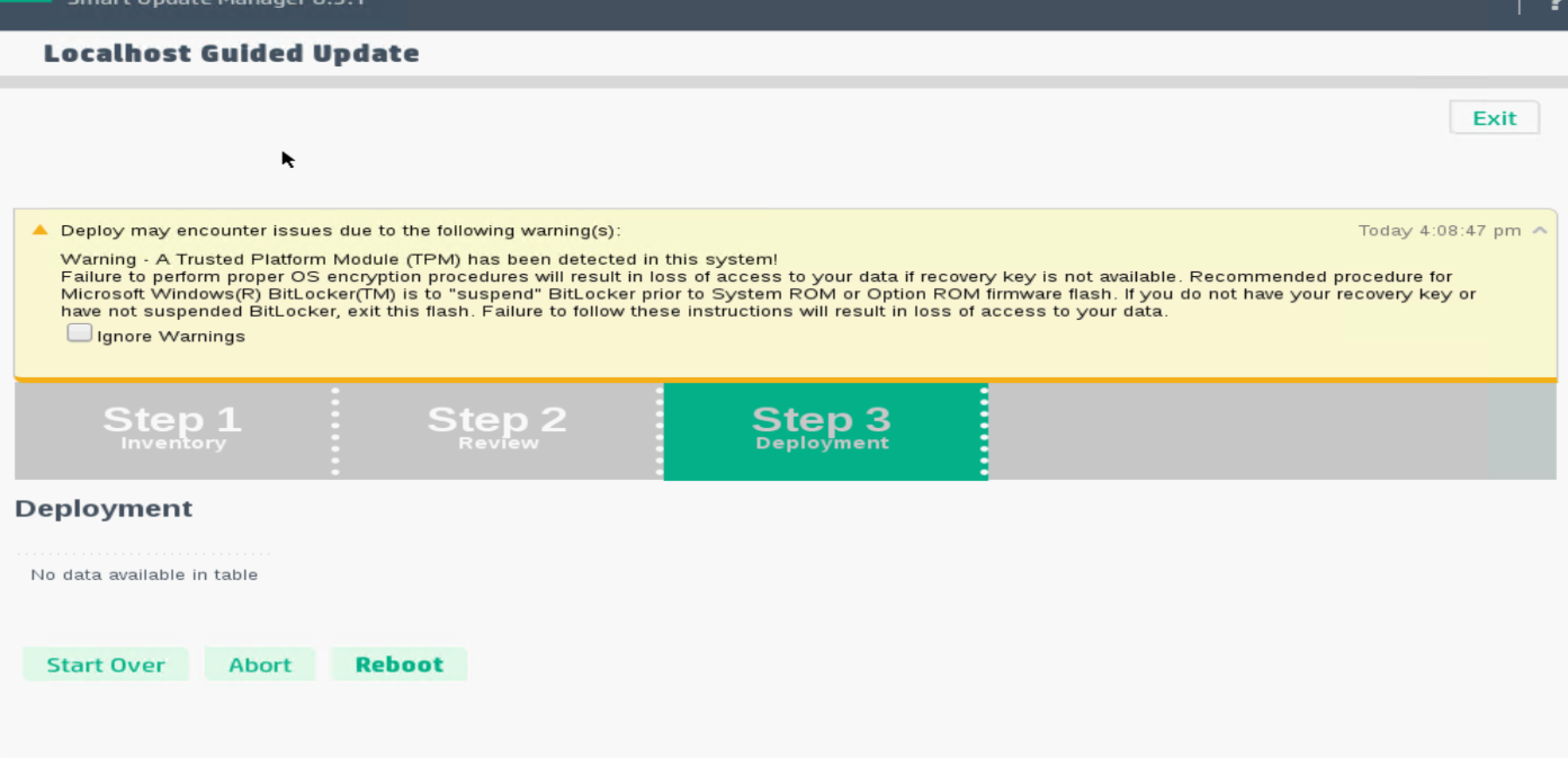- Community Home
- >
- Servers and Operating Systems
- >
- HPE ProLiant
- >
- ProLiant Servers (ML,DL,SL)
- >
- DL380 Gen10 - SPP - TPM Warning
Categories
Company
Local Language
Forums
Discussions
Forums
- Data Protection and Retention
- Entry Storage Systems
- Legacy
- Midrange and Enterprise Storage
- Storage Networking
- HPE Nimble Storage
Discussions
Forums
Discussions
Discussions
Discussions
Forums
Discussions
Discussion Boards
Discussion Boards
Discussion Boards
Discussion Boards
- BladeSystem Infrastructure and Application Solutions
- Appliance Servers
- Alpha Servers
- BackOffice Products
- Internet Products
- HPE 9000 and HPE e3000 Servers
- Networking
- Netservers
- Secure OS Software for Linux
- Server Management (Insight Manager 7)
- Windows Server 2003
- Operating System - Tru64 Unix
- ProLiant Deployment and Provisioning
- Linux-Based Community / Regional
- Microsoft System Center Integration
Discussion Boards
Discussion Boards
Discussion Boards
Discussion Boards
Discussion Boards
Discussion Boards
Discussion Boards
Discussion Boards
Discussion Boards
Discussion Boards
Discussion Boards
Discussion Boards
Discussion Boards
Discussion Boards
Discussion Boards
Discussion Boards
Discussion Boards
Discussion Boards
Discussion Boards
Discussion Boards
Community
Resources
Forums
Blogs
- Subscribe to RSS Feed
- Mark Topic as New
- Mark Topic as Read
- Float this Topic for Current User
- Bookmark
- Subscribe
- Printer Friendly Page
- Mark as New
- Bookmark
- Subscribe
- Mute
- Subscribe to RSS Feed
- Permalink
- Report Inappropriate Content
07-09-2018 11:22 AM
07-09-2018 11:22 AM
DL380 Gen10 - SPP - TPM Warning
Hello,
On Gen10 servers in Automatic SPP mode, we get a TPM warning that we haven't come across before.
Is there a switch we can edit in the grub.cfg to bypass the TPM warning? Screen shot attached.
These are barebone servers with no Operating System, on a bootable SPP ISO (Full, not custom).
- Mark as New
- Bookmark
- Subscribe
- Mute
- Subscribe to RSS Feed
- Permalink
- Report Inappropriate Content
08-31-2018 05:57 AM
08-31-2018 05:57 AM
Re: DL380 Gen10 - SPP - TPM Warning
There are few ways to get around this, I'm assuming you have software TPM and not hardware.
1.) Setting TPMvisibility to hidden. This will allow you to use the SPP without user intervention.
Line 1848 and below is a good example https://github.com/HewlettPackard/PowerShell-ProLiant-SDK/blob/master/HPEREST/HPRESTExamples.ps1
2.) Get a baseline of the packages you need and extract them from the SPP. This lets ilo install them on the next reboot. (off the top of my head so I may be missing a flag but this will get you 90% of the way there)
$session = connect-hpeilo -IP <fqdn> -Username <username> -Password <password> -DisableCertificateAuthentication Add-HPEiLORepositoryComponent -Connection $session -Location <File> -CompSigLocation <compfile> -Confirm Invoke-HPEiLORepositoryComponent -Connection $session -Filename <FileName> -TaskName “BIOSUpdate1_40” -UpdatableBy “UEFI” -Expire 0 -Confirm -TPMOverride
- Mark as New
- Bookmark
- Subscribe
- Mute
- Subscribe to RSS Feed
- Permalink
- Report Inappropriate Content
08-31-2018 07:35 AM
08-31-2018 07:35 AM
Re: DL380 Gen10 - SPP - TPM Warning
I am in discussion with SPP team on how this can be set as a flag or option to skip warning
- Mark as New
- Bookmark
- Subscribe
- Mute
- Subscribe to RSS Feed
- Permalink
- Report Inappropriate Content
07-07-2022 07:20 PM
07-07-2022 07:20 PM
Re: DL380 Gen10 - SPP - TPM Warning
Any luck with this? I just ran into this problem with SPP 2022.03...
- Mark as New
- Bookmark
- Subscribe
- Mute
- Subscribe to RSS Feed
- Permalink
- Report Inappropriate Content
07-10-2022 11:28 PM
07-10-2022 11:28 PM
Re: DL380 Gen10 - SPP - TPM Warning
Hello @treycubed,
Thank you for posting! Since you have posted in an old topic and there is no response yet, I would recommend you to create a new topic using the create "New Discussion" button, so the experts can check and help you further.
Thanks,
Sunitha G
I'm an HPE employee.
HPE Support Center offers support for your HPE services and products when and how you need it. Get started with HPE Support Center today.
[Any personal opinions expressed are mine, and not official statements on behalf of Hewlett Packard Enterprise]