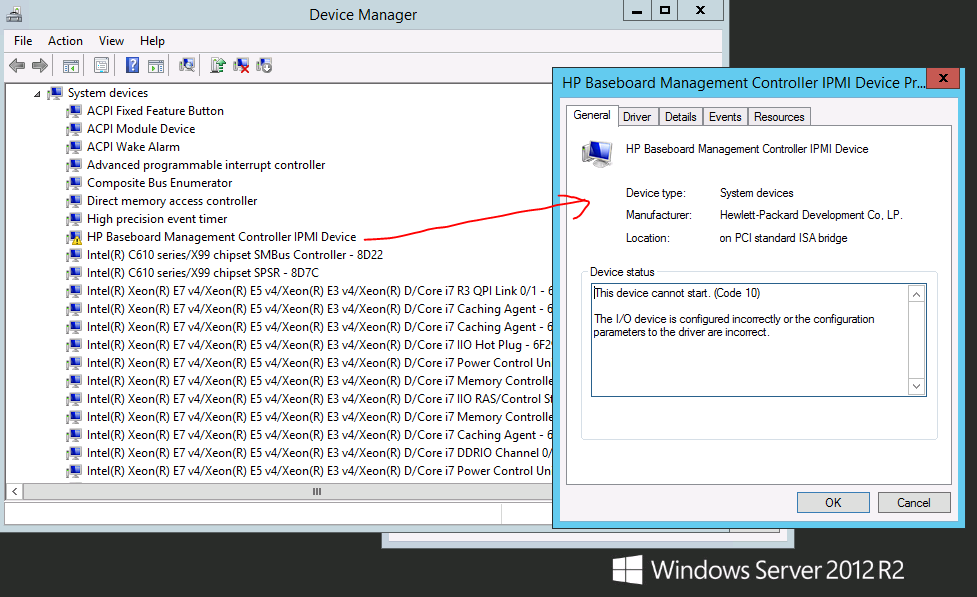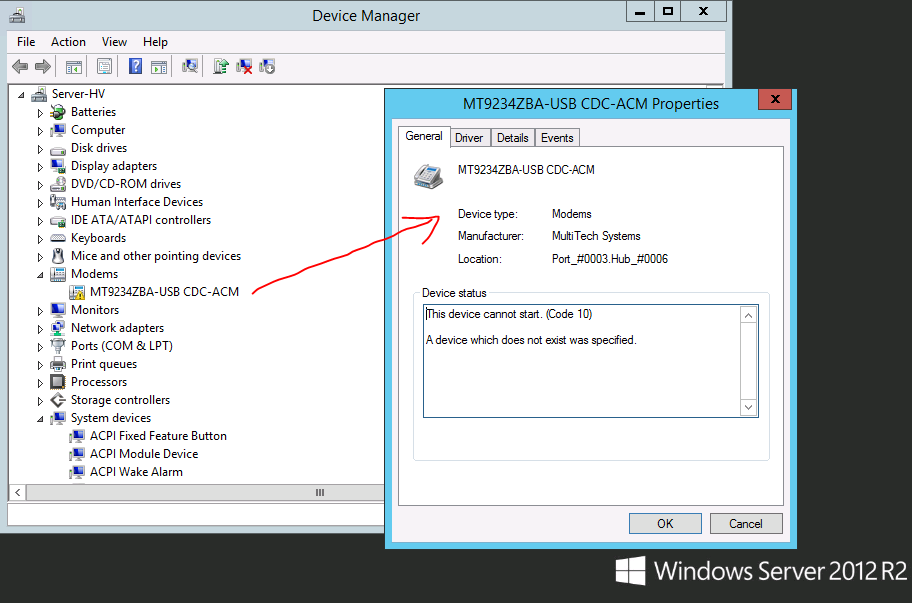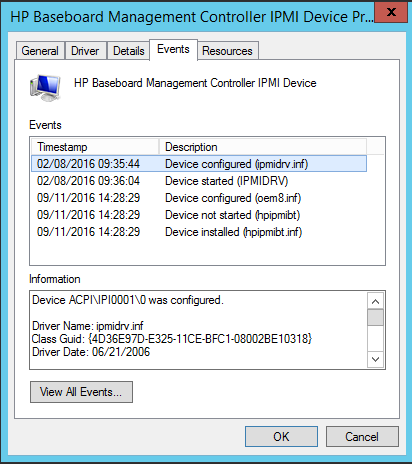- Community Home
- >
- Servers and Operating Systems
- >
- HPE ProLiant
- >
- ProLiant Servers (ML,DL,SL)
- >
- HP Baseboard Management Controller IPMI Device err...
Categories
Company
Local Language
Forums
Discussions
Forums
- Data Protection and Retention
- Entry Storage Systems
- Legacy
- Midrange and Enterprise Storage
- Storage Networking
- HPE Nimble Storage
Discussions
Forums
Discussions
Discussions
Discussions
Forums
Discussions
Discussion Boards
Discussion Boards
Discussion Boards
Discussion Boards
- BladeSystem Infrastructure and Application Solutions
- Appliance Servers
- Alpha Servers
- BackOffice Products
- Internet Products
- HPE 9000 and HPE e3000 Servers
- Networking
- Netservers
- Secure OS Software for Linux
- Server Management (Insight Manager 7)
- Windows Server 2003
- Operating System - Tru64 Unix
- ProLiant Deployment and Provisioning
- Linux-Based Community / Regional
- Microsoft System Center Integration
Discussion Boards
Discussion Boards
Discussion Boards
Discussion Boards
Discussion Boards
Discussion Boards
Discussion Boards
Discussion Boards
Discussion Boards
Discussion Boards
Discussion Boards
Discussion Boards
Discussion Boards
Discussion Boards
Discussion Boards
Discussion Boards
Discussion Boards
Discussion Boards
Discussion Boards
Discussion Boards
Community
Resources
Forums
Blogs
- Subscribe to RSS Feed
- Mark Topic as New
- Mark Topic as Read
- Float this Topic for Current User
- Bookmark
- Subscribe
- Printer Friendly Page
- Mark as New
- Bookmark
- Subscribe
- Mute
- Subscribe to RSS Feed
- Permalink
- Report Inappropriate Content
11-17-2016 07:58 AM
11-17-2016 07:58 AM
HP Baseboard Management Controller IPMI Device error
I have a brand new HP Proliant DL380 Gen9 server that I am getting an error message in the Device Manager that I can't get resolved. HP Baseboard Management Controller IPMI Device error states "The device cannot start Code 10" "The I/O device is configured incorrectly or the configuration parameters to the driver are incorrect". This server has a fresh build of Server 2012R2 and have ran the Proliant Service Pack 2016.10.0_1 which should have installed the latest drivers. If anyone can help me resolve this error, I would greatly appreciate it.
- Mark as New
- Bookmark
- Subscribe
- Mute
- Subscribe to RSS Feed
- Permalink
- Report Inappropriate Content
11-18-2016 12:21 AM
11-18-2016 12:21 AM
Re: HP Baseboard Management Controller IPMI Device error
Hello,
I'm having this issue to on two HP Proliant DL380 Gen9 server(s).
Can someone please give me a solution.
Regards,
Antoine
- Mark as New
- Bookmark
- Subscribe
- Mute
- Subscribe to RSS Feed
- Permalink
- Report Inappropriate Content
11-18-2016 04:55 AM
11-18-2016 04:55 AM
Re: HP Baseboard Management Controller IPMI Device error
Good day. We have the same issue with a new ProLiant DL360 Gen9 (PID: 843375-425) in Windows Server 2012 R2.
"HP Baseboard Management Controller IPMI Device" in Device Manager has the following status: "This device cannot start. (Code 10) The I/O device is configured incorrectly or the configuration parameters to the driver are incorrect."
Screenshot:
Also we discovered if an USB fax-modem is connected with appropriate driver the same error appears:
We have installed all available firmwares/drivers.
Any suggestions? Thanks.
- Mark as New
- Bookmark
- Subscribe
- Mute
- Subscribe to RSS Feed
- Permalink
- Report Inappropriate Content
11-18-2016 08:42 AM
11-18-2016 08:42 AM
Re: HP Baseboard Management Controller IPMI Device error
We have same issue on DL360 Gen9 servers running Windows Server 2012 R2, but it only ocurred after I installed the Hewlett Packard IPMI driver when it appeared in the list of optional updates in Windows Update this month. When our servers were built in August 2016, they got a generic Microsoft IPMI driver.
- Mark as New
- Bookmark
- Subscribe
- Mute
- Subscribe to RSS Feed
- Permalink
- Report Inappropriate Content
11-24-2016 12:16 AM
11-24-2016 12:16 AM
Re: HP Baseboard Management Controller IPMI Device error
I'm having this problem aswell on a HP DL380 G5 server with Windows Server 2012 R2 installed, is there any fix for this?
- Mark as New
- Bookmark
- Subscribe
- Mute
- Subscribe to RSS Feed
- Permalink
- Report Inappropriate Content
11-24-2016 12:59 AM
11-24-2016 12:59 AM
Re: HP Baseboard Management Controller IPMI Device error
Iv'e opened a case with HPE.
After some research we conducted with the support engineer, we came to conclusion that this problem, related to some non-critical functionallity of iLO, caused by buggy Device Driver released this month. They probably will fix the issue soon by updating the driver. Meanwhile it is safe to leave it as is or to rollback the driver to generic Microsoft's version dated arround 2006 and block it on Windows Update.
- Mark as New
- Bookmark
- Subscribe
- Mute
- Subscribe to RSS Feed
- Permalink
- Report Inappropriate Content
12-09-2016 04:37 AM
12-09-2016 04:37 AM
Re: HP Baseboard Management Controller IPMI Device error
I have precisly the same problem as above, but I cannot rollback the driver.
And to make matters worse, the network ports arent functioning.
Can someone get me a link to that 2006 driver for Windows Server 2012 R2 Datacenter ?
Thanks in advance!
- Mark as New
- Bookmark
- Subscribe
- Mute
- Subscribe to RSS Feed
- Permalink
- Report Inappropriate Content
12-19-2016 06:27 AM
12-19-2016 06:27 AM
Re: HP Baseboard Management Controller IPMI Device error
I'm having the same issue with this. HP MicroServer Gen 8. after rebuild. If there is a resolution for this please post.
- Mark as New
- Bookmark
- Subscribe
- Mute
- Subscribe to RSS Feed
- Permalink
- Report Inappropriate Content
12-21-2016 05:28 AM
12-21-2016 05:28 AM
Re: HP Baseboard Management Controller IPMI Device error
I'm also getting this. I open a case with HPE, they sent me drivers that I already had installed and after giving them my Health Status Log, they said to replace the system board (this was a brand new server, not even 2 weeks old at that time). Even though I knew a new system board wouldn't do the trick, it was under warranty so we do it anyways. Replacing the system board did not fix the issue, so it has to be driver related.
- Mark as New
- Bookmark
- Subscribe
- Mute
- Subscribe to RSS Feed
- Permalink
- Report Inappropriate Content
01-12-2017 02:08 PM
01-12-2017 02:08 PM
Re: HP Baseboard Management Controller IPMI Device error
In windows driver options you can specify to ROLL BACK to the earlier generic microsoft driver. This seems resolve the issue.