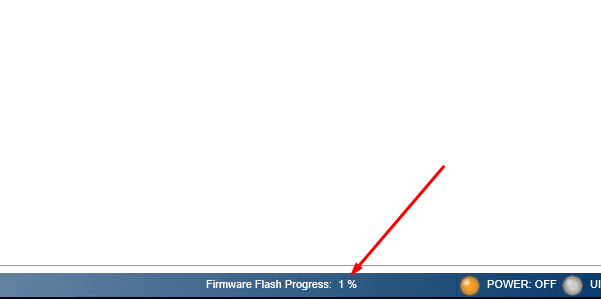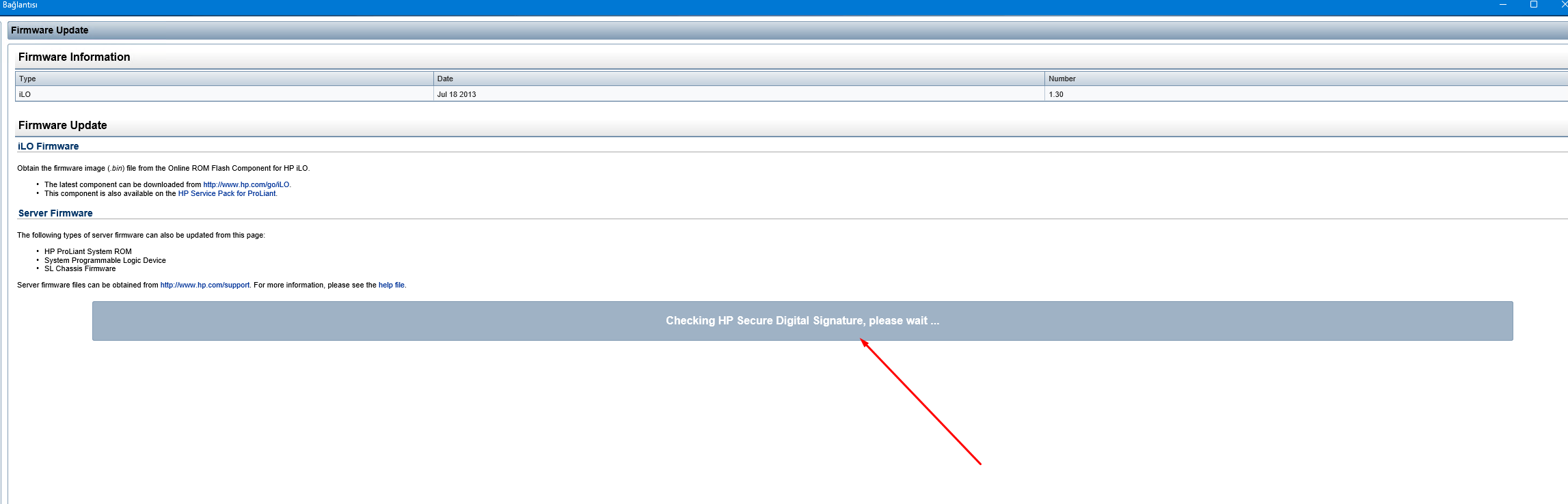- Community Home
- >
- Servers and Operating Systems
- >
- HPE ProLiant
- >
- ProLiant Servers (ML,DL,SL)
- >
- HP DL580 Gen8 İlo 1.30 Promlem Error %1
Categories
Company
Local Language
Forums
Discussions
Forums
- Data Protection and Retention
- Entry Storage Systems
- Legacy
- Midrange and Enterprise Storage
- Storage Networking
- HPE Nimble Storage
Discussions
Discussions
Discussions
Discussions
Forums
Discussions
Discussion Boards
Discussion Boards
Discussion Boards
Discussion Boards
- BladeSystem Infrastructure and Application Solutions
- Appliance Servers
- Alpha Servers
- BackOffice Products
- Internet Products
- HPE 9000 and HPE e3000 Servers
- Networking
- Netservers
- Secure OS Software for Linux
- Server Management (Insight Manager 7)
- Windows Server 2003
- Operating System - Tru64 Unix
- ProLiant Deployment and Provisioning
- Linux-Based Community / Regional
- Microsoft System Center Integration
Discussion Boards
Discussion Boards
Discussion Boards
Discussion Boards
Discussion Boards
Discussion Boards
Discussion Boards
Discussion Boards
Discussion Boards
Discussion Boards
Discussion Boards
Discussion Boards
Discussion Boards
Discussion Boards
Discussion Boards
Discussion Boards
Discussion Boards
Discussion Boards
Discussion Boards
Community
Resources
Forums
Blogs
- Subscribe to RSS Feed
- Mark Topic as New
- Mark Topic as Read
- Float this Topic for Current User
- Bookmark
- Subscribe
- Printer Friendly Page
- Mark as New
- Bookmark
- Subscribe
- Mute
- Subscribe to RSS Feed
- Permalink
- Report Inappropriate Content
12-30-2022 04:33 PM - last edited on 01-02-2023 10:17 PM by support_s
12-30-2022 04:33 PM - last edited on 01-02-2023 10:17 PM by support_s
HP DL580 Gen8 İlo 1.30 Promlem Error %1
iLO4 güncellemesi başarısız oldu - HP Secure Digital Signatur promlemi %1 kontrol ediliyor
Google translated:
iLO4 update failed - Checking HP Secure Digital Signatur promlem %1
- Tags:
- Prolaint server
- Mark as New
- Bookmark
- Subscribe
- Mute
- Subscribe to RSS Feed
- Permalink
- Report Inappropriate Content
01-02-2023 09:50 PM
01-02-2023 09:50 PM
Re: HP DL580 Gen8 İlo 1.30 Promlem Error %1
Hi,
There are couple of posts on this forum about this issue.
Please refer to this document and try out the solution.
iLO Firmware update does not finish
Symptom
When an iLO firmware update is initiated, the update does not start and one of the following symptoms occurs:
The firmware update status remains at 1%
The message Checking HP Secure Digital Signature is displayed
Solution 1
Cause
The iLO web interface stopped responding
Action
Refresh the browser window
Retry the iLO firmware update
Solution 2
Cause
The iLO firmware update process cannot make progress because other processes are consuming all available processing time
Action
Shut down the server OS
Disconnect the power cable from the server
Wait for a few seconds and then reconnect the power cable
Retry the iLO firmware update before starting the server OS
Thank You!
I work with HPE but opinions expressed here are mine.
Recent Support Video Releases
I work at HPE
HPE Support Center offers support for your HPE services and products when and how you need it. Get started with HPE Support Center today.
[Any personal opinions expressed are mine, and not official statements on behalf of Hewlett Packard Enterprise]