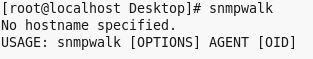- Community Home
- >
- Servers and Operating Systems
- >
- HPE ProLiant
- >
- ProLiant Servers (ML,DL,SL)
- >
- iLO 4 - snmp not working
Categories
Company
Local Language
Forums
Discussions
Forums
- Data Protection and Retention
- Entry Storage Systems
- Legacy
- Midrange and Enterprise Storage
- Storage Networking
- HPE Nimble Storage
Discussions
Forums
Discussions
Discussions
Discussions
Forums
Discussions
Discussion Boards
Discussion Boards
Discussion Boards
Discussion Boards
- BladeSystem Infrastructure and Application Solutions
- Appliance Servers
- Alpha Servers
- BackOffice Products
- Internet Products
- HPE 9000 and HPE e3000 Servers
- Networking
- Netservers
- Secure OS Software for Linux
- Server Management (Insight Manager 7)
- Windows Server 2003
- Operating System - Tru64 Unix
- ProLiant Deployment and Provisioning
- Linux-Based Community / Regional
- Microsoft System Center Integration
Discussion Boards
Discussion Boards
Discussion Boards
Discussion Boards
Discussion Boards
Discussion Boards
Discussion Boards
Discussion Boards
Discussion Boards
Discussion Boards
Discussion Boards
Discussion Boards
Discussion Boards
Discussion Boards
Discussion Boards
Discussion Boards
Discussion Boards
Discussion Boards
Discussion Boards
Discussion Boards
Community
Resources
Forums
Blogs
- Subscribe to RSS Feed
- Mark Topic as New
- Mark Topic as Read
- Float this Topic for Current User
- Bookmark
- Subscribe
- Printer Friendly Page
- Mark as New
- Bookmark
- Subscribe
- Mute
- Subscribe to RSS Feed
- Permalink
- Report Inappropriate Content
11-23-2018 03:11 AM
11-23-2018 03:11 AM
Hello.
I have the following server ProLiant ML310e and I am trying to get server information though snmp protocol to monitorize it.
Those are the SNMP settings
But I only get a few parameters.
root@zabbix:~# snmpwalk -v1 -c public 172.23.39.254 SNMPv2-MIB::sysDescr.0 = STRING: Integrated Lights-Out 4 2.30 Aug 19 2015 SNMPv2-MIB::sysObjectID.0 = OID: SNMPv2-SMI::enterprises.232.9.4.10 DISMAN-EVENT-MIB::sysUpTimeInstance = Timeticks: (3973156791) 459 days, 20:32:47.91 SNMPv2-MIB::sysContact.0 = STRING: Manu & Chisco SNMPv2-MIB::sysName.0 = STRING: servidor.santaeulalia SNMPv2-MIB::sysLocation.0 = STRING: IES Santa Eulalia I don't see others like temperatures, power supplies, etc.
Thanks in advance
Solved! Go to Solution.
- Mark as New
- Bookmark
- Subscribe
- Mute
- Subscribe to RSS Feed
- Permalink
- Report Inappropriate Content
11-23-2018 03:40 AM
11-23-2018 03:40 AM
Re: iLO 4 - snmp not working
After upgrade iLO version to 2.61 Jul 27 2018, the result is the same.
root@zabbix:~# snmpwalk -v2c -c public 172.23.39.254 SNMPv2-MIB::sysDescr.0 = STRING: Integrated Lights-Out 4 2.61 Jul 27 2018 SNMPv2-MIB::sysObjectID.0 = OID: SNMPv2-SMI::enterprises.232.9.4.10 DISMAN-EVENT-MIB::sysUpTimeInstance = Timeticks: (56453) 0:09:24.53 SNMPv2-MIB::sysContact.0 = STRING: Manu & Chisco SNMPv2-MIB::sysName.0 = STRING: servidor.santaeulalia SNMPv2-MIB::sysLocation.0 = STRING: IES Santa Eulalia
- Mark as New
- Bookmark
- Subscribe
- Mute
- Subscribe to RSS Feed
- Permalink
- Report Inappropriate Content
11-26-2018 12:22 AM
11-26-2018 12:22 AM
Re: iLO 4 - snmp not working
Hi Manuito,
To get the response temperature, PSU, etc., one need to provide the OID.
To get the OID for the MIB kit is available at https://support.hpe.com/hpsc/doc/public/display?docId=emr_na-c04272529.
The MIBs are self explanatory and can be read in an editor and extract the required OID from MIB kit.
The syntax would be #snmpwalk -v1 -c public iLO4IP/FQDN OIDstring
You can refer the blog https://ixnfo.com/en/snmp-oid-list-for-ilo4.html for iLO4 SNMP OID list.
Disclaimer: One or more of the links above will take you outside the Hewlett-Packard Enterprise web site, HPE does not control and is not responsible for information outside of the HPE web site.
"If you feel this was helpful please click the KUDOS! Thumbs below!"
Regards,
KK

- Mark as New
- Bookmark
- Subscribe
- Mute
- Subscribe to RSS Feed
- Permalink
- Report Inappropriate Content
11-27-2018 04:40 AM
11-27-2018 04:40 AM
Re: iLO 4 - snmp not working
Theoretically, writing "snmpwalk -v1 -c public IP" must show all available data. MIBS, OID and OIDstring aren't necessaries.
- Mark as New
- Bookmark
- Subscribe
- Mute
- Subscribe to RSS Feed
- Permalink
- Report Inappropriate Content
11-28-2018 03:52 AM
- Mark as New
- Bookmark
- Subscribe
- Mute
- Subscribe to RSS Feed
- Permalink
- Report Inappropriate Content
11-28-2018 06:13 PM
11-28-2018 06:13 PM
Re: iLO 4 - snmp not working
Yes, it is right.
Also, please check usage when we run the SNMPWALK, it provides the usage as below: