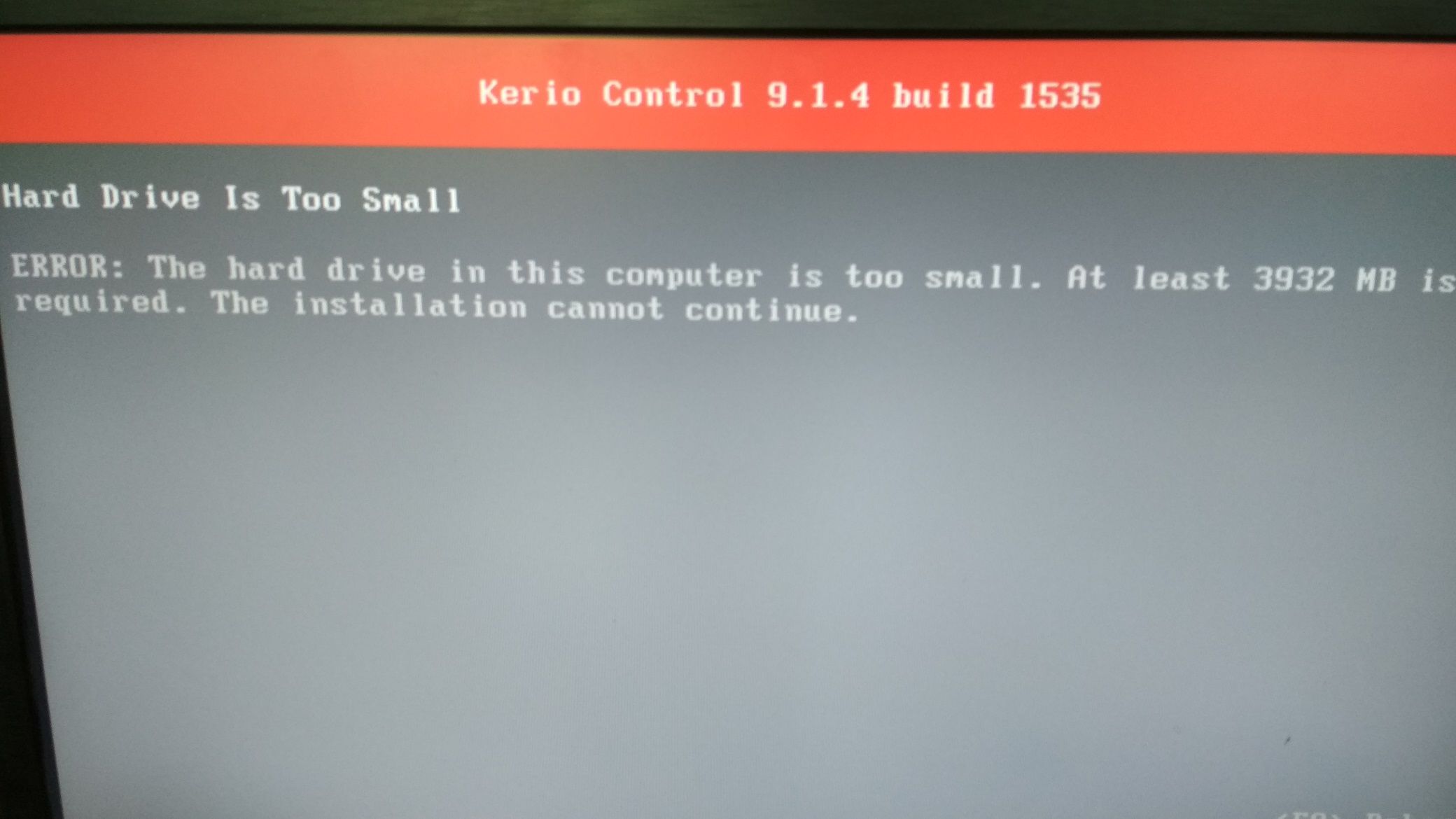- Community Home
- >
- Servers and Operating Systems
- >
- HPE ProLiant
- >
- ProLiant Servers (ML,DL,SL)
- >
- Install Kerio Control to hp proliant dl20 gen9
Categories
Company
Local Language
Forums
Discussions
Forums
- Data Protection and Retention
- Entry Storage Systems
- Legacy
- Midrange and Enterprise Storage
- Storage Networking
- HPE Nimble Storage
Discussions
Discussions
Discussions
Discussions
Forums
Discussions
Discussion Boards
Discussion Boards
Discussion Boards
Discussion Boards
- BladeSystem Infrastructure and Application Solutions
- Appliance Servers
- Alpha Servers
- BackOffice Products
- Internet Products
- HPE 9000 and HPE e3000 Servers
- Networking
- Netservers
- Secure OS Software for Linux
- Server Management (Insight Manager 7)
- Windows Server 2003
- Operating System - Tru64 Unix
- ProLiant Deployment and Provisioning
- Linux-Based Community / Regional
- Microsoft System Center Integration
Discussion Boards
Discussion Boards
Discussion Boards
Discussion Boards
Discussion Boards
Discussion Boards
Discussion Boards
Discussion Boards
Discussion Boards
Discussion Boards
Discussion Boards
Discussion Boards
Discussion Boards
Discussion Boards
Discussion Boards
Discussion Boards
Discussion Boards
Discussion Boards
Discussion Boards
Community
Resources
Forums
Blogs
- Subscribe to RSS Feed
- Mark Topic as New
- Mark Topic as Read
- Float this Topic for Current User
- Bookmark
- Subscribe
- Printer Friendly Page
- Mark as New
- Bookmark
- Subscribe
- Mute
- Subscribe to RSS Feed
- Permalink
- Report Inappropriate Content
08-10-2018 03:14 AM
08-10-2018 03:14 AM
Hello how are you friends, Pls help me install my Hp proliant dl20 gen9 Kerio Control.
Solved! Go to Solution.
- Mark as New
- Bookmark
- Subscribe
- Mute
- Subscribe to RSS Feed
- Permalink
- Report Inappropriate Content
08-10-2018 07:40 AM
08-10-2018 07:40 AM
Re: Install Kerio Control to hp proliant dl20 gen9
Hi
Did you read this steps.
Help to install - https://manuals.gfi.com/en/kerio/control/content/installation-kerio-control/installing-kerio-control-1219.html
Step By Step = http://download.kerio.com/dwn/control/kerio-control-stepbystep-en-7.0.0.pdf
More How to - https://www.youtube.com/watch?v=bWST33m2Jlo
What is OS install in your DL20 gen9 ?

- Mark as New
- Bookmark
- Subscribe
- Mute
- Subscribe to RSS Feed
- Permalink
- Report Inappropriate Content
08-11-2018 06:12 AM
08-11-2018 06:12 AM
Re: Install Kerio Control to hp proliant dl20 gen9
I want to install Kerio control Linux-based operating system. Install the appliance on a PC without an operating system.
- Mark as New
- Bookmark
- Subscribe
- Mute
- Subscribe to RSS Feed
- Permalink
- Report Inappropriate Content
08-12-2018 10:25 PM
08-12-2018 10:25 PM
Re: Install Kerio Control to hp proliant dl20 gen9
Pls Help me
- Mark as New
- Bookmark
- Subscribe
- Mute
- Subscribe to RSS Feed
- Permalink
- Report Inappropriate Content
08-13-2018 04:56 AM
08-13-2018 04:56 AM
Re: Install Kerio Control to hp proliant dl20 gen9
Which disk controller are you using? What model hard drive?
Controller options:
HPE Dynamic Smart Array B140i
Smart Array P440
H240 Smart Host Bus Adapter
- Mark as New
- Bookmark
- Subscribe
- Mute
- Subscribe to RSS Feed
- Permalink
- Report Inappropriate Content
08-13-2018 06:05 AM
08-13-2018 06:05 AM
Re: Install Kerio Control to hp proliant dl20 gen9
This picture my hard drive
- Mark as New
- Bookmark
- Subscribe
- Mute
- Subscribe to RSS Feed
- Permalink
- Report Inappropriate Content
08-13-2018 06:49 AM
08-13-2018 06:49 AM
Re: Install Kerio Control to hp proliant dl20 gen9
controller RAID HP Dynamic Smart Array B140i (RAID 0/1/10/5)
/up to 2 Hot plug LFF 3.5" SATA/SAS HDD/SSD/ HDD 2 x HPE 2TB (4TB) 6G SATA HDD 7.2k rpm/
- Mark as New
- Bookmark
- Subscribe
- Mute
- Subscribe to RSS Feed
- Permalink
- Report Inappropriate Content
08-15-2018 02:38 AM
08-15-2018 02:38 AM
Re: Install Kerio Control to hp proliant dl20 gen9
Hello HP team! Please, Can you help me to solve my problem? During the installation kerio control OS in HP, Bios mode leagacy hard driver not founded. Please, give me advise, how can i install with Bios mode leagacy than hard driver will be found?
Hard driver: Controller RAID HP Dynamic Smart Array B140i (RAID 0/1/10/5)
- Mark as New
- Bookmark
- Subscribe
- Mute
- Subscribe to RSS Feed
- Permalink
- Report Inappropriate Content
08-15-2018 05:18 AM
08-15-2018 05:18 AM
Re: Install Kerio Control to hp proliant dl20 gen9
try changing the controller mode to AHCI SATA, there is not a driver available for the controller when in RAID mode
- Mark as New
- Bookmark
- Subscribe
- Mute
- Subscribe to RSS Feed
- Permalink
- Report Inappropriate Content
08-17-2018 04:42 AM - edited 08-17-2018 05:04 AM
08-17-2018 04:42 AM - edited 08-17-2018 05:04 AM
Re: Install Kerio Control to hp proliant dl20 gen9
After changing the controller mode to AHCI SATA This is error
- Mark as New
- Bookmark
- Subscribe
- Mute
- Subscribe to RSS Feed
- Permalink
- Report Inappropriate Content
08-18-2018 03:47 AM
08-18-2018 03:47 AM
Re: Install Kerio Control to hp proliant dl20 gen9
someone help me????
- Mark as New
- Bookmark
- Subscribe
- Mute
- Subscribe to RSS Feed
- Permalink
- Report Inappropriate Content
08-18-2018 04:53 AM
08-18-2018 04:53 AM
SolutionTry change boot orther to Legacy BIOs mode and enable SATA AHCI of B140i controler
To select a Boot Mode:From the System Utilities screen, select System
Configuration → BIOS/Platform Configuration
1.(RBSU) → Boot Options → Boot Mode and press the Enter key.
Select a setting and press the Enter key:
2. chose the Legacy BIOS mode.
Press the F10 key to save your selection.
3.Reboot the server for the change to take effect
To enable the B140i controller:
5.Enable SATA AHCI Support
Press the F10 key to save your selection.
=============================================