- Community Home
- >
- Servers and Operating Systems
- >
- HPE ProLiant
- >
- ProLiant Servers (ML,DL,SL)
- >
- Re: Problems with AD Integration
Categories
Company
Local Language
Forums
Discussions
Forums
- Data Protection and Retention
- Entry Storage Systems
- Legacy
- Midrange and Enterprise Storage
- Storage Networking
- HPE Nimble Storage
Discussions
Forums
Discussions
Discussions
Discussions
Forums
Discussions
Discussion Boards
Discussion Boards
Discussion Boards
Discussion Boards
- BladeSystem Infrastructure and Application Solutions
- Appliance Servers
- Alpha Servers
- BackOffice Products
- Internet Products
- HPE 9000 and HPE e3000 Servers
- Networking
- Netservers
- Secure OS Software for Linux
- Server Management (Insight Manager 7)
- Windows Server 2003
- Operating System - Tru64 Unix
- ProLiant Deployment and Provisioning
- Linux-Based Community / Regional
- Microsoft System Center Integration
Discussion Boards
Discussion Boards
Discussion Boards
Discussion Boards
Discussion Boards
Discussion Boards
Discussion Boards
Discussion Boards
Discussion Boards
Discussion Boards
Discussion Boards
Discussion Boards
Discussion Boards
Discussion Boards
Discussion Boards
Discussion Boards
Discussion Boards
Discussion Boards
Discussion Boards
Discussion Boards
Community
Resources
Forums
Blogs
- Subscribe to RSS Feed
- Mark Topic as New
- Mark Topic as Read
- Float this Topic for Current User
- Bookmark
- Subscribe
- Printer Friendly Page
- Mark as New
- Bookmark
- Subscribe
- Mute
- Subscribe to RSS Feed
- Permalink
- Report Inappropriate Content
01-07-2020 02:11 PM
01-07-2020 02:11 PM
I am trying to set Integration with ActiveDirectory (HP Proliant DL20). I have entered Kerberos Realm using DOMAIN.com value, set KDC address to Domain Controler and uploaded keytab file. When I try testing, I get the following results:
Directory Server DNS Name Failed Unable to resolve host name
Ping Directory Server Failed
Connect to Directory Server Failed Unable to connect to the directory server LDAP port within timeout. Verify directory server address.
Connect using SSL Failed Unable to connect to directory server within timeout.
Bind to Directory Server Not Run
Directory Administrator login Not Run
User Authentication Not Run
User Authorization Failed
Directory User Contexts Not Run
LOM Object exists Not Run
Solved! Go to Solution.
- Mark as New
- Bookmark
- Subscribe
- Mute
- Subscribe to RSS Feed
- Permalink
- Report Inappropriate Content
01-08-2020 12:08 AM
01-08-2020 12:08 AM
Re: Problems with AD Integration
Hi Tom,
Thanks for posting your query in HPE Community!
Please let us know are you trying to integrate any application running on proliant DL20 in AD? If possible please post few screenshots for better understanding of the issue.
You may want to review below MS doc talking about how to integrate SCOM into AD
Regards,
- Mark as New
- Bookmark
- Subscribe
- Mute
- Subscribe to RSS Feed
- Permalink
- Report Inappropriate Content
01-08-2020 09:24 AM
01-08-2020 09:24 AM
Re: Problems with AD Integration
I don't have SCCM nor SCOM. I managed to pass Directory Server DNS name, Ping and Connect tests but other fails. I attach screenshots from settings and tests
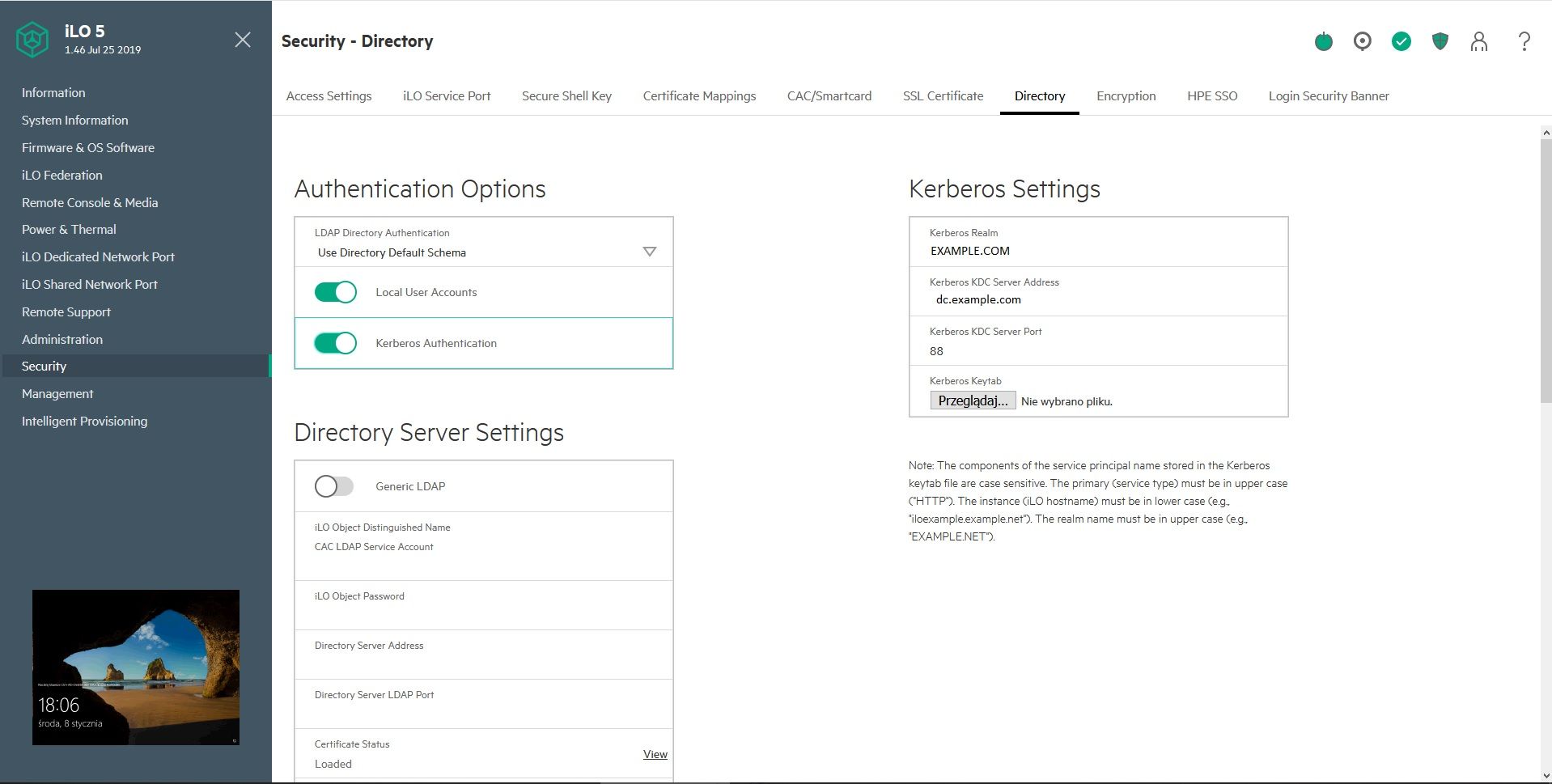

When I try to use Directories Support for ProLiant Management Processors I get the following error after configuring Kerberos Authentication:
System.FormatException: Invalid input string format
in System.Number.ParseSingle(String value, NumberStyles options, NumberFormatInfo numfmt)
in HPLOMIG.Wizard.CopyFromSetupDirKerberosToDirectoryTests()
in HPLOMIG.Wizard.nextButton_Click(Object sender, EventArgs e)
in System.Windows.Forms.Control.OnClick(EventArgs e)
in System.Windows.Forms.Button.OnClick(EventArgs e)
in System.Windows.Forms.Button.OnMouseUp(MouseEventArgs mevent)
in System.Windows.Forms.Control.WmMouseUp(Message& m, MouseButtons button, Int32 clicks)
in System.Windows.Forms.Control.WndProc(Message& m)in System.Windows.Forms.ButtonBase.WndProc(Message& m)
in System.Windows.Forms.Button.WndProc(Message& m)
in System.Windows.Forms.Control.ControlNativeWindow.OnMessage(Message& m)
in System.Windows.Forms.Control.ControlNativeWindow.WndProc(Message& m)
in System.Windows.Forms.NativeWindow.Callback(IntPtr hWnd, Int32 msg, IntPtr wparam, IntPtr lparam)
There is no such error under Windows 10, but Windows 10 don't have ktpass (even with RSAT installed)
- Mark as New
- Bookmark
- Subscribe
- Mute
- Subscribe to RSS Feed
- Permalink
- Report Inappropriate Content
01-10-2020 04:01 AM - edited 01-10-2020 04:04 AM
01-10-2020 04:01 AM - edited 01-10-2020 04:04 AM
SolutionHi,
Thanks for posting screenshots of the issue.
Let us know if you have already tried the troubleshooting guides below which has mostly reported issues with directory
HPE iLO 5 Troubleshooting Guide
https://support.hpe.com/hpsc/doc/public/display?docId=a00048142en_us
https://support.hpe.com/hpsc/doc/public/display?docId=emr_na-a00045760en_us&docLocale=en_US
If all the steps suggested in above guides are tried out and issue remains, I would suggest you to log a support ticket with HPE for deep dive troubleshooting.
Regards,
- Mark as New
- Bookmark
- Subscribe
- Mute
- Subscribe to RSS Feed
- Permalink
- Report Inappropriate Content
01-11-2020 08:34 AM
01-11-2020 08:34 AM
Re: Problems with AD Integration
I guess the problem is not with the iLO itslef. I have problems using ldp. I can't connect using ssl (port 636), but I can without SSL on port 389
- Mark as New
- Bookmark
- Subscribe
- Mute
- Subscribe to RSS Feed
- Permalink
- Report Inappropriate Content
01-26-2020 09:38 AM
01-26-2020 09:38 AM
Re: Problems with AD Integration
I partially solved the problem. Topic can be closed