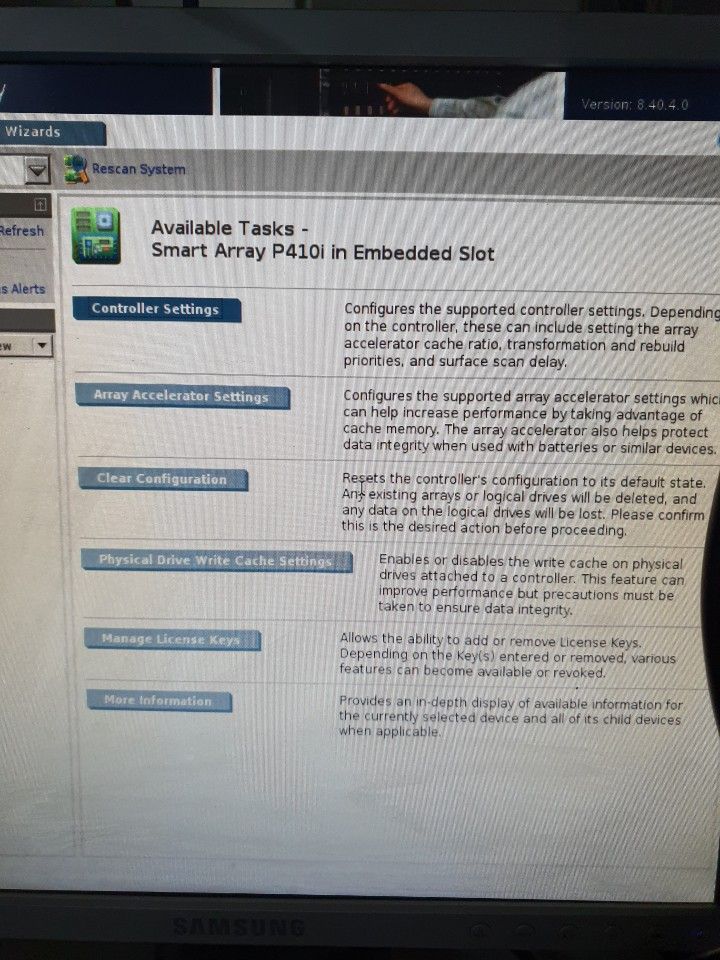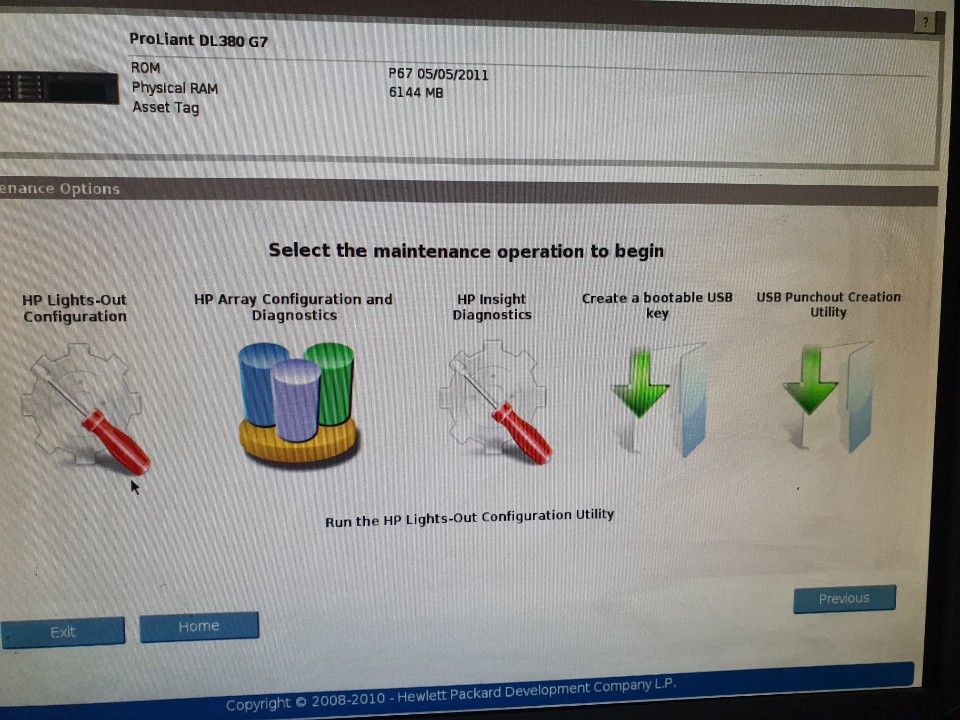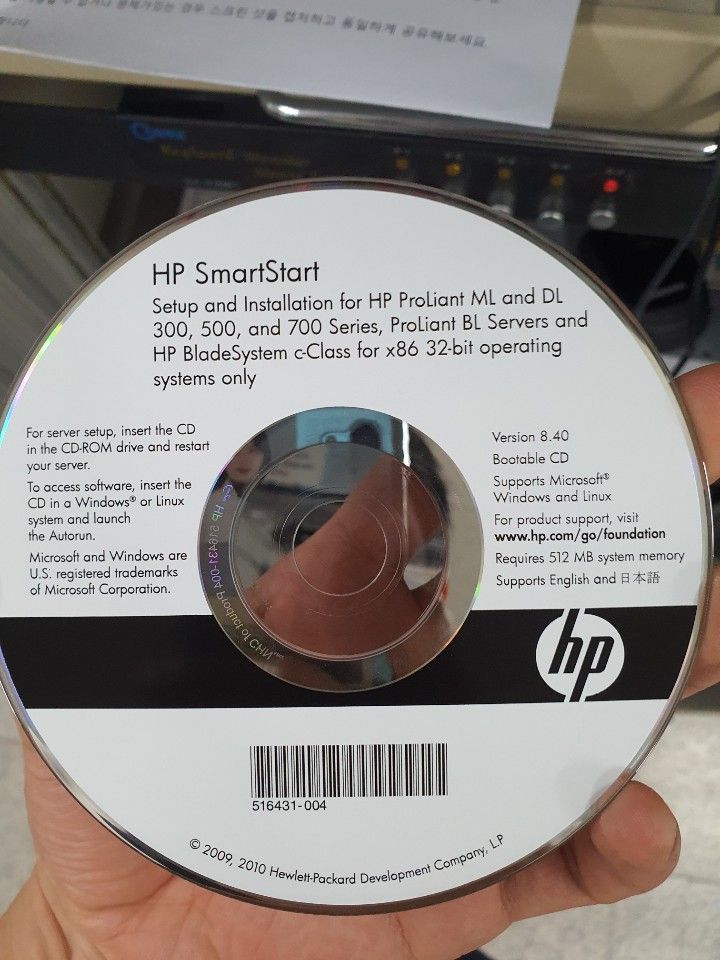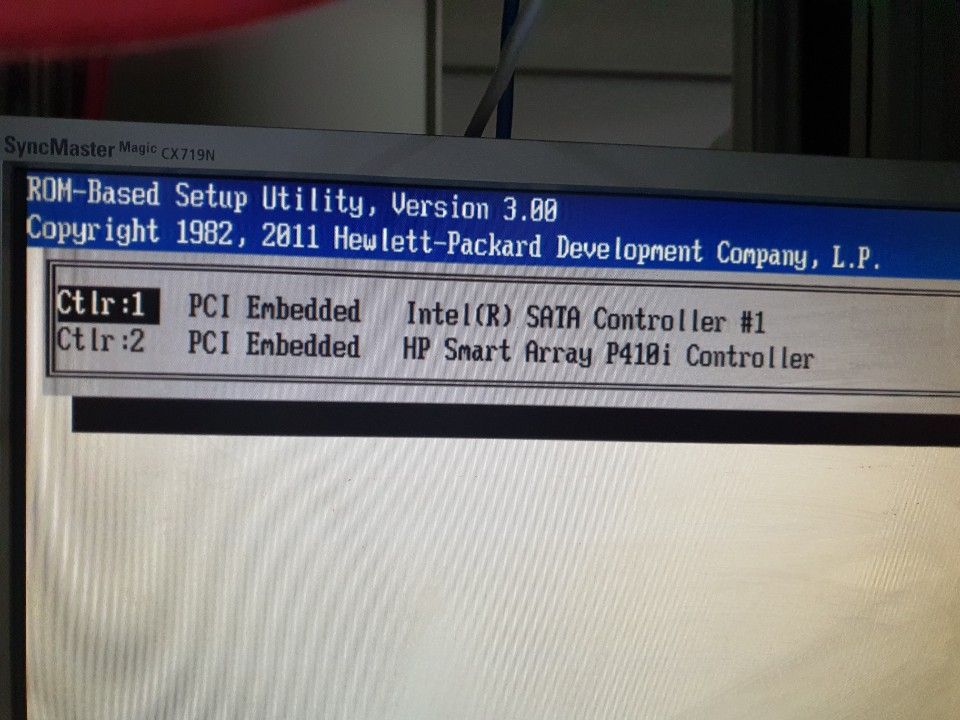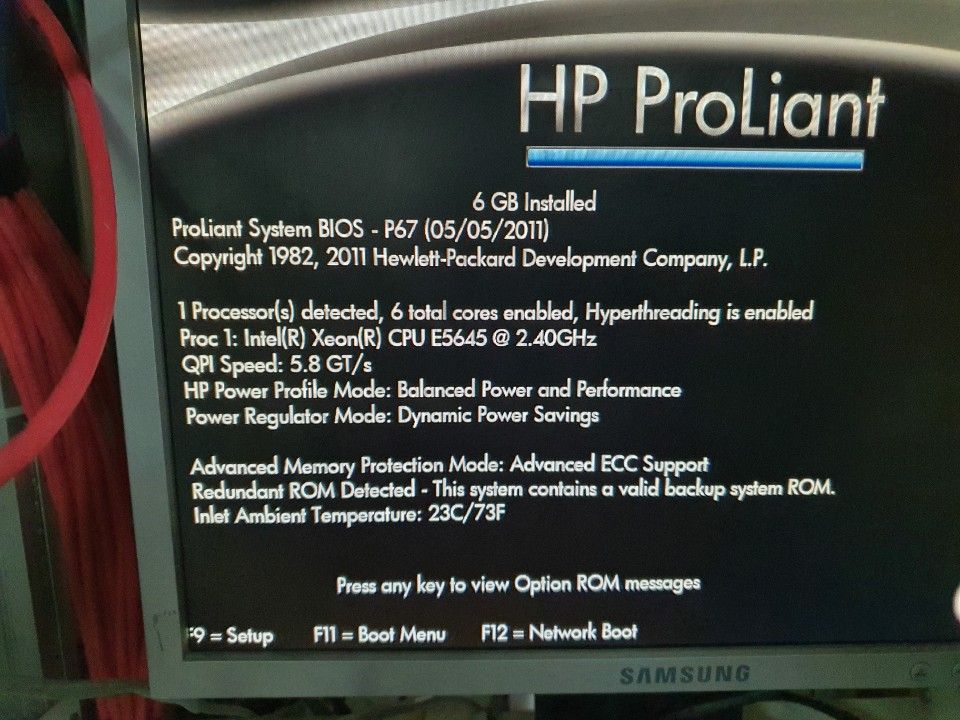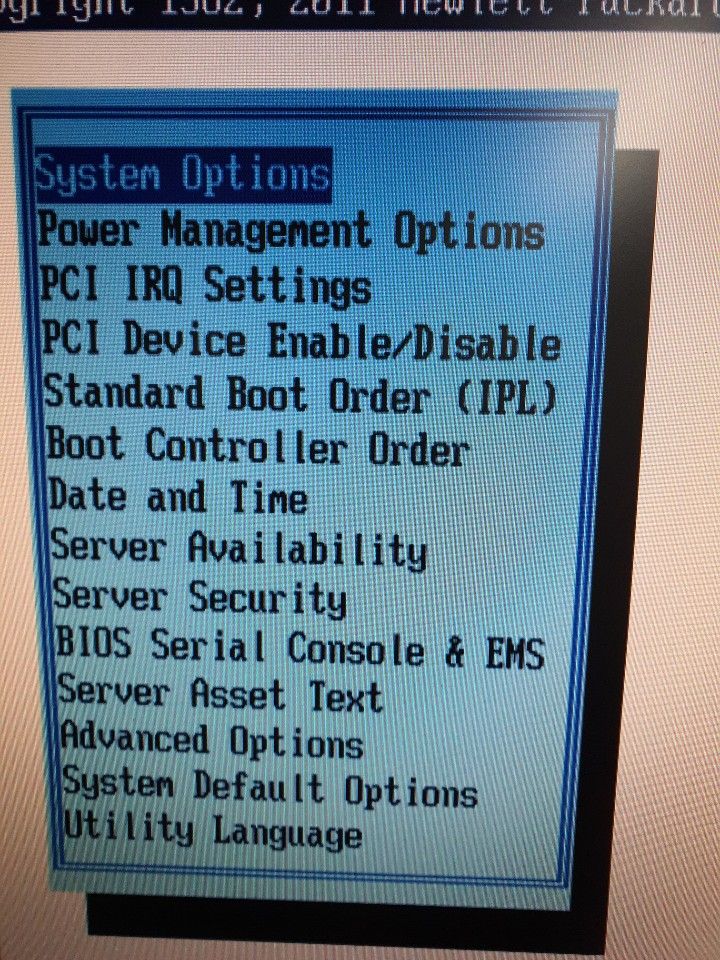- Community Home
- >
- Servers and Operating Systems
- >
- HPE ProLiant
- >
- ProLiant Servers (ML,DL,SL)
- >
- Re: proliant DL380 G7 OS installation error
Categories
Company
Local Language
Forums
Discussions
Forums
- Data Protection and Retention
- Entry Storage Systems
- Legacy
- Midrange and Enterprise Storage
- Storage Networking
- HPE Nimble Storage
Discussions
Forums
Discussions
Discussions
Discussions
Forums
Discussions
Discussion Boards
Discussion Boards
Discussion Boards
Discussion Boards
- BladeSystem Infrastructure and Application Solutions
- Appliance Servers
- Alpha Servers
- BackOffice Products
- Internet Products
- HPE 9000 and HPE e3000 Servers
- Networking
- Netservers
- Secure OS Software for Linux
- Server Management (Insight Manager 7)
- Windows Server 2003
- Operating System - Tru64 Unix
- ProLiant Deployment and Provisioning
- Linux-Based Community / Regional
- Microsoft System Center Integration
Discussion Boards
Discussion Boards
Discussion Boards
Discussion Boards
Discussion Boards
Discussion Boards
Discussion Boards
Discussion Boards
Discussion Boards
Discussion Boards
Discussion Boards
Discussion Boards
Discussion Boards
Discussion Boards
Discussion Boards
Discussion Boards
Discussion Boards
Discussion Boards
Discussion Boards
Discussion Boards
Community
Resources
Forums
Blogs
- Subscribe to RSS Feed
- Mark Topic as New
- Mark Topic as Read
- Float this Topic for Current User
- Bookmark
- Subscribe
- Printer Friendly Page
- Mark as New
- Bookmark
- Subscribe
- Mute
- Subscribe to RSS Feed
- Permalink
- Report Inappropriate Content
11-15-2020 06:51 PM
11-15-2020 06:51 PM
proliant DL380 G7 OS installation error
Server equipped with 4 hard disks 300GB 1EA 500GB 3EA.
If you try to install the OS, only the message that the installation cannot be installed on the designated hard disk is repeated.
The raid configuration was configured with raid 0 of each hard, and the error details are as follows, This computer's hardware may not support booting to this disk. Ensure that the disk's controller is enabled in the computer's bios menu.
Solved! Go to Solution.
- Tags:
- window2012 R2
- Mark as New
- Bookmark
- Subscribe
- Mute
- Subscribe to RSS Feed
- Permalink
- Report Inappropriate Content
11-16-2020 06:58 AM
11-16-2020 06:58 AM
Re: proliant DL380 G7 OS installation error
Hi,
You may try resetting the BIOS, create new Logical Drives and then try installing the Operating System.
Check what is the Controller is used and if enabled on BIOS and the proper mode is selected (AHCI)
Thank you
Ram
I work for HPE.
[Any personal opinions expressed are mine, and not official statements on behalf of Hewlett Packard Enterprise]

- Mark as New
- Bookmark
- Subscribe
- Mute
- Subscribe to RSS Feed
- Permalink
- Report Inappropriate Content
11-16-2020 11:18 PM
11-16-2020 11:18 PM
Solutionhi.
Thanks for the answer.
Re-installing the os after bois initialization that told me didn't help.
I can't find where to configure the controller and AHCI.
If you search on Google, there is a document stating that the DL380 gen7 requires updating the BIOS. Is this correct?
When I look at the hard disk information, it says that it is SATA control, but I want to know if it is correct to change the controller settings that you answered.
In conclusion, can you figure out how to do ACHI settings and controller settings in DL380gen?
- Mark as New
- Bookmark
- Subscribe
- Mute
- Subscribe to RSS Feed
- Permalink
- Report Inappropriate Content
11-18-2020 09:17 AM
11-18-2020 09:17 AM
Re: proliant DL380 G7 OS installation error
Hi @heloooooo ,
You may try the below :
- From the System Utilities screen, select System Configuration > BIOS/Platform Configuration (RBSU) > System Options > SATA Controller Options > Embedded SATA Configuration.
- Ensure that you are using the correct AHCI or RAID system drivers for your SATA option.
- Select a setting:
- Enable SATA AHCI Support—Enables the embedded chipset SATA controller for AHCI.
- Enable HP Dynamic Smart Array RAID Support—Enables the embedded chipset SATA controller for Dynamic Smart Array RAID.
- Save your setting.
- In UEFI mode, move this UEFI boot option to the top of the UEFI boot order list as described in Changing the UEFI Boot Order list.
- Reboot the server.
If the options are not available / any issues, try capturing the Screenshot and share the same.
Thank you
I work for HPE.
[Any personal opinions expressed are mine, and not official statements on behalf of Hewlett Packard Enterprise]

- Mark as New
- Bookmark
- Subscribe
- Mute
- Subscribe to RSS Feed
- Permalink
- Report Inappropriate Content
11-19-2020 12:01 AM
11-19-2020 12:01 AM
Re: proliant DL380 G7 OS installation error
hello.
Thanks for answering my question
I am currently writing a question through a translator, so I’m sorry that there will be a lot of grammar or nonsense.
I've tried my own to approach the different methods you've taught me, but I'm not sure what you think it will look like.
I tried various attempts not in the picture, but it keeps coming back to the origin.
First of all, I tried to find the option you gave me, but I didn't see the exact match.
I've tried many things with F9 or F11 in photo 5, white CD in photo 3
In conclusion, I couldn't find any of the options menu you told me about, and I tried modifying various options that I thought were similar, but the result was the same.
Other generation models have the option you told me on the F10, but the model I'm trying to set up, the DL380 gne7, doesn't seem to have an option to go through the F10.
I want to change the AHCI option, but I have seen the setting to change the SATA option to SAS, but I can't see AHCI.
And the SATA control activation you mentioned is correct to raise the ctlr 1: in the 4th picture up?..
I'm new to the server now and I think it will be solved if only the operating system is installed.
If you don't understand or don't make any sense, let me know and I'll try again for reference in the next attempt!