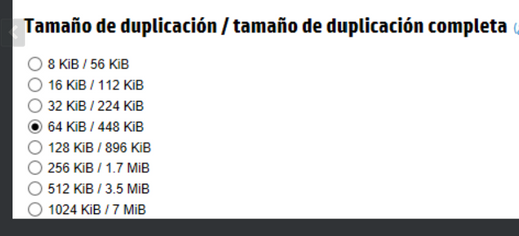- Community Home
- >
- Servers and Operating Systems
- >
- HPE ProLiant
- >
- ProLiant Servers (ML,DL,SL)
- >
- RAID 6 configuration and subsequent addition of di...
Categories
Company
Local Language
Forums
Discussions
Forums
- Data Protection and Retention
- Entry Storage Systems
- Legacy
- Midrange and Enterprise Storage
- Storage Networking
- HPE Nimble Storage
Discussions
Forums
Discussions
Discussions
Discussions
Forums
Discussions
Discussion Boards
Discussion Boards
Discussion Boards
Discussion Boards
- BladeSystem Infrastructure and Application Solutions
- Appliance Servers
- Alpha Servers
- BackOffice Products
- Internet Products
- HPE 9000 and HPE e3000 Servers
- Networking
- Netservers
- Secure OS Software for Linux
- Server Management (Insight Manager 7)
- Windows Server 2003
- Operating System - Tru64 Unix
- ProLiant Deployment and Provisioning
- Linux-Based Community / Regional
- Microsoft System Center Integration
Discussion Boards
Discussion Boards
Discussion Boards
Discussion Boards
Discussion Boards
Discussion Boards
Discussion Boards
Discussion Boards
Discussion Boards
Discussion Boards
Discussion Boards
Discussion Boards
Discussion Boards
Discussion Boards
Discussion Boards
Discussion Boards
Discussion Boards
Discussion Boards
Discussion Boards
Discussion Boards
Community
Resources
Forums
Blogs
- Subscribe to RSS Feed
- Mark Topic as New
- Mark Topic as Read
- Float this Topic for Current User
- Bookmark
- Subscribe
- Printer Friendly Page
- Mark as New
- Bookmark
- Subscribe
- Mute
- Subscribe to RSS Feed
- Permalink
- Report Inappropriate Content
06-14-2020 12:57 PM
06-14-2020 12:57 PM
Hi, good afternoon.
I'm going to create a new 4×4 TB RAID 6 on a P440 4GB controller, and after a while I have to add more 4 TB disks up to a total of eight disks.
When I create the RAID I get the screen to choose the band size/duplication size, but I don't know which one I should choose, as the data to be stored is quite small (between 2MB and 3MB the file size).
I would like the reading performance to be higher for a database, and also to minimize the latency.
Should I choose the default configuration, or should I choose a smaller size? As for the file system, I'm going to incorporate NTFS, and I don't know what format I should incorporate either.
Thank you.
Solved! Go to Solution.
- Mark as New
- Bookmark
- Subscribe
- Mute
- Subscribe to RSS Feed
- Permalink
- Report Inappropriate Content
06-14-2020 09:21 PM - edited 06-14-2020 09:33 PM
06-14-2020 09:21 PM - edited 06-14-2020 09:33 PM
SolutionHi,
A smaller block size is suggest for better performance for small files, so anything between 8 KB to 256 KB block size would be good, or rather go with the default selection.
However,
Please consider matching filesystem block size with database block size for best I/O performance.
IOPS and block Size has inverse relation with each other, as block size increases it takes longer to read a block so latency will be higher/low IOPS and when block size is small it increase IOPS (I/O per second).
If you feel this was helpful please click the KUDOS! thumb below!
Regards,
Sudhir
I work at HPE
HPE Support Center offers support for your HPE services and products when and how you need it. Get started with HPE Support Center today.
[Any personal opinions expressed are mine, and not official statements on behalf of Hewlett Packard Enterprise]

- Mark as New
- Bookmark
- Subscribe
- Mute
- Subscribe to RSS Feed
- Permalink
- Report Inappropriate Content
06-15-2020 02:02 AM
06-15-2020 02:02 AM
Re: RAID 6 configuration and subsequent addition of disks
@sudhirsingh wrote:Hi,
A smaller block size is suggest for better performance for small files, so anything between 8 KB to 256 KB block size would be good, or rather go with the default selection.
However,
Please consider matching filesystem block size with database block size for best I/O performance.IOPS and block Size has inverse relation with each other, as block size increases it takes longer to read a block so latency will be higher/low IOPS and when block size is small it increase IOPS (I/O per second).
If you feel this was helpful please click the KUDOS! thumb below!
Regards,
Sudhir
Thank you for your response.
So I will leave the band size at 64k and the file system at 64k as well, so that in the future we will not have problems adding more terabytes, and also because it will be the most optimal performance as you say.
One thing I forgot to mention, is that the disks are a HGST Ultrastar than in the 512n format. Is there a problem with this information?
- Mark as New
- Bookmark
- Subscribe
- Mute
- Subscribe to RSS Feed
- Permalink
- Report Inappropriate Content
06-15-2020 03:45 AM
06-15-2020 03:45 AM
Re: RAID 6 configuration and subsequent addition of disks
Hi,
These advance format should not affect drive performance, as these drives are configured under raid controller with specific block size.
Assuming all the drives are of same size/specificatioin.
Regards,
Sudhir
I work at HPE
HPE Support Center offers support for your HPE services and products when and how you need it. Get started with HPE Support Center today.
[Any personal opinions expressed are mine, and not official statements on behalf of Hewlett Packard Enterprise]