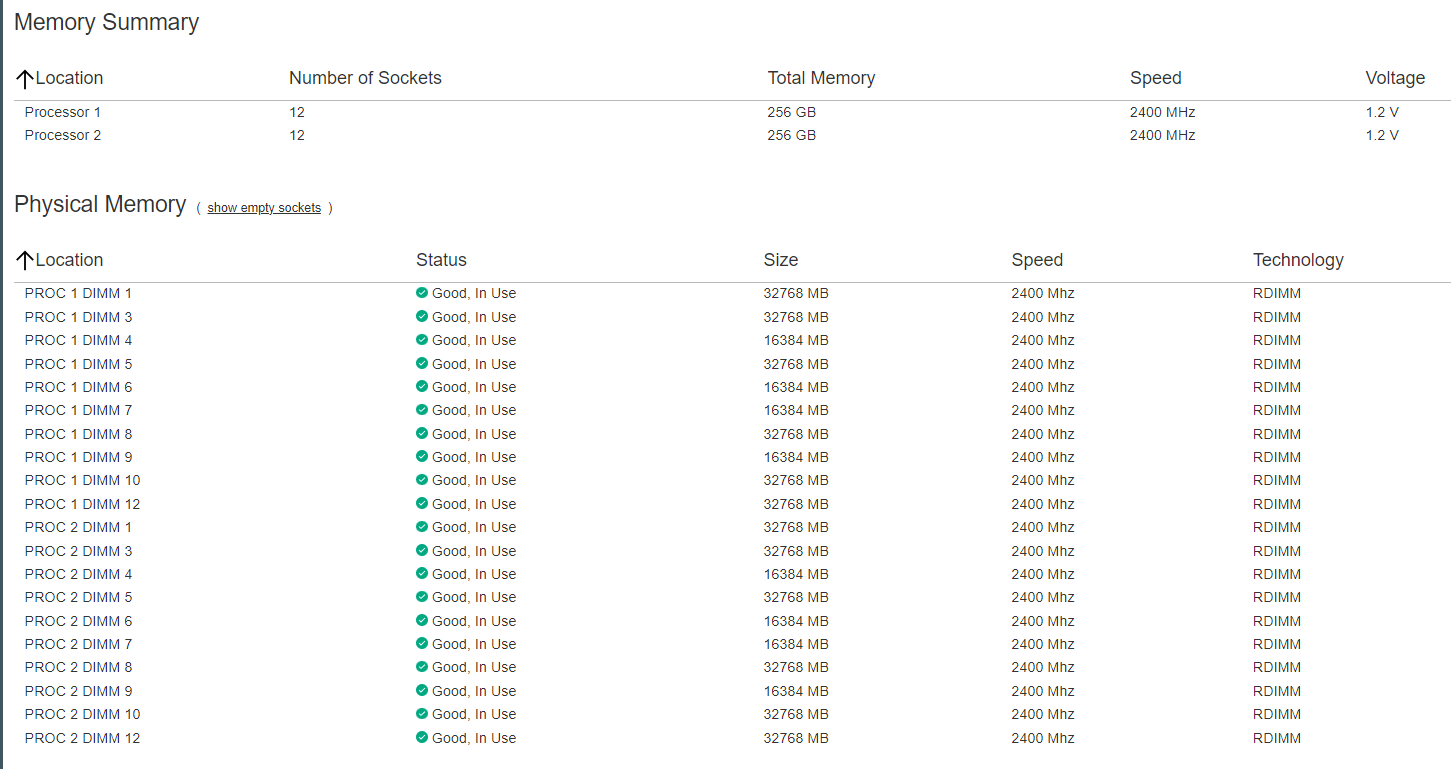- Community Home
- >
- Servers and Operating Systems
- >
- HPE ProLiant
- >
- ProLiant Servers (ML,DL,SL)
- >
- RAM DIMM population despite I followed DIMM popula...
Categories
Company
Local Language
Forums
Discussions
Forums
- Data Protection and Retention
- Entry Storage Systems
- Legacy
- Midrange and Enterprise Storage
- Storage Networking
- HPE Nimble Storage
Discussions
Forums
Discussions
Discussions
Discussions
Forums
Discussions
Discussion Boards
Discussion Boards
Discussion Boards
Discussion Boards
- BladeSystem Infrastructure and Application Solutions
- Appliance Servers
- Alpha Servers
- BackOffice Products
- Internet Products
- HPE 9000 and HPE e3000 Servers
- Networking
- Netservers
- Secure OS Software for Linux
- Server Management (Insight Manager 7)
- Windows Server 2003
- Operating System - Tru64 Unix
- ProLiant Deployment and Provisioning
- Linux-Based Community / Regional
- Microsoft System Center Integration
Discussion Boards
Discussion Boards
Discussion Boards
Discussion Boards
Discussion Boards
Discussion Boards
Discussion Boards
Discussion Boards
Discussion Boards
Discussion Boards
Discussion Boards
Discussion Boards
Discussion Boards
Discussion Boards
Discussion Boards
Discussion Boards
Discussion Boards
Discussion Boards
Discussion Boards
Discussion Boards
Community
Resources
Forums
Blogs
- Subscribe to RSS Feed
- Mark Topic as New
- Mark Topic as Read
- Float this Topic for Current User
- Bookmark
- Subscribe
- Printer Friendly Page
- Mark as New
- Bookmark
- Subscribe
- Mute
- Subscribe to RSS Feed
- Permalink
- Report Inappropriate Content
07-31-2023 02:50 PM
07-31-2023 02:50 PM
RAM DIMM population despite I followed DIMM population guidelines
Hello,
I've a HPE ProLiant DL380 Gen10 server with two Intel processor (same model) and 256GB of RAM for each CPU.
In my scenario, not all memory module has got the same capacity. Some memory RAM modules are 32GB, other are 16GB.
I followed DIMM population guidelines, however after POST I see error message about RAM misconfiguration.
In my case each CPU has got 10 memory modules deployed.3
32GB Memory capacity => Location CPU1/ Location CPU2: #1 #3 #5 #8 #10 #12
16GB Memory capacity => Location CPU1/ Location CPU2: #4 #6 #7 #9
This is my running deployment:
HPE Proliant server boots properly after error/warning message.
Is there same misconfiguration at the moment?
Should I delete "Active Health System Log" buffer in case this error message is related conferning an old misconfiguration?
In the end I am running
ILO: 1.30 May 31 2018
BIOS: U30 v1.40 (06/15/2018)
Thanks a lot
Federico
- Mark as New
- Bookmark
- Subscribe
- Mute
- Subscribe to RSS Feed
- Permalink
- Report Inappropriate Content
07-31-2023 11:48 PM
07-31-2023 11:48 PM
Re: RAM DIMM population despite I followed DIMM population guidelines
Hi,
May be you should check the DIMM and Processor compatibility.
As per the QuickSpecs, page# 79 onwards.
Here is the user guide with DIMM-processor compatibility.
Also consider clearing the IML log and updating iLO.
Thank You!
I work with HPE but opinions expressed here are mine.
HPE Tech Tips videos on How To and Troubleshooting topics
I work at HPE
HPE Support Center offers support for your HPE services and products when and how you need it. Get started with HPE Support Center today.
[Any personal opinions expressed are mine, and not official statements on behalf of Hewlett Packard Enterprise]