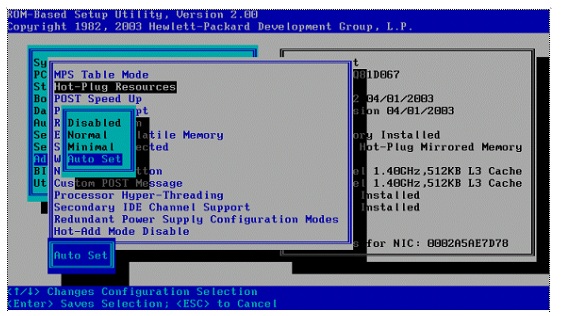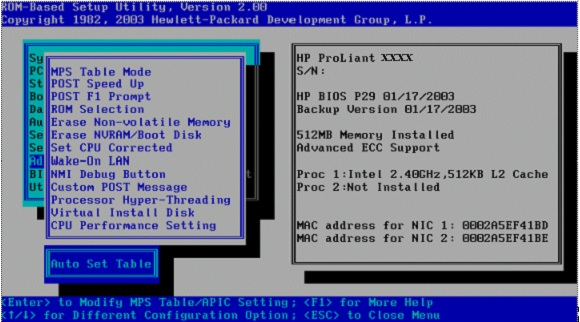- Community Home
- >
- Servers and Operating Systems
- >
- HPE ProLiant
- >
- ProLiant Servers (ML,DL,SL)
- >
- Re: Trying to disable Press F1 key at bootup
Categories
Company
Local Language
Forums
Discussions
Forums
- Data Protection and Retention
- Entry Storage Systems
- Legacy
- Midrange and Enterprise Storage
- Storage Networking
- HPE Nimble Storage
Discussions
Forums
Discussions
Discussions
Discussions
Forums
Discussions
Discussion Boards
Discussion Boards
Discussion Boards
Discussion Boards
- BladeSystem Infrastructure and Application Solutions
- Appliance Servers
- Alpha Servers
- BackOffice Products
- Internet Products
- HPE 9000 and HPE e3000 Servers
- Networking
- Netservers
- Secure OS Software for Linux
- Server Management (Insight Manager 7)
- Windows Server 2003
- Operating System - Tru64 Unix
- ProLiant Deployment and Provisioning
- Linux-Based Community / Regional
- Microsoft System Center Integration
Discussion Boards
Discussion Boards
Discussion Boards
Discussion Boards
Discussion Boards
Discussion Boards
Discussion Boards
Discussion Boards
Discussion Boards
Discussion Boards
Discussion Boards
Discussion Boards
Discussion Boards
Discussion Boards
Discussion Boards
Discussion Boards
Discussion Boards
Discussion Boards
Discussion Boards
Discussion Boards
Community
Resources
Forums
Blogs
- Subscribe to RSS Feed
- Mark Topic as New
- Mark Topic as Read
- Float this Topic for Current User
- Bookmark
- Subscribe
- Printer Friendly Page
- Mark as New
- Bookmark
- Subscribe
- Mute
- Subscribe to RSS Feed
- Permalink
- Report Inappropriate Content
02-14-2013 05:36 AM
02-14-2013 05:36 AM
Trying to disable Press F1 key at bootup
I have an ML530 G1 that has a piece of hardware not working correctly and so when I reboot the server it stops and asks to have the F1 key pressed to continue booting. I understand why it does that and for the sake of this thread, let's leave out talk about replacing the bad hardware.
I just want to disable that F1 prompt. The server was rebuilt without a utilities partition so pressing F10 doesn't do anything. I have booted from 2 SmartStart CDs as I've seen elsewhere that that is how to get to the setting to change it. I've tried ver 7.70 and ver 5.5 of SmartStart. The newer one is probably too new a version and it only displays info and gives no opportunity to change anything. Ver 5.5 does let you change things, but I went all through it multiple times, multiple boots, and didn't see anything anywhere in it that would let me disable this F1 prompt.
So just how can I disable this F1 prompt on my ML530 G1?
Jonathan
- Tags:
- bios
- Mark as New
- Bookmark
- Subscribe
- Mute
- Subscribe to RSS Feed
- Permalink
- Report Inappropriate Content
02-14-2013 05:38 AM
02-14-2013 05:38 AM
Re: Trying to disable Press F1 key at bootup
AFAIR this was *anywhere* in RBSU.
I'll try to find more ...
Hope this helps!
Regards
Torsten.
__________________________________________________
There are only 10 types of people in the world -
those who understand binary, and those who don't.
__________________________________________________
No support by private messages. Please ask the forum!
If you feel this was helpful please click the KUDOS! thumb below!

- Mark as New
- Bookmark
- Subscribe
- Mute
- Subscribe to RSS Feed
- Permalink
- Report Inappropriate Content
02-14-2013 05:44 AM
02-14-2013 05:44 AM
Re: Trying to disable Press F1 key at bootup
Behind the top window, called "POST F1 Prompt"
Hope this helps!
Regards
Torsten.
__________________________________________________
There are only 10 types of people in the world -
those who understand binary, and those who don't.
__________________________________________________
No support by private messages. Please ask the forum!
If you feel this was helpful please click the KUDOS! thumb below!

- Mark as New
- Bookmark
- Subscribe
- Mute
- Subscribe to RSS Feed
- Permalink
- Report Inappropriate Content
02-14-2013 05:46 AM - edited 02-14-2013 05:49 AM
02-14-2013 05:46 AM - edited 02-14-2013 05:49 AM
Re: Trying to disable Press F1 key at bootup
better picture, taken from the old RBSU Manual (HP ROM-Based Setup Utility User Guide )
Set it from enabled to delayed, the system will continue after 20 seconds.
Hope this helps!
Regards
Torsten.
__________________________________________________
There are only 10 types of people in the world -
those who understand binary, and those who don't.
__________________________________________________
No support by private messages. Please ask the forum!
If you feel this was helpful please click the KUDOS! thumb below!

- Mark as New
- Bookmark
- Subscribe
- Mute
- Subscribe to RSS Feed
- Permalink
- Report Inappropriate Content
02-14-2013 06:16 AM
02-14-2013 06:16 AM
Re: Trying to disable Press F1 key at bootup
Just how do you get to that screen? You can't get directly into the BIOS like you can on a PC and the SmartStart CDs I've tried certainly don't show anything like what you showed.
Jonathan
- Mark as New
- Bookmark
- Subscribe
- Mute
- Subscribe to RSS Feed
- Permalink
- Report Inappropriate Content
02-14-2013 06:29 AM
02-14-2013 06:29 AM
Re: Trying to disable Press F1 key at bootup
Hope this helps!
Regards
Torsten.
__________________________________________________
There are only 10 types of people in the world -
those who understand binary, and those who don't.
__________________________________________________
No support by private messages. Please ask the forum!
If you feel this was helpful please click the KUDOS! thumb below!

- Mark as New
- Bookmark
- Subscribe
- Mute
- Subscribe to RSS Feed
- Permalink
- Report Inappropriate Content
02-14-2013 06:59 AM - last edited on 01-10-2021 04:22 PM by Ramya_Heera
02-14-2013 06:59 AM - last edited on 01-10-2021 04:22 PM by Ramya_Heera
Re: Trying to disable Press F1 key at bootup
Such an old box!!!
Try if this helps:
https://support.hpe.com/hpesc/public/home/productSelector?sp4ts.oid=341571
http://h20000.www2.hp.com/bizsupport/TechSupport/SoftwareIndex.jsp?lang=en&cc=us&prodNameId=3285469&prodTypeId=15351&prodSeriesId=341571&swLang=8&taskId=135&swEnvOID=181#7832
http://h20000.www2.hp.com/bizsupport/TechSupport/SoftwareDescription.jsp?lang=en&cc=us&prodTypeId=15351&prodSeriesId=341571&prodNameId=3285469&swEnvOID=181&swLang=8&mode=2&taskId=135&swItem=MTX-UNITY-I13227
Hope this helps!
Regards
Torsten.
__________________________________________________
There are only 10 types of people in the world -
those who understand binary, and those who don't.
__________________________________________________
No support by private messages. Please ask the forum!
If you feel this was helpful please click the KUDOS! thumb below!

- Mark as New
- Bookmark
- Subscribe
- Mute
- Subscribe to RSS Feed
- Permalink
- Report Inappropriate Content
02-14-2013 10:43 AM
02-14-2013 10:43 AM
Re: Trying to disable Press F1 key at bootup
As I stated not very clearly in my original message, I don't have the RBSU partition on this server, it was rebuilt from scratch without a SmartStart CD. So I can't go that route. Thanks anyway.
- Mark as New
- Bookmark
- Subscribe
- Mute
- Subscribe to RSS Feed
- Permalink
- Report Inappropriate Content
02-14-2013 11:19 AM
02-14-2013 11:19 AM
Re: Trying to disable Press F1 key at bootup
The last link points to floppy disk images, maybe this can help?
Hope this helps!
Regards
Torsten.
__________________________________________________
There are only 10 types of people in the world -
those who understand binary, and those who don't.
__________________________________________________
No support by private messages. Please ask the forum!
If you feel this was helpful please click the KUDOS! thumb below!

- Mark as New
- Bookmark
- Subscribe
- Mute
- Subscribe to RSS Feed
- Permalink
- Report Inappropriate Content
02-14-2013 11:28 AM
02-14-2013 11:28 AM
Re: Trying to disable Press F1 key at bootup
I'll let you know. It's been so long since I used a floppy on it that I don't even know if the floppy drive still works. I had to replace the CD drive last year.
- Mark as New
- Bookmark
- Subscribe
- Mute
- Subscribe to RSS Feed
- Permalink
- Report Inappropriate Content
02-14-2013 11:58 AM
02-14-2013 11:58 AM
Re: Trying to disable Press F1 key at bootup
The first link isn't any help really as it is geared more towards PCs and the ML530 is of a design unlike PCs when it comes to things like getting to the BIOS.
The second link is one I've been to many times and have a shortcut to on the desktop. But I haven't found anything on that page to help with this case. I had to google for smartstart cd for an ml530 and then got the link at HP for the download for 5.5 which as I said didn't help.
So I'll try the third link for the floppies and see if the floppy drive still works and if the software gets me into the BIOS. I really thought that there would be software on a CD that would do it and I especially thought that was one of the purposes of the SmartStart CD.
- Mark as New
- Bookmark
- Subscribe
- Mute
- Subscribe to RSS Feed
- Permalink
- Report Inappropriate Content
02-22-2013 04:18 AM
02-22-2013 04:18 AM
Re: Trying to disable Press F1 key at bootup
You must use advanced mode in the setup utility.
From the smart start CD open the setup utility.
At the first screen in the setup utility hit CTRL+A
That will give you more selections, including disable F1 prompt.
BR
/jag

- Mark as New
- Bookmark
- Subscribe
- Mute
- Subscribe to RSS Feed
- Permalink
- Report Inappropriate Content
02-22-2013 04:19 AM
02-22-2013 04:19 AM
Re: Trying to disable Press F1 key at bootup
/jag

- Mark as New
- Bookmark
- Subscribe
- Mute
- Subscribe to RSS Feed
- Permalink
- Report Inappropriate Content
02-22-2013 07:19 AM
02-22-2013 07:19 AM
Re: Trying to disable Press F1 key at bootup
- Mark as New
- Bookmark
- Subscribe
- Mute
- Subscribe to RSS Feed
- Permalink
- Report Inappropriate Content
02-22-2013 07:19 AM
02-22-2013 07:19 AM
Re: Trying to disable Press F1 key at bootup
- Mark as New
- Bookmark
- Subscribe
- Mute
- Subscribe to RSS Feed
- Permalink
- Report Inappropriate Content
02-22-2013 07:28 AM
02-22-2013 07:28 AM
Re: Trying to disable Press F1 key at bootup
True, there's nothing telling you that you can press CTRL+A. But it's there's.
Yes the RBSU wasn't introduced untill G2 or G3.
There's pros and cons to both solutions.
Actually I like the old system partition :)
And now with the Gen8 servers the system partition is back, its now called Intelligent Provisioning, and residing on an internal flash disk.
BR
/jag

- Mark as New
- Bookmark
- Subscribe
- Mute
- Subscribe to RSS Feed
- Permalink
- Report Inappropriate Content
02-24-2013 04:08 PM - edited 02-25-2013 12:50 PM
02-24-2013 04:08 PM - edited 02-25-2013 12:50 PM
Re: Trying to disable Press F1 key at bootup
Tried it today and no-go. Tried CTRL-A at several screens and it didn't do anything. This was with SS v5.5. There was an F7 for Advanced Options which I went all through before but I went through it again and there's nothing about disabling F1 or anything looking like it. I've attached a screenshot showing the first screen after the splashscreen. The first utility which is highlighted is the one I selected as it seems to me to be the only one that would have anything to do with what I'm trying to do. At this screen I tried CTRL-A and then once I went into the selected utility I tried it again as well as several sub-screens within the utility.
I also tried it with SS v7.7, pressing CTRL-A at several screens but that didn't do anything.
I tried booting from the floppies I created (which read just fine on more than one PC) but it couldn't read it so the floppy drive in the server must be bad. Ugh.
So I'm still at square one. Pressing CTRL-A in two versions of SmartStart does absolutely nothing. I don't know why HP designed such as screwy system rather than letting you press something during the POST like you can for array management, Lights-Out management, etc. Noooo, they had to make accessing the BIOS like trying to break into Fort Knox.
- Mark as New
- Bookmark
- Subscribe
- Mute
- Subscribe to RSS Feed
- Permalink
- Report Inappropriate Content
02-27-2013 05:49 AM
02-27-2013 05:49 AM
Re: Trying to disable Press F1 key at bootup
System Configuration Utility is the correct utility to use.
Once you get into the first screen in the SCU you hit CTRL+A, and then you select the system setup (Can't remember wahts it called).
I have used it my self long time ago, to change the F1 prompt behaviour.
So try again.
And if you want to try with a SS different from 5.5, use an older SS.
BR
/jag

- Mark as New
- Bookmark
- Subscribe
- Mute
- Subscribe to RSS Feed
- Permalink
- Report Inappropriate Content
02-27-2013 07:08 AM
02-27-2013 07:08 AM
Re: Trying to disable Press F1 key at bootup
I did press Ctrl-A when I first got into the SCU. It did absolutely nothing.
- Mark as New
- Bookmark
- Subscribe
- Mute
- Subscribe to RSS Feed
- Permalink
- Report Inappropriate Content
03-25-2013 03:27 PM - edited 03-27-2013 01:23 PM
03-25-2013 03:27 PM - edited 03-27-2013 01:23 PM
Re: Trying to disable Press F1 key at bootup
Can anyone direct me to where I can find SmartStart 5.3? I have googled it to death and can only find old posts of people with 5.3 wanting a newer version. Version 5.5 and above are all I can find to download and none of those versions will work. I can boot into them (though not 8.7 as it says it wants an x86 or x64 and what I have is an i686). So if anyone knows where I can download 5.3, I'd be more than willing to try it.
JL
- Mark as New
- Bookmark
- Subscribe
- Mute
- Subscribe to RSS Feed
- Permalink
- Report Inappropriate Content
03-25-2013 03:36 PM
03-25-2013 03:36 PM
Re: Trying to disable Press F1 key at bootup
Here's what I get booting into SmartStart 5.5. They're in sequence. I don't know why I didn't take one more screenshot after choosing the -second- option in the 3rd pic.. I press Ctrl+A at each of these, including the screen I get after choosing the second option in the 3rd pic and nothing happens. Sorry for the flash glare.