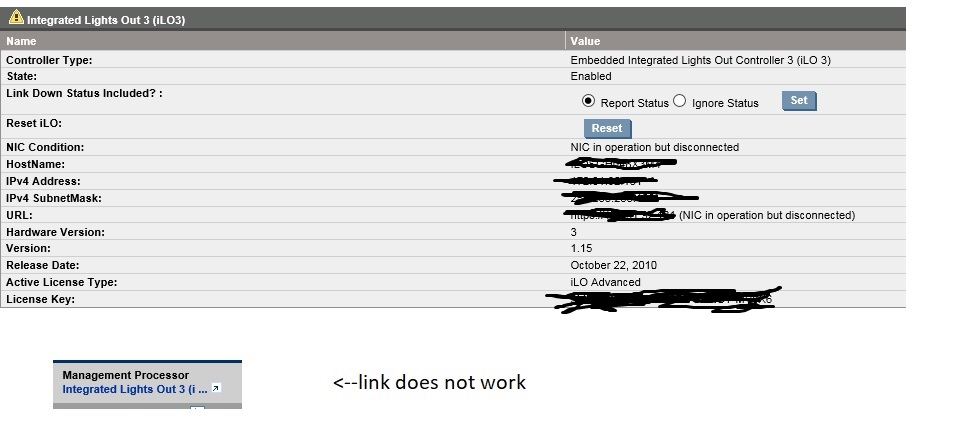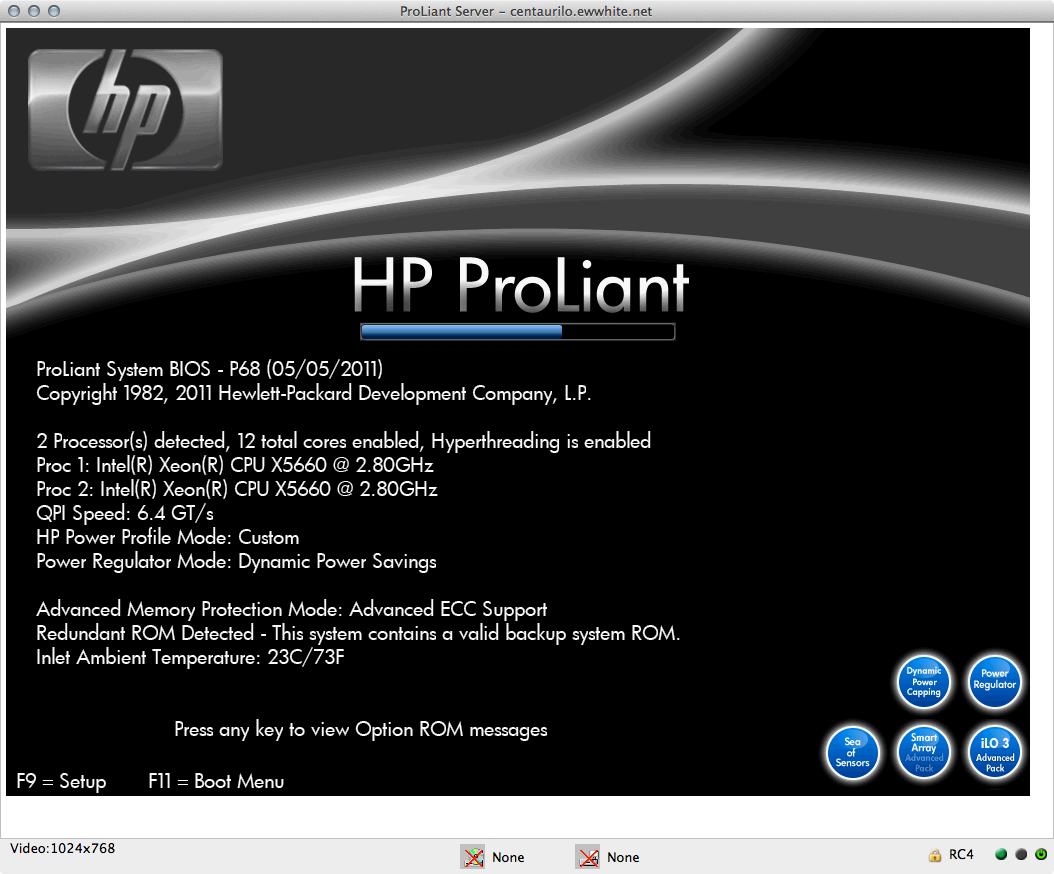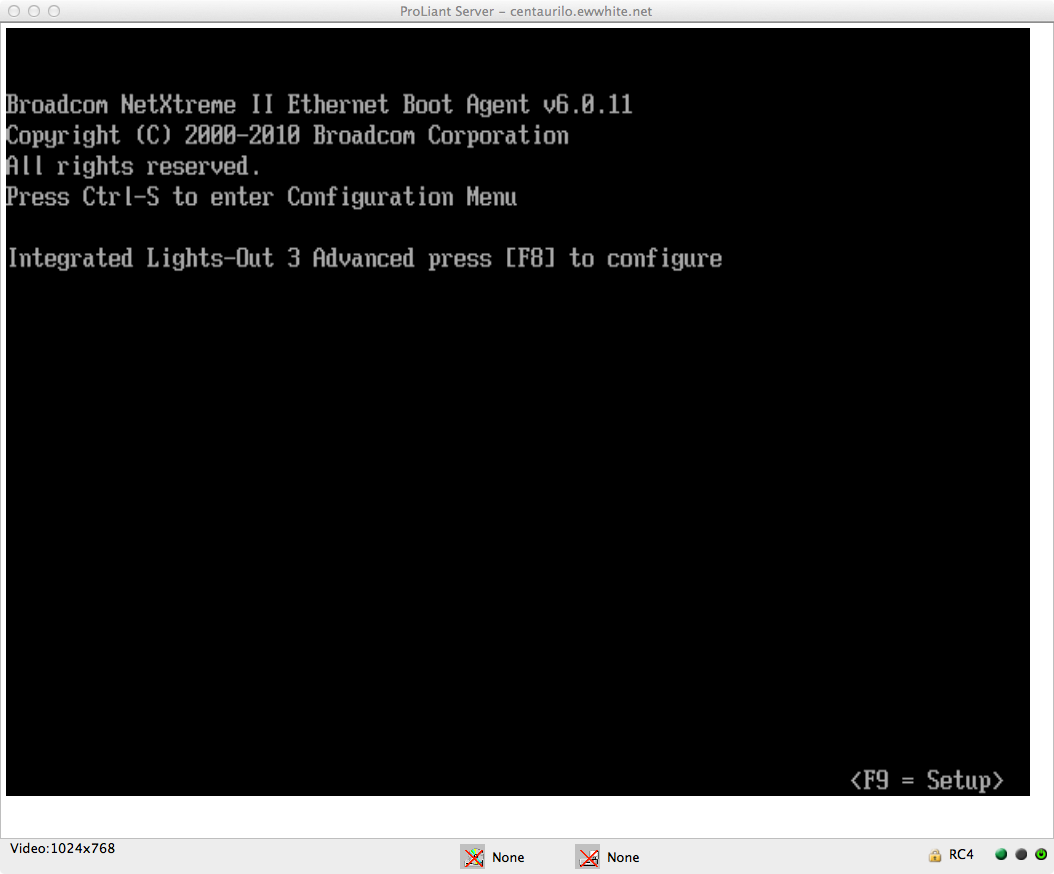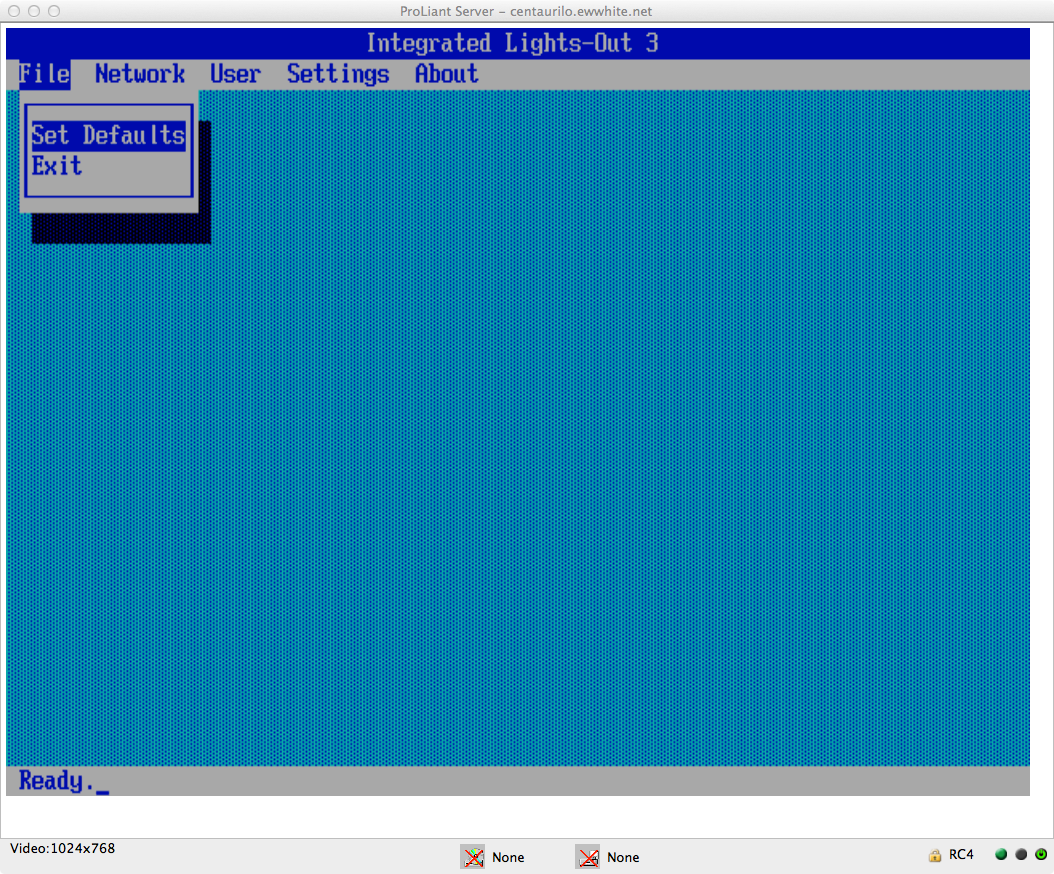- Community Home
- >
- Servers and Operating Systems
- >
- HPE ProLiant
- >
- ProLiant Servers (ML,DL,SL)
- >
- Unable to access ILO
Categories
Company
Local Language
Forums
Discussions
Forums
- Data Protection and Retention
- Entry Storage Systems
- Legacy
- Midrange and Enterprise Storage
- Storage Networking
- HPE Nimble Storage
Discussions
Forums
Discussions
Discussions
Discussions
Forums
Discussions
Discussion Boards
Discussion Boards
Discussion Boards
Discussion Boards
- BladeSystem Infrastructure and Application Solutions
- Appliance Servers
- Alpha Servers
- BackOffice Products
- Internet Products
- HPE 9000 and HPE e3000 Servers
- Networking
- Netservers
- Secure OS Software for Linux
- Server Management (Insight Manager 7)
- Windows Server 2003
- Operating System - Tru64 Unix
- ProLiant Deployment and Provisioning
- Linux-Based Community / Regional
- Microsoft System Center Integration
Discussion Boards
Discussion Boards
Discussion Boards
Discussion Boards
Discussion Boards
Discussion Boards
Discussion Boards
Discussion Boards
Discussion Boards
Discussion Boards
Discussion Boards
Discussion Boards
Discussion Boards
Discussion Boards
Discussion Boards
Discussion Boards
Discussion Boards
Discussion Boards
Discussion Boards
Discussion Boards
Community
Resources
Forums
Blogs
- Subscribe to RSS Feed
- Mark Topic as New
- Mark Topic as Read
- Float this Topic for Current User
- Bookmark
- Subscribe
- Printer Friendly Page
- Mark as New
- Bookmark
- Subscribe
- Mute
- Subscribe to RSS Feed
- Permalink
- Report Inappropriate Content
12-03-2017 07:40 PM
12-03-2017 07:40 PM
Hi All,
Apologies if this is the wrong section or if this has been answered before.
I have HP ProLiant DL380 G7 running Win Server 2008 r2 and HP SIM v 7.6.2.1.
I have issues getting iLO to work.
Do i need to have the NIC connected ? If yes, are there any additional software I need to install ?
Solved! Go to Solution.
- Mark as New
- Bookmark
- Subscribe
- Mute
- Subscribe to RSS Feed
- Permalink
- Report Inappropriate Content
12-04-2017 07:35 AM
12-04-2017 07:35 AM
Re: Unable to access ILO
How do you have iLO configured? Are you using the dedicated iLO port, or have you set iLO to share the port with NIC 1? Both way should work fine. If using the iLO in shared port mode, you cannot connect to it from the host itself.
- Mark as New
- Bookmark
- Subscribe
- Mute
- Subscribe to RSS Feed
- Permalink
- Report Inappropriate Content
12-07-2017 11:44 PM
12-07-2017 11:44 PM
Re: Unable to access ILO
Hi Jimmy,
As this was previosly setup by another person who has left the company, I am unable to answer your question.
Is there a way for me to check on how it was configured ?
- Mark as New
- Bookmark
- Subscribe
- Mute
- Subscribe to RSS Feed
- Permalink
- Report Inappropriate Content
12-07-2017 11:52 PM - edited 12-07-2017 11:52 PM
12-07-2017 11:52 PM - edited 12-07-2017 11:52 PM
Re: Unable to access ILO
>> NIC in operation but disconnected
You should first check the cable
During boot up, you can press F8 to get into the ILO configuration, there you can check/set user and password, and IP config.
or
reset to defaults and configure new values.
Hope this helps!
Regards
Torsten.
__________________________________________________
There are only 10 types of people in the world -
those who understand binary, and those who don't.
__________________________________________________
No support by private messages. Please ask the forum!
If you feel this was helpful please click the KUDOS! thumb below!

- Mark as New
- Bookmark
- Subscribe
- Mute
- Subscribe to RSS Feed
- Permalink
- Report Inappropriate Content
12-08-2017 12:20 AM
12-08-2017 12:20 AM
Re: Unable to access ILO
Hey Torsten,
Many thanks ! Gotta wait for the guys to stop accessing for me to do this.
Btw are the steps in this link correct - > http://aceraspire4520.blogspot.my/2012/09/how-to-configure-ilo-in-hp-dl360-g7.html ?
- Mark as New
- Bookmark
- Subscribe
- Mute
- Subscribe to RSS Feed
- Permalink
- Report Inappropriate Content
12-08-2017 01:49 AM
12-08-2017 01:49 AM
SolutionThis is a bit special for G7 servers.
press any key at this stage:
then press F8
and you get finally the config menu where you can set the values or do a factory reset
Hope this helps!
Regards
Torsten.
__________________________________________________
There are only 10 types of people in the world -
those who understand binary, and those who don't.
__________________________________________________
No support by private messages. Please ask the forum!
If you feel this was helpful please click the KUDOS! thumb below!

- Mark as New
- Bookmark
- Subscribe
- Mute
- Subscribe to RSS Feed
- Permalink
- Report Inappropriate Content
11-22-2022 01:59 AM
11-22-2022 01:59 AM
Re: Unable to access ILO
sorry for reviving the post
in my case
using reset to default save restart
and after reboot go to setup again (F9) and set IP for ILO for previous,
and in my case, the light in switch port, only one light is ON (activity) and the Gigabit LED is OFF
in my iLO config, there is setting Speed AutoSelect is OFF and speed set to 10Mb/s
after reset default I the setting to ON for Speed AutoSelect
overall thank you