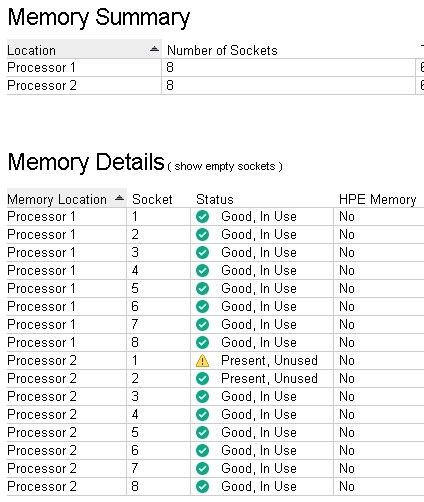- Community Home
- >
- Servers and Operating Systems
- >
- HPE ProLiant
- >
- ProLiant Servers (ML,DL,SL)
- >
- What does 'present but not used' mean for a memory...
Categories
Company
Local Language
Forums
Discussions
Forums
- Data Protection and Retention
- Entry Storage Systems
- Legacy
- Midrange and Enterprise Storage
- Storage Networking
- HPE Nimble Storage
Discussions
Forums
Discussions
Discussions
Discussions
Forums
Discussions
Discussion Boards
Discussion Boards
Discussion Boards
Discussion Boards
- BladeSystem Infrastructure and Application Solutions
- Appliance Servers
- Alpha Servers
- BackOffice Products
- Internet Products
- HPE 9000 and HPE e3000 Servers
- Networking
- Netservers
- Secure OS Software for Linux
- Server Management (Insight Manager 7)
- Windows Server 2003
- Operating System - Tru64 Unix
- ProLiant Deployment and Provisioning
- Linux-Based Community / Regional
- Microsoft System Center Integration
Discussion Boards
Discussion Boards
Discussion Boards
Discussion Boards
Discussion Boards
Discussion Boards
Discussion Boards
Discussion Boards
Discussion Boards
Discussion Boards
Discussion Boards
Discussion Boards
Discussion Boards
Discussion Boards
Discussion Boards
Discussion Boards
Discussion Boards
Discussion Boards
Discussion Boards
Discussion Boards
Community
Resources
Forums
Blogs
- Subscribe to RSS Feed
- Mark Topic as New
- Mark Topic as Read
- Float this Topic for Current User
- Bookmark
- Subscribe
- Printer Friendly Page
- Mark as New
- Bookmark
- Subscribe
- Mute
- Subscribe to RSS Feed
- Permalink
- Report Inappropriate Content
03-12-2022 06:47 AM - last edited on 03-20-2022 10:52 PM by support_s
03-12-2022 06:47 AM - last edited on 03-20-2022 10:52 PM by support_s
What does 'present but not used' mean for a memory socket on 650048-B21 ?
I have a blade that keeps telling me that P2, socket 1 memory has failed. Looking at the manuals for the blade, I need two different possible socket layouts but the manual never calls them sockets, it calls them slots.
I've replaced the memory in the two outter edges of the P2 memory section but nothing changes.
I replaced all of the memory for P2, no change. I then replaced all of the memory for P1, no change.
It keeps complaining about socket 1 but manuals seem to differ where things are. In one manual., P2 is at the front, in another, P2 is on the rear. The blade is 650048-B21 but I cannot find a manual that is specifically for this model number.
Can anyone make sense of what is going on and what I need to change. Also, what does present but unused mean?
- Mark as New
- Bookmark
- Subscribe
- Mute
- Subscribe to RSS Feed
- Permalink
- Report Inappropriate Content
03-12-2022 09:43 AM - edited 03-12-2022 12:41 PM
03-12-2022 09:43 AM - edited 03-12-2022 12:41 PM
Re: Why can't I find socket 1 to replace memory!
I installed new memory twice and it still shows the same.
I checked all of the memory slots with magnifying glass, no damage that I can see.
Really confused on why it says seen but not used and always the same 'socket' yet no mention of sockets in any manual other than processors.
- Mark as New
- Bookmark
- Subscribe
- Mute
- Subscribe to RSS Feed
- Permalink
- Report Inappropriate Content
03-13-2022 11:13 PM
03-13-2022 11:13 PM
Re: Why can't I find socket 1 to replace memory!
Hi,
Memory is present but unused.
This could just be a reporting issue, try updating BIOS and iLO for the server.
Thanks
I work at HPE
HPE Support Center offers support for your HPE services and products when and how you need it. Get started with HPE Support Center today.
[Any personal opinions expressed are mine, and not official statements on behalf of Hewlett Packard Enterprise]

- Mark as New
- Bookmark
- Subscribe
- Mute
- Subscribe to RSS Feed
- Permalink
- Report Inappropriate Content
03-14-2022 07:59 AM
03-14-2022 07:59 AM
Re: Why can't I find socket 1 to replace memory!
Please take a look at this:
HP ProLiant SL230s Gen8 Server Series - Configuring Memory
https://support.hpe.com/hpesc/public/docDisplay?docId=c03250296
HP ProLiant Gen8 Servers - Memory Architecture for Intel Xeon E5-2600 Series Processors
https://support.hpe.com/hpesc/public/docDisplay?docId=mmr_kc-0109346
As mentioned before, make sure the server is running on the latest firmware
- Mark as New
- Bookmark
- Subscribe
- Mute
- Subscribe to RSS Feed
- Permalink
- Report Inappropriate Content
03-14-2022 11:44 AM
03-14-2022 11:44 AM
Re: Why can't I find socket 1 to replace memory!
Can anyone share where I can find the latest updater ISO for these servers? Best I've been able to find is 2018.
There was a gen10 update that seemed to include gen8 servers but it fails with ...
'No data available in table'
- Mark as New
- Bookmark
- Subscribe
- Mute
- Subscribe to RSS Feed
- Permalink
- Report Inappropriate Content
03-20-2022 10:47 PM
03-20-2022 10:47 PM
Re: Why can't I find socket 1 to replace memory!
You can use the Gen8.1 SPP for firmware.
https://support.hpe.com/hpesc/public/swd/detail?swItemId=MTX_ff582daf008c4f529c4d6c28f6
Note that you need to HPE Passport credentials to download the ISO.
You can also download the BIOS and ILO from Below links.
BIOS: https://support.hpe.com/hpesc/public/swd/detail?swItemId=MTX_27bf81b32f354ca18b01728262#tab-history
Download and extract the file to a folder. use the signed flash file from the extracted folder to update the BIOS from ILO. Reboot is required.
ILO: https://support.hpe.com/hpesc/public/swd/detail?swItemId=MTX_97f5079671c84a11ac776a92cb#tab-history
Download and extract it to a folder. use the .bin file to flash the firmware from ILO.
[Any personal opinions expressed are mine, and not official statements on behalf of Hewlett Packard Enterprise]

- Mark as New
- Bookmark
- Subscribe
- Mute
- Subscribe to RSS Feed
- Permalink
- Report Inappropriate Content
03-21-2022 02:09 AM
03-21-2022 02:09 AM
Re: Why can't I find socket 1 to replace memory!
Thanks but no, there is no support for these.
There is no value is paying for support on these old blades. Just trying to keep them out of the landfill as long as possible. HPE should be ashamed of itself for nickle and diming its customers to the end in this way. They make plenty of money to give at least ongoing updates.
Many companies keep updates open to anyone that uses their hardware, making it a lot easier to want to keep using it and keeping it out of the landfill for longer.