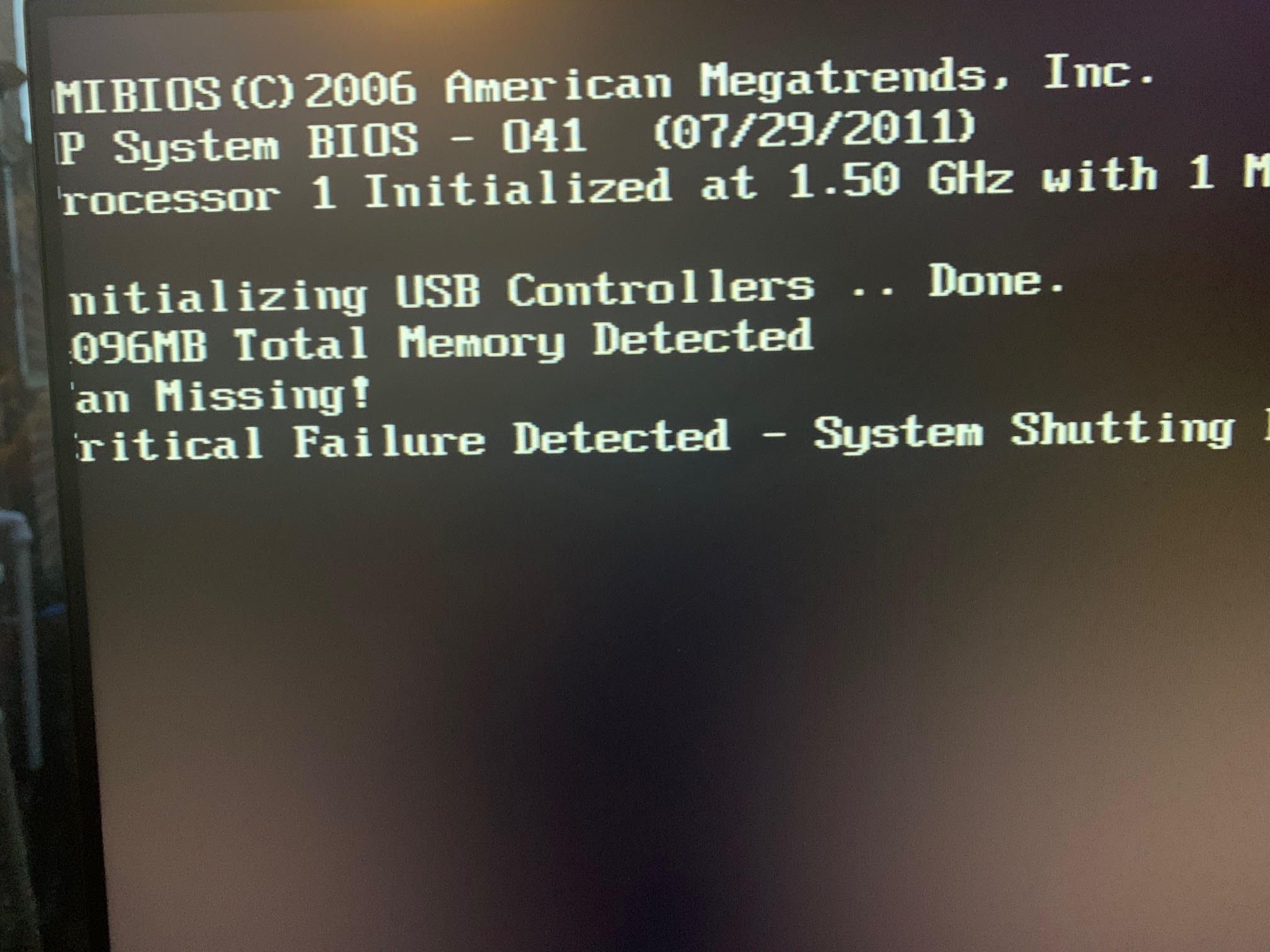- Community Home
- >
- Servers and Operating Systems
- >
- HPE ProLiant
- >
- ProLiant Servers - Netservers
- >
- HP Microserver N37L Fan Error cant get past POST
Categories
Company
Local Language
Forums
Discussions
Forums
- Data Protection and Retention
- Entry Storage Systems
- Legacy
- Midrange and Enterprise Storage
- Storage Networking
- HPE Nimble Storage
Discussions
Forums
Discussions
Discussions
Discussions
Forums
Discussions
Discussion Boards
Discussion Boards
Discussion Boards
Discussion Boards
- BladeSystem Infrastructure and Application Solutions
- Appliance Servers
- Alpha Servers
- BackOffice Products
- Internet Products
- HPE 9000 and HPE e3000 Servers
- Networking
- Netservers
- Secure OS Software for Linux
- Server Management (Insight Manager 7)
- Windows Server 2003
- Operating System - Tru64 Unix
- ProLiant Deployment and Provisioning
- Linux-Based Community / Regional
- Microsoft System Center Integration
Discussion Boards
Discussion Boards
Discussion Boards
Discussion Boards
Discussion Boards
Discussion Boards
Discussion Boards
Discussion Boards
Discussion Boards
Discussion Boards
Discussion Boards
Discussion Boards
Discussion Boards
Discussion Boards
Discussion Boards
Discussion Boards
Discussion Boards
Discussion Boards
Discussion Boards
Discussion Boards
Community
Resources
Forums
Blogs
- Subscribe to RSS Feed
- Mark Topic as New
- Mark Topic as Read
- Float this Topic for Current User
- Bookmark
- Subscribe
- Printer Friendly Page
- Mark as New
- Bookmark
- Subscribe
- Mute
- Subscribe to RSS Feed
- Permalink
- Report Inappropriate Content
08-10-2020 03:26 AM
08-10-2020 03:26 AM
HP Microserver N37L Fan Error cant get past POST
I have a HP Microserver N37L
On boot i am getting
Fan missing
Critical Failure Detected Error System shutting down
Cant get past POST
Fan is running well, I have tried a different fan, also removing control so it is on full
Any ideas how to bypass to get to BIOS possible dissable fan error or even flash bios as it wont get past post
- Mark as New
- Bookmark
- Subscribe
- Mute
- Subscribe to RSS Feed
- Permalink
- Report Inappropriate Content
08-11-2020 11:08 PM
08-11-2020 11:08 PM
Re: HP Microserver N37L Fan Error cant get past POST
Greetings!
I understand that you have checked with a different Fan already.
What is the health LED indication?
https://support.hpe.com/hpesc/public/docDisplay?docId=c02504788
Please try "Clear CMOS jumper" on the system board. Below image for your reference.
Clear CMOS jumper (J19)
1-2 Normal
2-3 Clear CMOS
I work at HPE
HPE Support Center offers support for your HPE services and products when and how you need it. Get started with HPE Support Center today.
[Any personal opinions expressed are mine, and not official statements on behalf of Hewlett Packard Enterprise]

- Mark as New
- Bookmark
- Subscribe
- Mute
- Subscribe to RSS Feed
- Permalink
- Report Inappropriate Content
08-13-2020 02:20 PM
08-13-2020 02:20 PM
Re: HP Microserver N37L Fan Error cant get past POST
Resetting the Bios was my 1st choice and I have tried this a couple times.
The health indicator is RED
It would seem that the board is not picking up that the fan is in fact running
Even if you remove the control pin so the fan is full power and sensor should then see this it still fails.
Surely there is a way to bypass and get into bios pre post.
- Mark as New
- Bookmark
- Subscribe
- Mute
- Subscribe to RSS Feed
- Permalink
- Report Inappropriate Content
08-14-2020 01:58 AM - edited 08-14-2020 02:00 AM
08-14-2020 01:58 AM - edited 08-14-2020 02:00 AM
Re: HP Microserver N37L Fan Error cant get past POST
Greetings!
Can you please share me picture of the POST screen where you seen the fan error?
I work at HPE
HPE Support Center offers support for your HPE services and products when and how you need it. Get started with HPE Support Center today.
[Any personal opinions expressed are mine, and not official statements on behalf of Hewlett Packard Enterprise]

- Mark as New
- Bookmark
- Subscribe
- Mute
- Subscribe to RSS Feed
- Permalink
- Report Inappropriate Content
08-15-2020 08:45 AM
08-15-2020 08:45 AM
Re: HP Microserver N37L Fan Error cant get past POST
- Mark as New
- Bookmark
- Subscribe
- Mute
- Subscribe to RSS Feed
- Permalink
- Report Inappropriate Content
08-16-2020 10:46 AM
08-16-2020 10:46 AM
Re: HP Microserver N37L Fan Error cant get past POST
Greetings!
Thank you for the screenshot.
Its the fan controller on the board if you have already checked with good known same model fan.
CMOS is already cleared but has not helped.
This message cannot be bypassed. Suspected part is the system board of the system has been tested with same model fan module.
HP ProLiant MicroServer - Spare Parts
https://support.hpe.com/hpesc/public/docDisplay?docId=c03003721
I work at HPE
HPE Support Center offers support for your HPE services and products when and how you need it. Get started with HPE Support Center today.
[Any personal opinions expressed are mine, and not official statements on behalf of Hewlett Packard Enterprise]

- Mark as New
- Bookmark
- Subscribe
- Mute
- Subscribe to RSS Feed
- Permalink
- Report Inappropriate Content
08-16-2020 01:30 PM
08-16-2020 01:30 PM
Re: HP Microserver N37L Fan Error cant get past POST
Can you advise on the Fan specifiations as this does not look To be availble through HP?
i Perchased a Apache Black PWM 120mm PWM
and also a
Noiseblocker BlackSilent Fan XLP - 120mm PWM
Pins had been swapped to accommodate the proprietary Fan Wiring on the HP Motherboard.
- Mark as New
- Bookmark
- Subscribe
- Mute
- Subscribe to RSS Feed
- Permalink
- Report Inappropriate Content
08-16-2020 10:18 PM
08-16-2020 10:18 PM
Re: HP Microserver N37L Fan Error cant get past POST
Greetings!
Spare part : https://support.hpe.com/hpesc/public/docDisplay?docId=c03003721
620828-001 System fan- please verify part# mentioned on the Fan module.
You may contact Hewlett Packard Enterprise Parts Store
https://parts.hpe.com/Hpparts/CountryChoice.aspx?mscssid=&cc=ZZ&lang=ZZ
I work at HPE
HPE Support Center offers support for your HPE services and products when and how you need it. Get started with HPE Support Center today.
[Any personal opinions expressed are mine, and not official statements on behalf of Hewlett Packard Enterprise]