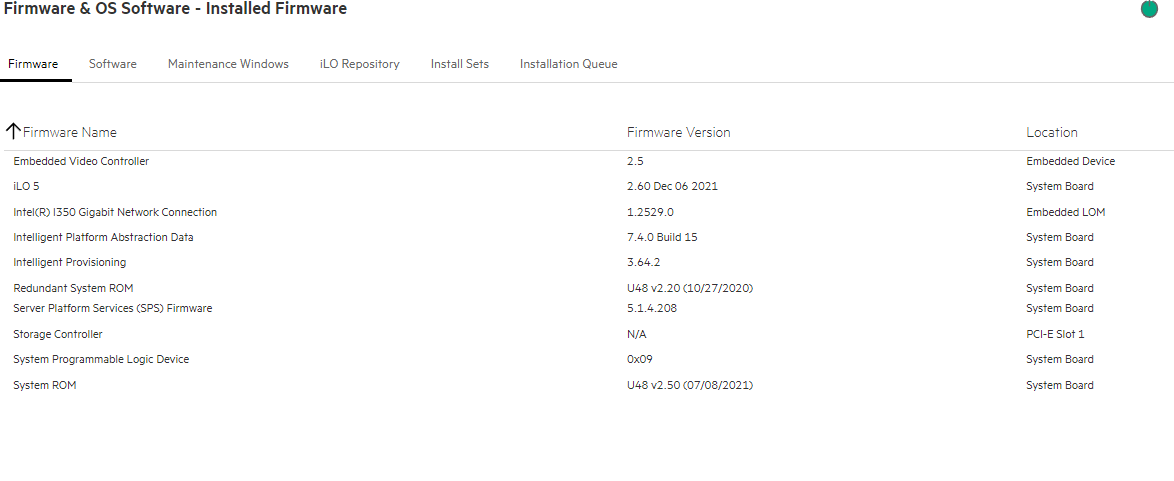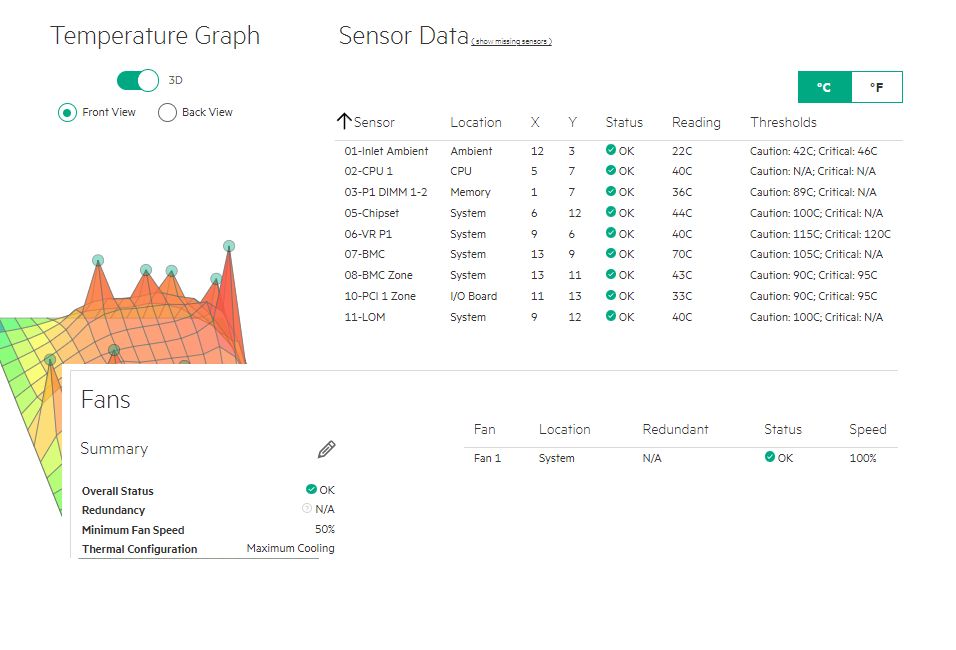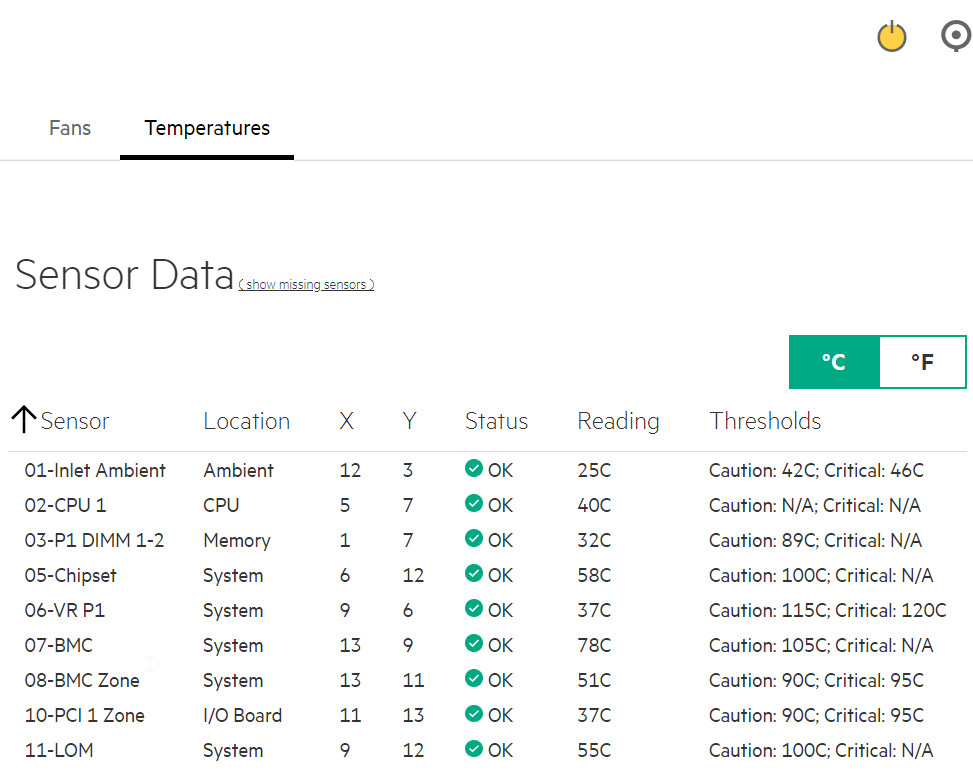- Community Home
- >
- Servers and Operating Systems
- >
- HPE ProLiant
- >
- ProLiant Servers - Netservers
- >
- Re: HPE Gen10 Plus high BMC temperature
Categories
Company
Local Language
Forums
Discussions
Forums
- Data Protection and Retention
- Entry Storage Systems
- Legacy
- Midrange and Enterprise Storage
- Storage Networking
- HPE Nimble Storage
Discussions
Discussions
Discussions
Discussions
Forums
Discussions
Discussion Boards
Discussion Boards
Discussion Boards
Discussion Boards
- BladeSystem Infrastructure and Application Solutions
- Appliance Servers
- Alpha Servers
- BackOffice Products
- Internet Products
- HPE 9000 and HPE e3000 Servers
- Networking
- Netservers
- Secure OS Software for Linux
- Server Management (Insight Manager 7)
- Windows Server 2003
- Operating System - Tru64 Unix
- ProLiant Deployment and Provisioning
- Linux-Based Community / Regional
- Microsoft System Center Integration
Discussion Boards
Discussion Boards
Discussion Boards
Discussion Boards
Discussion Boards
Discussion Boards
Discussion Boards
Discussion Boards
Discussion Boards
Discussion Boards
Discussion Boards
Discussion Boards
Discussion Boards
Discussion Boards
Discussion Boards
Discussion Boards
Discussion Boards
Discussion Boards
Discussion Boards
Community
Resources
Forums
Blogs
- Subscribe to RSS Feed
- Mark Topic as New
- Mark Topic as Read
- Float this Topic for Current User
- Bookmark
- Subscribe
- Printer Friendly Page
- Mark as New
- Bookmark
- Subscribe
- Mute
- Subscribe to RSS Feed
- Permalink
- Report Inappropriate Content
12-29-2020 03:04 PM - edited 12-29-2020 03:06 PM
12-29-2020 03:04 PM - edited 12-29-2020 03:06 PM
HPE Gen10 Plus high BMC temperature
Hello,
I purchased the microserver a few months ago and started noticing that the BMC temperature is way above everything else even under no load, while the fan in the server is running at 10% speed.
This is the table I see under Power & Thermal-Temperature Information in iLO 5.
Sensor Location X Y Status Reading Thresholds
01-Inlet Ambient Ambient 12 3 OK 27C Caution: 42C; Critical: 46C
02-CPU CPU 5 7 OK 40C Caution: N/A; Critical: N/A
03-P1 DIMM 1-2 Memory 1 7 OK 40C Caution: 89C; Critical: N/A
05-Chipset System 6 12 OK 59C Caution: 100C; Critical: N/A
06-VR P1 System 9 6 OK 46C Caution: 115C; Critical: 120C
07-BMC System 13 9 OK 80C Caution: 105C; Critical: N/A
08-BMC Zone System 13 11 OK 53C Caution: 90C; Critical: 95C
10-PCI 1 Zone I/O Board 11 13 OK 39C Caution: 90C; Critical: 95C
11-LOM System 9 12 OK 44C Caution: 100C; Critical: N/A
12-AHCI HD Max System 8 10 OK 35C Caution: 60C; Critical: N/A
Is this normal behavior?
regards,
DAn
- Mark as New
- Bookmark
- Subscribe
- Mute
- Subscribe to RSS Feed
- Permalink
- Report Inappropriate Content
01-04-2021 02:12 AM
01-04-2021 02:12 AM
Re: HPE Gen10 Plus high BMC temperature
Hello,
I would request to update the bios and all firmware with the latest.
1. Bios
2.ILO firmware
3.Server Platform Services (SPS)
4. Innovation Engine (IE) Firmware
If you feel this was helpful please click the KUDOS! thumb below!
Regards,
I am a HPE Employee.
[Any personal opinions expressed are mine, and not official statements on behalf of Hewlett Packard Enterprise]

- Mark as New
- Bookmark
- Subscribe
- Mute
- Subscribe to RSS Feed
- Permalink
- Report Inappropriate Content
01-04-2021 02:49 PM - edited 01-04-2021 03:01 PM
01-04-2021 02:49 PM - edited 01-04-2021 03:01 PM
Re: HPE Gen10 Plus high BMC temperature
I may be off-track here but I can't seem to update either the BIOS or the ILO firmware.
I downloaded these files:
BIOS: https://support.hpe.com/hpsc/swd/public/detail?swItemId=MTX_579f55d77b1c4028bfa4f0740c#tab3
ILO: https://support.hpe.com/hpsc/swd/public/detail?swItemId=MTX_11b0bf7deb9d4b5aa46ee921ef#tab3
In both cases, when I upload them via the ILO web interface I get the following error message:
The file signature is invalid. Make sure you are using a valid, signed flash file and try again.
I checked the posted SHA256 hashes and they match the downloaded file's hash.
Now I am downloading a 9GB SPP ISO, hoping that will help.
System version details:
iLO 5 2.11 Nov 12 2019
System ROM U48 v2.10 (03/09/2020)
Intelligent Platform Abstraction Data 1.4.0 Build 11
System Programmable Logic Device 0x09
Redundant System ROM U48 v2.10 (03/09/2020)
Intelligent Provisioning 3.40.192
Server Platform Services (SPS) Firmware 5.1.3.94
Not that it should matter, but I am running Ubuntu 20.04.1 LTS (GNU/Linux 5.4.0-58-generic x86_64)
There seems to be something off here with the invalid signatures. Any ideas on where to look?
regards,
DAn
- Mark as New
- Bookmark
- Subscribe
- Mute
- Subscribe to RSS Feed
- Permalink
- Report Inappropriate Content
01-04-2021 08:44 PM
01-04-2021 08:44 PM
Re: HPE Gen10 Plus high BMC temperature
Hello,
You have shared the bios & iLO firmware VMware link due to this you are getting the below error.
The file signature is invalid. Make sure you are using a valid, signed flash file and try again.
You have to download the OS-specific file.
or you can update by the latest SPP.
If you feel this was helpful please click the KUDOS! thumb below!
Regards,
I am a HPE Employee.
[Any personal opinions expressed are mine, and not official statements on behalf of Hewlett Packard Enterprise]

- Mark as New
- Bookmark
- Subscribe
- Mute
- Subscribe to RSS Feed
- Permalink
- Report Inappropriate Content
01-10-2021 06:52 AM
01-10-2021 06:52 AM
Re: HPE Gen10 Plus high BMC temperature
I will try using the latest SPP and report back. Once iLO is updated I will update the SPS and IE and check the temperature again. So far it's still high.
Thank you for your help so far.
- Mark as New
- Bookmark
- Subscribe
- Mute
- Subscribe to RSS Feed
- Permalink
- Report Inappropriate Content
01-10-2021 12:59 PM
01-10-2021 12:59 PM
Re: HPE Gen10 Plus high BMC temperature
I managed to update anything there is to update using the latest SPP. Here is where I stand now regarding software versions:
iLO 5 2.30 Aug 24 2020 System Board
Intel(R) I350 Gigabit Network Connection 1.2684.0 Embedded LOM
Intelligent Platform Abstraction Data 7.1.0 Build 13 System Board
Intelligent Provisioning 3.40.192 System Board
Redundant System ROM U48 v2.10 (03/09/2020) System Board
Server Platform Services (SPS) Firmware 5.1.4.113 System Board
System Programmable Logic Device 0x09 System Board
System ROM U48 v2.20 (10/27/2020) System Board
And the BMC temperature is still 75 when everything else is <=55 celsius. That's 20C difference, I find this very hard to believe. Any idea on where to go next?
regards,
DAn
- Mark as New
- Bookmark
- Subscribe
- Mute
- Subscribe to RSS Feed
- Permalink
- Report Inappropriate Content
01-11-2021 06:19 AM
01-11-2021 06:19 AM
Re: HPE Gen10 Plus high BMC temperature
Consider to check SPSgen and Innovation Engine firmware versions too.
Hope this helps!
Regards
Torsten.
__________________________________________________
There are only 10 types of people in the world -
those who understand binary, and those who don't.
__________________________________________________
No support by private messages. Please ask the forum!
If you feel this was helpful please click the KUDOS! thumb below!

- Mark as New
- Bookmark
- Subscribe
- Mute
- Subscribe to RSS Feed
- Permalink
- Report Inappropriate Content
01-11-2021 03:48 PM
01-11-2021 03:48 PM
Re: HPE Gen10 Plus high BMC temperature
Alright, I managed to update every firmware on the system to the latest version. Innovation Engine seems to be unavailable for my config. It isn't listed on the HPE support site for Gen10+, and even if I try to apply the Gen10 version the updater says the target is incorrent and SUM doesn't pick it up.
Here is where I stand now:
Embedded Video Controller 2.5 Embedded Device
iLO 5 2.33 Dec 09 2020 System Board
Intel(R) I350 Gigabit Network Connection 1.2766.0 Embedded LOM
Intelligent Platform Abstraction Data 7.1.0 Build 13 System Board
Intelligent Provisioning 3.40.192 System Board
NVM Express Controller PCI-E Slot 1
NVMe Drive 2B2QEXM7 Slot 1
Redundant System ROM U48 v2.10 (03/09/2020) System Board
Server Platform Services (SPS) Firmware 5.1.4.208 System Board
System Programmable Logic Device 0x09 System Board
System ROM U48 v2.20 (10/27/2020) System Board
The temperature is still 75C+ on the BMC right after a cold boot. What's next?
I also notice another strange behavior. Sometimes my system boots up twice. The first boot shuts down shortly after memory initialization is completed. Then it boots without problems. It doesn't always occur and I can't figure out why it does when it does. Is this normal? I have seen this behavior on an overclocked PC before...
- Mark as New
- Bookmark
- Subscribe
- Mute
- Subscribe to RSS Feed
- Permalink
- Report Inappropriate Content
01-17-2021 01:26 PM
01-17-2021 01:26 PM
Re: HPE Gen10 Plus high BMC temperature
So, where exactly can I turn with this issue? It is causing me a headache as I occasionally receive a thermal shutdown warning when everything except the BMC is within the accepted thermal range.
I highly doubt this is normal behavior, and it's been present since I unboxed the machine.
- Mark as New
- Bookmark
- Subscribe
- Mute
- Subscribe to RSS Feed
- Permalink
- Report Inappropriate Content
01-19-2021 12:56 PM
01-19-2021 12:56 PM
Re: HPE Gen10 Plus high BMC temperature
I tried reaching HPE support by opening a case. To my complete surprise, after providing all the information and clicking "Submit case" the following message greeted me:
The service or information you requested is not available at this time. Please copy and paste the information provided into a text editing application and try your submission at another time.
What is going on here? How do I submit a case?
The copy-paste instructions are beyond my imagination...
regards,
Daniel
- Mark as New
- Bookmark
- Subscribe
- Mute
- Subscribe to RSS Feed
- Permalink
- Report Inappropriate Content
04-02-2021 01:01 AM
04-02-2021 01:01 AM
Re: HPE Gen10 Plus high BMC temperature
I just bought the same server and seeing the same thing, did HP Support ever get back to you on this?
- Mark as New
- Bookmark
- Subscribe
- Mute
- Subscribe to RSS Feed
- Permalink
- Report Inappropriate Content
04-04-2021 11:53 AM
04-04-2021 11:53 AM
Re: HPE Gen10 Plus high BMC temperature
I left it as is and told the engineer that I refer to my support ticket should this become a problem in the long term.
I asked an electrical engineer friend about the issue and he said these BMC chips are likely built using layered circuits which makes it harder to cool them. I also checked the area of the mainboard where this chip is located and found no passive cooling.
Given the above here is *my* conclusion. This seems to be normal behavior. The chip is indeed hotter than anything else in the chasis (70+ compared to ~50) yet when under heavy load it doesn't go over 85C and its critical threshold is above 100C. I had a thermal shutdown which was caused by a different chip reaching a warning temperature. The BMC was doing fine in this scenario.
- Mark as New
- Bookmark
- Subscribe
- Mute
- Subscribe to RSS Feed
- Permalink
- Report Inappropriate Content
04-04-2021 02:42 PM
04-04-2021 02:42 PM
Re: HPE Gen10 Plus high BMC temperature
Good to know the BMC was not the cause of your thermal shutdown, I was worried that my BMC was running to hot as well so I did some googling and found your post here on it and was trying to figure if it was a issue that I need to worrie about but seems like its the nomral temp range for this computer.
- Mark as New
- Bookmark
- Subscribe
- Mute
- Subscribe to RSS Feed
- Permalink
- Report Inappropriate Content
04-26-2021 07:13 AM
04-26-2021 07:13 AM
Re: HPE Gen10 Plus high BMC temperature
I have the same problem with the 07-BMC temperature.
I tried other method with increased minimum fan speed.
For example, when 01-Intel Ambient says that is 19C the 07-BMC is arround 70, but when increase fan speed to minimal 40%, then I got BMC-07 of 65C with 01-IntelAmbient 17C.
From this experiment (for just 10minutes), I feel, that passive cooler would be very helpfull to this BMC to decrease temperature if increased air flow helps to reduce the temperature.
Please, could you provide photo and identify exactly which is this BMC chip which is hot, in order to put passive radiator on it to reduce temperature?
- Mark as New
- Bookmark
- Subscribe
- Mute
- Subscribe to RSS Feed
- Permalink
- Report Inappropriate Content
04-26-2021 01:29 PM
04-26-2021 01:29 PM
Re: HPE Gen10 Plus high BMC temperature
I am sorry, I cannot provide a photo identifying the BMC as I haven't done that myself.
Your best shot is asking HP to identify this part or take a cheap thermal camera and measure it yourself.
- Mark as New
- Bookmark
- Subscribe
- Mute
- Subscribe to RSS Feed
- Permalink
- Report Inappropriate Content
01-23-2022 05:38 PM - edited 01-23-2022 06:02 PM
01-23-2022 05:38 PM - edited 01-23-2022 06:02 PM
Re: HPE Gen10 Plus high BMC temperature
Did you ever resolve this? I got my Gen10+ a few weeks ago and the BCM-07 temp has been around 75c even when idle or just after a bootup. I have tried running the fan at 100% for 6 hours and it has 0 effect on the BCM temperature.
Am I fully up to date?
- Mark as New
- Bookmark
- Subscribe
- Mute
- Subscribe to RSS Feed
- Permalink
- Report Inappropriate Content
01-23-2022 06:59 PM
01-23-2022 06:59 PM
Re: HPE Gen10 Plus high BMC temperature
- Mark as New
- Bookmark
- Subscribe
- Mute
- Subscribe to RSS Feed
- Permalink
- Report Inappropriate Content
01-23-2022 10:40 PM
01-23-2022 10:40 PM
Re: HPE Gen10 Plus high BMC temperature
Get Outlook for Android
- Mark as New
- Bookmark
- Subscribe
- Mute
- Subscribe to RSS Feed
- Permalink
- Report Inappropriate Content
01-23-2022 10:41 PM
01-23-2022 10:41 PM
Re: HPE Gen10 Plus high BMC temperature
Get Outlook for Android
- Mark as New
- Bookmark
- Subscribe
- Mute
- Subscribe to RSS Feed
- Permalink
- Report Inappropriate Content
01-23-2022 10:42 PM
01-23-2022 10:42 PM
Re: HPE Gen10 Plus high BMC temperature
Is it the ILO chip that is running hot? I could put some copper heatsinks on it.
- Mark as New
- Bookmark
- Subscribe
- Mute
- Subscribe to RSS Feed
- Permalink
- Report Inappropriate Content
01-24-2022 03:06 AM
01-24-2022 03:06 AM
Re: HPE Gen10 Plus high BMC temperature
Could you tell me how to identify that iLO chip? Is it on the iLO enablement kit card or it is on the motherboard with letters iLO on them? If that one, when operating it is not observed excessive temperature of them. Shortly after turn off and touching with well-grounded finger, there is no big heat on the surface of the chip. I would say maybe 50C.
I am concerned about this high temperature which persists always on the Motherboard.
During the summer time, when room temperature is close to 35 - 36 degrees Celsius the BMW temperature is getting to high (arround 85 C , where the maximum temperature shall not be greater than 105 degrees.
Here is print-screen (server turned off for more than 24hours) from iLO main-page:
I am pretty sure that coper cooler will not solve the problem. At least when server not operate, the temperature will remain the same.
When operating, with (default) cooler settings temperature will be not more than 2 - 3 C lower which is not significant and it will cause much more loud, cooler usage and more power consumption for cooling - which will open other issues.
I believe that new motherboard design shall be done which will solve the temperature issue.
I will appreciate if could be considered new motherboard to be send to me to serve as spare part, as usage of server (on month usage) is less than 10 hours total (explicitly due high risk of loose production machine due to temperature issue). Due to this, I am still using old HP Microserver G8 (6 years old machine) as my primary server.
Thank you for considering my message.
- Mark as New
- Bookmark
- Subscribe
- Mute
- Subscribe to RSS Feed
- Permalink
- Report Inappropriate Content
01-24-2022 03:54 AM
01-24-2022 03:54 AM
Re: HPE Gen10 Plus high BMC temperature
Did you ever tell the server model?
Consider to use the latest SPP to upgrade all the firmware, Innovation Engine may also cause false temperatures.
Hope this helps!
Regards
Torsten.
__________________________________________________
There are only 10 types of people in the world -
those who understand binary, and those who don't.
__________________________________________________
No support by private messages. Please ask the forum!
If you feel this was helpful please click the KUDOS! thumb below!

- Mark as New
- Bookmark
- Subscribe
- Mute
- Subscribe to RSS Feed
- Permalink
- Report Inappropriate Content
01-24-2022 07:16 AM - edited 01-24-2022 07:17 AM
01-24-2022 07:16 AM - edited 01-24-2022 07:17 AM
Re: HPE Gen10 Plus high BMC temperature
My firmware and BIOS are upgraded to latest versions, but no changes with sensor 07-BMC temperature.
P/N of the server is P16006-421 (Intel Xeon + 16Gb RAM).
What is "Innovative engine"? could you please explain, so I could try also this one.
Thank you.
- Mark as New
- Bookmark
- Subscribe
- Mute
- Subscribe to RSS Feed
- Permalink
- Report Inappropriate Content
01-24-2022 07:34 AM
01-24-2022 07:34 AM
Re: HPE Gen10 Plus high BMC temperature
It is obviously a HPE ProLiant MicroServer Gen10+, need to have a look, since it is different to ther proliants.
Hope this helps!
Regards
Torsten.
__________________________________________________
There are only 10 types of people in the world -
those who understand binary, and those who don't.
__________________________________________________
No support by private messages. Please ask the forum!
If you feel this was helpful please click the KUDOS! thumb below!

- Mark as New
- Bookmark
- Subscribe
- Mute
- Subscribe to RSS Feed
- Permalink
- Report Inappropriate Content
01-24-2022 07:41 AM
01-24-2022 07:41 AM
Re: HPE Gen10 Plus high BMC temperature
Not sure if this applies to your server too:
https://support.hpe.com/hpesc/public/docDisplay?docId=a00099826en_us&docLocale=en_US
Hope this helps!
Regards
Torsten.
__________________________________________________
There are only 10 types of people in the world -
those who understand binary, and those who don't.
__________________________________________________
No support by private messages. Please ask the forum!
If you feel this was helpful please click the KUDOS! thumb below!