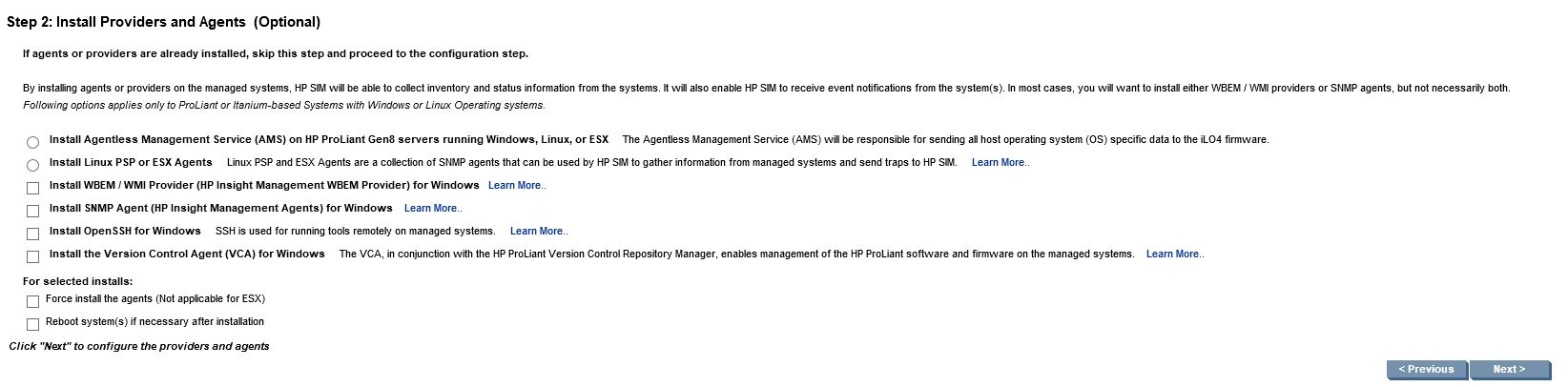- Community Home
- >
- Servers and Operating Systems
- >
- HPE ProLiant
- >
- Server Management - Systems Insight Manager
- >
- Re: HP SIM error Could not set the disk threshold,...
Categories
Company
Local Language
Forums
Discussions
Forums
- Data Protection and Retention
- Entry Storage Systems
- Legacy
- Midrange and Enterprise Storage
- Storage Networking
- HPE Nimble Storage
Discussions
Forums
Discussions
Discussions
Discussions
Forums
Discussions
Discussion Boards
Discussion Boards
Discussion Boards
Discussion Boards
- BladeSystem Infrastructure and Application Solutions
- Appliance Servers
- Alpha Servers
- BackOffice Products
- Internet Products
- HPE 9000 and HPE e3000 Servers
- Networking
- Netservers
- Secure OS Software for Linux
- Server Management (Insight Manager 7)
- Windows Server 2003
- Operating System - Tru64 Unix
- ProLiant Deployment and Provisioning
- Linux-Based Community / Regional
- Microsoft System Center Integration
Discussion Boards
Discussion Boards
Discussion Boards
Discussion Boards
Discussion Boards
Discussion Boards
Discussion Boards
Discussion Boards
Discussion Boards
Discussion Boards
Discussion Boards
Discussion Boards
Discussion Boards
Discussion Boards
Discussion Boards
Discussion Boards
Discussion Boards
Discussion Boards
Discussion Boards
Discussion Boards
Community
Resources
Forums
Blogs
- Subscribe to RSS Feed
- Mark Topic as New
- Mark Topic as Read
- Float this Topic for Current User
- Bookmark
- Subscribe
- Printer Friendly Page
- Mark as New
- Bookmark
- Subscribe
- Mute
- Subscribe to RSS Feed
- Permalink
- Report Inappropriate Content
07-28-2015 11:12 PM
07-28-2015 11:12 PM
HP SIM error Could not set the disk threshold, the agent did not accept the request ?
Hi,
I've created the scheduled task to set the disk threshold every 6 hours so that I can get alert when the disk space usage is 90% full.
But somehow when I run now with the DOMAIN\Administrator account, I get this error in some of the servers:
Could not set the disk threshold, the agent did not accept the request.
Why is that happening ?
I've confirmed that the server that is failed are all online and have the SNMP enabled, HP WBEM provider and HP Insight Management Agent installed succesfully.
- Mark as New
- Bookmark
- Subscribe
- Mute
- Subscribe to RSS Feed
- Permalink
- Report Inappropriate Content
07-29-2015 03:08 PM
07-29-2015 03:08 PM
Re: HP SIM error Could not set the disk threshold, the agent did not accept the request ?
Servers that have WBEM working should only use WBEM and not both, treshholds should be a one time thing. The SNMP and WBEM traps should give you the events you want. Did you set SNMP traps and WBEM subscription?
Andrew
- Mark as New
- Bookmark
- Subscribe
- Mute
- Subscribe to RSS Feed
- Permalink
- Report Inappropriate Content
07-30-2015 12:10 AM
07-30-2015 12:10 AM
Re: HP SIM error Could not set the disk threshold, the agent did not accept the request ?
Hi Andrew, where about can I see that information ?
is it from the Server SMH page or the HP SIM option somewhere hiden ?
- Mark as New
- Bookmark
- Subscribe
- Mute
- Subscribe to RSS Feed
- Permalink
- Report Inappropriate Content
07-30-2015 12:39 AM - edited 07-30-2015 12:42 AM
07-30-2015 12:39 AM - edited 07-30-2015 12:42 AM
Re: HP SIM error Could not set the disk threshold, the agent did not accept the request ?
With SNMP it's the easiest, look at your snmp service settings in Windows, there is a tab called traps. There should be a community and your SIM server should be listed as a destination. In the SMH under settings there is a test feature for the trap. If your source is SNMP you will see your SNMP setings there and you can restart your agent. You can restart these without interuption to the server. The send test trap is the best test.
For wbem it's a bit more difficult to see, in the SMH there also is a test button but you can't see where the trap is send to. You can test by sending a trap and see if it arrives on your SIM server. Under configure there also is an option Check communications, first select the server that you want to test and then run the test, look for the ability to communicatie with SIM server. If you look under options>Events you can also find subscribe to wbem events. If you run this it configures the agent on the source server where to send it's events.
Andrew
- Mark as New
- Bookmark
- Subscribe
- Mute
- Subscribe to RSS Feed
- Permalink
- Report Inappropriate Content
07-30-2015 12:55 AM
07-30-2015 12:55 AM
Re: HP SIM error Could not set the disk threshold, the agent did not accept the request ?
For all of my Proliant servers I only install the HP agents and WBEM and also enabling the SNMP feature.
There is no further configuration on the servers to point to the HP SIM server at all.
The HP SIM server just basically scans the whole networks subnet per subnet since I do not know how to configure it further for each alert type.
- Mark as New
- Bookmark
- Subscribe
- Mute
- Subscribe to RSS Feed
- Permalink
- Report Inappropriate Content
07-30-2015 02:11 AM
07-30-2015 02:11 AM
Re: HP SIM error Could not set the disk threshold, the agent did not accept the request ?
If this has run do a test run. Now in case of SNMP event you should get the traps within 20 seconds.
Andrew
- Mark as New
- Bookmark
- Subscribe
- Mute
- Subscribe to RSS Feed
- Permalink
- Report Inappropriate Content
07-31-2015 12:25 AM
07-31-2015 12:25 AM
Re: HP SIM error Could not set the disk threshold, the agent did not accept the request ?
Hi Andrew,
" Set the set webrm subscription and set SNMP trap with the SIM server as the destination."
Does that means I will need to go to each of the servers in the subnets and then amnually set or type the HP SIM server somewhere in HP Agent setting or in Windows SNMP service ?
- Mark as New
- Bookmark
- Subscribe
- Mute
- Subscribe to RSS Feed
- Permalink
- Report Inappropriate Content
07-31-2015 12:39 AM
07-31-2015 12:39 AM
Re: HP SIM error Could not set the disk threshold, the agent did not accept the request ?
No you make a selection of servers(this could also be all servers) then you select them all with the box in the left corner. Now that you'v selected all these servers you choose the Configure option from the top menu and choose Configure or Repair agents, select next till you get the screen where you can choose what to repair, only select the WBEM and SNMP repair options. Once again select next till you the an option where you can give the credentials for this task and film in an account that had Admin rights on all target servers. Run the job and all SNMP and WBEM options(subscription/traps) will be set.
Andrew
- Mark as New
- Bookmark
- Subscribe
- Mute
- Subscribe to RSS Feed
- Permalink
- Report Inappropriate Content
08-03-2015 12:06 AM
08-03-2015 12:06 AM
Re: HP SIM error Could not set the disk threshold, the agent did not accept the request ?
Thanks for the guide Andrew, so does this can cause unwanted outage or not affecting the production server ?
- Mark as New
- Bookmark
- Subscribe
- Mute
- Subscribe to RSS Feed
- Permalink
- Report Inappropriate Content
08-03-2015 04:03 AM
08-03-2015 04:03 AM
Re: HP SIM error Could not set the disk threshold, the agent did not accept the request ?
Andrew