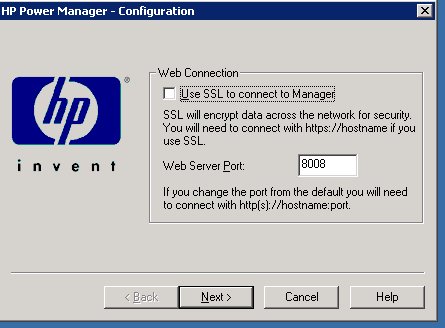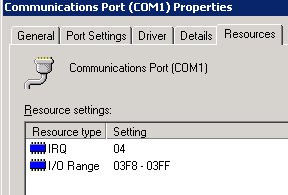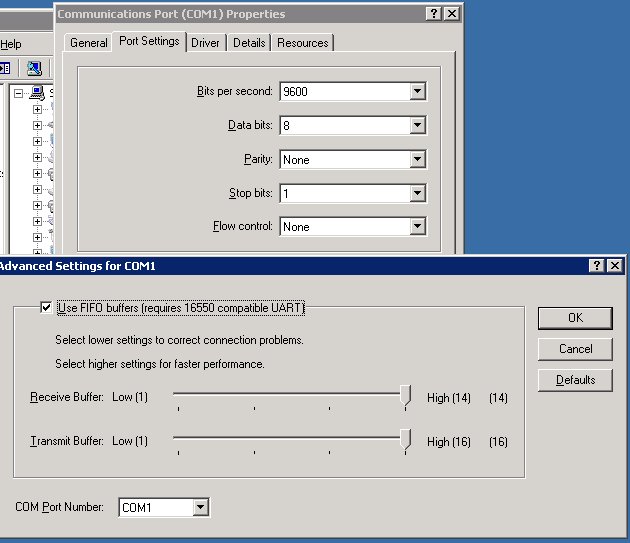- Community Home
- >
- Servers and Operating Systems
- >
- HPE ProLiant
- >
- Servers - General
- >
- Compaq R1500 UPS Serial Cable
Categories
Company
Local Language
Forums
Discussions
Forums
- Data Protection and Retention
- Entry Storage Systems
- Legacy
- Midrange and Enterprise Storage
- Storage Networking
- HPE Nimble Storage
Discussions
Discussions
Discussions
Discussions
Forums
Discussions
Discussion Boards
Discussion Boards
Discussion Boards
Discussion Boards
- BladeSystem Infrastructure and Application Solutions
- Appliance Servers
- Alpha Servers
- BackOffice Products
- Internet Products
- HPE 9000 and HPE e3000 Servers
- Networking
- Netservers
- Secure OS Software for Linux
- Server Management (Insight Manager 7)
- Windows Server 2003
- Operating System - Tru64 Unix
- ProLiant Deployment and Provisioning
- Linux-Based Community / Regional
- Microsoft System Center Integration
Discussion Boards
Discussion Boards
Discussion Boards
Discussion Boards
Discussion Boards
Discussion Boards
Discussion Boards
Discussion Boards
Discussion Boards
Discussion Boards
Discussion Boards
Discussion Boards
Discussion Boards
Discussion Boards
Discussion Boards
Discussion Boards
Discussion Boards
Discussion Boards
Discussion Boards
Community
Resources
Forums
Blogs
- Subscribe to RSS Feed
- Mark Topic as New
- Mark Topic as Read
- Float this Topic for Current User
- Bookmark
- Subscribe
- Printer Friendly Page
- Mark as New
- Bookmark
- Subscribe
- Mute
- Subscribe to RSS Feed
- Permalink
- Report Inappropriate Content
08-22-2010 07:56 AM - last edited on 03-14-2013 11:50 PM by Coco_zhu
08-22-2010 07:56 AM - last edited on 03-14-2013 11:50 PM by Coco_zhu
Hello,
I'm sorry if I posted in the wrong forum, but I couldn't find any other viable alternatives(?).
I recently purchased a decomissioned Compaq R1500 XR UPS (HV, Int'l) without the SNMP module or serial cable. As I am having trouble locating a reseller of these (special?) cables, I'm considering putting together my own. Could anybody indicate whether this is a 'regular' serial cable or whether any specific electronic components are required? Does anyone happen to have the pinout for the DB-9 cable?
When I contacted HP chat support, one fellow indicated that the cable cannot be 'customized' (duplicated), and is specific for that model. The next chap I spoke to went as far as to inform me that they are interchangeable with the HP branded R1500 series cables.
Any hints, info, help or details of suppliers capable of delivering the aforementioned cable are very welcome.
Kind regards,
Al
P.S.Moved from Servers - Experts Online Now!!! - ProLiant - Experts Online Now!!! - ProLiant Servers - Netservers to Servers > general
Solved! Go to Solution.
- Tags:
- UPS
- Mark as New
- Bookmark
- Subscribe
- Mute
- Subscribe to RSS Feed
- Permalink
- Report Inappropriate Content
08-23-2010 08:07 AM - edited 08-23-2010 08:07 AM
08-23-2010 08:07 AM - edited 08-23-2010 08:07 AM
SolutionOK, well, I've located the original cable and should have it by this evening. Obviously I'm eager to find out whether this cable is so special as HP Support claimed it is.
If anybody is interested, feel free to drop me an email at hp[at]pelnet.eu
- Mark as New
- Bookmark
- Subscribe
- Mute
- Subscribe to RSS Feed
- Permalink
- Report Inappropriate Content
08-23-2010 08:54 AM
08-23-2010 08:54 AM
Re: Compaq R1500 UPS Serial Cable
Pellie,
I will be intereste dto see if after you get the cable you can communicate with the R1500 UPS.
I have had a R55000 for several years and it refuses to connect anymore. Perhaps i need a new cable too.
see my post on this forum.
- Mark as New
- Bookmark
- Subscribe
- Mute
- Subscribe to RSS Feed
- Permalink
- Report Inappropriate Content
08-23-2010 01:32 PM - edited 08-23-2010 01:47 PM
08-23-2010 01:32 PM - edited 08-23-2010 01:47 PM
Re: Compaq R1500 UPS Serial Cable
Hi pjamme,
sorry to hear about that. I doubt that a serial cable would just 'break down', unless there really are some ICs or resistors in the cable, and even then, the chance is reasonably small. According to the documentation in the user manual (at least for my R1500) it states that one shouldn't connect a 'regular' serial cable, as this can damage the equipment, though it also states that it's a 'standard RS-232' connection. If I were you, I would start by checking whether there is any voltage on the RS-232 port of the UPS. However, to the best of my understanding, even if I were to send you the layout/diagram for this cable, it wouldn't operate your UPS as it's a different model.
Do you by any chance have the possibility of testing a different add-in card? Does the UPS behave normally apart from the 'no serial connection' issue?
Also, I've found a couple of sketchy pinouts for my model on the regular HP user forums. You might wanna give one a try:
Part# 295245-003
Software: FailSafe-III
UPS DB-9M DB-9F RS-232
Receive 1 <---------------------------< 3 TxD
Transmit 2 <---------------------------< 2 RxD
Common 4 <---------------------------< 5 SG
PnP_En 6 <---------------------------< 7 RTS
+----< 4 DTR
+----< 6 DSR
| UPS 9-Pin Port | Cable Wiring | Computer 9-Pin Port | ||
| Pin | Signal Path | Signal Path | Pin | |
| 1 | Output | <===> | Input | 1 |
| 2 | Output | <===> | Input | 2 |
| 3 | Input | <===> | Output | 3 |
| 4 | Output | <===> | Input | 4 |
| 5 | Common | <===> | Common | 5 |
| 6 | Input | <===> | Output | 6 |
| 7 | Input | <===> | Output | 7 |
| 8 | Input | <===> | Output | 8 |
| 9 | Output | <===> | Input | 9 |
- Mark as New
- Bookmark
- Subscribe
- Mute
- Subscribe to RSS Feed
- Permalink
- Report Inappropriate Content
08-24-2010 05:21 AM
08-24-2010 05:21 AM
Re: Compaq R1500 UPS Serial Cable
Pellie,
I have the serial that came with the R5500, it worked for a while. But now I cannot connect, it is unable to find the UPS when I configure using port 8008 on COM1. So I am starting to wonder if I changed the port some time ago and forgot what I used. Is there anyway to reset the config?
- Mark as New
- Bookmark
- Subscribe
- Mute
- Subscribe to RSS Feed
- Permalink
- Report Inappropriate Content
08-24-2010 06:20 AM
08-24-2010 06:20 AM
Re: Compaq R1500 UPS Serial Cable
I'm sorry, maybe I' having a delayed case of the Mondays here, but how do you mean 'configured the port' ? As far as I'm aware the RS-232 port has a fixed configuration of 8-1-1(if I remember correctly) at 1200 baud. You referred to a 'port 8008', which would lead me to believe you're referring to a (TCP?) network connection as opposed to default RS-232 communication. I checked for the 'reset' function, but I can't seem to find one. I opened my UPS and had a look inside before installing it in the rack, and wouldn't be surprised if the device loses its settings when the battery is disconnected and no auxiliary mains power is connected, but I could be wrong. Some of these enterprise devices simply don't feature the 'reset to factory defaults' option often found on consumer devices.
Just an idea, but have you tried powering down the UPS (and disconnecting it from the mains), removing the serial add-in card, starting up again, then placing the card in the unit again (while switched off!)? It might just 'lose' its settings for the port, or reconfigure them (with the default values from scratch) when it finds the card again...
- Mark as New
- Bookmark
- Subscribe
- Mute
- Subscribe to RSS Feed
- Permalink
- Report Inappropriate Content
08-24-2010 07:41 AM
08-24-2010 07:41 AM
Re: Compaq R1500 UPS Serial Cable
Pellie,
I have already switched it from on server to another that is on the UPs to no avail. i do not have an addin Serial card just the Serial ports on those servers. Do they require a special card?
When I right mouse click on the taskbar icon with the red X that says no device, i have a choice of connect, Stop Service, Start Sevice (checked), confiure and Exit. Below is what comes up if I select configure:
- Mark as New
- Bookmark
- Subscribe
- Mute
- Subscribe to RSS Feed
- Permalink
- Report Inappropriate Content
08-24-2010 08:31 AM
08-24-2010 08:31 AM
Re: Compaq R1500 UPS Serial Cable
Uhhm, the software you're using is for connecting to the 'agent' running a computer connected via a serial cable to the device. As far as I am aware, these devices do not feature a webserver. The agent performs this task by communicating with the UPS via serial connection, and offering the data in a web based interface. Could you maybe check/post the serial settings on the computer that's currently connected to the UPS (Device Manager, properties of the COM port assigned to the device)? These settings must match the settings specified in the documentation for the device. If the agent is started, it might make a log somewhere (I haven't got around to installing it yet myself, and I was planning on using the Linux version, anyway). Maybe check the application directory and/or system logs?
Note that some software INSISTS upon using COM 1 - if for any reason you're using another COM port, you might wanna try switching it around, but I'm pretty sure there must be a configuration for that somewhere, too.
- Mark as New
- Bookmark
- Subscribe
- Mute
- Subscribe to RSS Feed
- Permalink
- Report Inappropriate Content
08-24-2010 10:32 AM
08-24-2010 10:32 AM
Re: Compaq R1500 UPS Serial Cable
Pellie,
The Log directory for HP Power Manager is empty. :(
COM 2 says it is in use for a motherboard device.
COM 1 settings are default, see attached jpegs
- Mark as New
- Bookmark
- Subscribe
- Mute
- Subscribe to RSS Feed
- Permalink
- Report Inappropriate Content
08-24-2010 11:13 AM
08-24-2010 11:13 AM
Re: Compaq R1500 UPS Serial Cable
Without checking the specifications (yeah, I know...) I would assume that your UPS is the same as mine, in the fact that it recommends/requires 1200 baud, and that 9600 would be too high. However, I have had for instance ethernet switches that state 2400 baud as the maximum and worked fine at 9600...
Also, you mentioned the log directory is empty - is the process running? How about the system logs (Start, Run, 'eventvwr') ?
- Mark as New
- Bookmark
- Subscribe
- Mute
- Subscribe to RSS Feed
- Permalink
- Report Inappropriate Content
08-24-2010 12:14 PM
08-24-2010 12:14 PM
Re: Compaq R1500 UPS Serial Cable
Pellie,
Nothing in Event Viewer at all. I stopped and restarted the service, which was running. And checked again, no errors.
- Mark as New
- Bookmark
- Subscribe
- Mute
- Subscribe to RSS Feed
- Permalink
- Report Inappropriate Content
08-24-2010 01:44 PM
08-24-2010 01:44 PM
Re: Compaq R1500 UPS Serial Cable
pjamme,
...changed the bitrate of the serial connection, I assume?
I'm afraid I'm running a little short on ideas here, though. Unfortunately, I don't have an installation of the software here to test it, but maybe you can run diagnostics, or check the 'agent' has an 'verbose output' generating syntax? If this is a production environment, this may not be advisable, but I would still go for booting the UPS entirely from a disconnected state without, and the afterwards with the serial add-in card (the 'option slot card at the back of the device'). If a new card is detected it seems logical that the device would revert to defaults in regard to its settings (bitrate, whether the port is enabled, etc) - the idea here is to trick the UPS into believing you've installed a new add-in card. But it's a long shot.
Do you have any *nix-ish systems with a spare serial port in range of the unit... ?
- Mark as New
- Bookmark
- Subscribe
- Mute
- Subscribe to RSS Feed
- Permalink
- Report Inappropriate Content
08-25-2010 05:16 AM
08-25-2010 05:16 AM
Re: Compaq R1500 UPS Serial Cable
Pellie,
Not to worry, I ran out of ideas months ago. Still kicking myself for not purchasing APC UPS.
Changing port to 2400 only slowed down the search for a device.
I cannot determine if the Agent has verbose output because I cannot determine where the agent is or what it is. Guess I had better review the documentation again, see if i missed something the first three times I read it.
I don't have an option addin card for this, just the normal serial port. I'll investigate partsurfer to see if one is available for the DL3604p.
I have tried the HP Power Manager on my 2 DL3604p's (2003 Std 32-Bit) and cannot put it on the third one, our ERP server. The third one on the UPS is a Windows 2008 x64 anyway.
If nix-ish refers to Linux type servers, no we have eliminated all Linux and Netware servers. Only 2003 & 2008 now. :(
- Mark as New
- Bookmark
- Subscribe
- Mute
- Subscribe to RSS Feed
- Permalink
- Report Inappropriate Content
08-25-2010 05:22 AM
08-25-2010 05:22 AM
Re: Compaq R1500 UPS Serial Cable
Hi,
the agent is presumably a process running in the background. If I understood correctly, the software adds a Windows service. If this is the case, go to Service Management (services.msc) and check the executable files name in the properties of the service. Locate that file and open a CMD window in that directory, then try running it with a '/?' or '-help/--help' syntax - it may provide a list of possible syntaxes. Maybe something there will let you diagnose the problem more accurately.
"I don't have an option addin card for this, just the normal serial port."
Am I very much mistaken, or isn't the 'normal serial port' on an add-in card which you can screw out?
- Mark as New
- Bookmark
- Subscribe
- Mute
- Subscribe to RSS Feed
- Permalink
- Report Inappropriate Content
08-25-2010 07:00 AM
08-25-2010 07:00 AM
Re: Compaq R1500 UPS Serial Cable
"
Am I very much mistaken, or isn't the 'normal serial port' on an add-in card which you can screw out?" No the back is all one piece two nics, mouse, keyboard, serial, vga, etc.
DevManBE seems to be the agent.
C:\Program Files\HP\Power Manager>devmanbe.exe /?
Options: -p Dir Root Directory
-t Type Trace Type
All
Info
Warn
Error
Language
Comm
Serial
IP
USB
-o file Trace File Name (defaults to stdout)
daemon Run as a daemon.
install Install as a service.
remove Remove as a service.
start Start service.
stop Stop service.
pause Pause service.
resume Resume service.
This application has requested the Runtime to terminate it in an unusual way.
Please contact the application's support team for more information.
C:\Program Files\HP\Power Manager>
- Mark as New
- Bookmark
- Subscribe
- Mute
- Subscribe to RSS Feed
- Permalink
- Report Inappropriate Content
08-25-2010 07:39 AM
08-25-2010 07:39 AM
Re: Compaq R1500 UPS Serial Cable
Well, I would try running 'DevManBE' while the service is stopped with the '-t All' syntax - maybe you also need to add a syntax to indicate you want it to use the serial port - I can't quite tell from the output you posted.
""Am I very much mistaken, or isn't the 'normal serial port' on an add-in card which you can screw out?" No the back is all one piece two nics, mouse, keyboard, serial, vga, etc."
I meant on the back of the UPS - I think we may have 'had our wires crossed' for a few posts, there. The 'add-in' card on the back of the UPS with the serial port is detachable by unscrewing the two Philips screws to the left and right of the 'faceplate'.
Could you post the output of the DevManBE file with the corresponding syntax? If you run it from its own directory (C:\Program Files\HP\Power Manager\) you probably don't need to specify a 'Root Directory', but again, I could be mistaken.
Let me know what the outcome is - I'm pretty sure we can crack this one!
- Mark as New
- Bookmark
- Subscribe
- Mute
- Subscribe to RSS Feed
- Permalink
- Report Inappropriate Content
08-25-2010 10:13 AM
08-25-2010 10:13 AM
Re: Compaq R1500 UPS Serial Cable
Ah yes, my bad. Of course the UPS has an addon card.
Attached is the output from devmanbe.exe -t all.
There may have been more but it seemed like it would run forever so I stopped it after a few minutes.
- Mark as New
- Bookmark
- Subscribe
- Mute
- Subscribe to RSS Feed
- Permalink
- Report Inappropriate Content
08-25-2010 03:04 PM
08-25-2010 03:04 PM
Re: Compaq R1500 UPS Serial Cable
Update: I just installed the latest version of the HP Power Manager on a Windows Server 2003 Enterprise x86 machine here and hooked it up to the UPS. Initially, I had the same problem as you - so I followed some of my own advice (literally) and ran the DevManBE application with full output - this started attempting to communicate with the UPS using all kinds of non applicable devices (as it does in your log), and I left the process running. Suddenly (a few minutes later) a green tick appeared in the Power Manager icon in the systray, and the web interface worked perfectly. When I exited the DevManBE application, the connection dropped. I started the service via the services management console, but to no avail. I had to select 'Configure' from the right-click menu on the Power Manager icon, then I selected a TCP port for the webservice and let the software search for the UPS again - it found it, and now everything works fine.The same search for the device failed previously....
Honestly, the only way I can explain this is that running the DevManBE application as a Local Administrator allows it to change some value or forces it to generate a specific configuration. I know this is a strange procedure, but maybe you could try it? At least it doesn't entail downing the servers ;-)
- Mark as New
- Bookmark
- Subscribe
- Mute
- Subscribe to RSS Feed
- Permalink
- Report Inappropriate Content
08-26-2010 03:16 AM
08-26-2010 03:16 AM
Re: Compaq R1500 UPS Serial Cable
pjamme,
could you maybe send me the entire output of the DevManBE application after it's run for a few (5+ minutes)? You can specify a logfile with the '-o' syntax, so you don't need to copy everything from the command line. Please send it to hp[at]pelnet[dot]eu.
I'll take a look and compare it with my output to check for discrepancies.
- Mark as New
- Bookmark
- Subscribe
- Mute
- Subscribe to RSS Feed
- Permalink
- Report Inappropriate Content
08-26-2010 07:05 AM - edited 08-26-2010 07:37 AM
08-26-2010 07:05 AM - edited 08-26-2010 07:37 AM
Re: Compaq R1500 UPS Serial Cable
Pellie,
Sent file this morning. I noticed in HP Power Mgmt User Guide that HPPM uses Flash, so I installed this morning. See Doc quote below:
UPS Summary Menu Option
NOTE:
displays differently if you are browsing to the Management Server from
an HP-UX client browser. Currently there is not a HP-UX flash player
available. If you are browsing from a Windows or Linux client browser,
all pages appear with full flash support.
Just had a thought, should I try using a USB cable to connect?
- Mark as New
- Bookmark
- Subscribe
- Mute
- Subscribe to RSS Feed
- Permalink
- Report Inappropriate Content
08-26-2010 07:34 AM - edited 08-26-2010 07:39 AM
08-26-2010 07:34 AM - edited 08-26-2010 07:39 AM
Re: Compaq R1500 UPS Serial Cable
Yes, Flash is 'optionally' used for the web interface - it has nothing to do with the UPS communication though. I'm sorry but I didn't receive your email? Otherwise send it to pellie87[at]gmail[dot]com... ?
- Mark as New
- Bookmark
- Subscribe
- Mute
- Subscribe to RSS Feed
- Permalink
- Report Inappropriate Content
08-27-2010 11:07 AM
08-27-2010 11:07 AM
Re: Compaq R1500 UPS Serial Cable
Just resent to gmail. I don't get alerts from this forum. I did set up RSS feeds, but don't always remeber to check them.