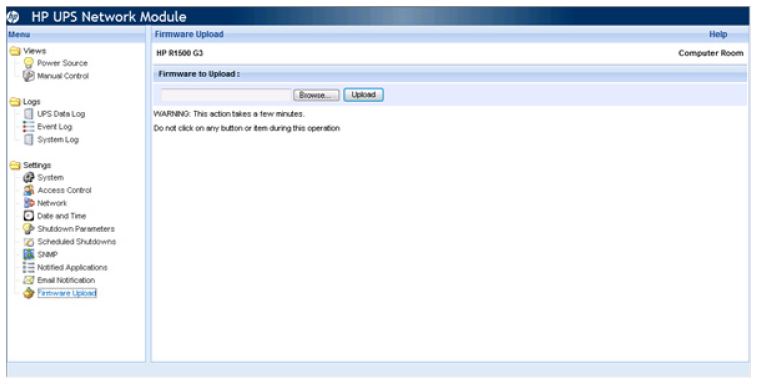- Community Home
- >
- Servers and Operating Systems
- >
- HPE ProLiant
- >
- Servers - General
- >
- Re: Firmware Update on HP UPS Network Module
Categories
Company
Local Language
Forums
Discussions
Forums
- Data Protection and Retention
- Entry Storage Systems
- Legacy
- Midrange and Enterprise Storage
- Storage Networking
- HPE Nimble Storage
Discussions
Forums
Discussions
Discussions
Forums
Discussions
Discussion Boards
Discussion Boards
Discussion Boards
Discussion Boards
Discussion Boards
Discussion Boards
Discussion Boards
Discussion Boards
Discussion Boards
Discussion Boards
Discussion Boards
Discussion Boards
Discussion Boards
Discussion Boards
Discussion Boards
Discussion Boards
Discussion Boards
Discussion Boards
Discussion Boards
Discussion Boards
Discussion Boards
Discussion Boards
Discussion Boards
Community
Resources
Forums
Blogs
- Subscribe to RSS Feed
- Mark Topic as New
- Mark Topic as Read
- Float this Topic for Current User
- Bookmark
- Subscribe
- Printer Friendly Page
- Mark as New
- Bookmark
- Subscribe
- Mute
- Subscribe to RSS Feed
- Permalink
- Report Inappropriate Content
02-04-2013 06:43 AM
02-04-2013 06:43 AM
Hi, i want Update the Firmware on the HP Network Module for a R1500 G3 UPS! I have the new Firmware, but how can i Update the Modul now? I have no Idea! Please help. Thanks
Solved! Go to Solution.
- Tags:
- firmware update
- UPS
- Mark as New
- Bookmark
- Subscribe
- Mute
- Subscribe to RSS Feed
- Permalink
- Report Inappropriate Content
02-04-2013 08:26 AM
02-04-2013 08:26 AM
Re: Firmware Update on HP UPS Network Module
Download the SoftPaq (SPXXXX.EXE)to a directory on your hard drive and change to that directory.
The file that is downloaded is an executable with a filename according to the SP Number.
Run the SP executable to unpack the firmware and release information.
From that SP directory, use the detailed instructions located in the HP R1500 UPS Firmware Update Instructions.pdf file to perform the update.
- Mark as New
- Bookmark
- Subscribe
- Mute
- Subscribe to RSS Feed
- Permalink
- Report Inappropriate Content
02-05-2013 12:39 AM
02-05-2013 12:39 AM
Re: Firmware Update on HP UPS Network Module
This is the Update foe the UPS! But i will Update the Network Module. When i Download the file, i have *.bin File! How can i Update the Network Module? Thanks for Help!
- Mark as New
- Bookmark
- Subscribe
- Mute
- Subscribe to RSS Feed
- Permalink
- Report Inappropriate Content
02-05-2013 08:42 PM
02-05-2013 08:42 PM
SolutionHi,
Click Firmware Upload in the menu tree to display the Firmware Upload screen. This screen allows an administrator to upgrade the UPS Network Module firmware.
During the upgrade process, the UPS Network Module does not monitor the UPS status. To upgrade the firmware:
1. Download the latest firmware version from the HP website (http://www.hp.com/go/rackandpower).
2. Click Browse.
3. Navigate to the folder where you saved the downloaded firmware.
4. Click Upload. The upload can take up to 5 minutes. Do not close the web browser or interrupt the operation. A confirmation message displays when the firmware upload successfully completes, and the UPS Network Module automatically restarts.