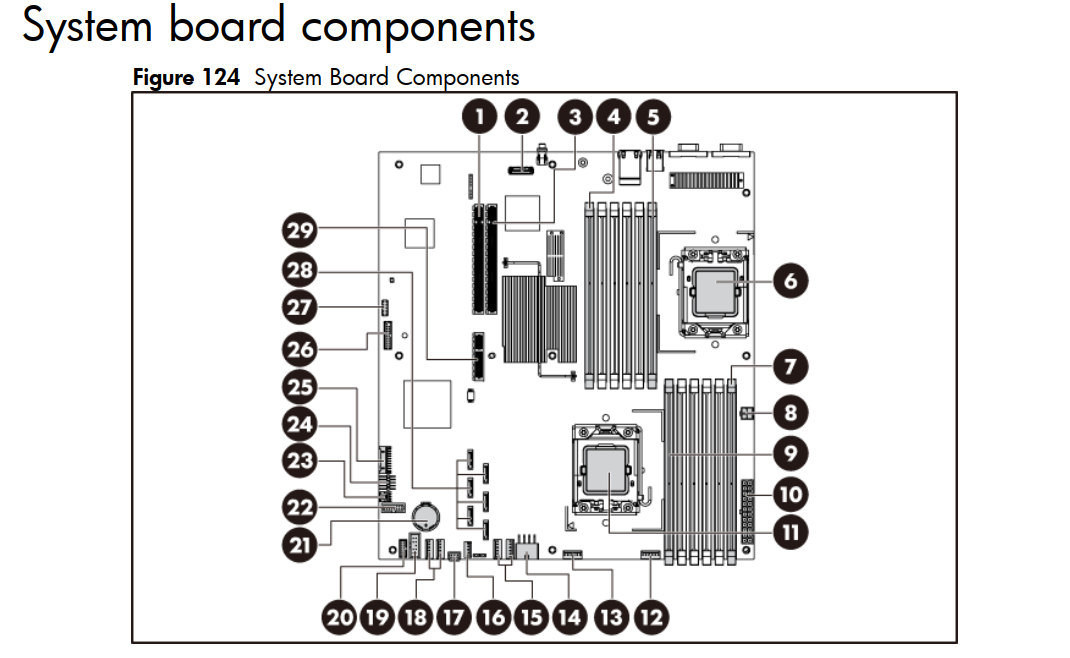- Community Home
- >
- Servers and Operating Systems
- >
- HPE ProLiant
- >
- Servers - General
- >
- Re-enabling Legacy USB Support on StorageWorks P45...
Categories
Company
Local Language
Forums
Discussions
Forums
- Data Protection and Retention
- Entry Storage Systems
- Legacy
- Midrange and Enterprise Storage
- Storage Networking
- HPE Nimble Storage
Discussions
Discussions
Discussions
Forums
Discussions
Discussion Boards
Discussion Boards
Discussion Boards
Discussion Boards
- BladeSystem Infrastructure and Application Solutions
- Appliance Servers
- Alpha Servers
- BackOffice Products
- Internet Products
- HPE 9000 and HPE e3000 Servers
- Networking
- Netservers
- Secure OS Software for Linux
- Server Management (Insight Manager 7)
- Windows Server 2003
- Operating System - Tru64 Unix
- ProLiant Deployment and Provisioning
- Linux-Based Community / Regional
- Microsoft System Center Integration
Discussion Boards
Discussion Boards
Discussion Boards
Discussion Boards
Discussion Boards
Discussion Boards
Discussion Boards
Discussion Boards
Discussion Boards
Discussion Boards
Discussion Boards
Discussion Boards
Discussion Boards
Discussion Boards
Discussion Boards
Discussion Boards
Discussion Boards
Discussion Boards
Discussion Boards
Community
Resources
Forums
Blogs
- Subscribe to RSS Feed
- Mark Topic as New
- Mark Topic as Read
- Float this Topic for Current User
- Bookmark
- Subscribe
- Printer Friendly Page
- Mark as New
- Bookmark
- Subscribe
- Mute
- Subscribe to RSS Feed
- Permalink
- Report Inappropriate Content
10-12-2021 06:16 AM - last edited on 10-12-2021 08:00 AM by support_s
10-12-2021 06:16 AM - last edited on 10-12-2021 08:00 AM by support_s
Hi All,
Is there a way to re-enable Legacy USB Support in the BIOS? I was donated a P4500 unit and the previous owner disabled Legacy USB Support, meaning I can't do any keystrokes prior to the OS booting, and thus have no BIOS access.
There are no PS2 ports I can use, and when trying a serial connection I can get into RBSU, but that doesn't have the capability to re-enable the function. iLO is also disabled.
I've looked into recovering SAN/iQ but as the unit isn't mine in HPEs eyes, I can't get a license key even if I have the MAC address of the NIC. I could pull the CMOS battery, but I hear that's a terrible idea. It seems like once it's disabled, that's it. Am I missing something obvious here or have HPE thought of everything when it comes to disabling USB support?
Any advice would be greately appreciated.
Solved! Go to Solution.
- Mark as New
- Bookmark
- Subscribe
- Mute
- Subscribe to RSS Feed
- Permalink
- Report Inappropriate Content
10-12-2021 07:26 AM
10-12-2021 07:26 AM
Re: ILo5 Firmware update Error
Item 27 is the maintenance jumper, jumper A is clear CMOS.
Worth to try.
Hope this helps!
Regards
Torsten.
__________________________________________________
There are only 10 types of people in the world -
those who understand binary, and those who don't.
__________________________________________________
No support by private messages. Please ask the forum!
If you feel this was helpful please click the KUDOS! thumb below!

- Mark as New
- Bookmark
- Subscribe
- Mute
- Subscribe to RSS Feed
- Permalink
- Report Inappropriate Content
10-12-2021 07:37 AM - edited 10-12-2021 07:45 AM
10-12-2021 07:37 AM - edited 10-12-2021 07:45 AM
Re: ILo5 Firmware update Error
Thanks for the reply Torsten. I should have mentioned I've got the G2 model, so the diagram is slightly different. I can't find a maintenance header, would pulling the CMOS battery be the same as clearing it via the header?
- Mark as New
- Bookmark
- Subscribe
- Mute
- Subscribe to RSS Feed
- Permalink
- Report Inappropriate Content
10-12-2021 07:46 AM - edited 10-12-2021 08:04 AM
10-12-2021 07:46 AM - edited 10-12-2021 08:04 AM
Re: ILo5 Firmware update Error
Something wrong with the thread title?
ILO5 Firmware update Error?
However, the P4500G2 is the DL180G6, this is the picture above.
Maybe it is a P4300G2?
Hope this helps!
Regards
Torsten.
__________________________________________________
There are only 10 types of people in the world -
those who understand binary, and those who don't.
__________________________________________________
No support by private messages. Please ask the forum!
If you feel this was helpful please click the KUDOS! thumb below!

- Mark as New
- Bookmark
- Subscribe
- Mute
- Subscribe to RSS Feed
- Permalink
- Report Inappropriate Content
10-12-2021 08:06 AM - edited 10-12-2021 08:07 AM
10-12-2021 08:06 AM - edited 10-12-2021 08:07 AM
Re-enabling Legacy USB Support on StorageWorks P4500
Yeah, the thread topic is wrong, not sure why that is. The subject is:
Re-enabling Legacy USB Support on StorageWorks P4500
Weird, cause this is the diagram I have on the inside of the access panel, and it matches what's in the chassis.
- Mark as New
- Bookmark
- Subscribe
- Mute
- Subscribe to RSS Feed
- Permalink
- Report Inappropriate Content
10-12-2021 08:29 AM
10-12-2021 08:29 AM
Re: Re-enabling Legacy USB Support on StorageWorks P4500
I assume you will see the system maintenance Dip switches.
Power off the server, toggle the first switch, power on. The server will start POST, then beep and stop. Power off, toggle the switch again and power on.
Hope this helps!
Regards
Torsten.
__________________________________________________
There are only 10 types of people in the world -
those who understand binary, and those who don't.
__________________________________________________
No support by private messages. Please ask the forum!
If you feel this was helpful please click the KUDOS! thumb below!

- Mark as New
- Bookmark
- Subscribe
- Mute
- Subscribe to RSS Feed
- Permalink
- Report Inappropriate Content
10-13-2021 01:05 AM
10-13-2021 01:05 AM
Re: Re-enabling Legacy USB Support on StorageWorks P4500
I've found the DIP switches, didn't help they were hidden under the RAID card. I'm afraid your suggestion didn't work.
I powered off the server, flipped on switch 1 and powered back on. There isn't a buzzer soldered on so there was no beep, but the server went through the POST and booted to the temporary OS I've installed on it. I powered off again, flipped switch 1 back to the off position, and booted to the OS. The DIP switch didn't seem to have any impact on the server.
- Mark as New
- Bookmark
- Subscribe
- Mute
- Subscribe to RSS Feed
- Permalink
- Report Inappropriate Content
10-14-2021 06:29 AM
10-14-2021 06:29 AM
SolutionAfter battling with this thing for another day and a half, in the end I had to pull the CMOS battery out. I found Sys_ID headers, tried what appeared to be the CMOS_Clear header but it didn't help. I tried the backup ROM header, but that didn't help either.
Even pulling the CMOS battery out, it didn't go down without a fight! Leaving it out for 10 seconds or so didn't work, likely due to residual power in the system. Once I left the battery out overnight did it reset properly and I'm now able to get in. I did lose some extra functions licensed to that chassis, but I honestly don't mind it.
Thanks for persevering and offering your wisdom Torsten.