- Community Home
- >
- Servers and Operating Systems
- >
- Servers & Systems: The Right Compute
- >
- HPE backup and recovery solution for SAP HANA usin...
Categories
Company
Local Language
Forums
Discussions
Forums
- Data Protection and Retention
- Entry Storage Systems
- Legacy
- Midrange and Enterprise Storage
- Storage Networking
- HPE Nimble Storage
Discussions
Forums
Discussions
Discussions
Discussions
Forums
Discussions
Discussion Boards
Discussion Boards
Discussion Boards
Discussion Boards
- BladeSystem Infrastructure and Application Solutions
- Appliance Servers
- Alpha Servers
- BackOffice Products
- Internet Products
- HPE 9000 and HPE e3000 Servers
- Networking
- Netservers
- Secure OS Software for Linux
- Server Management (Insight Manager 7)
- Windows Server 2003
- Operating System - Tru64 Unix
- ProLiant Deployment and Provisioning
- Linux-Based Community / Regional
- Microsoft System Center Integration
Discussion Boards
Discussion Boards
Discussion Boards
Discussion Boards
Discussion Boards
Discussion Boards
Discussion Boards
Discussion Boards
Discussion Boards
Discussion Boards
Discussion Boards
Discussion Boards
Discussion Boards
Discussion Boards
Discussion Boards
Discussion Boards
Discussion Boards
Discussion Boards
Discussion Boards
Discussion Boards
Community
Resources
Forums
Blogs
- Subscribe to RSS Feed
- Mark as New
- Mark as Read
- Bookmark
- Receive email notifications
- Printer Friendly Page
- Report Inappropriate Content
HPE backup and recovery solution for SAP HANA using HPE Recovery Manager Central
Learn more about the HPE backup and recovery solution for SAP HANA using HPE Recovery Manager Central 
Do these questions sound way too familiar?
- Are you struggling with slow backups?
- Are backup costs a concern?
- Have you missed recovery time objectives in the past due to slow recovery of your database?
- Do you think snapshot-based backups are a management nightmare?
If you are answering "YES!" to one or more of these questions, then you might be ready to explore storage snapshots as a complementary backup and restore strategy for large SAP HANA Database backups.
SAP HANA and HPE Superdome Flex
SAP HANA® is a data platform built for running in-memory transactional and analytical workloads. SAP HANA offers a faster and simplified architecture that consolidates both online analytic processing (OLAP) and online transaction processing (OLTP) landscapes into a single database.

As shown in Figure 1, configurations for large-sized businesses typically consist of multiple systems in each category such as Production (PRD), Quality Assurance (QA), and Test & Development (DEV) systems. As SAP landscapes are getting larger and complex, SAP HANA customers are looking for quick and seamless backup and restore solutions to address their business needs with a reduced administration overhead and at the same time keeping backup costs under control.
Efficient backup and restore are key to ensure that an organization can meet recovery time and recovery point objectives. All database backups generally involve backing up its data and log volumes. A database recovery mostly involves a restoration of the latest data file backup and optionally apply log information generated after the last data backup. It is therefore critical to have a reasonably high frequency of data file backups available to minimize the log information that needs to be applied to achieve the desired HANA database status.
What are the top challenges for SAP HANA customers designing backup/restores infrastructure?
So do these challenges also sound very familiar?
- Slow backups and restores (mostly for large databases)
- Cost of backups
- Adherence to RTO (Recovery Time Objective) and RPO (Recovery Point Objective)
- Being able to use snapshot-based backups without letting it become a management nightmare
Take a look at the solution!
The solution
To address these, HPE Recovery Manager Central (RMC) has been integrated with HPE Superdome Flex Solutions for SAP HANA. This enables the capability of maintaining a complex portfolio of snapshots and backups for the entire landscape of SAP HANA systems in an automatic and seamless fashion. Let's look deeper into HPE RMC.
HPE Recovery Manager Central (RMC)
HPE has developed the HPE Recovery Manager Central (RMC) tool as a software solution which integrates HPE 3PAR StoreServ Storage with HPE StoreOnce as a backup appliance for integrated snapshot based backups of SAP HANA databases.
HPE RMC mitigates some of your concerns around management complexity in dealing with SAP HANA backups in general and snapshots in particular. Key features of RMC include:
- Easy deployment with simple and intuitive GUI for database administrators
- RMC facilitates policy-driven copy data management
- Automatic, application-consistent snapshots
- Express Protect additional protection for the existing snapshots
Here are key solution components:
HPE StoreOnce Data Protection Backup Appliance
HPE StoreOnce Data Protection Backup Appliances are disk-based backup devices that can be used for high speed backups. HPE StoreOnce backup devices are super-efficient in deduplication and supported with most industry standard backup applications. In the current solution, these devices serve the storage required by HPE RMC to physically store SAP HANA snapshot backups. HPE StoreOnce backup can replicate backup images from a primary site to secondary site over the network. This complements SAP HANA system replication functionality that is implemented by many customers as a part of their disaster recovery strategy. Offsite movement of backup images eliminates the need to offsite backup media thereby helping to reduce backup and recovery costs.
Central Management Server (CMS)
HPE Superdome Flex solution for SAP HANA comes with a Central Management Server (CMS). This is an HPE ProLiant DL360 Server running Microsoft Windows 2019 server and is used to configure and manage the solution components such as LAN switches, SAN switches, Server nodes, and HPE 3PAR StoreServ storage.
Integration of HPE Recovery Manager Central (RMC) on Central Management Server (CMS)
To implement RMC on the CMS server, it is required to connect the Fibre Channel (FC) adapter of the CMS to the existing 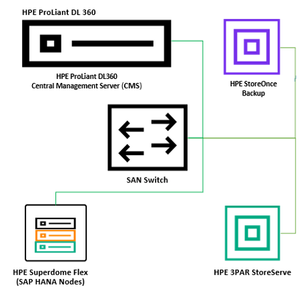
Once the CMS FC access has been established, Recovery Manager Central (RMC) can be installed on top of Microsoft Hyper-V as a virtual machine on the Central Management Server (CMS). To complete the implementation of a backup solution with the option to bring backup data to virtual tape media, an HPE StoreOnce product can be installed.
Recovery Manager Central (RMC) Snapshot
The HPE Recovery Manager Central (RMC) snapshot feature provides data protection for an SAP HANA database as it initiates a point-in-time copy of the data volumes. As illustrated in Figure 3, when the snapshot job is triggered, HPE RMC communicates with SAP HANA to determine the location of the data volumes. The HPE 3PAR snapshot on the related Virtual Volumes is created. HPE Recovery 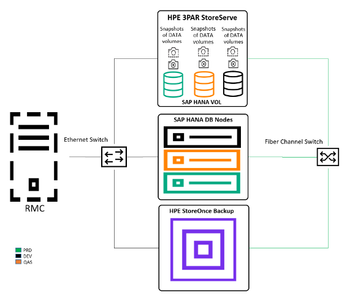
These snapshots are extremely fast as they are merely an update of the metadata of the changed blocks. Effectively what happens in the background is that the blocks that need to change are written on the available free blocks and the existing block pointers are re-aligned to the new blocks. Copying the snapshot does not impact the performance since provisioned volumes do not witness any additional IO due to backups. These high-speed snapshots enable multiple backups to be taken during a day or before and after any critical activity on the database. If some storage reservation is done on the 3PAR storage the last few snapshots can be stored on the 3PAR storage.
Recovery Manager Central (RMC) Express Protect
HPE Recovery Manager Central (RMC) extends the data protection capability for SAP HANA databases with the Express Protect feature. Express Protect makes use of technologies in HPE 3PAR and HPE StoreOnce to create low-bandwidth backups of snapshot sets to HPE StoreOnce Catalyst stores. RMC Express Protect backups are much faster than traditional ISV-based backups. Data is moved directly from a primary storage to protection storage without any intermediate server bottlenecks.
Recovery Manager Central (RMC) Restore
The SAP HANA database must be shut down and data and log volumes must be unmounted before initiating the recovery process in the scale-up installation. In scale-out, the data and log volumes need to be unmounted from each worker node.
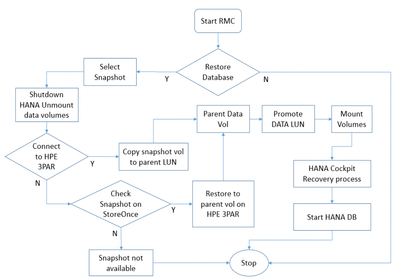
In most cases, the restore is done from the last successful backup. If multiple snapshots are stored on the 3PAR storage itself then the restore can be extremely fast. Recovery from snapshots is also fast because, like backups, all that is happening in the background is re-aligning of the pointers from new changed blocks to the older status of those blocks in the storage. This helps to ensure RTO is achievable. Multiple snapshot backups enable close RPOs to be met.
To dig deeper, please download the white paper HPE Recovery Manager Central for SAP HANA configuration and best practices guide. This document explains in detail the best practices for configuring such as adding SAP HANA hosts, SAP HANA database, and also all the different scenarios supported in snapshot backup and recovery solutions.
In conclusion
The solution addresses the challenges of maintaining multiple snapshots and backups for a complex SAP HANA database portfolio of systems that are running on HPE Superdome Flex Single Rack (SR)/Multi Rack (MR) servers. While storage snapshots enable fast backup and restore, they can also enable database refresh from production instance to quality assurance, test, and development instances. HPE Recovery Manager Central for SAP HANA configuration and best practices guide provides complete configuration details and guidance on setting up RMC for Backup, Express protect, and Restoring SAP HANA DB using RMC.
Please contact your HPE representative or HPE Certified Partner should you want to discuss your specific business needs. And here are more resources to help you learn more about HPE solutions for SAP HANA:
HPE Superdome Flex Server Quick Specs
Meet HPE Server Experts bloggers



Server Experts
Hewlett Packard Enterprise
twitter.com/HPE_Servers
linkedin.com/showcase/hpe-servers-and-systems/
hpe.com/servers
- Back to Blog
- Newer Article
- Older Article
- PerryS on: Explore key updates and enhancements for HPE OneVi...
- Dale Brown on: Going beyond large language models with smart appl...
- alimohammadi on: How to choose the right HPE ProLiant Gen11 AMD ser...
- ComputeExperts on: Did you know that liquid cooling is currently avai...
- Jams_C_Servers on: If you’re not using Compute Ops Management yet, yo...
- AmitSharmaAPJ on: HPE servers and AMD EPYC™ 9004X CPUs accelerate te...
- AmandaC1 on: HPE Superdome Flex family earns highest availabili...
- ComputeExperts on: New release: What you need to know about HPE OneVi...
- JimLoi on: 5 things to consider before moving mission-critica...
- Jim Loiacono on: Confused with RISE with SAP S/4HANA options? Let m...
-
COMPOSABLE
77 -
CORE AND EDGE COMPUTE
146 -
CORE COMPUTE
171 -
HPC & SUPERCOMPUTING
140 -
Mission Critical
88 -
SMB
169

