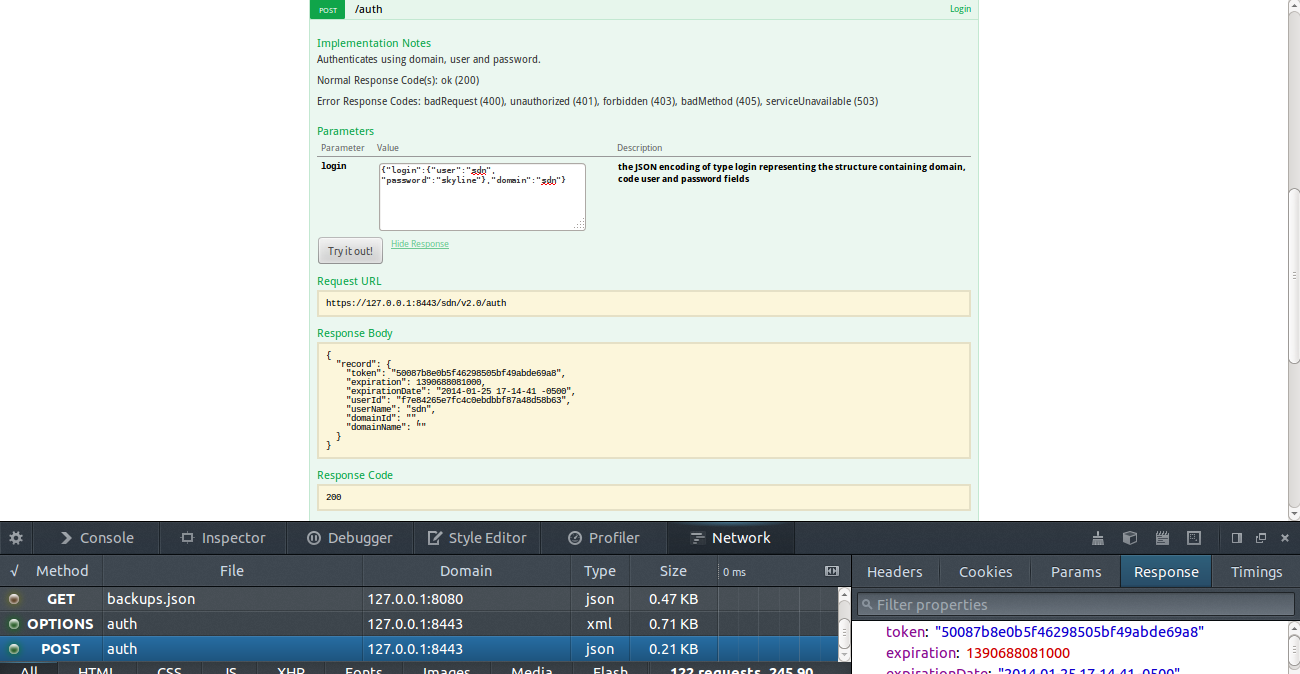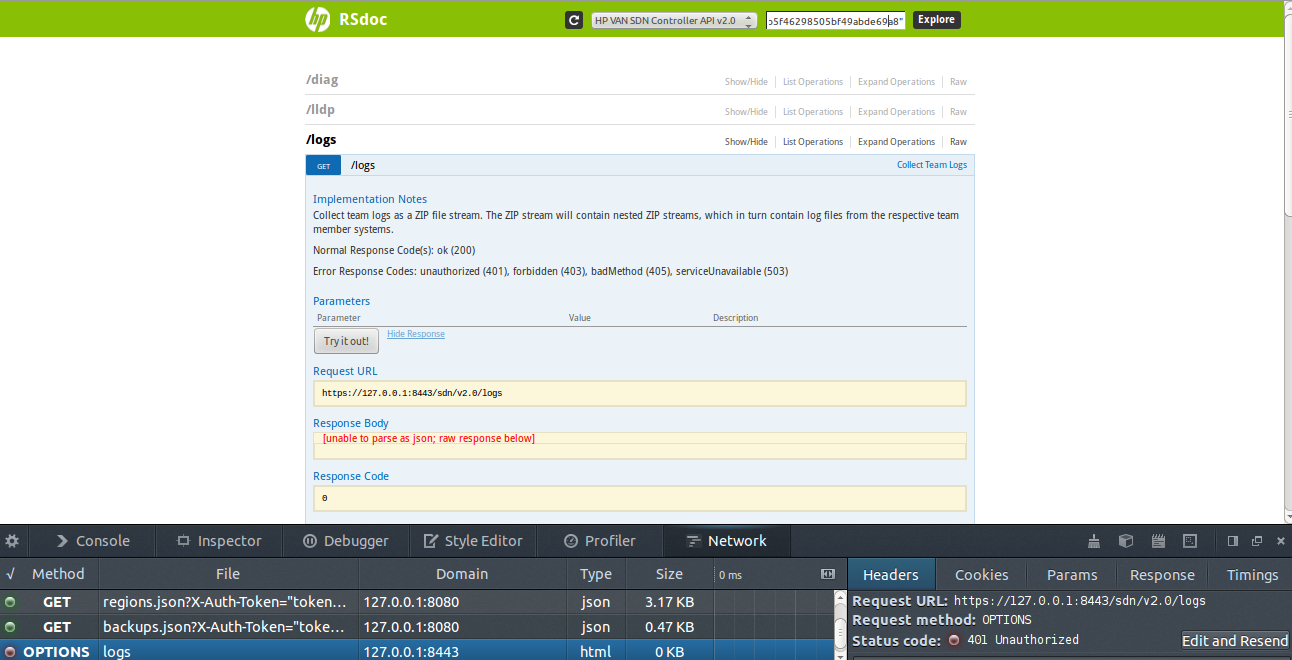- Community Home
- >
- Networking
- >
- Software Defined Networking
- >
- rsdoc error 401
Categories
Company
Local Language
Forums
Discussions
Forums
- Data Protection and Retention
- Entry Storage Systems
- Legacy
- Midrange and Enterprise Storage
- Storage Networking
- HPE Nimble Storage
Discussions
Forums
Discussions
Discussions
Forums
Discussions
Discussion Boards
Discussion Boards
Discussion Boards
Discussion Boards
Discussion Boards
Discussion Boards
Discussion Boards
Discussion Boards
Discussion Boards
Discussion Boards
Discussion Boards
Discussion Boards
Discussion Boards
Discussion Boards
Discussion Boards
Discussion Boards
Discussion Boards
Discussion Boards
Discussion Boards
Discussion Boards
Discussion Boards
Discussion Boards
Discussion Boards
Community
Resources
Forums
Blogs
- Subscribe to RSS Feed
- Mark Topic as New
- Mark Topic as Read
- Float this Topic for Current User
- Bookmark
- Subscribe
- Printer Friendly Page
- Mark as New
- Bookmark
- Subscribe
- Mute
- Subscribe to RSS Feed
- Permalink
- Report Inappropriate Content
01-24-2014 09:32 AM
01-24-2014 09:32 AM
hello
after insert the token appears the error 401 in all options
what can I do to fix this?
thanks
Solved! Go to Solution.
- Mark as New
- Bookmark
- Subscribe
- Mute
- Subscribe to RSS Feed
- Permalink
- Report Inappropriate Content
01-24-2014 09:47 AM
01-24-2014 09:47 AM
Re: rsdoc error 401
Try 2 things. 1, enter the token without the quotes. 2, make sure you click the Explore button after pasting the token.
- Mark as New
- Bookmark
- Subscribe
- Mute
- Subscribe to RSS Feed
- Permalink
- Report Inappropriate Content
01-24-2014 10:57 AM
01-24-2014 10:57 AM
Re: rsdoc error 401
I tried with
"token": "da37e73d79974b8bac4043a3719cac8d"
"da37e73d79974b8bac4043a3719cac8d"
da37e73d79974b8bac4043a3719cac8d
but doesn't work :(
- Mark as New
- Bookmark
- Subscribe
- Mute
- Subscribe to RSS Feed
- Permalink
- Report Inappropriate Content
01-24-2014 11:59 AM
01-24-2014 11:59 AM
Re: rsdoc error 401
The last option is what works, just the key, no quotes. That said, the log can return a huge amount of data and may not be a good test. Try /licenses/installid. Don't forget to click the Explore button.
Also, I use a slightly different authentication string. Your is working, so I don't think that is the issue. But it may be worth a try: {"login":{"user":"sdn","password":"skyline"}}
- Mark as New
- Bookmark
- Subscribe
- Mute
- Subscribe to RSS Feed
- Permalink
- Report Inappropriate Content
01-28-2014 02:12 AM - edited 03-05-2014 07:20 AM
01-28-2014 02:12 AM - edited 03-05-2014 07:20 AM
Re: rsdoc error 401
Hi,
Thanks for your query.
As per the HP VAN SDN Controller REST API Guide.pdf[page 28] ,Response Code 200 is OK i.e. Normal. For Log REST API Response data is an application/octet stream of the zip file containing the controller(s)'s logs.
Here API is running fine (since Response Code 200) . Since response data is an application/octet stream so there is some “unable to parse as json” message.
The preferred way to get the logs would be through the GUI (See attached screenshot).
Another way would be to directly use curl command and redirect output using linux “>” command as follows:
curl --noproxy [Controller IP] --header "X-Auth-Token:[Auth-Token-Value]" --fail -ksS -L –f --request GET --url "https://[Controller IP]/sdn/v2.0/logs/local" > logs.zip
'Please let us know if this answers your question by marking this response as an 'accepted solution’ or if it has been helpful click on the purple star to the left to give me kudos'.
HP SDN Team
- Mark as New
- Bookmark
- Subscribe
- Mute
- Subscribe to RSS Feed
- Permalink
- Report Inappropriate Content
01-28-2014 03:33 PM