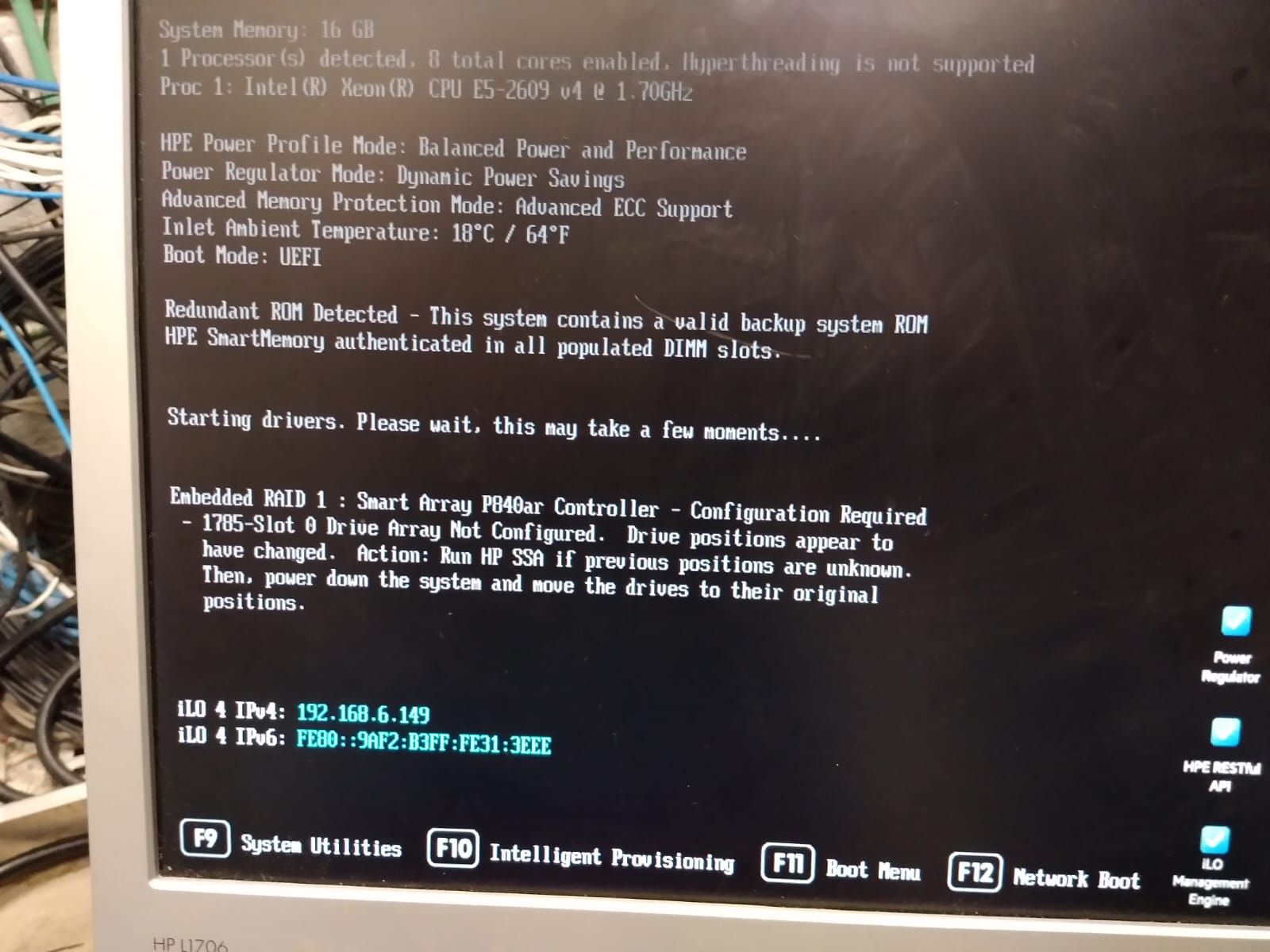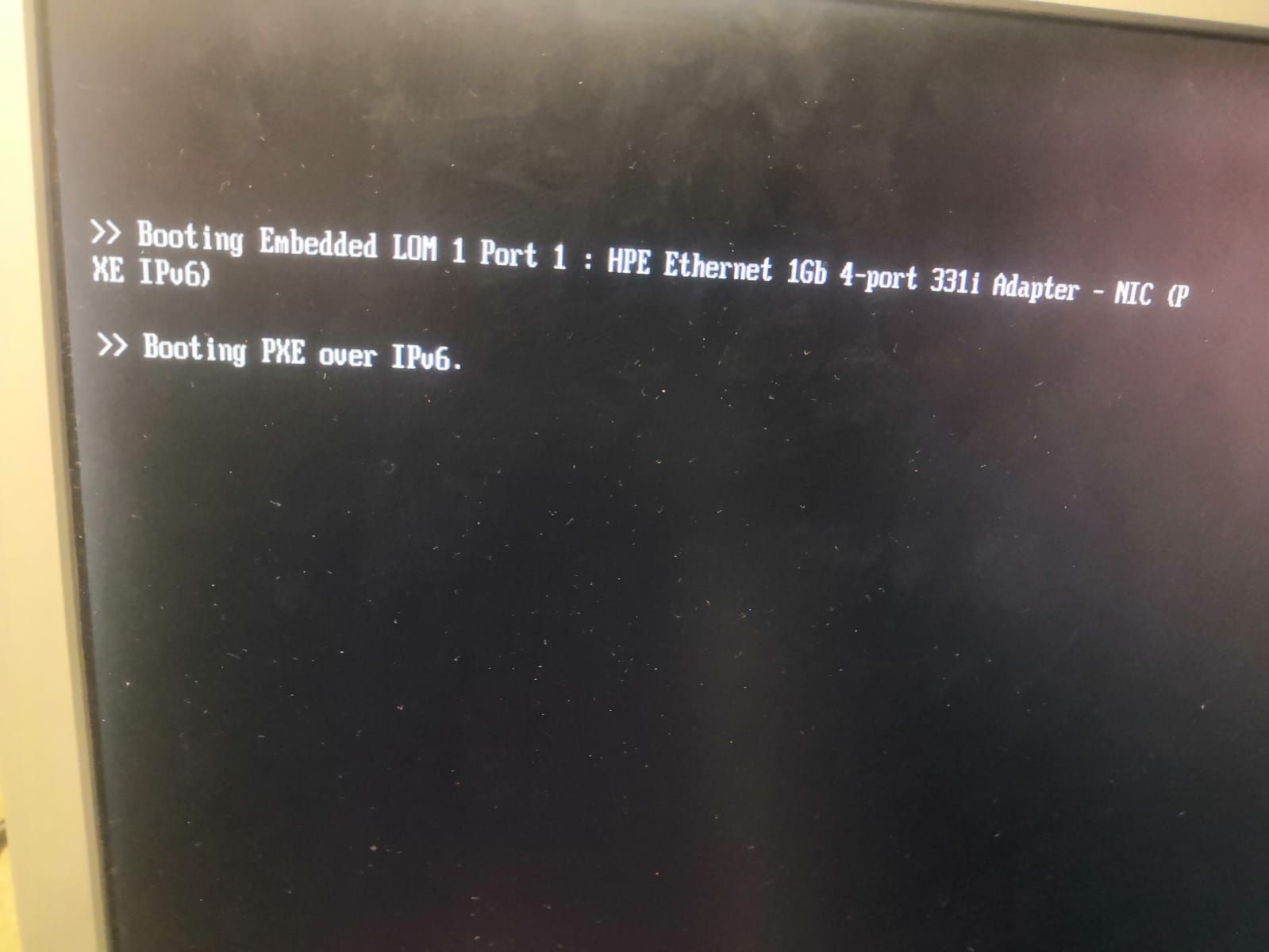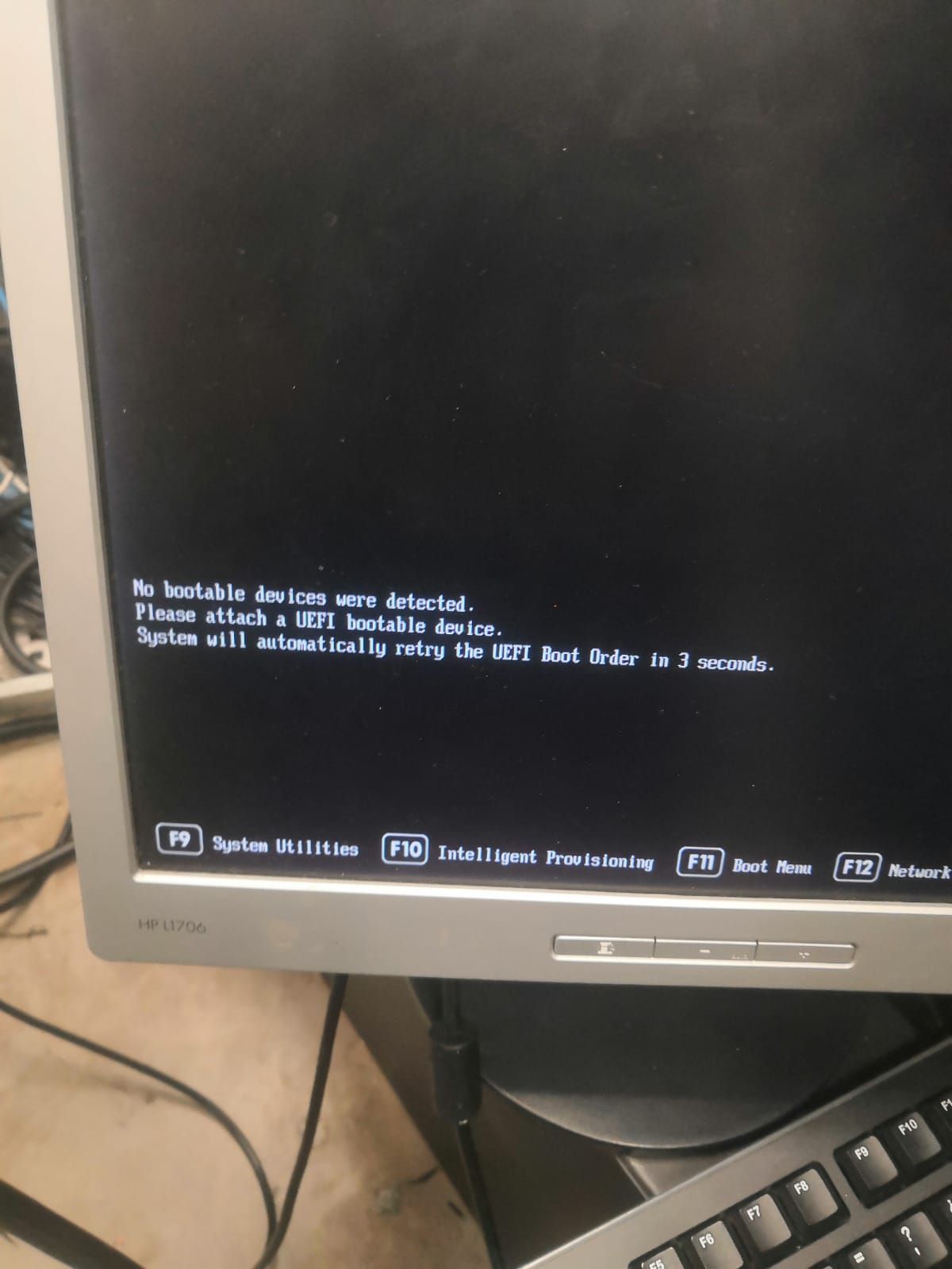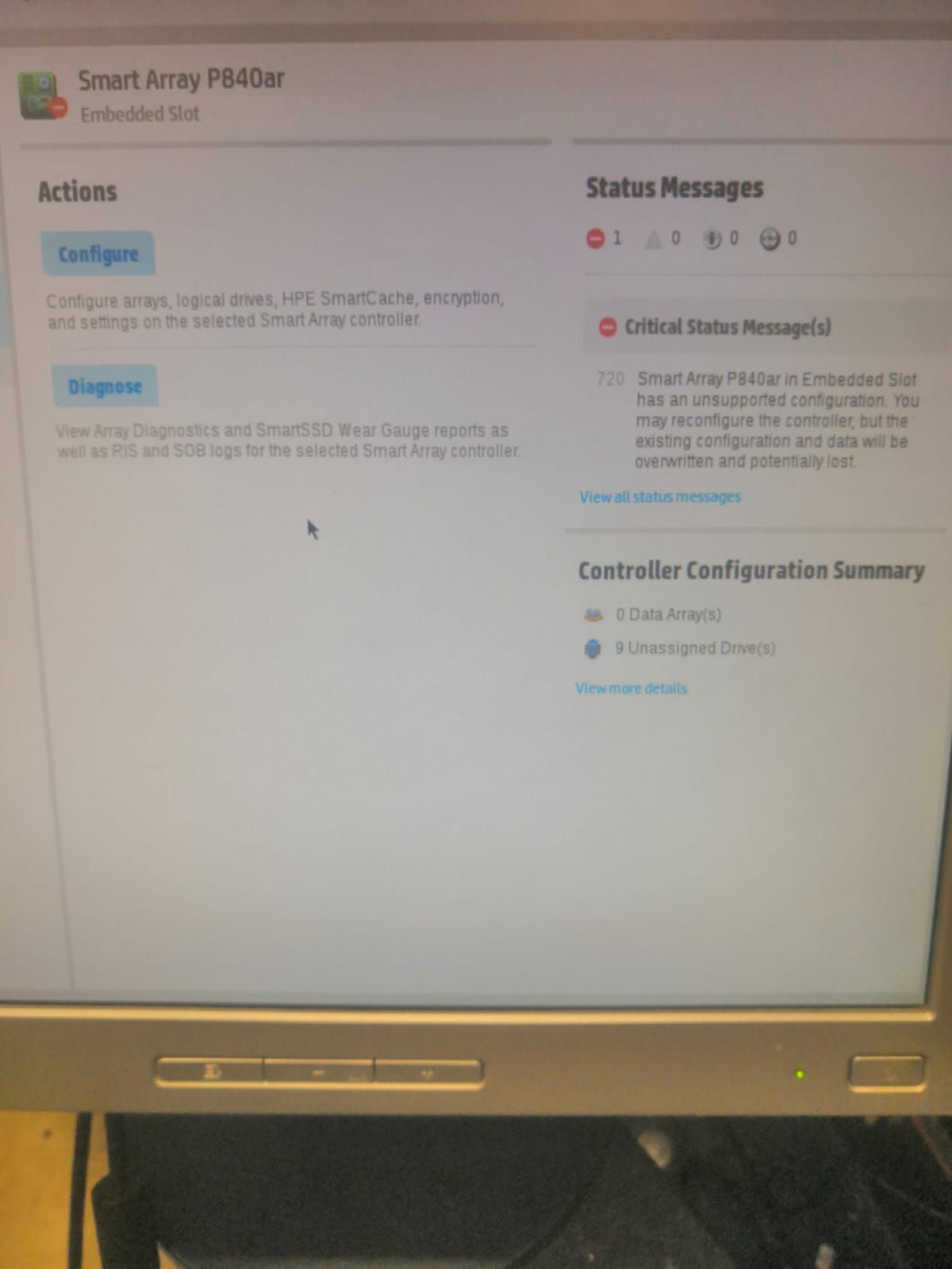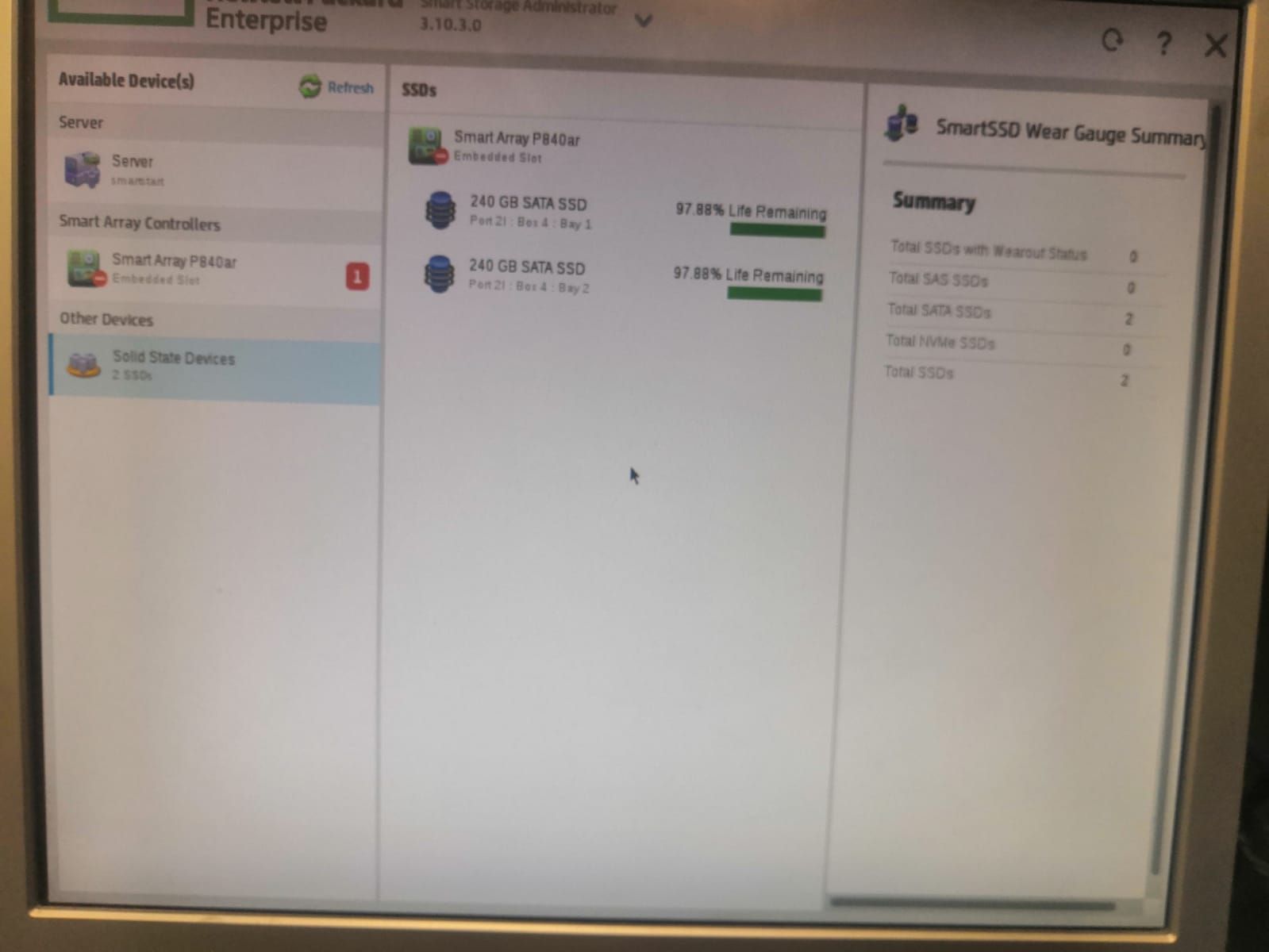- Community Home
- >
- Storage
- >
- Entry Storage Systems
- >
- StoreEasy Storage
- >
- Smart Array P840ar Misconfiguration
Categories
Company
Local Language
Forums
Discussions
Knowledge Base
Forums
- Data Protection and Retention
- Entry Storage Systems
- Legacy
- Midrange and Enterprise Storage
- Storage Networking
- HPE Nimble Storage
Discussions
Forums
Discussions
Discussions
Forums
Discussions
Discussion Boards
Discussion Boards
Discussion Boards
Discussion Boards
Discussion Boards
Discussion Boards
Discussion Boards
Discussion Boards
Discussion Boards
Discussion Boards
Discussion Boards
Discussion Boards
Discussion Boards
Discussion Boards
Discussion Boards
Discussion Boards
Discussion Boards
Discussion Boards
Discussion Boards
Discussion Boards
Discussion Boards
Discussion Boards
Discussion Boards
Community
Resources
Forums
Blogs
- Subscribe to RSS Feed
- Mark Topic as New
- Mark Topic as Read
- Float this Topic for Current User
- Bookmark
- Subscribe
- Printer Friendly Page
- Mark as New
- Bookmark
- Subscribe
- Mute
- Subscribe to RSS Feed
- Permalink
- Report Inappropriate Content
06-05-2023 11:47 AM - last edited on 06-06-2023 11:21 PM by support_s
06-05-2023 11:47 AM - last edited on 06-06-2023 11:21 PM by support_s
Smart Array P840ar Misconfiguration
Hello everyone,
Thanks in advance for your replays. I have an HPE StoreEasy 1650 Storage with a P840ar controller and Windows Storage Server 2016 as OS which can't load. Storage is configured as follows:
2 x 240GB SSD SATA Disks in RAID1
8 x 6TB SAS Disks in RAID6 with spare
I think a have messed up with the array. A couple of months ago, one of the RAID6 disks changed to degraded status, but for some reason the ambar light pushed me to do something really dumb: instead of waiting for the replacement disk and let the spare work in case of a failure, I replaced the degraded disk with the spare and left the spare slot empty. It rebuild the aaray correctly and only the icon of the missing disk (the spare) kept alarmed. The real problem happened when we had a trouble with our power supplay and we had to turn off the server. Then, when I tried to turn it back on, it can't load the SO and shows the message:
"Embeded RAID1 : Smart Array P840ar Controller - Configuration required - 1785-Slot 0 Drive array not configured. Drive postions appear to have changed. Action: Run HP SSA if previous positions are unknown. Then power down the system and move the drives to their original positions."
I entered to the HP SSA but it only show that there is ana array misconfiguration and it shows the 9 drives available!!!! Please heeeeelp!!! I have 8TB of information there and I can't afford to lose it!
Thanks again.
- Tags:
- drive
- Mark as New
- Bookmark
- Subscribe
- Mute
- Subscribe to RSS Feed
- Permalink
- Report Inappropriate Content
06-06-2023 11:14 PM
06-06-2023 11:14 PM
Re: Smart Array P840ar Misconfiguration
Hello @Isaac17,
I understand. Let me try to assist with this.
"1785-Slot 0 Drive array not configured" - This error message occurs when a smart array controller finds configuration on the drives. You will always get it on the very first boot or if you have an unused array controller in the system, then you will get it on all boots.
Here's some good reading on the Smart Array.
https://support.hpe.com/hpesc/public/docDisplay?docId=c00878648
Have you abruptly changed the drive positions without making any configuration changes in the management console?
Meanwhile, can you share the screenshot of the array misconfiguration?
Thanks & Regards,
Ashik N S
I am an HPE Employee
Any personal opinions expressed are mine, and not official statements on behalf of Hewlett Packard Enterprise

- Mark as New
- Bookmark
- Subscribe
- Mute
- Subscribe to RSS Feed
- Permalink
- Report Inappropriate Content
06-07-2023 12:00 PM
06-07-2023 12:00 PM
Re: Smart Array P840ar Misconfiguration
Hello Ashik,
Answering your question, yes, without any previous configuration, I just pulled out the degraded disk on slot 3, then pulled out the spare disk on slot 12 and inserted it on slot 3 (replacing the degraded disk). I kept the degraded disk apart from the server, and slot 12 remained empty. After that, I checked the status of the RAID configuration, and it smoothly rebuild the disk on slot 3 without any trouble. In the end of the process, it just showed the alarm of the slot 12 (the slot for the spare) which still is empty. Everything worked fine for around 2 weeks until we had to turn off everything in the site. When the power came back on, the server began to show this messages when trying to boot.
And it keeps rebooting and trying again. According to the messages, it seemed the RAID1 (where the Operartive System is) had some kind of trouble. As it recommended, I enter to the HP SSA and check for info on the status of the raid, it loads the HP SSA application and it shows the same error with the controller and 9 available disks.
Untill now I really don't know if what I did has something to do with the problem or the RAID1 just failed.
I hope this information gives you a best understanding of the situation.
Thanks a lot
- Mark as New
- Bookmark
- Subscribe
- Mute
- Subscribe to RSS Feed
- Permalink
- Report Inappropriate Content
06-07-2023 08:22 PM
06-07-2023 08:22 PM
Re: Smart Array P840ar Misconfiguration
Hello @Isaac17,
Thank you for sending the screenshots.
Here is what I would suggest you try:
- Shut down the system
- Put the disks in their original position ( Degraded disk to its original place - slot 3, and spare disk to its original place - slot 12)
- Switch On the system
NOTE: Do not insert or remove disks when the system is switched On.
Thanks & regards,
Ashik N S
I am an HPE Employee
Any personal opinions expressed are mine, and not official statements on behalf of Hewlett Packard Enterprise

- Mark as New
- Bookmark
- Subscribe
- Mute
- Subscribe to RSS Feed
- Permalink
- Report Inappropriate Content
06-08-2023 08:43 AM
06-08-2023 08:43 AM
Re: Smart Array P840ar Misconfiguration
Thans again Ashik, I really appreciate your replays,
Before I try to follow your advice, There some questions I'm concerned about. At this moment, is data still recoverable?? If it is true, wouldn't be any trouble, data incosistency o data loss, since the disk I kept out of the server has more than 2 weeks and of course, now the data it has in it, is not up to date? What about the spare which now have data???
Looking forward for your answers to proceed.
Regards
- Mark as New
- Bookmark
- Subscribe
- Mute
- Subscribe to RSS Feed
- Permalink
- Report Inappropriate Content
06-09-2023 05:22 AM
06-09-2023 05:22 AM
Re: Smart Array P840ar Misconfiguration
Hello @Isaac17,
Yes, the data is recoverable. Because you have removed only 1 disk from the RAID group. For the data on the removed disk, the parity is already on the rest of the disk. The issue you are facing is only due to the drives were not found on the original slot. To write further data, the system is confused about the sequence to write the data, as it is not finding drives in their slots.
The system will come out of the situation. You should be able to find the existing data, though the removed disks look degraded or failed. After that, you can follow the standard procedure.
Thanks & Regards,
Ashik N S
I am an HPE Employee
Any personal opinions expressed are mine, and not official statements on behalf of Hewlett Packard Enterprise

- Mark as New
- Bookmark
- Subscribe
- Mute
- Subscribe to RSS Feed
- Permalink
- Report Inappropriate Content
06-13-2023 03:27 PM - last edited on 06-13-2023 11:30 PM by Sunitha_Mod
06-13-2023 03:27 PM - last edited on 06-13-2023 11:30 PM by Sunitha_Mod
Re: Smart Array P840ar Misconfiguration
- Mark as New
- Bookmark
- Subscribe
- Mute
- Subscribe to RSS Feed
- Permalink
- Report Inappropriate Content
06-14-2023 02:19 AM
06-14-2023 02:19 AM
Re: Smart Array P840ar Misconfiguration
Hello @Isaac17,
I think it needs detailed analysis, kindly contact HPE support for further assistance.
Thanks & Regards,
Ashik N S
I am an HPE Employee
Any personal opinions expressed are mine, and not official statements on behalf of Hewlett Packard Enterprise