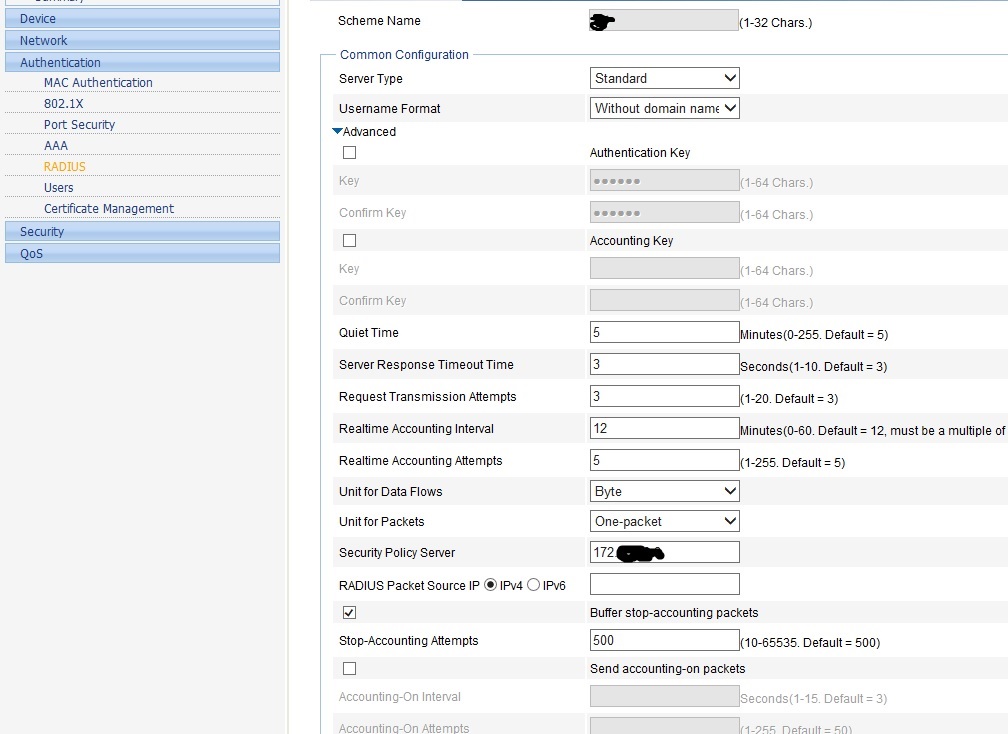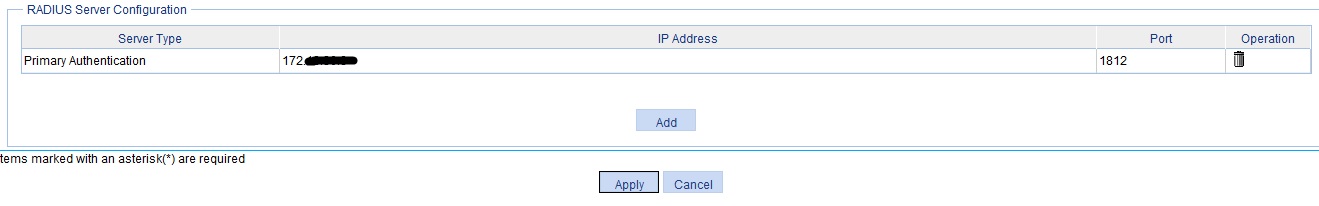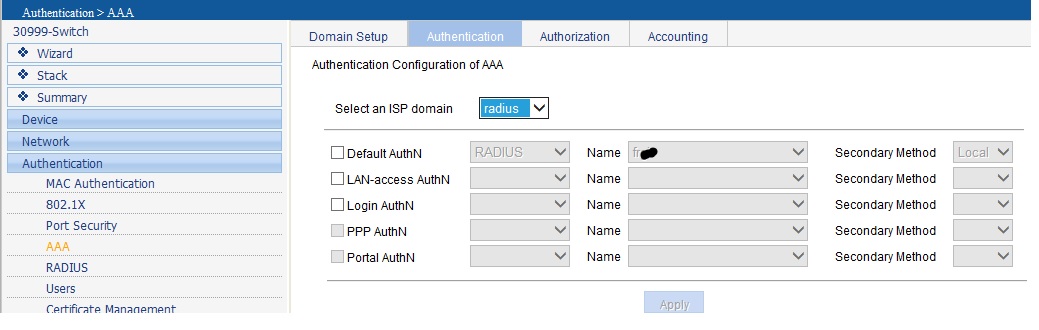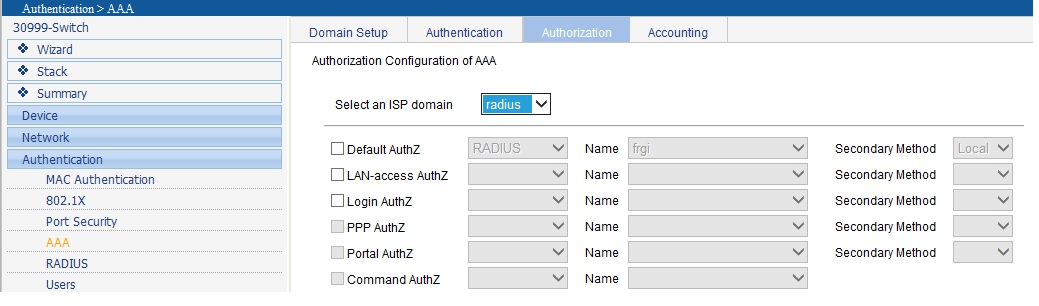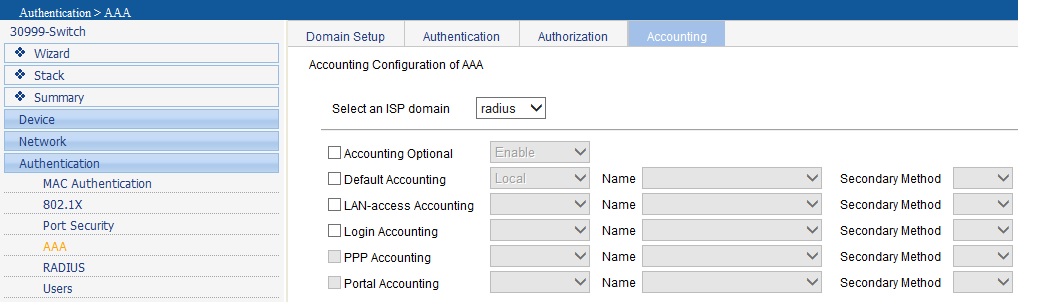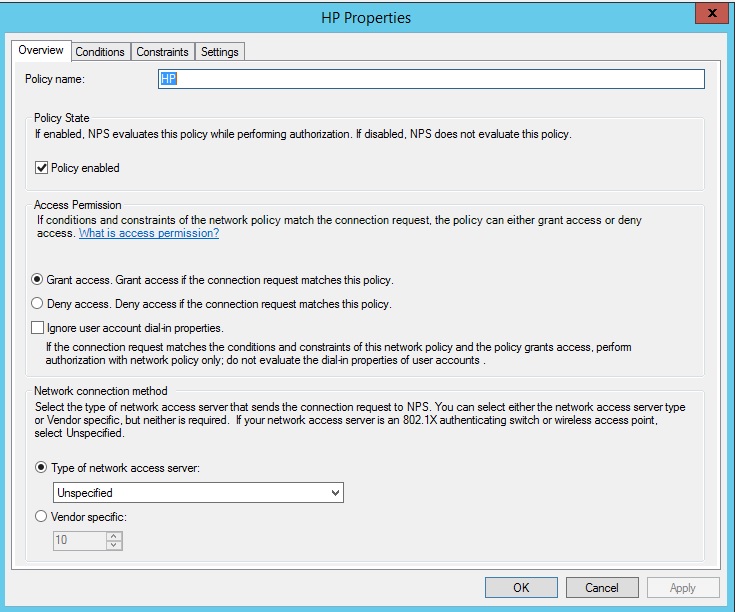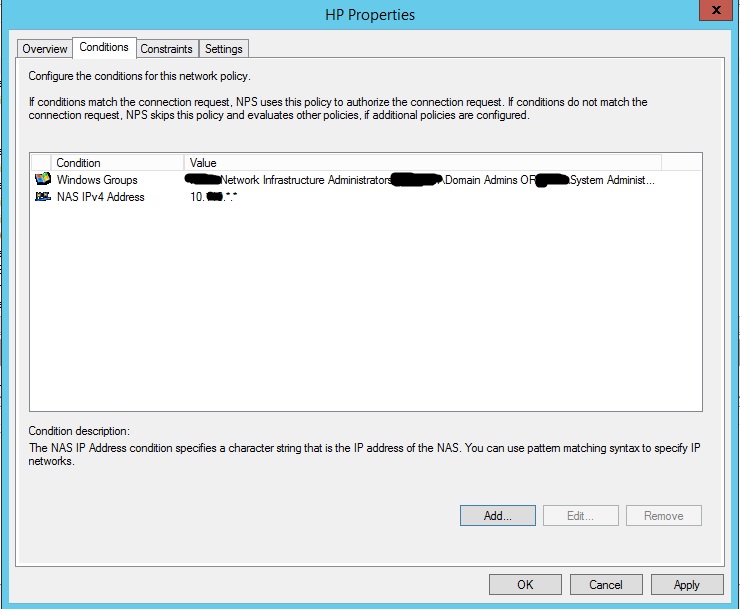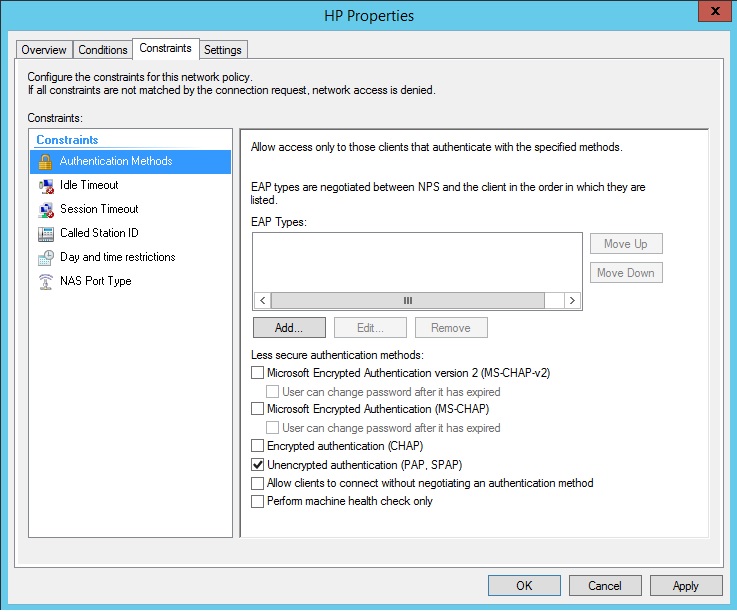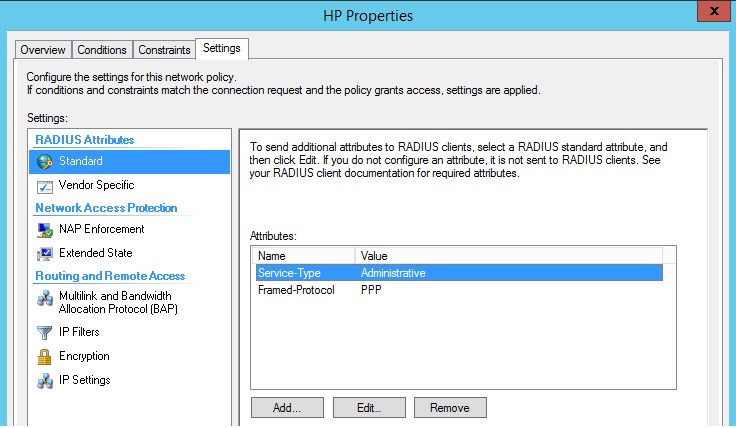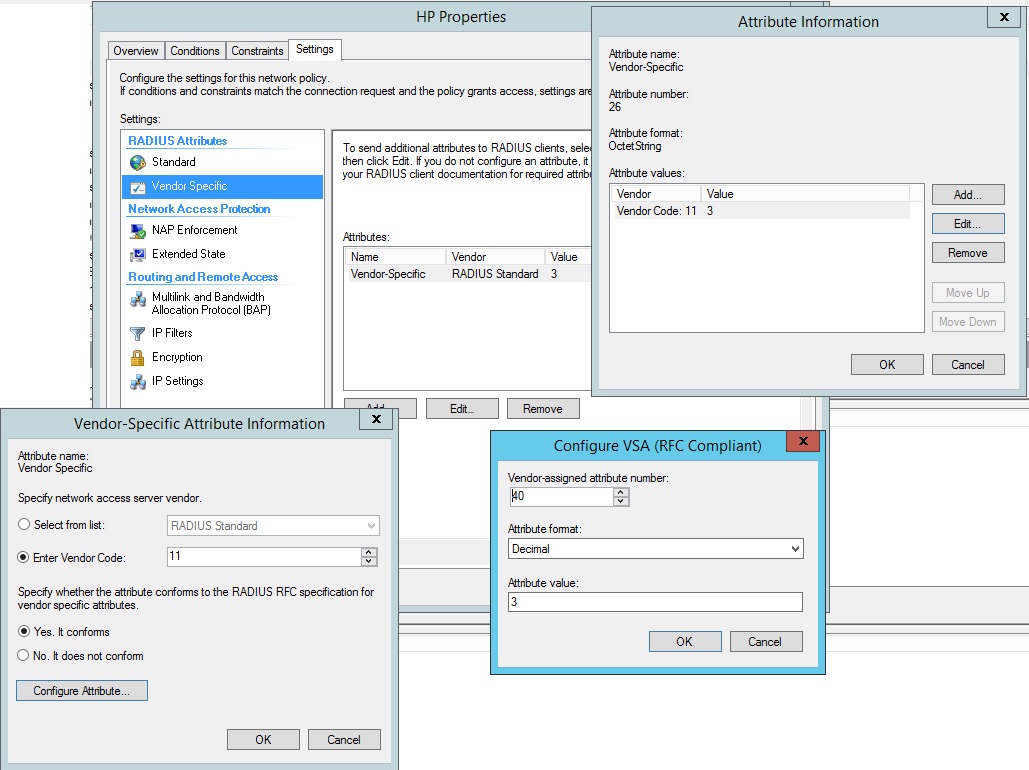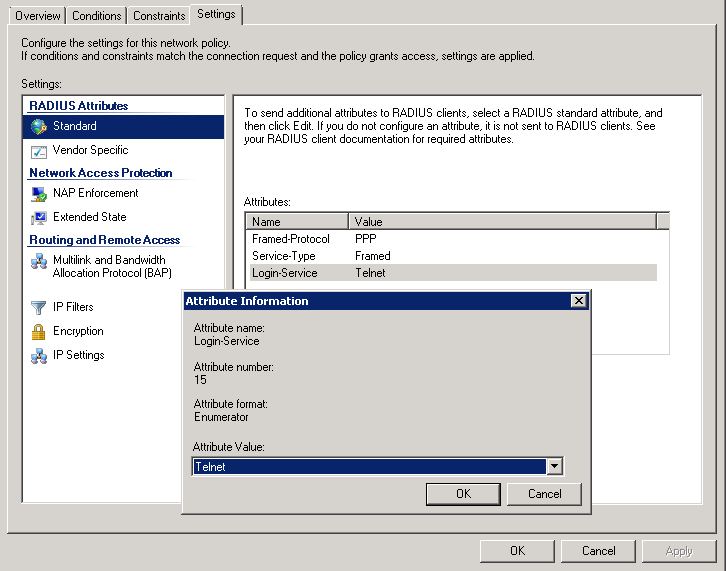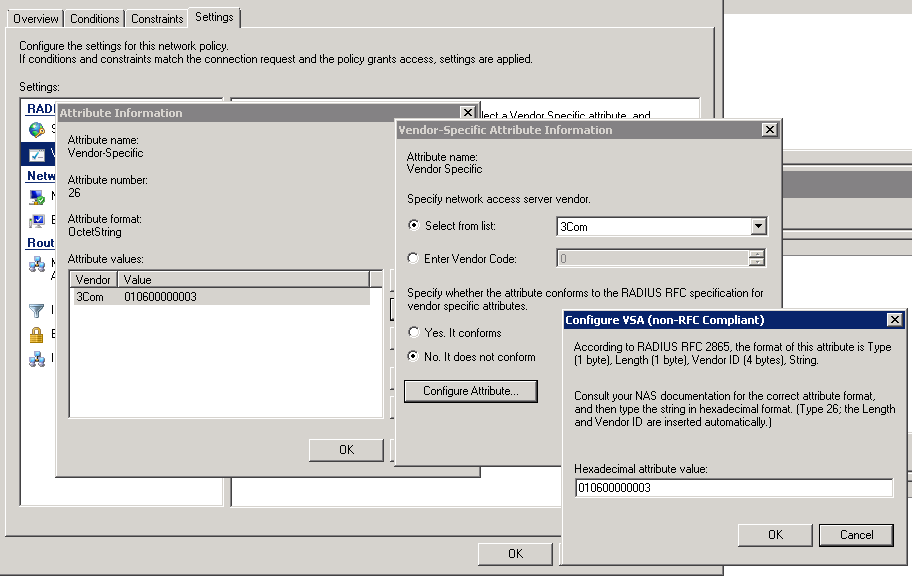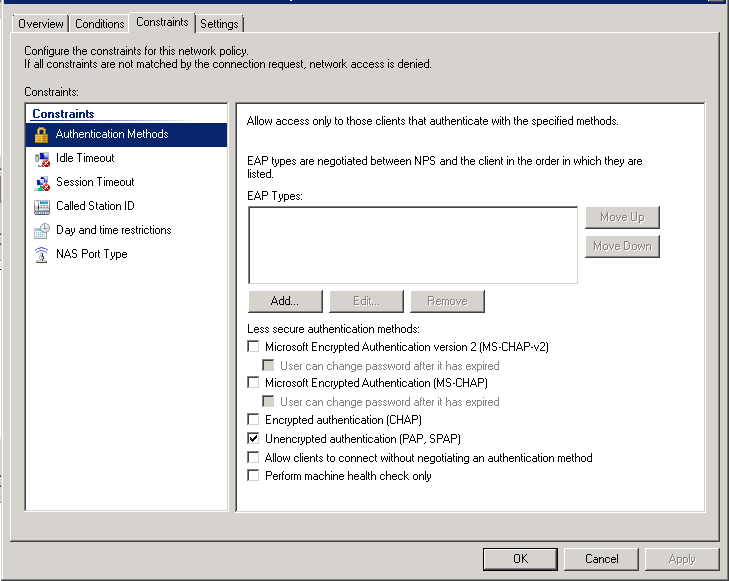- Community Home
- >
- Networking
- >
- Switching and Routing
- >
- Web and Unmanaged
- >
- Re: HP 1910-48 RADIUS (NPS) Permisions Issue
Categories
Company
Local Language
Forums
Discussions
Forums
- Data Protection and Retention
- Entry Storage Systems
- Legacy
- Midrange and Enterprise Storage
- Storage Networking
- HPE Nimble Storage
Discussions
Forums
Discussions
Discussions
Discussions
Forums
Discussions
Discussion Boards
Discussion Boards
Discussion Boards
Discussion Boards
- BladeSystem Infrastructure and Application Solutions
- Appliance Servers
- Alpha Servers
- BackOffice Products
- Internet Products
- HPE 9000 and HPE e3000 Servers
- Networking
- Netservers
- Secure OS Software for Linux
- Server Management (Insight Manager 7)
- Windows Server 2003
- Operating System - Tru64 Unix
- ProLiant Deployment and Provisioning
- Linux-Based Community / Regional
- Microsoft System Center Integration
Discussion Boards
Discussion Boards
Discussion Boards
Discussion Boards
Discussion Boards
Discussion Boards
Discussion Boards
Discussion Boards
Discussion Boards
Discussion Boards
Discussion Boards
Discussion Boards
Discussion Boards
Discussion Boards
Discussion Boards
Discussion Boards
Discussion Boards
Discussion Boards
Discussion Boards
Discussion Boards
Community
Resources
Forums
Blogs
- Subscribe to RSS Feed
- Mark Topic as New
- Mark Topic as Read
- Float this Topic for Current User
- Bookmark
- Subscribe
- Printer Friendly Page
- Mark as New
- Bookmark
- Subscribe
- Mute
- Subscribe to RSS Feed
- Permalink
- Report Inappropriate Content
01-18-2016 08:12 AM
01-18-2016 08:12 AM
HP 1910-48 RADIUS (NPS) Permisions Issue
Let's try this again with more detail. I am attempting to get RADIUS to fully function on an HP 1910-48 switch (Legacy 3COM). I can get logged into the switch with my current radius settings, however when I log in I have what appears to be diagnostics only permissions. I can Ping, Trace Route and that's about it, I cannot view any tabs on the switch GUI interface (I have also tried telnet and SSH just to see if it was a GUI issue). I know the RADIUS settings on the switch must be accurate due to the fact that I can log into the switch using admin RADIUS credentials (however, when the RADIUS settings are enabled I cannot log in using local credentials even though the AAA settings call for local login as the backup). The RADIUS server is Windows 2012 R2 (NPS).
My RADIUS/AAA settings for the switch are in the images below along with my NPS settings. I believe the issue boils down to a "Vendor-Specific" setting on the RADIUS server side. Since this is a legacy 3COM switch would I use 3COM or HP vendor codes (11 or 43). I have tried both. Then I need the vendor assigned attribute number. I have looked at the 91 vendor attribute numbers in the user manual and no matter which attribute I try I still have the same issue. FInally the attribute number needs a value and I have tried 1-3, administrative, management, Cisco commands, everything I can think of.
Apparently a lot of people have this issue but I cannot seem to ever find the solution when they post. Does anyone have any information on this?
- Mark as New
- Bookmark
- Subscribe
- Mute
- Subscribe to RSS Feed
- Permalink
- Report Inappropriate Content
01-18-2016 06:27 PM
01-18-2016 06:27 PM
Re: HP 1910-48 RADIUS (NPS) Permisions Issue
- Mark as New
- Bookmark
- Subscribe
- Mute
- Subscribe to RSS Feed
- Permalink
- Report Inappropriate Content
03-21-2016 03:04 AM - edited 03-21-2016 03:16 AM
03-21-2016 03:04 AM - edited 03-21-2016 03:16 AM
Re: HP 1910-48 RADIUS (NPS) Permisions Issue
Hi Emithez
Edit: I might jumped to quick into this reply. I see your switch is a 1910 series and not a 1920 series. I hope you manage to solve this issue.
I managed to solve this on my 1920-8G switch.
I had to create my NPS policy like this. I found this information in an old 3Com guide. Follow this link to see the guide: http://community.hpe.com/hpeb/attachments/hpeb/switching-a-series-forum/3657/1/Auth_3Com%20Radius%20Setup%2020071106.pdf
010600000001 = monitor access
010600000002 = manager access
010600000003 = admin access
- Mark as New
- Bookmark
- Subscribe
- Mute
- Subscribe to RSS Feed
- Permalink
- Report Inappropriate Content
08-23-2019 07:49 AM
08-23-2019 07:49 AM
Re: HP 1910-48 RADIUS (NPS) Permisions Issue
I know this is an old thread, but I had the same question and found an answer for my HP-1910-24G ( JE006A ) 5.20 Release 1519P03:
I tried the 3Com attribute with value 010600000003 and it dind't work.
What worked was:
Vendor Specific / Vendor Code 2011
RFC conforming attribute number 29, format decimal, value 3.
Sources:
PDF for Article Number mmr_sf-EN_US000005296
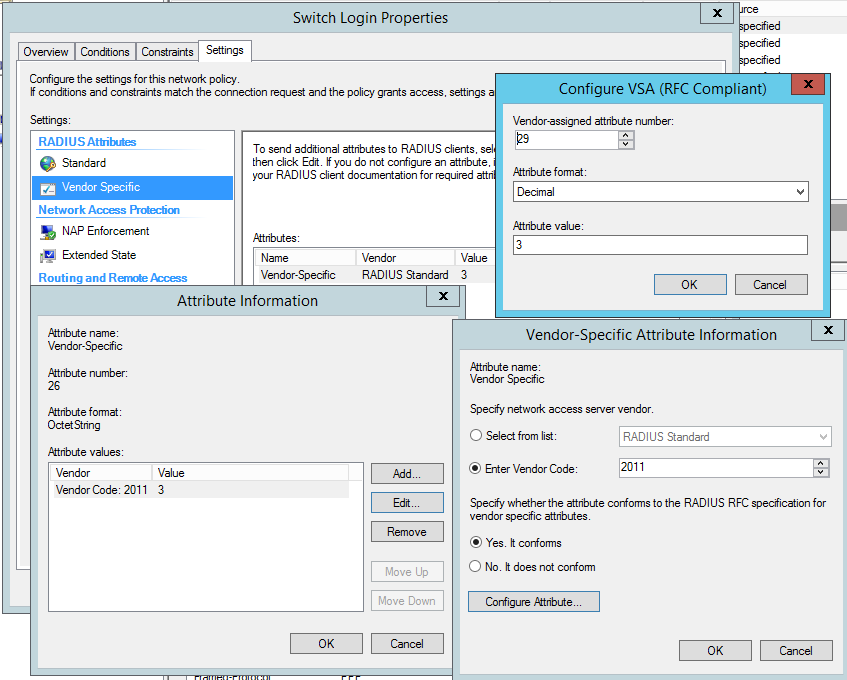
Thanks for the answers, It helped quickly fix the issue