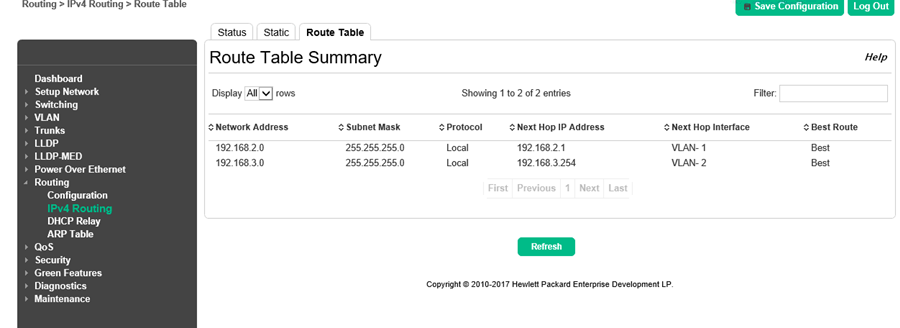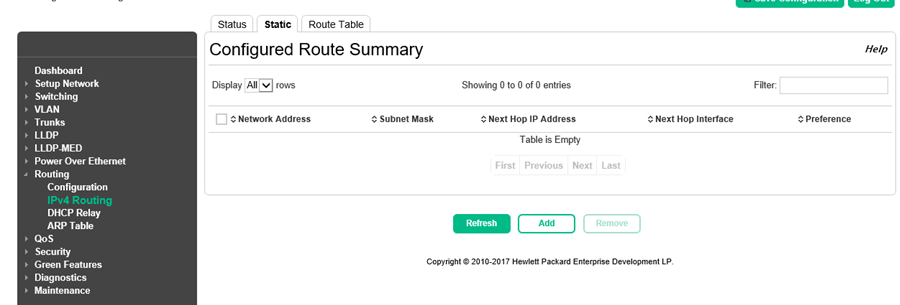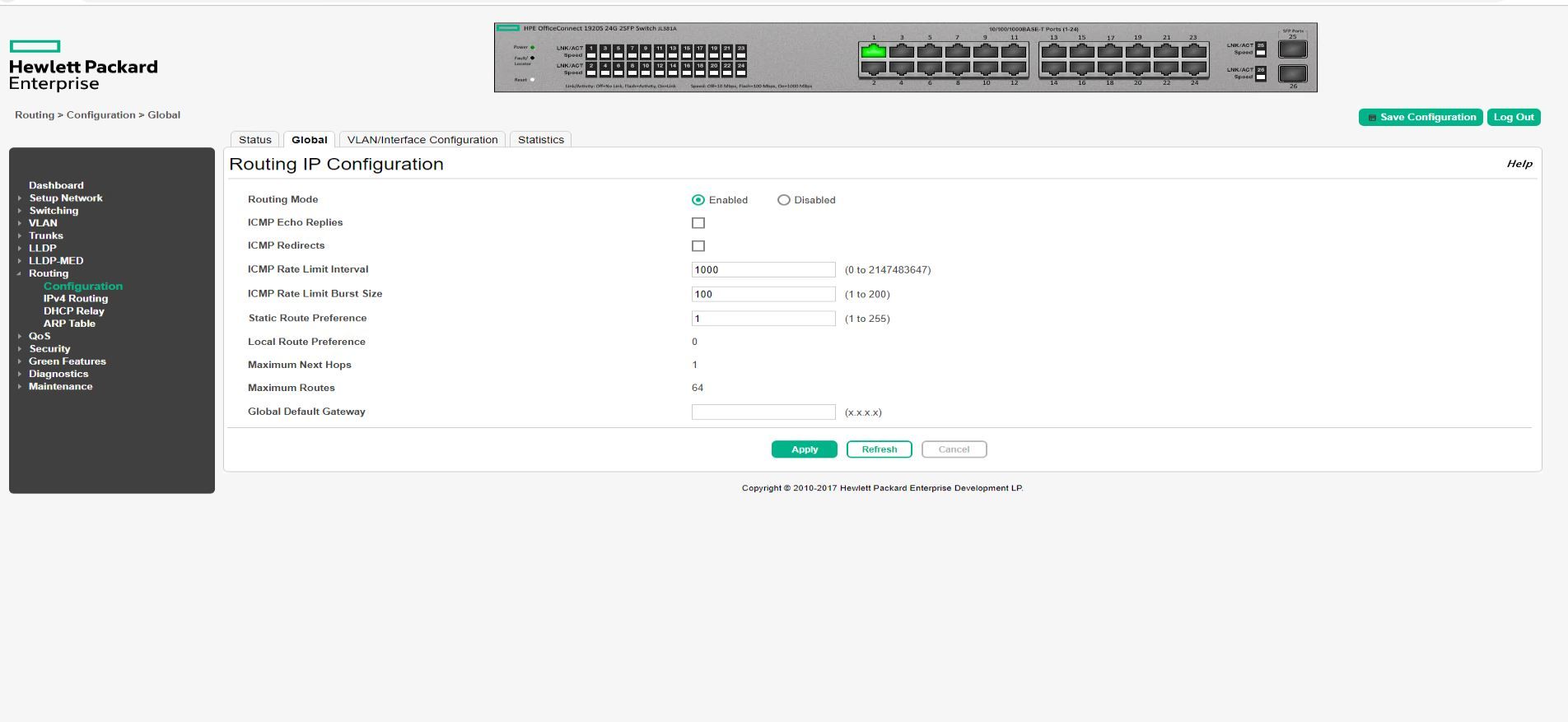- Community Home
- >
- Networking
- >
- Switching and Routing
- >
- Web and Unmanaged
- >
- Routing InterVlan on HPE OfficeConnect Switch 1920...
Categories
Company
Local Language
Forums
Discussions
Forums
- Data Protection and Retention
- Entry Storage Systems
- Legacy
- Midrange and Enterprise Storage
- Storage Networking
- HPE Nimble Storage
Discussions
Forums
Discussions
Discussions
Discussions
Forums
Discussions
Discussion Boards
Discussion Boards
Discussion Boards
Discussion Boards
- BladeSystem Infrastructure and Application Solutions
- Appliance Servers
- Alpha Servers
- BackOffice Products
- Internet Products
- HPE 9000 and HPE e3000 Servers
- Networking
- Netservers
- Secure OS Software for Linux
- Server Management (Insight Manager 7)
- Windows Server 2003
- Operating System - Tru64 Unix
- ProLiant Deployment and Provisioning
- Linux-Based Community / Regional
- Microsoft System Center Integration
Discussion Boards
Discussion Boards
Discussion Boards
Discussion Boards
Discussion Boards
Discussion Boards
Discussion Boards
Discussion Boards
Discussion Boards
Discussion Boards
Discussion Boards
Discussion Boards
Discussion Boards
Discussion Boards
Discussion Boards
Discussion Boards
Discussion Boards
Discussion Boards
Discussion Boards
Discussion Boards
Community
Resources
Forums
Blogs
- Subscribe to RSS Feed
- Mark Topic as New
- Mark Topic as Read
- Float this Topic for Current User
- Bookmark
- Subscribe
- Printer Friendly Page
- Mark as New
- Bookmark
- Subscribe
- Mute
- Subscribe to RSS Feed
- Permalink
- Report Inappropriate Content
07-15-2021 12:42 PM
07-15-2021 12:42 PM
Routing InterVlan on HPE OfficeConnect Switch 1920S JL385A
Good afternoon:
I have configured the default VLAN and a second VLAN2 used to communicate video surveillance equipment; in both, the member ports are configured as UNTAGGED.
In VLAN1, the devices have a fixed IP in the segment 192.168.3.x, 255.255.255.0 and Gateway 192.168.3.1
In VLAN2 (Ports 18-24), the devices have a fixed IP in the segment 192.168.2.x, 255.255.255.0 In VLAN2 there is a PC that must have communication with a server in VLAN1.
Please can you help me to correctly configure the route between both VLANs.
First of all, Thanks.
- Mark as New
- Bookmark
- Subscribe
- Mute
- Subscribe to RSS Feed
- Permalink
- Report Inappropriate Content
07-16-2021 12:44 AM
07-16-2021 12:44 AM
Re: Routing InterVlan on HPE OfficeConnect Switch 1920S JL385A
Hello,
Can you try to enable routing:
Routing-->Configuration-->Select VLan for which enable routing and enable Routing Mode
IP Address configuration method: Manaual
Give IP address and Subnet Mask (Gateway)
Thanks!

- Mark as New
- Bookmark
- Subscribe
- Mute
- Subscribe to RSS Feed
- Permalink
- Report Inappropriate Content
08-03-2021 03:38 PM
08-03-2021 03:38 PM
Re: Routing InterVlan on HPE OfficeConnect Switch 1920S JL385A
Hello, good afternoon:
I followed your recommendation and both VLANs have UP status. VLAN 1, has IP 192.168.3.254, subnet 255.255.255.0 and gateway 192.168.3.1
VLAN 2, has IP 192.168.2.1, subnet 255.255.255.0.
The equipment that needs to be communicated from VLAN2 has the IP 192.168.2.233. The server that serves it has the IP 192.168.3.232 in VLAN1.
Please can you help me in the Routing Table.
First of all, Thanks.
Greetings.
- Mark as New
- Bookmark
- Subscribe
- Mute
- Subscribe to RSS Feed
- Permalink
- Report Inappropriate Content
08-05-2021 02:48 AM - edited 08-05-2021 02:49 AM
08-05-2021 02:48 AM - edited 08-05-2021 02:49 AM
Re: Routing InterVlan on HPE OfficeConnect Switch 1920S JL385A
Hello @Esteban23 ,
Is issue resolved or still present?
What exactly you are in routing table?
Thanks!

- Mark as New
- Bookmark
- Subscribe
- Mute
- Subscribe to RSS Feed
- Permalink
- Report Inappropriate Content
08-05-2021 03:55 PM
08-05-2021 03:55 PM
Re: Routing InterVlan on HPE OfficeConnect Switch 1920S JL385A
Good afternoon:
I comment that the problem persists, the computer of VLAN2 cannot communicate with the computer of VLAN1. Here is the Routing Table:
Greetings.
- Mark as New
- Bookmark
- Subscribe
- Mute
- Subscribe to RSS Feed
- Permalink
- Report Inappropriate Content
08-09-2021 01:21 AM - edited 08-17-2021 12:12 AM
08-09-2021 01:21 AM - edited 08-17-2021 12:12 AM
Re: Routing InterVlan on HPE OfficeConnect Switch 1920S JL385A
Hello @Esteban23 ,
Apologies for delayed response.
Can you confirm what is the default gateway configured in the device?
Check it from Routing --> Configuration-->Gobal
If default gateway is configured then give same default gateway to PC's.
Thanks!

- Mark as New
- Bookmark
- Subscribe
- Mute
- Subscribe to RSS Feed
- Permalink
- Report Inappropriate Content
08-18-2021 09:51 PM
08-18-2021 09:51 PM
Re: Routing InterVlan on HPE OfficeConnect Switch 1920S JL385A
Hello @Esteban23 ,
I have test your scenario in LAB.
For intervlan communication, you need to enable global routing from Routing-->Configuration-->Global
This is enough for Layer 3 intervlan communication..
Try to ping host in vlan to another vlan host instead of gateway
Thanks!