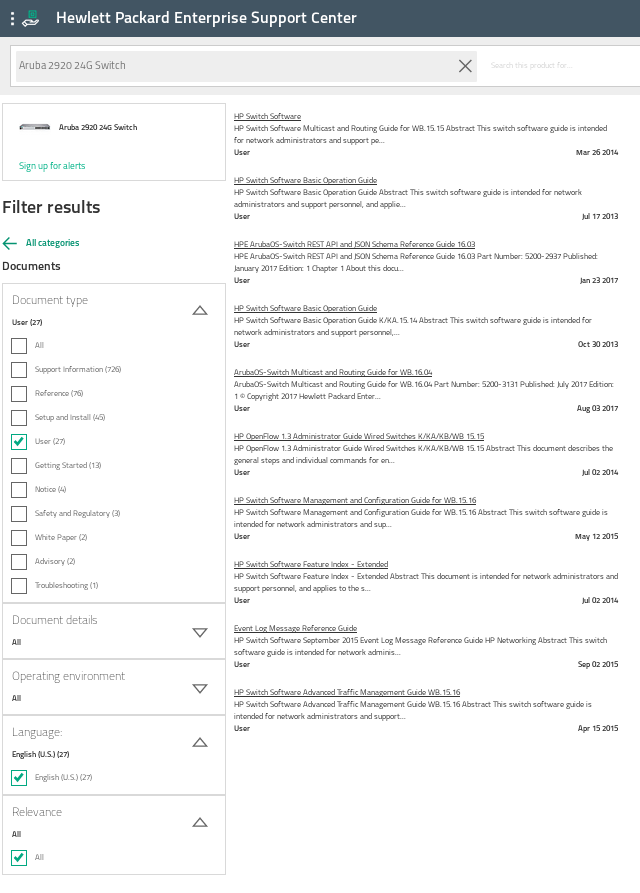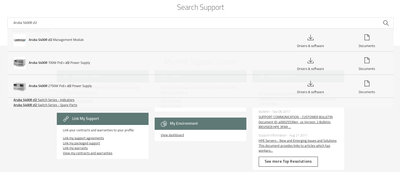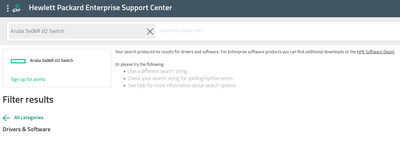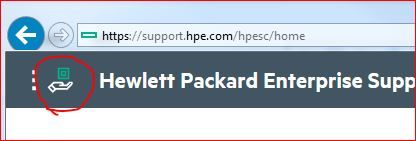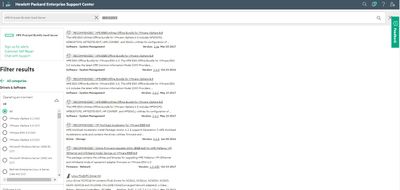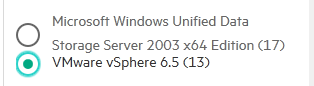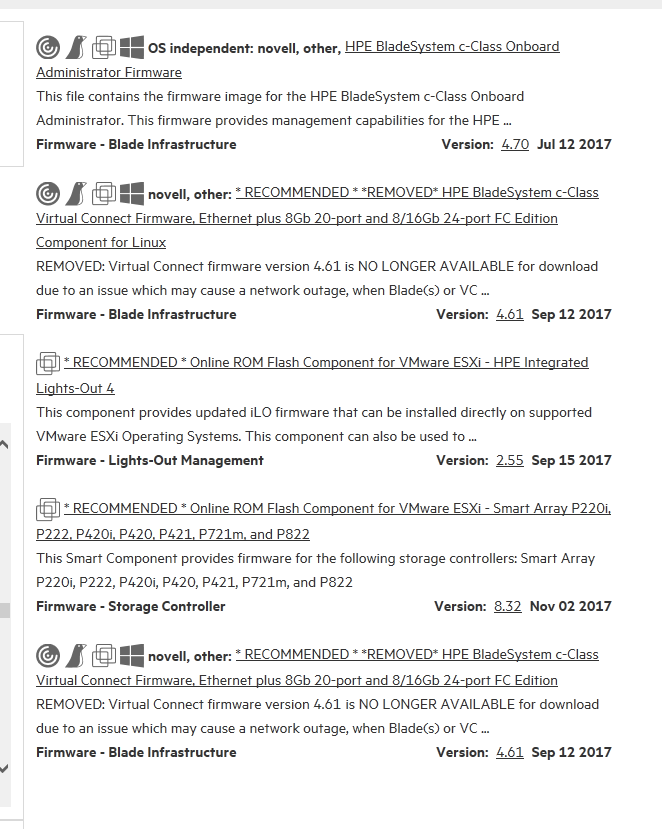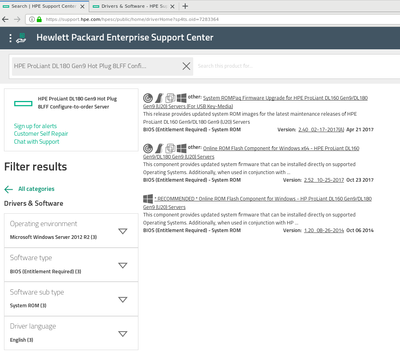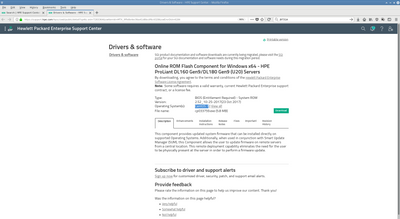- Community Home
- >
- Welcome
- >
- Your questions about the HPE Support Center website
- >
- Re: Your new support website
Categories
Company
Local Language
Forums
Discussions
Forums
- Data Protection and Retention
- Entry Storage Systems
- Legacy
- Midrange and Enterprise Storage
- Storage Networking
- HPE Nimble Storage
Discussions
Forums
Discussions
Discussions
Discussions
Forums
Discussions
Discussion Boards
Discussion Boards
Discussion Boards
Discussion Boards
- BladeSystem Infrastructure and Application Solutions
- Appliance Servers
- Alpha Servers
- BackOffice Products
- Internet Products
- HPE 9000 and HPE e3000 Servers
- Networking
- Netservers
- Secure OS Software for Linux
- Server Management (Insight Manager 7)
- Windows Server 2003
- Operating System - Tru64 Unix
- ProLiant Deployment and Provisioning
- Linux-Based Community / Regional
- Microsoft System Center Integration
Discussion Boards
Discussion Boards
Discussion Boards
Discussion Boards
Discussion Boards
Discussion Boards
Discussion Boards
Discussion Boards
Discussion Boards
Discussion Boards
Discussion Boards
Discussion Boards
Discussion Boards
Discussion Boards
Discussion Boards
Discussion Boards
Discussion Boards
Discussion Boards
Discussion Boards
Discussion Boards
Community
Resources
Forums
Blogs
- Subscribe to RSS Feed
- Mark Topic as New
- Mark Topic as Read
- Float this Topic for Current User
- Bookmark
- Subscribe
- Printer Friendly Page
- Mark as New
- Bookmark
- Subscribe
- Mute
- Subscribe to RSS Feed
- Permalink
- Report Inappropriate Content
10-18-2017 08:42 AM
10-18-2017 08:42 AM
Your new support website
Rating: 0/10.
The question is: How do I go back to using the old search tool on HPE's website??
- Tags:
- HPESC
- Mark as New
- Bookmark
- Subscribe
- Mute
- Subscribe to RSS Feed
- Permalink
- Report Inappropriate Content
10-18-2017 10:46 AM - edited 10-18-2017 10:48 AM
10-18-2017 10:46 AM - edited 10-18-2017 10:48 AM
Re: Your new support website
I agree...sadly it's very difficult (if not totally impossible) to find Firmware just by searching for a product (try looking for, let me say, latest ArubaOS-Switch for Aruba 5400R zl2 Switch Series...)...and I am specifically speaking about Networking...I haven't tried myself to enter the HPE ProLiant server zone yet.
Before the switch between the old Support Site and the new one...once you know the SKU, Serial Number or Product Name (family or exact model) after just few clicks you were able to look for latest: firmwares, top solutions/issues and manuals...now it seems this reasonable way of presenting (categorizing) product related informations looks totally gone because results are mixed up and, even you filter out what you're exactly looking for, results aren't listed from the most recent to the most old (all is mixed up and results from many years ago are top on the list while results about most recent items are in between).
A way to access Firmwares is via Product List portal:
https://h10145.www1.hpe.com/downloads/ProductsList.aspx?lang=&cc=&prodSeriesId=
A way to access Product related materials is via Support Lookup portal:
https://h10145.www1.hpe.com/support/SupportLookUp.aspx
Software choice will you back to the first link above (directly on the product choosen), manuals will route you to the new support site way of presenting results...
It's unbelieveable - see above a test - that search results can't be filtered out (automatically or manually) by date, from the newest (latest released) to the oldest (first released)...make no sense to me.
Note how any reference to documentation related to latest ArubaOS-Switch 16.04 release (or, e.g. 16.02...just to name one) is not presented...cause results of past documentation (related to software releases of many years ago) is presented first. No vay to sort. Unbelieveable. Really.
Then: what's the purpose of Relevance filter if "All" selection can't be deselected? don't show to users options that don't produce any noticeable positive effect on the way results are presented...come on, let's go guys...that's basic Human Interface design.
I'm not an HPE Employee

- Mark as New
- Bookmark
- Subscribe
- Mute
- Subscribe to RSS Feed
- Permalink
- Report Inappropriate Content
10-19-2017 01:08 AM
10-19-2017 01:08 AM
Re: Your new support website
Yes, ABSOLUTELY unbelievable!
The previous search, by the way, was even more worse, because it did not show the published date and it had a (stupid) dynamic scroll "feature" - you had to move the page down and then it did expand the list 'automagically'.
This previous, previous search, while it wasn't reliable, did have the tabular output with date and the date was sortable.
The current navigation is pretty much TOTAL unusable:
1. all OIDs (I guess that is short for 'object identifier' for different products or families) I have checked, have changed!
Old links don't work any longer and you are forced through this unusable interface.
2. You are always forced though this highly inefficient search result list.
You can only expand by 10 entries at a time and not expand all entries at once, like in the previous system.
As you cannot sort by date any longer, you would have to click, click, click through EVERYTHING and check ALL entries, just to find the latest additions.
3. I used to take the HTML page source and extract the link (URL) and published date to find additions with a self-written program. Highly efficient, as I have to support many products.
That, by the way, showed that sometime entries appeared in lists with older content date years ago.
This is completely impossible now, as everything is run through browser-scripts.
Also, from the list, you can't right-click an entry to extract the link.
No, you have to left-click, which opens a new pane on the right side
and the browser moves to the top of the page.
Due to that move, is VERY hard to get back to the list and continue the search.
From there you can open the document in a separate browser window or start a PDF download.
But even THAT does not work properly, because the OID gets lost:
https://support.hpe.com/hpsc/doc/public/display?sp4ts.oid=null&docLocale=en_US&docId=emr_na-c01502694
And all documents I have checked did not display pictures any more and I have checked with 3 browsers and from 2 network links.
*****
I have already told by boss that it is now IMPOSSIBLE for me to:
- keep current with information on new documents, advisories or software downloads
- support our customers (I'm doing servers+ blades, LAN + SAN and most storage arrays) in an efficient way
*****
Those "designers", project managers, programmers are COMPLETELY detached from reality!
Maybe a nice design study, but it completely fails the reality check.
This change should NEVER have been rolled out !!!
- Mark as New
- Bookmark
- Subscribe
- Mute
- Subscribe to RSS Feed
- Permalink
- Report Inappropriate Content
10-19-2017 02:42 AM
10-19-2017 02:42 AM
Re: Your new support website
And another problem (besides what I have already reported - here and via feedback to HPE):
when there is a network disruption, but you don't notice and hit "[next 10 results]",
This message appears:
The service or information you requested is not available at this time. We apologize for this inconvenience and are working quickly to resolve this issue. Please try again later.(Error: [503: NetworkError when attempting to fetch resource.])
On the old system you could just hit "reload".
On this new BAD BAD BAD system
YOU HAVE TO START FROM SCRATCH AGAIN!!
- Mark as New
- Bookmark
- Subscribe
- Mute
- Subscribe to RSS Feed
- Permalink
- Report Inappropriate Content
10-19-2017 06:54 AM
10-19-2017 06:54 AM
Re: Your new support website
To @aGardener I agree with you on all the line...
I tested this 5 minutes ago:
- Open HPE Support portal (https://www.hpe.com/us/en/support.html)
- Select HPE Support Center under Product Support (https://support.hpe.com/hpesc/home)
- Digit "Aruba 5400R zl2 Switch" search suggestions point to:
As you can see no reference about the whole Aruba 5400R zl2 Switch Series / Family (If I look for Aruba 5400R zl2 I don't care necessarily about a Management Module...but I'm looking for a general access portal about that whole family/series...isn't it?).
So I added to the research string the "Switch" word...and so a suggestion about Aruba 5400R zl2 Switch appeared.
- Select the proper result (in my case the "Aruba 5400R zl2 Switch" link)
Notice the quality of results:
So finally I select Driver & Software since , this time, I need to access to latest software (Firmware) related to the whole Aruba 5400R zl2 Switch Series...so what? it's simple like filtering (the only option available) to "Driver & Software"...that's the actual result:
Amazing...no softwar for Aruba 5400R zl2 Switch thus, at this point, we can't then blame HPE Community users to be lazy for not looking for and finding (easily) documentation and software about their HPE products...because also to me - and I'm not lazy at all - is impossible to reach what I'm looking for...at least with the old portal things showed up in a way or another (as I wrote above).
I'm not an HPE Employee

- Mark as New
- Bookmark
- Subscribe
- Mute
- Subscribe to RSS Feed
- Permalink
- Report Inappropriate Content
10-19-2017 01:29 PM
10-19-2017 01:29 PM
Re: Your new support website
Please accept my sincere regret at the confusion and frustration!
We are working with great urgency to fix the software download links on the new HPE Support Center. While we implement a short and long term plan for a fix, you can use either www.hpe.com/networking/support or www.hpe.com/networking/software to find your software downloads.
Kind regards,
Lynn-Marie

- Mark as New
- Bookmark
- Subscribe
- Mute
- Subscribe to RSS Feed
- Permalink
- Report Inappropriate Content
10-19-2017 01:30 PM
10-19-2017 01:30 PM
Re: Your new support website
Please take the time to submit your feedback using the green feedback link on the support center pages. The impact from providing feedback to the team is higher using that mechanism. That said, we are actively working the issues you've identified.
Kind regards,
Lynn-Marie

- Mark as New
- Bookmark
- Subscribe
- Mute
- Subscribe to RSS Feed
- Permalink
- Report Inappropriate Content
10-19-2017 01:54 PM
10-19-2017 01:54 PM
Re: Your new support website
Lynn-Marie wrote: While we implement a short and long term plan for a fix, you can use either www.hpe.com/networking/support or www.hpe.com/networking/software to find your software downloads.
Hi @Lynn-Marie, thanks you for the note.
The links you provided are exactly the links I'm using since the new portal went online (see my first post above, URLs don't look the same but, actually, will bring you on the same - Networking Support and Networking Software - places).
I'm not an HPE Employee

- Mark as New
- Bookmark
- Subscribe
- Mute
- Subscribe to RSS Feed
- Permalink
- Report Inappropriate Content
10-19-2017 01:57 PM
10-19-2017 01:57 PM
Re: Your new support website
@lynn-Marie wrote:Please take the time to submit your feedback using the green feedback link on the support center pages. The impact from providing feedback to the team is higher using that mechanism. That said, we are actively working the issues you've identified.
Kind regards,
Lynn-Marie
Will do...but, wasn't it so already noticeable? I mean...it's not cosmetic...well, doesn't matter...I will take time to submit feedback as you advised.
I'm not an HPE Employee

- Mark as New
- Bookmark
- Subscribe
- Mute
- Subscribe to RSS Feed
- Permalink
- Report Inappropriate Content
10-19-2017 11:02 PM
10-19-2017 11:02 PM
Re: Your new support website
Hello Lynn-Marie,
> We are working with great urgency to fix the software download links
But that is not the only problem!
The whole interface is the problem!
This also affects HTML advisories, bulletins and PDF documents (the previous "manuals" section).
-----
I have looked at the Beta quickly after it was announced.
If I remember correctly (don't have the notes any longer), I reported that dates were missing from the list view. [1]
The software was so much unusable that I planned to take a look later, but that never happened. On the other hand - from what I can see, nothing else really was improved to the software when I compare Beta and Today.
Again, this version should NEVER have been put into production.
I have reported everything I have written here so far, through the Feedback button. One time I was even promised an answer within a day...
[1] That same design error (missing published date) was present in the previous search (I wrote above) and I know I DID report this, but nothing happened.
-----
It is not that I sit back, moan and just suffer: in the past I also have reported other problemes with content.
For example: since more than 6 months, some documents like 'Overview', 'Standard Models', 'Troubleshooting' are missing space characters (" ") between words. This also happens for documents which have been updated and I DO know that the error was NOT present in the previous version!
I also told that this looks like an error in a cut&paste or conversion process, because the distances between the errors is pretty much the same taking different word lengths into account.
NOTHING has happened so far.
Other formatting errors (missing line breaks this time) in PDF files in articles like mmr_sf-EN_US000000001 , I cannot report, because I don't have a feedback link.
Reporting from me and others or not: in both cases, this should have been caught within HPE if there were more quality checks to verify the (output) result.
-----
A new descovered problem I have not reported so far, because I did not have time to reproduce, is this:
The new HPESC "search" mechanism is not a simple web page - it obviously is a stateful font-end to a backend search mechanism. (Except that it cannot "search" for article ID like "c00030203" - another feature that got lost)
This problem seems that when you wait too much time before you hit the [next 10 entries] button, it simply does not work and...
Guess what? You have to Reload and start from the beginning again!!!
-----
Honestly, I don't see how you can "fix" this.
Please roll back to the previous version and, do me a favour and roll back the "search" to the previous, previous version which used the same tabular output.
Eternally thanks.
- Mark as New
- Bookmark
- Subscribe
- Mute
- Subscribe to RSS Feed
- Permalink
- Report Inappropriate Content
10-23-2017 07:00 AM
10-23-2017 07:00 AM
Re: Your new support website
Lynn-Marie -
My question is still unanswered. I'm still looking for the answer. Others agree the new HPE support website is unusable. That's fine, they can agree or disagree.
The question is: How do I go back to using the old search tool on HPE's website??
- Mark as New
- Bookmark
- Subscribe
- Mute
- Subscribe to RSS Feed
- Permalink
- Report Inappropriate Content
10-29-2017 01:28 AM - edited 10-29-2017 01:30 AM
10-29-2017 01:28 AM - edited 10-29-2017 01:30 AM
Re: Your new support website
Is only my personal view or things are getting worse and worse (instead of better and better) than ever about the new HPE Support portal...today, any simple string search (like "HPE OfficeConnect 1950" or "officeconnect 1950", as examples), is producing this error:
"The service or information you requested is not available at this time. We apologize for this inconvenience and are working quickly to resolve this issue. Please try again later.(Error: [503: JSON.parse: unexpected character at line 1 column 1 of the JSON data])"
Screenshot:
I'm start thinking - WRT to that new Support Portal - that, at HPE, someone (or an entire Team) is going to experience (or is already experiencing) very bad bad bad times...
I'm not an HPE Employee

- Mark as New
- Bookmark
- Subscribe
- Mute
- Subscribe to RSS Feed
- Permalink
- Report Inappropriate Content
10-30-2017 03:47 AM
10-30-2017 03:47 AM
Re: Your new support website
Additional information, this release was considered beta and the date filter and enhanced search algorithm will be available next month.
In the meantime, for software downloads the older display is now also available.
Sorry for the inconvenience.
MargaretN
- Mark as New
- Bookmark
- Subscribe
- Mute
- Subscribe to RSS Feed
- Permalink
- Report Inappropriate Content
10-30-2017 02:23 PM
10-30-2017 02:23 PM
Re: Your new support website
Parnassus, I am afraid that you are absolutely right.
Pretty much whenever a change was made, it became worse.
NOW THE SYSTEM UNUSABLE!
WE CAN NO LONGER SUPPORT OUR CUSTOMERS!
It is the "HPE un-support center" !
MargaretN:
> Additional information, this release was considered beta
There was a "beta test" on a different URL.
HOW ON EARTH COULD YOU(HPE) DECIDE TO PUT A "BETA" INTO PRODUCTION ?????
Please, please, please wake up and realize:
THIS IS A FAILED DESIGN STUDY !!!
no amount of "additions" will fix the basic design failure:
an unreliable stateful (browser-based) client to a severly limited/broken search back-end.
It is nice if you add a date filter and an "enhanced search algorithm" (whatever that means...) later,
BUT WHY ON EARTH WAS THE OLD TABULAR NAVIGATION BY OID REMOVED??
Please drop this "EXPERIMENT" immediately and roll back back to the previous version which uses navigation by OID with tabular output!!!
And while you are it, please roll back the search function to the previous, previous version, which also provided tabular output.
- Mark as New
- Bookmark
- Subscribe
- Mute
- Subscribe to RSS Feed
- Permalink
- Report Inappropriate Content
10-30-2017 07:25 PM
10-30-2017 07:25 PM
Re: Your new support website
Hi Margaret,
MargaretN wrote: In the meantime, for software downloads the older display is now also available.
Are we sure about that?
Do you mean we should go to https://h10145.www1.hpe.com/downloads/ProductsList.aspx portal? and, if so, from where if the starting point should be always the HPE Enterprise Support landing page?
I mean (as I understood your note)...if a user starts from HPE Enterprise Support landing page (https://www.hpe.com/us/en/support.html) and goes to the HPE Support Center link (https://support.hpe.com/hpesc/home) to look for, as example, the JG920A (it is the HPE SKU of HPE OfficeConnect 1920-8G Switch model) that user will receive one (or more) search result(s) related to that SKU but if, at that point, the user finally filters "Drivers and Software" he/she receives a laconic message:
"Your search produced no results for drivers and software. For Enterprise software products you can find additional downloads at the HPE Software Depot."
which is totally different from what user expects to find at that point of his/her search (especially when he/she already know what he/she is looking for, example: latest Firmware for a particular Switch SKU or Switch Series).
Different matter if a user goes directly to (the old?) https://h10145.www1.hpe.com/downloads/ProductsList.aspx portal.
There, searches are generally done without issues and related results are coherent...forwarding the user (through various choice levels, AKA "mouse clicks") to the desired software(s).
Hope to have provided a positive feedback about all this.
I'm not an HPE Employee

- Mark as New
- Bookmark
- Subscribe
- Mute
- Subscribe to RSS Feed
- Permalink
- Report Inappropriate Content
10-31-2017 12:42 PM
10-31-2017 12:42 PM
Re: Your new support website
Hello Community Members,
Frustration abounds with the new HPE Support Center, and you have been heard. There are teams working this around the clock with a get-well plan firming up as we speak (type). In the interim, going to www.hpe.com/networking/support or www.hpe.com/networking/software will give you a workaround. In addition, there is a link to the My Networking portal on the support center pages.
I'll do my best to let you know a timeline for repair/improvement.
Sincerely,
Lynn-Marie

- Mark as New
- Bookmark
- Subscribe
- Mute
- Subscribe to RSS Feed
- Permalink
- Report Inappropriate Content
11-01-2017 10:47 AM
11-01-2017 10:47 AM
Re: Your new support website
I am sorry, but I don't think there is a way to revert to the old system.
Sincerely,
Lynn-Marie

- Mark as New
- Bookmark
- Subscribe
- Mute
- Subscribe to RSS Feed
- Permalink
- Report Inappropriate Content
11-02-2017 08:14 AM
11-02-2017 08:14 AM
Re: Your new support website
The new website is completely unusable. Kindly revert this failed experiment which is a usability nightmare (to put it mildly) to the previous state. A bad joke really. Junk.
- Mark as New
- Bookmark
- Subscribe
- Mute
- Subscribe to RSS Feed
- Permalink
- Report Inappropriate Content
11-10-2017 01:53 AM - edited 11-10-2017 01:58 AM
11-10-2017 01:53 AM - edited 11-10-2017 01:58 AM
Re: Your new support website
Hi HPE,
are you serious to put such crap online?
Tell me how to find the following:
The latest BIOS and Array Firmware for BL460c Gen8 for ESXI 6.0/6.5 (Yes, in SCEXE-format, not rpm).
Please drop it and put the old version back online.
Do someone remember the old Compaq Proliant download pages? This was the best. HP(E) never reach this again.
I had now opened a case to send me the latest files.
- Mark as New
- Bookmark
- Subscribe
- Mute
- Subscribe to RSS Feed
- Permalink
- Report Inappropriate Content
11-12-2017 06:44 PM - edited 11-12-2017 06:44 PM
11-12-2017 06:44 PM - edited 11-12-2017 06:44 PM
Re: Your new support website
@Matthias Zahn_1 I had now opened a case to send me the latest files.
Did you ask them how to find that info on HPESC site? So they can fix it for the next customer?
- Mark as New
- Bookmark
- Subscribe
- Mute
- Subscribe to RSS Feed
- Permalink
- Report Inappropriate Content
11-12-2017 09:39 PM - edited 11-12-2017 09:41 PM
11-12-2017 09:39 PM - edited 11-12-2017 09:41 PM
Re: Your new support website
Thank you for taking the time to provide us feedback on HPE Support Center tools and resources. We are continuously working on simplifying the HPESC portal, all your HPESC feedbacks are getting monitored and will be reported appropriately.
On the product page, you can filter by drivers and software or documentation, or do additional keyword searches within the product-specific results. The product focus is controlled by the product name listed on the left side of the search box.
- Search the HPE ProLiant BL460c Gen8 product; select the “Drivers & Software” option. and you will see the page here: https://support.hpe.com/hpesc/public/home/driverHome?sp4ts.oid=5177951
- Use Search option to look for “ESXI 6.0/6.5”
- Select appropriate software type from the left navigation
OR
- Search on HPE ProLiant BL460c Gen8 product; select the “Drivers & Software” option. and you will see the page here: https://support.hpe.com/hpesc/public/home/driverHome?sp4ts.oid=5177951
- Filter the results from left navigation by:
- Operating environment (eg: VMware vSphere 6.5)
- Software type
- Software sub type (available after you select a software type)
- Driver language
Hope this helps!
Note: This is a peer-peer community, to get quick answers on HPESC feedback, you can use usage support form: https://support.hpe.com/hpesc/usageSupport/ or “Feedback” button that’s available on all HPESC pages.
Best Regards,
Vajith
Any personal opinions expressed are mine, and not official statements on behalf of Hewlett Packard Enterprise

- Mark as New
- Bookmark
- Subscribe
- Mute
- Subscribe to RSS Feed
- Permalink
- Report Inappropriate Content
11-12-2017 11:28 PM - edited 11-12-2017 11:29 PM
11-12-2017 11:28 PM - edited 11-12-2017 11:29 PM
Re: Your new support website
Hi @Vajith V,
Provided that User Feedback (for sure I speak for myself only) about HPESC Portal functionality was provided but no feedback from HPESC Portal Team was ever received (if any, we received global feedbacks about HPESC Portal basically only indirectly through this peer Community Forum on this thread) there are still operative problems following your suggested example procedure:
- That's OK.
- At this point the User is going to select the proper "Operating Environment" (default is "All", it can select the proper listed environment): FIRST issue...any generated list ("All" included) is not alphabetically ordered [*]. That's a fact and a problem from the User standpoint.
- Once the User select the appropriate "Operating Environment" the "Software type" next selection filtering doesn't really help beacuse its results are not filtered - that's a known problem - in a chronological order (from new to old, as example) and, moreover, in case "All" is left as default for "Software type", there is no simple visible way (other that recognizing the set of little icons representing supported OSes on each result's row) to distinguish something from the full list of results (without previously filtering it) exactly because "Software type" set to "All" blocks any sub-sequent "Software sub type" selection (or, in other words, "Software sub type" requires that "All" is NOT selected to appear).
Visually it is very difficult to find what one is looking for.
[*] Operating Environment list as it exactly appears as of today, related to example provided, with items in the exact as they appear (numbers between brackets are items referencing to that specific operating environment), note unaggregated listing of VMware:
Microsoft Windows Server 2008 R2 (133)
Microsoft Windows Server 2008 x64 (128)
Red Hat Enterprise Linux 6 Server (x86-64) (137)
SUSE Linux Enterprise Server 11 (AMD64/EM64T) (123)
Microsoft Windows Server 2012 (124)
Microsoft Windows Server 2008 W32 (93)
Red Hat Enterprise Linux 6 Server (x86) (104)
SUSE Linux Enterprise Server 11 (x86) (92)
Microsoft Windows Server 2012 R2 (110)
Red Hat Enterprise Linux 5 Server (x86-64) (109)
Microsoft Windows Server 2012 Essentials (84)
Red Hat Enterprise Linux 5 Server (x86) (98)
SUSE Linux Enterprise Server 10 (AMD64/EM64T) (90)
SUSE Linux Enterprise Server 10 (x86) (79)
Red Hat Enterprise Linux 7 Server (91)
Microsoft Windows Server 2008 R2 Foundation Edition (56)
Microsoft Windows Small Business Server 2011 Standard and Essentials (51)
SUSE Linux Enterprise Server 12 (85)
Microsoft Windows Server 2008 Small Business (47)
Microsoft Windows Server 2008 Essential Business (43)
VMware vSphere 5.1 (62)
VMware ESXi 5.0 (60)
VMware vSphere 5.5 (64)
Microsoft Windows HPC Server 2008 R2 (34)
Microsoft Windows Vista (32-bit) (28)
Microsoft Windows Server 2008 Foundation Edition (33)
Microsoft Windows 7 (64-bit) (38)
Microsoft Windows Vista (64-bit) (31)
VMware vSphere 6.0 (54)
Oracle Linux 5 (AMD64/EM64T) (30)
Microsoft Windows Server 2003 (33)
Microsoft Windows Server 2003 for 64-bit Extended Systems (36)
Microsoft Windows XP Professional (25)
Oracle Linux 6 (AMD64/EMT64) (23)
Oracle Linux 5 (x86) (26)
Red Hat Enterprise Linux 4 (x86) (22)
Oracle Linux 6 (x86) (19)
Microsoft Windows 7 (32-bit) (29)
Red Hat Enterprise Linux 4 (AMD64/EM64T) (23)
SUSE Linux Enterprise Server 9 (x86) (19)
VMware ESX/ESXi 4.1 (31)
Microsoft Windows XP Professional x64 Edition (23)
Microsoft Windows Server 2016 (70)
SUSE Linux Enterprise Server 9 (AMD64/EM64T) (21)
VMware ESX/ESXi 4.0 (22)
Solaris 10 for x86 Systems (25)
Microsoft Windows Storage Server 2003 (19)
Red Hat Enterprise Linux 5 Desktop (x86-64) (14)
Microsoft Windows Server 2008 Itanium (10)
Red Hat Enterprise Linux 3 (x86) (14)
Citrix XenServer 5.x (11)
Red Hat Enterprise Linux 3 (AMD64/EM64T) (18)
Microsoft Windows Storage Server 2008 x64 Editions (22)
Microsoft Windows Server 2003 64-Bit Edition (11)
Microsoft Windows Server 2008 R2 for Itanium-Based Systems (8)
Microsoft Windows MultiPoint Server 2011 (10)
Microsoft Windows Storage Server 2003 x64 Editions (19)
Oracle Linux 7 (13)
HP-UX 11.x (9)
Red Hat Enterprise Linux 6 Workstation (x86-64) (10)
CentOS 5 (10)
CentOS 6 (10)
Microsoft Windows XP 64-Bit Edition (11)
Microsoft Windows 8 (64-bit) (16)
Solaris 11.1 (10)
OpenVMS v8.4 (8)
SUSE Linux Enterprise Server 10 (Itanium) (8)
Red Hat Linux 6.2 (12)
Red Hat Enterprise Linux 4 (Itanium) (7)
Red Hat Enterprise Linux 5 Server (Itanium) (7)
SUSE Linux Enterprise Server 11 (Itanium) (8)
Citrix XenServer 6.x (7)
Microsoft Windows 2000 (9)
HP-UX 11.31 (IA) (8)
Citrix XenServer 4.x (7)
OpenVMS v8.3 (7)
Debian GNU/Linux 6.0 (7)
Microsoft Windows 8 (32-bit) (11)
VMware ESX/ESXi Server 3.5 (8)
SUSE Linux Enterprise Server 8 (AMD64) (11)
Novell NetWare 6.5 (6)
OpenVMS v8.2-1 (6)
Debian GNU/Linux 5.0 (AMD64/EM64T) (6)
Debian GNU/Linux 5.0 (x86) (6)
SUSE Linux Enterprise Server 8 (9)
Asianux 4 (6)
Fedora 16 (5)
Microsoft Windows 8.1 (64-bit) (17)
Microsoft Windows Unified Data Storage Server 2003 x64 Edition (17)
VMware vSphere 6.5 (13)
Ubuntu 9.10 (AMD64/EM64T) (6)
Ubuntu 9.10 (x86) (6)
VMware ESX Server 3.0 (6)
SUSE Linux Enterprise Server 9 (Itanium) (7)
Asianux 3 (5)
Debian GNU/Linux 7.0 (7)
Ubuntu 12.10 (6)
Ubuntu 12.04 (7)
Ubuntu 13.10 (6)
Ubuntu 9.04 (AMD64/EM64T) (6)
Ubuntu 9.04 (x86) (6)
CentOS 7 (7)
HP-UX 11.23 (5)
Ubuntu 14.04 LTS (x86-64) (7)
Microsoft Windows Storage Server 2008 R2 (7)
Red Hat Linux 7.2 (8)
Red Hat Linux 7.3 (8)
Red Hat Linux 8.0 (8)
SUSE Linux Enterprise Server 7 (8)
Solaris 11.2 (7)
Debian GNU/Linux 4.0 (AMD64/EM64T) (6)
Debian GNU/Linux 4.0 (x86) (6)
openSUSE 11.4 (6)
Red Hat Enterprise Linux 3 (Itanium) (5)
Citrix XenServer 6.x (x86-64) (4)
NonStop Operating System (4)
Red Hat Enterprise Linux 2.1 (x86) (6)
Ubuntu 10.04 LT (x86) (4)
Ubuntu 10.04 LTS (AMD64/EM64T) (4)
Ubuntu 10.10 (AMD64/EM64T) (4)
Ubuntu 10.10 (x86) (4)
Ubuntu 11.04 (4)
Ubuntu 13.04 (4)
Red Hat Linux 6.1 (9)
Fedora 14 (4)
Fedora 18 (4)
Fedora 19 (4)
Solaris 11.3 (7)
openSUSE 11.3 (4)
openSUSE 12.3 (4)
Red Hat Linux 7.0 (8)
Red Hat Linux 7.1 (8)
Microsoft Windows Vista Business (32-bit) (3)
Microsoft Windows Vista Business (64-bit) (6)
Microsoft Windows Vista Enterprise (32-bit) (3)
Microsoft Windows Vista Enterprise (64-bit) (6)
Citrix XenServer 7.x (x86-64) (3)
Debian GNU/Linux 8.0 (4)
Red Hat Enterprise Linux 5 Desktop (x86) (8)
Ubuntu 16.04 (3)
Microsoft Windows HPC Server 2008 (2)
Oracle VM 3.4 (2)
VMware ESX Server 2.5 (2)
Fedora 15 (5)
Fedora 12 (2)
OS Independent (8)
openSUSE 11.2 (2)
openSUSE 11.1 (3)
Red Hat Enterprise Linux 7 Workstation (x86-64) (2)
Microsoft Windows 10 (64-bit) (9)
Microsoft Windows 8.1 (32-bit) (6)
OpenVMS v8.3-1H1 (2)
Red Hat Enterprise Linux 6 Workstation (x86) (4)
Microsoft Windows 7 Enterprise (64-bit) (8)
Microsoft Windows 7 Professional (64-bit) (8)
Microsoft Windows 7 Enterprise (32-bit) (6)
Microsoft Windows 7 Professional (32-bit) (6)
Microsoft Windows Storage Server 2012 (4)
Ubuntu 11.10 (3)
Microsoft Windows 10 (32-bit) (4)
OpenVMS v8.2 (2)
SCO Open UNIX 8 (2)
SCO OpenServer 5 (2)
SCO OpenServer 6 (2)
SCO UnixWare 7 (2)
Fedora 13 (2)
Microsoft Windows Storage Server 2012 R2 (3)
Novell NetWare 5.1 (2)
Novell NetWare 6.0 (2)
OpenSUSE 12.1 (2)
OpenVMS v7 (2)
Sun Solaris 7 Intel Platform Edition (2)
Sun Solaris 8 Intel Platform Edition (2)
Sun Solaris 9 Intel Platform Edition (2)
openSUSE 12.1 (2)
HP-UX 10.x (2)
OpenVMS v5 (2)
Microsoft Windows Server 2012 Foundation (1)
Microsoft Windows Server 2008 R2 Enterprise Edition (1)
Microsoft Windows Storage Server 2016 (1)
SuSE Linux 6.3 (1)
SuSE Linux 7.0 (1)
SuSE Linux 7.2 Professional (1)
Sun Solaris 2.6 Intel Platform Edition (1)
TurboLinux 6.0.5 (1)
I'm not an HPE Employee

- Mark as New
- Bookmark
- Subscribe
- Mute
- Subscribe to RSS Feed
- Permalink
- Report Inappropriate Content
11-13-2017 12:44 AM
11-13-2017 12:44 AM
Re: Your new support website
Hi @Vajith V,
tested:
I need to scroll about 2 minutes to find Vsphere 6.5. Problem: not listed alphabetical, you made a simple "select * from software". Line breaks are badly rendered. VMWare vSphere is invisible in that list:
Now the hits for "Firmware" in that selection:
You can see: There is no BIOS in that list and hits are not sorted by date (newest first) . Some links are dead (f.e. Online ROM Flash für Smart Array P220i...)
And what is the meaning of "*RECOMMEND* *REMOVED*" ? Should I remove the software because it is recommend?.
We don't need such trash. We need a portal like this:
https://datacentersupport.lenovo.com/us/en/products/servers/system-x/system-x3500-m5/5464/downloads
from my conservation with HPE support (case):
Me:
please put the old support portal back online. The new portal is crap and useless. I found really nothing.
HPE Engineer:
I wish I could, really!
Regards,
Matthias Zahn
- Mark as New
- Bookmark
- Subscribe
- Mute
- Subscribe to RSS Feed
- Permalink
- Report Inappropriate Content
11-13-2017 02:11 AM
11-13-2017 02:11 AM
Re: Your new support website
Thanks for your feedback and suggestions. We're aware of these issues and working to resolve it as quickly as possible. We will update this thread with progress as it’s available.
Best Regards,
Vajith
Any personal opinions expressed are mine, and not official statements on behalf of Hewlett Packard Enterprise

- Mark as New
- Bookmark
- Subscribe
- Mute
- Subscribe to RSS Feed
- Permalink
- Report Inappropriate Content
11-19-2017 08:02 AM - edited 11-20-2017 01:37 AM
11-19-2017 08:02 AM - edited 11-20-2017 01:37 AM
Re: Your new support website
Another confusing detail is this one:
Suppose a user is brave enough to start to look for Server's SystemROMs (clearly a valid Entitlement is required to access such software packages)...then something really confusing information is reported with the result selected and already filtered (as per guided filtering)...so the user start with listed results for an HPE ProLiant Server (in my case an "HPE ProLiant DL180 Gen9 Hot Plug 8LFF Configure-to-order Server"), once the user filters the desired Operating environment (in my case Microsoft Windows Server 2012 R2), filters desired Software type (BIOS (Entitlement Required)) and Software sub type (System ROM) three results finally show up (real case):
Now the user select the most recent one (2.52 Oct 23 2017) that is needed, which is the second on the list.
The user ignores additional OS mini icons purpose...he already filtered out results during the searching procedure.
So the user expect that the selected component will report only Windows x64 compatibility and nothing more (not, as example, CentOS 7)...guess what?
Operating System(s) - incorrectly - reports "CentOS 7" as if , contrary to the title ("Online ROM Flash Component for Windows x64 - HPE ProLiant DL160 Gen9/DL180 Gen9 (U20) Servers"), the package was expressly made for that OS (CentOS 7) and not for the desired one (Windows x64, in my case exactly Microsoft Windows Server 2012 R2 as filterd out since beginning).
The linked package is correct (indeed the download really links to cp033759.exe package for Windows x64)...the reference to CentOS 7 IMO no. Totally confusing and useless.
I'm still trying to figure out what is the purpose of placing those mini OS icons:
- os-icons-citrix
- os-icons-linux
- os-icons-vmw
- os-icons-windows (I presume it owns that name since it doesn't provide its name hoovering on it as the others)
on each software link if those ones are then not selectable (as if, with their presence, you can then circumvent Operating System environment filter already applied and go directly to Citrix, Linux, VMware and Microsoft downloads for the selected component). Useless informations, actually.
I'm not an HPE Employee