- Community Home
- >
- Partner Solutions and Certifications
- >
- Alliances
- >
- Sizing Azure Stack HCI
Categories
Company
Local Language
Forums
Discussions
Forums
- Data Protection and Retention
- Entry Storage Systems
- Legacy
- Midrange and Enterprise Storage
- Storage Networking
- HPE Nimble Storage
Discussions
Forums
Discussions
Discussions
Discussions
Forums
Discussions
Discussion Boards
Discussion Boards
Discussion Boards
Discussion Boards
- BladeSystem Infrastructure and Application Solutions
- Appliance Servers
- Alpha Servers
- BackOffice Products
- Internet Products
- HPE 9000 and HPE e3000 Servers
- Networking
- Netservers
- Secure OS Software for Linux
- Server Management (Insight Manager 7)
- Windows Server 2003
- Operating System - Tru64 Unix
- ProLiant Deployment and Provisioning
- Linux-Based Community / Regional
- Microsoft System Center Integration
Discussion Boards
Discussion Boards
Discussion Boards
Discussion Boards
Discussion Boards
Discussion Boards
Discussion Boards
Discussion Boards
Discussion Boards
Discussion Boards
Discussion Boards
Discussion Boards
Discussion Boards
Discussion Boards
Discussion Boards
Discussion Boards
Discussion Boards
Discussion Boards
Discussion Boards
Discussion Boards
Community
Resources
Forums
Blogs
- Subscribe to RSS Feed
- Mark as New
- Mark as Read
- Bookmark
- Receive email notifications
- Printer Friendly Page
- Report Inappropriate Content
Sizing Azure Stack HCI
I often get asked at events and in forums about sizing Azure Stack HCI, and if there is a standard tool for sizing. Often what is being asked is either: “How do I go about sizing the fabric” and/or “How do I size for a given set of virtual machines?” It is also important to include within your sizing calculations enough capacity in the cluster to 
Sizing for volume capacity is made easy when you leverage the Storage Spaces Direct Calculator developed by Microsoft. You can find the Calculator here https://s2dcalc.blob.core.windows.net/www/index.html
Admin [above link is no longer valid and has been removed ]
The Storage Spaces Direct Calculator has been in preview since its initial release, which was quite some time ago. The first step when using this tool is to specify the count, capacity and type of each storage devices that will exist in each node.
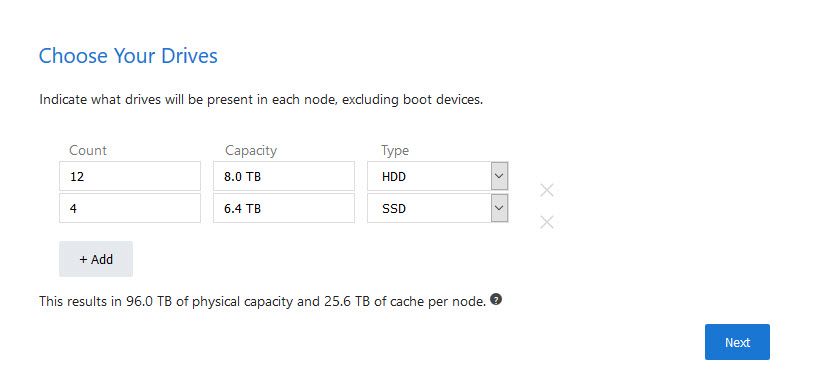
The second step is to then select the number of nodes that you initially plan to include in the Azure Stack HCI cluster. You can select between a minimum of two nodes and a maximum of sixteen nodes.
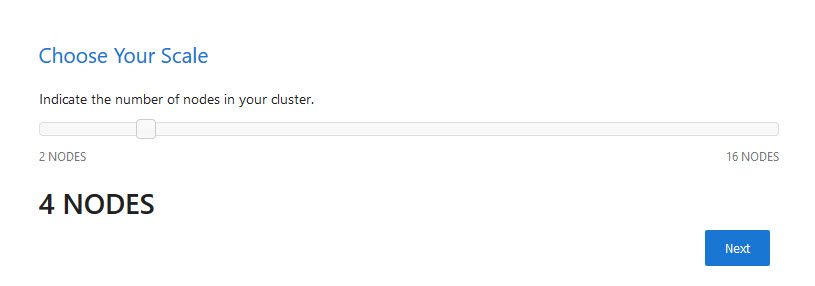
The third step is to specify the level of resiliency that you wish to have in place within the Azure Stack HCI cluster. This will have a direct impact on the amount of usable storage that will be available to you within the Azure Stack HCI cluster. The Storage Spaces Direct Calculator will guide you to which types of resiliency you can use based on the Azure Stack HCI cluster configuration.
The main benefit of the Storage Spaces Direct Calculator is that it allows you to experiment with your storage configuration and resiliency options before you move forward with your project.
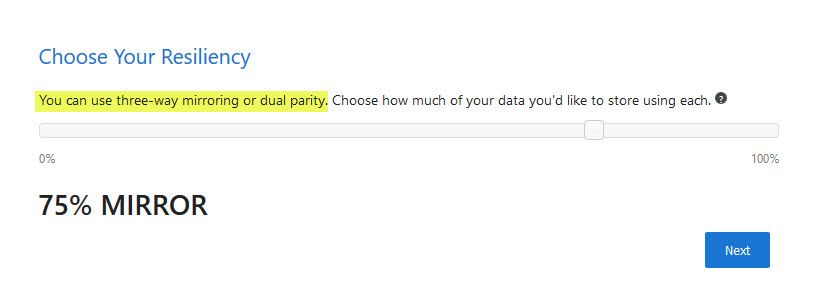
The final step is to review the results. Here you can see how much usable space is available within the Azure Stack HCI cluster and how much space is being used for resiliency and reserve.
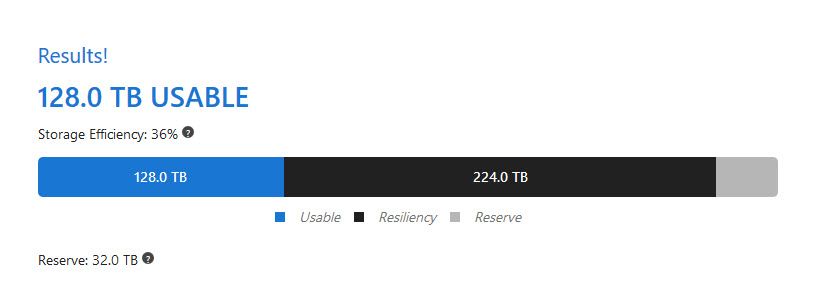
As you can see, the Storage Spaces Direct Calculator only really addresses your available storage needs. There is no single tool to help address your overall sizing requirements around compute and so I will give you some guard rails to help with this aspect of sizing.
- Reserve 4GB of RAM for the Windows OS, Hyper-V and S2D roles/features per node.
- Reserve 4GB per 1TB of cache per node.
- For virtual machine memory allocation, reserve 32MB for the first 1GB. Every GB past the first GB incurs another 8MB.
However, you might strategically use Dynamic Memory. In that case, you will need to decide what metric you size against e.g. maximum memory.
- I don’t tend to reserve CPUs or cores when sizing except when implementing stretched HCI clusters. For workload sizing purposes, I would allocate between 3 - 4 vCPUs per physical core in production environments and between 6 - 8 vCPUs per physical core in development environments.
- I would size storage based on capacity and IOPS requirements (include in your sizing the additional capacity for rebuilds e.g. one drive per node).
- Use read-intensive SSDs with workloads that write data infrequently <= 1 DWPD. Read-intensive SSDs will offer a lower endurance level and will be lower in price than write-intensive SSDs, which offer higher write performance >= 10 DWPD. Mixed-use SSDs offer a balance of strong read/write performance >1 and <10 DWPD. Don't be swayed by price and discuss workload requirements with your end customer. If in doubt, go with mixed-use SSDs.
- If you are planning on implementing a hybrid storage architecture or tiered storage, then the cache should represent around 15% - 20% of the overall available storage. Note 10% is the minimum.
- For three or fewer nodes 10 GbE networking is OK. For four-plus nodes, 25 GbE networking is recommended (iWarp is preferred or RoCE). East/West networking should be equal to or greater than North/South (if combining 10GbE and 25GbE).
- When considering stretched HCI clusters for disaster recovery purposes I tend to reserve 2 vCPUs and an additional 2GB of RAM per node.
- When implementing stretched HCI clusters it is also worth considering a dedicated NIC for Storage Replica (SR) traffic, as there is no way to throttle the SR traffic bandwidth.
HPE offers an extensive range of solutions to assist customers like you, from simply installing the Windows operating system in the factory to much more complex solutions around Azure Stack HCI with public Azure integration. Our worldwide team of Hybrid IT Specialists and Solution Architects can help customers scope and size the right solutions to meet your requirements, and then accelerate the implementation of that solution with our on-site and remote support services.
For more information on the many ways we can help you, https://www.hpe.com/uk/en/services/pointnext.html
Patrick Lownds
Hewlett Packard Enterprise
twitter.com/HPE_TechSvcs
linkedin.com/showcase/hpe-technology-services/
hpe.com/pointnext
- Back to Blog
- Newer Article
- Older Article
- mhardi01 on: The time is now for Microsoft Exchange SE on HPE h...
- JoeV_The_CT on: Streamline AI Workloads with HPE & NVIDIA
- iVAN LINARES on: Curious about Windows Server 2022 downgrade rights...
- HPEML350_22 on: Windows Server 2022 is here: how to implement it o...
- testingis on: How are you going to license that new server? A st...
- wowu on: Pick up the pace
- nice345 on: Don’t let the time slip away
- vmigliacc on: Frequently asked questions about HPE solutions for...
- MassimilianoG on: What are downgrade and Down-edition rights for Win...
- harithachinni on: Coffee Coaching's "Must See" Discover Virtual Expe...
-
Accenture
1 -
Citrix
13 -
Coffee Coaching
345 -
Event
71 -
Microsoft
207 -
Red Hat
7 -
SAP
40 -
Strategic Alliances
102 -
Veeam
8 -
VMware
34
