- Community Home
- >
- Storage
- >
- Around the Storage Block
- >
- Overhauling file storage management on HPE StoreEa...
Categories
Company
Local Language
Forums
Discussions
Forums
- Data Protection and Retention
- Entry Storage Systems
- Legacy
- Midrange and Enterprise Storage
- Storage Networking
- HPE Nimble Storage
Discussions
Discussions
Discussions
Discussions
Forums
Discussions
Discussion Boards
Discussion Boards
Discussion Boards
Discussion Boards
- BladeSystem Infrastructure and Application Solutions
- Appliance Servers
- Alpha Servers
- BackOffice Products
- Internet Products
- HPE 9000 and HPE e3000 Servers
- Networking
- Netservers
- Secure OS Software for Linux
- Server Management (Insight Manager 7)
- Windows Server 2003
- Operating System - Tru64 Unix
- ProLiant Deployment and Provisioning
- Linux-Based Community / Regional
- Microsoft System Center Integration
Discussion Boards
Discussion Boards
Discussion Boards
Discussion Boards
Discussion Boards
Discussion Boards
Discussion Boards
Discussion Boards
Discussion Boards
Discussion Boards
Discussion Boards
Discussion Boards
Discussion Boards
Discussion Boards
Discussion Boards
Discussion Boards
Discussion Boards
Discussion Boards
Discussion Boards
Community
Resources
Forums
Blogs
- Subscribe to RSS Feed
- Mark as New
- Mark as Read
- Bookmark
- Receive email notifications
- Printer Friendly Page
- Report Inappropriate Content
Overhauling file storage management on HPE StoreEasy Storage
Simplify file storage management and improve user experience: Announcing general availability for a brand new management console for sixth-generation StoreEasy 1000 Storage.

Known as the HPE StoreEasy Storage product family, these file storage appliances easily integrate—and guarantee full compatibility with Microsoft infrastructures. The appliances are perfectly tailored to the performance and capacity demands of many general purpose NAS workloads.
Recently, HPE announced the sixth generation of the HPE StoreEasy 1000 Storage family. As in previous years, HPE is once again trusting in the Windows Storage Server 2016 operating system to deliver robust, feature-rich file storage.
Introducing a new management experience for sixth-generation StoreEasy 1000 Storage
We’re leveraging the development and concepts of the modern, open source user interface library Grommet. It delivers the foundational building blocks for us to develop a modern graphical user interface with accessibility and responsiveness, and enables a common layout across all of HPE’s new graphical user interfaces (GUIs).
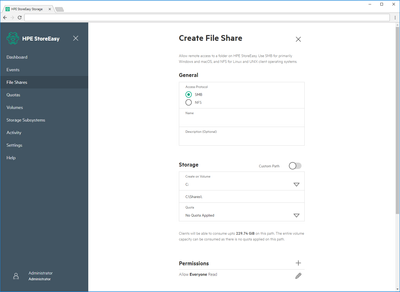
The first version of the console makes file storage management on the Windows Storage Server 2016 operating system more effective by consolidating the tools file storage administrators use daily and exposing their functionality in an easy and cohesive interface. This empowers users to quickly provision and monitor file storage with minimal effort.
Internal benchmarks reveal that users administrating the core HPE StoreEasy file storage functionality with the new management console requires 50% less effort compared to managing the previous generation. That’s because earlier versions of StoreEasy platforms heavily depended on standard Microsoft management tools. With this initial release of the new management console, we are focusing on daily operations, including
- File share management
- Quota management
- Volume and snapshot management
- Administration of storage resiliency with storage pools (RAID)
- Configuration of system networking
Get the new StoreEasy management console today
Customers with the new StoreEasy 1660 and 1860 can now download the StoreEasy management console through HPE Support Center.
Beyond adding value for our customers, why did we build the new StoreEasy management console? And what does it mean to your file storage?
Starting with the Windows Storage Server 2012 release, Microsoft has leapfrogged its file storage capabilities not only to better support non-Microsoft ecosystems with better NFS support, but also to enable enterprise application workloads with the introduction of the Server Message Block (SMB) 3 dialect. Features like Continuous Availability, combined with better scaling and robustness render it a perfect industry standard operating system to build an open file storage appliance.
Yet ultimately, it is an industry-standard operating system, designed to run applications and to be used as a hypervisor. The plethora of available management tools for it are dissimilar, general-purpose or inconsistent in terms of management capabilities. In previous generations, administrators used more than 12 different tools to manage the operating system as a simple file server. Efforts to consolidate these management tools into Server Manager as a “single pane of glass” seem to have stalled . . . to no surprise.
Many vendors tried and are still trying to sell the idea of a “single pane of glass” that can accommodate all management functions of a feature-rich solution, spanning all applicable use cases. The reality is that the more management functions are consolidated into a single tool, there is a tradeoff between allowing configuration flexibility (read: complexity) and simplicity (read: limited functionality).
Personally, I am convinced that the vision of a having a single tool to manage every aspect of a solution is doomed to fail. The variety of user personas, their skillset and intentions, and therefore their interaction requirements with a management tool, is far too exhaustive to be tamed and confined into a single tool without losing flexibility or degrading user experience.
A closer look at the new StoreEasy management user console
The use of familiarity in user interface design is much more essential as a driver for intuition when using a new management tool. Combining simplicity with clutter removal and a focus on the essential experience—along with a familiar layout and visual design—drives user satisfaction across different personas. The goal is to build a user interface that perfectly fits the task at hand and guides the user in accomplishing said task with the least amount of effort, all with minimal expertise required. For HPE StoreEasy Storage, the task is to manage the file storage functions of the Windows Storage Server 2016 operating system.
The foundation of enabling streamlined, user persona specific workflows in a modern graphical user interface is the exposition of a comprehensive set of product capabilities through a programmatic REST API that each user interface can consume to enable the desired outcome. This is exactly what we’ve done with the new HPE StoreEasy management console, available today for the sixth-generation StoreEasy products.
If you are a user who’s already familiar with HPE StoreEasy, you’ve probably noticed that advanced product features, such as File Screening, File Classification Infrastructure, or Reporting, are not listed here. But don’t worry, this release is our very first, and to further improve our customers experience with the product, we’ll be continuously improving and extending the capabilities of the REST API (we’ll publish the documentation for that soon) and the graphical user interface with your feedback in mind.
Remember, you can download the new management console from the HPE Support Center now. Try it and give us your feedback. And be prepared to see our file storage management product become even easier to use with future releases adding deeper functionality to help you take full advantage of features with minimal effort.
Meet Around the Storage Block blogger Tobias Flitsch, WW Technical Product Manager, HPE Storage. Tobias has been working in storage for more than seven years. As a former solution architect and now as a technical product manager, his focus is on various different scale-up and scale-out file and object storage solutions.
- Back to Blog
- Newer Article
- Older Article
- haniff on: High-performance, low-latency networks for edge an...
- StorageExperts on: Configure vSphere Metro Storage Cluster with HPE N...
- haniff on: Need for speed and efficiency from high performanc...
- haniff on: Efficient networking for HPE’s Alletra cloud-nativ...
- CalvinZito on: What’s new in HPE SimpliVity 4.1.0
- MichaelMattsson on: HPE CSI Driver for Kubernetes v1.4.0 with expanded...
- StorageExperts on: HPE Nimble Storage dHCI Intelligent 1-Click Update...
- ORielly on: Power Loss at the Edge? Protect Your Data with New...
- viraj h on: HPE Primera Storage celebrates one year!
- Ron Dharma on: Introducing Language Bindings for HPE SimpliVity R...



