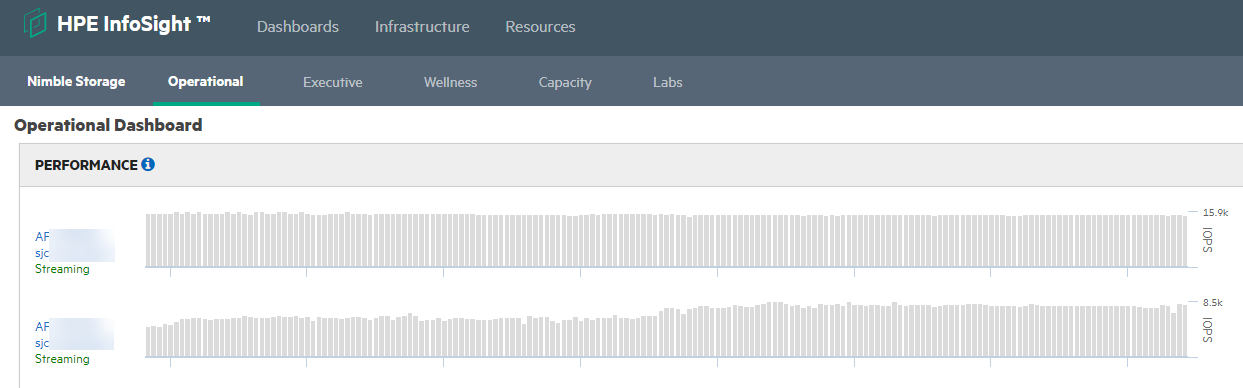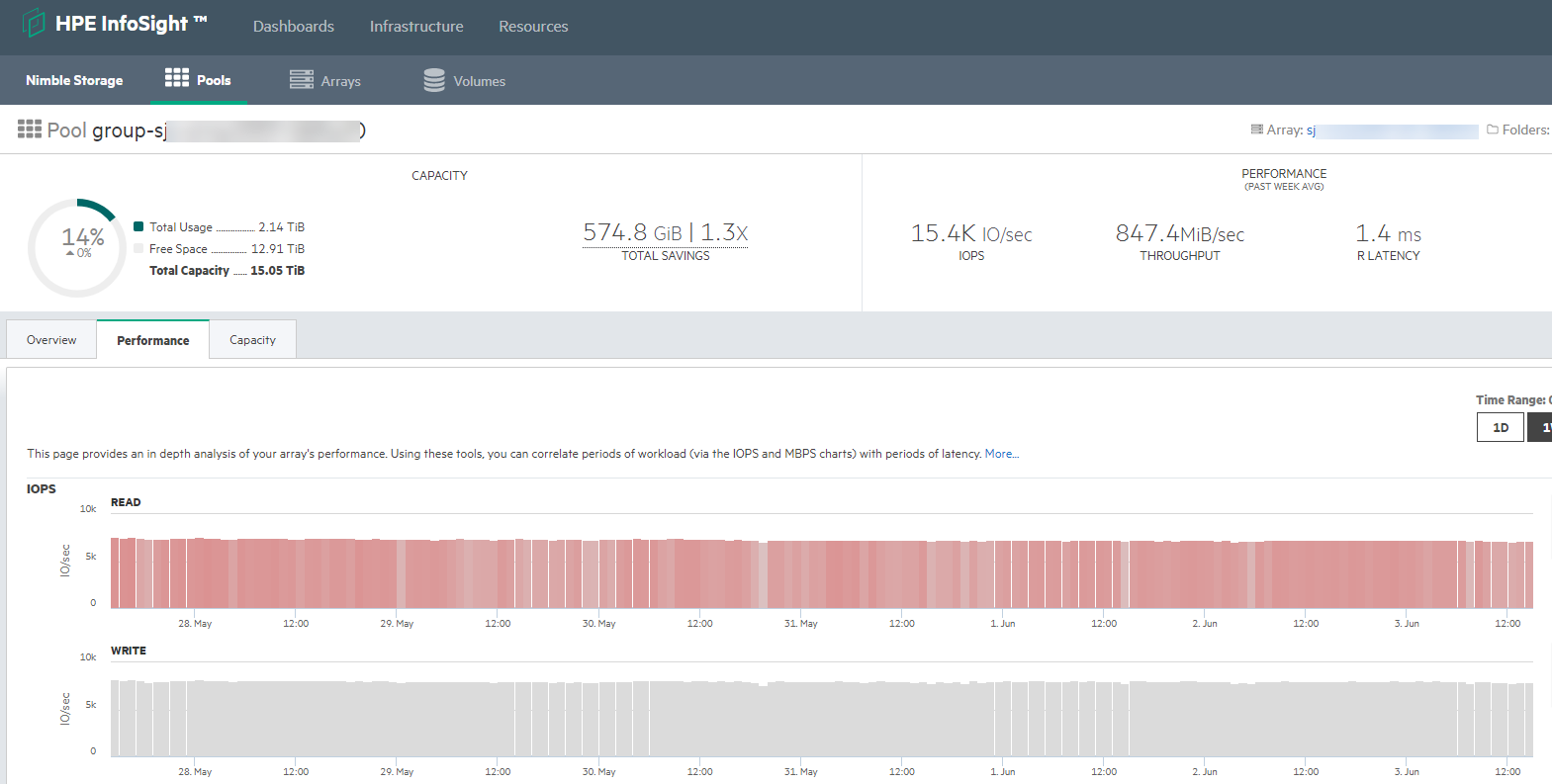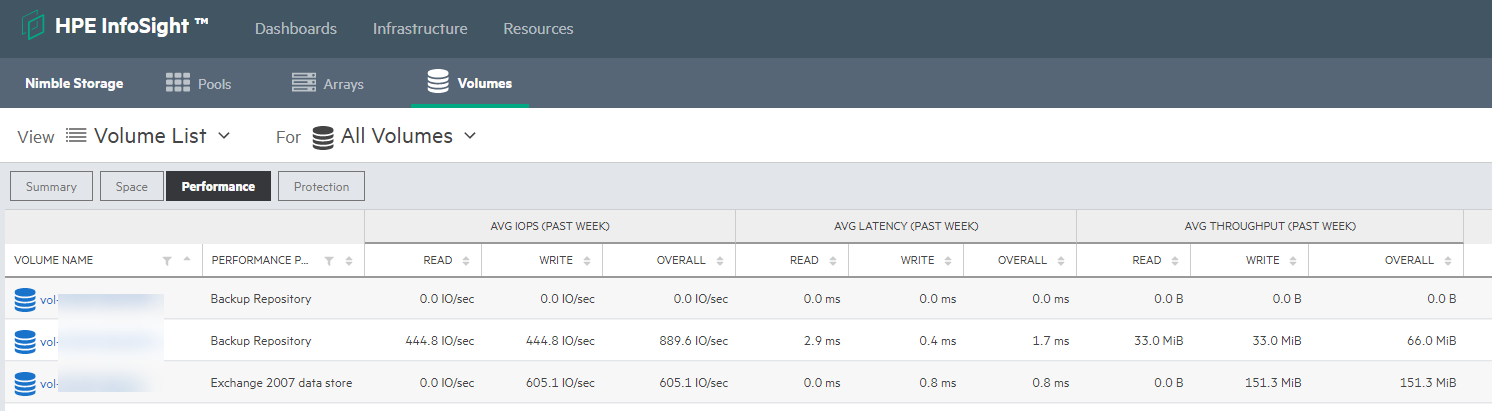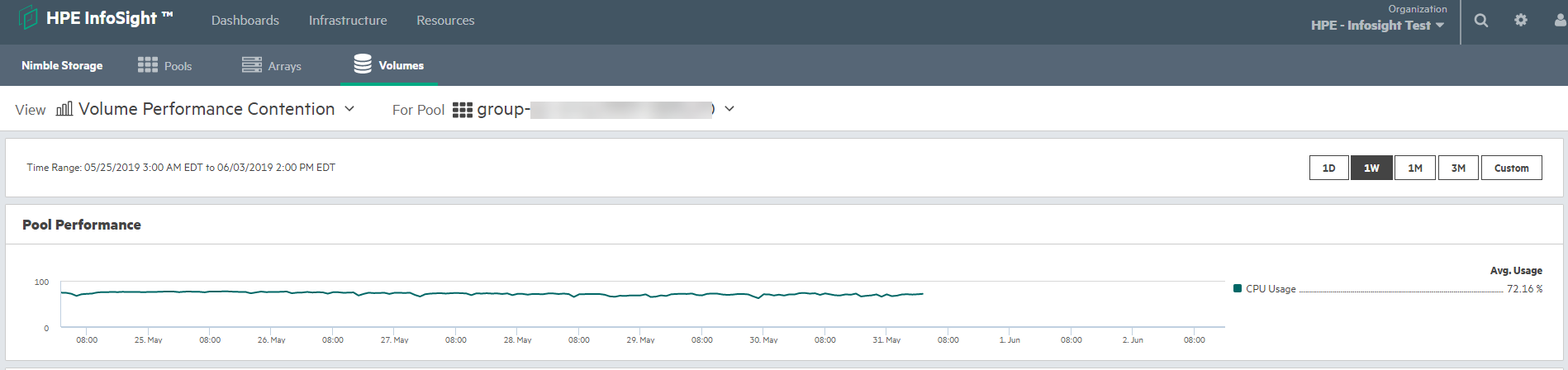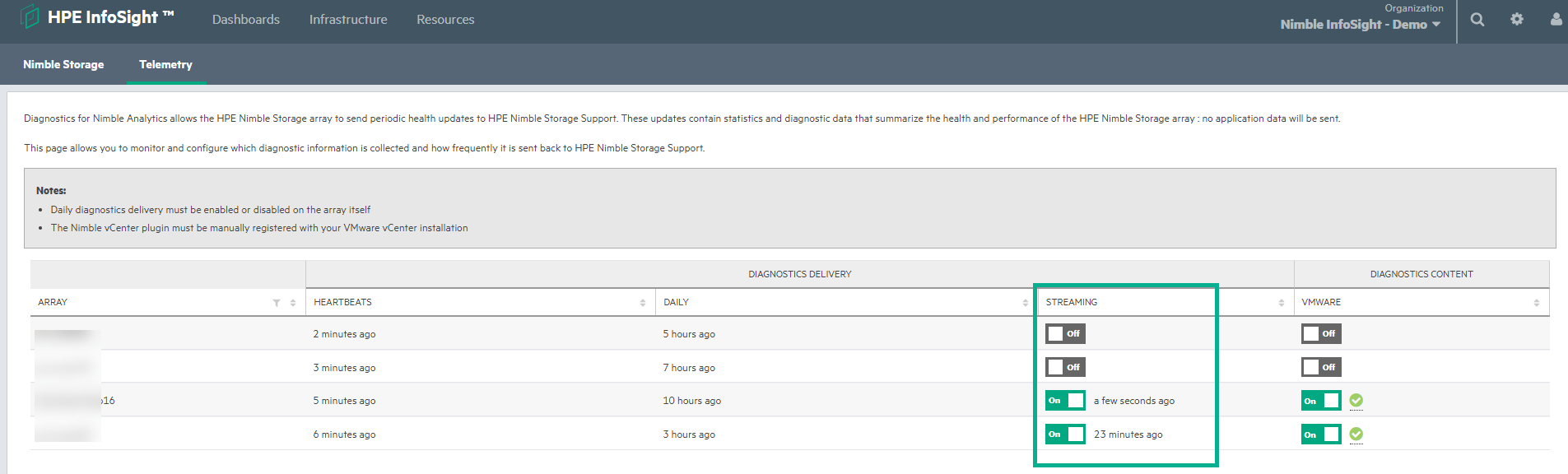- Community Home
- >
- Storage
- >
- Around the Storage Block
- >
- HPE InfoSight adds streaming performance statistic...
Categories
Company
Local Language
Forums
Discussions
Forums
- Data Protection and Retention
- Entry Storage Systems
- Legacy
- Midrange and Enterprise Storage
- Storage Networking
- HPE Nimble Storage
Discussions
Discussions
Discussions
Forums
Discussions
Discussion Boards
Discussion Boards
Discussion Boards
Discussion Boards
- BladeSystem Infrastructure and Application Solutions
- Appliance Servers
- Alpha Servers
- BackOffice Products
- Internet Products
- HPE 9000 and HPE e3000 Servers
- Networking
- Netservers
- Secure OS Software for Linux
- Server Management (Insight Manager 7)
- Windows Server 2003
- Operating System - Tru64 Unix
- ProLiant Deployment and Provisioning
- Linux-Based Community / Regional
- Microsoft System Center Integration
Discussion Boards
Discussion Boards
Discussion Boards
Discussion Boards
Discussion Boards
Discussion Boards
Discussion Boards
Discussion Boards
Discussion Boards
Discussion Boards
Discussion Boards
Discussion Boards
Discussion Boards
Discussion Boards
Discussion Boards
Discussion Boards
Discussion Boards
Discussion Boards
Discussion Boards
Community
Resources
Forums
Blogs
- Subscribe to RSS Feed
- Mark as New
- Mark as Read
- Bookmark
- Receive email notifications
- Printer Friendly Page
- Report Inappropriate Content
HPE InfoSight adds streaming performance statistics for HPE Nimble Storage
HPE InfoSight provides support automation, predictive analytics, and resource optimization for an ever-growing list of HPE products. Whether customers use the web portal to keep track of upgrade recommendations, to see predictions about when volumes will run out of space, or to find issues in virtualized environments, they have come to know and love the breadth and flexibility of HPE InfoSight.
There are many ways to describe how HPE InfoSight works in relation to other tools customers might use to troubleshoot and manage their infrastructure. One analogy is the fire extinguisher and the fire marshal. HPE InfoSight can be the fire extinguisher used to put out a restaurant kitchen fire. For example, HPE Nimble Storage customers with urgent storage or VMware problems work with level-3 engineers who utilize the large set of telemetry and configuration data HPE InfoSight has already gathered on their behalf. There is no need to waste time running after-the-fact data-gathering scripts to help determine root cause analysis because everything the support engineers need is already available in the HPE InfoSight database.
You can also think of HPE InfoSight as the fire marshal who frequently visits restaurants, looking for issues that might cause a fire. Fire marshals stay on top of why certain fires take place and what causes them. They also visit many other restaurants and are aware of industry best practices related to many aspects of commercial kitchens. For instance, based on their experience and on what they’ve seen in other kitchens, they might know that a certain model of deep fryer starts to leak after 5 years, which can be dangerous. Customers benefit because the fire marshal can spot potential issues in their kitchens and provide tips on what to do or what to change so that fires don’t happen in the first place. HPE InfoSight handles this kind of preventive analysis through subsystems such as automatic support case creation, the recommendation engine, and software blacklisting. Of course, HPE InfoSight does this for infrastructure and not for kitchens! But the idea is the same: to prevent problems before they happen. Then, IF a problem still happens, HPE has the data and the experts to help customers quickly troubleshoot and work toward a resolution.
Starting late Summer 2019, HPE Nimble Storage customers running NimbleOS version 4.x or higher can enable performance statistics streaming, which allows them to view their array performance telemetry data in HPE InfoSight in as little as an hour. Previously, performance statistics became visible on the HPE InfoSight web portal between 8 and 24 hours after they were generated on the arrays, so this is a major step forward.
The following HPE InfoSight pages offer multiple views of the reduction in data latency that happens when statistics streaming is enabled:
- The Operational Dashboard
- The Pool Performance page, which displays when you click an array in the Operational Dashboard.
- The Volume Performance page, which displays when you click a volume in the Volume List window.
- The Volume Performance Contention page, which displays when you select Volume Performance Contention from the Volume List menu.
In addition to these views, streaming performance statistics are used to determine a Potential Impact score, which is visible in many different places. The Potential Impact score is an overall performance rank, which takes many factors into consideration, including performance statistics as well as IOPS and latency correlated with the specific workload and block size. What this means is that the Potential Impact score is much more up to date than it ever could have been in the past. It is now a nearly real-time indicator of overall storage performance.
HPE Nimble Storage customers who run NimbleOS version 4.x or higher can easily enable streaming by going to the Telemetry settings on the HPE InfoSight web portal.
- Enable Streaming - gear icon, Nimble Storage, Telemetry Settings
Performance statistics streaming is a major enhancement that greatly improves the real-time troubleshooting capabilities of HPE InfoSight. We’ve just made the fire extinguisher more powerful and have given the fire marshal more up-to-date info! As a result, you have a better chance of both preventing fires and putting them out faster if you need to.
- Back to Blog
- Newer Article
- Older Article
- haniff on: High-performance, low-latency networks for edge an...
- StorageExperts on: Configure vSphere Metro Storage Cluster with HPE N...
- haniff on: Need for speed and efficiency from high performanc...
- haniff on: Efficient networking for HPE’s Alletra cloud-nativ...
- CalvinZito on: What’s new in HPE SimpliVity 4.1.0
- MichaelMattsson on: HPE CSI Driver for Kubernetes v1.4.0 with expanded...
- StorageExperts on: HPE Nimble Storage dHCI Intelligent 1-Click Update...
- ORielly on: Power Loss at the Edge? Protect Your Data with New...
- viraj h on: HPE Primera Storage celebrates one year!
- Ron Dharma on: Introducing Language Bindings for HPE SimpliVity R...