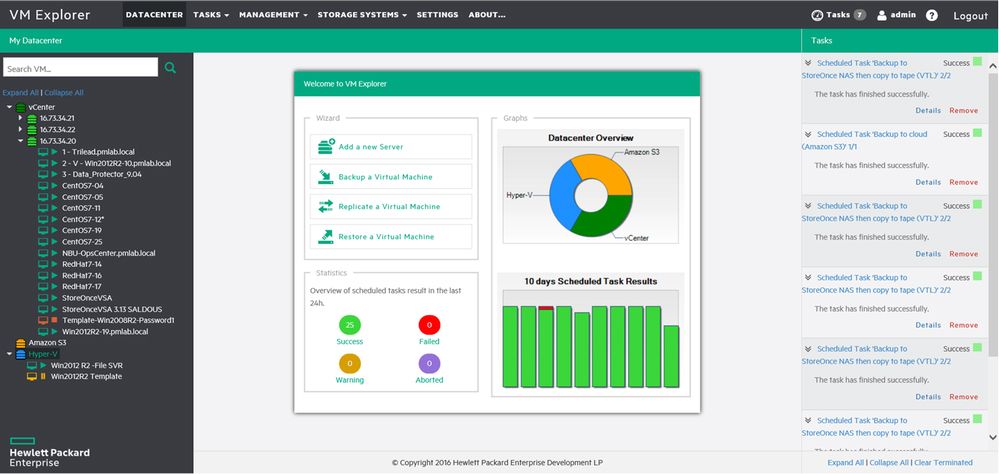- Community Home
- >
- Partner Solutions and Certifications
- >
- Alliances
- >
- Fast and Affordable Backup? It’s Possible!
Categories
Company
Local Language
Forums
Discussions
Forums
- Data Protection and Retention
- Entry Storage Systems
- Legacy
- Midrange and Enterprise Storage
- Storage Networking
- HPE Nimble Storage
Discussions
Discussions
Discussions
Discussions
Forums
Discussions
Discussion Boards
Discussion Boards
Discussion Boards
Discussion Boards
- BladeSystem Infrastructure and Application Solutions
- Appliance Servers
- Alpha Servers
- BackOffice Products
- Internet Products
- HPE 9000 and HPE e3000 Servers
- Networking
- Netservers
- Secure OS Software for Linux
- Server Management (Insight Manager 7)
- Windows Server 2003
- Operating System - Tru64 Unix
- ProLiant Deployment and Provisioning
- Linux-Based Community / Regional
- Microsoft System Center Integration
Discussion Boards
Discussion Boards
Discussion Boards
Discussion Boards
Discussion Boards
Discussion Boards
Discussion Boards
Discussion Boards
Discussion Boards
Discussion Boards
Discussion Boards
Discussion Boards
Discussion Boards
Discussion Boards
Discussion Boards
Discussion Boards
Discussion Boards
Discussion Boards
Discussion Boards
Community
Resources
Forums
Blogs
- Subscribe to RSS Feed
- Mark as New
- Mark as Read
- Bookmark
- Receive email notifications
- Printer Friendly Page
- Report Inappropriate Content
Fast and Affordable Backup? It’s Possible!
You've been encouraging your customers to virtualize their IT environments in order to simplify, reduce costs, and gain agility. But virtualization can mean more business critical applications than ever before are residing on a single physical server - which can create challenges in keeping data secure and available. When you also consider that some SMBs still use a manual process to back up their virtual machines, it isn't hard to see where things could go bad, quickly.
You can inexpensively solve this customer pain point before it becomes a problem. The solution? Virtualized backup with HPE VM Explorer.
HPE VM Explorer allows customers to backup Microsoft and VMware VM environments from a single solution. It offers product setup and installation that takes less than 5 min. While a low cost solution, VM Explorer provides many advanced capabilities including single file restore, instant VM recovery, encryption, automated backup verification, and native cloud integration.
HPE VM Explorer enables administrators to manage backup, replication, and restore through an intuitive web-based GUI. VMs can be backed up on local disk, tape, or cloud. And, SMB customers can download and test a free version of HPE VM Explorer before committing to purchasing a full license.
Want to learn more about HPE VM Explorer?
- Read the data sheet
- View tutorial: Introduction to HPE VM Explorer
- Be on the lookout for a new Coffee Coaching session on HPE VM Explorer, coming soon!
More about Hewlett Packard Enterprise's Just Right IT products and solutions
- Back to Blog
- Newer Article
- Older Article
- JoeV_The_CT on: Streamline AI Workloads with HPE & NVIDIA
- iVAN LINARES on: Curious about Windows Server 2022 downgrade rights...
- HPEML350_22 on: Windows Server 2022 is here: how to implement it o...
- testingis on: How are you going to license that new server? A st...
- wowu on: Pick up the pace
- nice345 on: Don’t let the time slip away
- vmigliacc on: Frequently asked questions about HPE solutions for...
- MassimilianoG on: What are downgrade and Down-edition rights for Win...
- harithachinni on: Coffee Coaching's "Must See" Discover Virtual Expe...
- FannyO on: TOP 10 Reasons for choosing HPE for SAP HANA
-
Accenture
1 -
Citrix
13 -
Coffee Coaching
345 -
Event
66 -
Microsoft
193 -
Red Hat
7 -
SAP
39 -
Strategic Alliances
86 -
Veeam
8 -
VMware
34