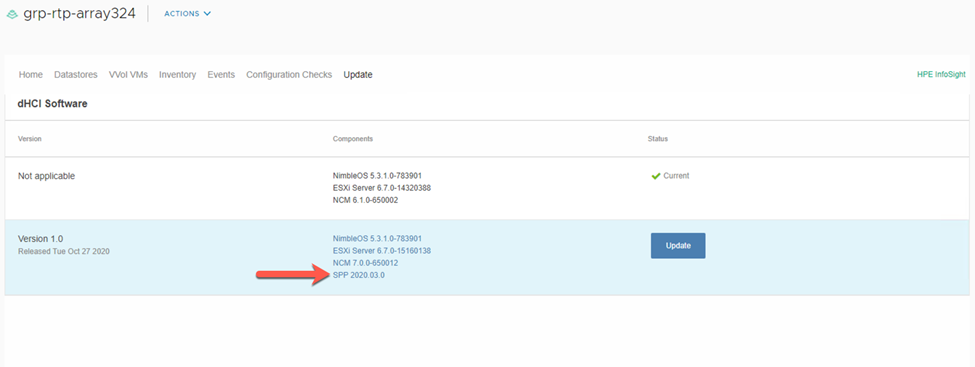- Community Home
- >
- Storage
- >
- Around the Storage Block
- >
- HPE Nimble Storage dHCI Intelligent 1-Click Update...
Categories
Company
Local Language
Forums
Discussions
Forums
- Data Protection and Retention
- Entry Storage Systems
- Legacy
- Midrange and Enterprise Storage
- Storage Networking
- HPE Nimble Storage
Discussions
Forums
Discussions
Discussions
Discussions
Forums
Discussions
Discussion Boards
Discussion Boards
Discussion Boards
Discussion Boards
- BladeSystem Infrastructure and Application Solutions
- Appliance Servers
- Alpha Servers
- BackOffice Products
- Internet Products
- HPE 9000 and HPE e3000 Servers
- Networking
- Netservers
- Secure OS Software for Linux
- Server Management (Insight Manager 7)
- Windows Server 2003
- Operating System - Tru64 Unix
- ProLiant Deployment and Provisioning
- Linux-Based Community / Regional
- Microsoft System Center Integration
Discussion Boards
Discussion Boards
Discussion Boards
Discussion Boards
Discussion Boards
Discussion Boards
Discussion Boards
Discussion Boards
Discussion Boards
Discussion Boards
Discussion Boards
Discussion Boards
Discussion Boards
Discussion Boards
Discussion Boards
Discussion Boards
Discussion Boards
Discussion Boards
Discussion Boards
Discussion Boards
Community
Resources
Forums
Blogs
- Subscribe to RSS Feed
- Mark as New
- Mark as Read
- Bookmark
- Receive email notifications
- Printer Friendly Page
- Report Inappropriate Content
HPE Nimble Storage dHCI Intelligent 1-Click Updates: Service Pack for ProLiant is here!
It’s been a while without writing a blog post, and I have to admit that I miss it. In fact, we have been pretty busy working on simplifying an HPE ProLiant firmware update that belongs to dHCI.
You want to know how? Yes! You’re at the right place!
With the upcoming HPE Nimble Storage release, 5.3.1.0, we will be adding Service Pack for ProLiant (SPP) firmware updates as part of our existing 1-Click Updates feature. What that means is that now we will be updating NimbleOS, VMware ESXi, HPE Nimble Storage Connection Manager for VMware (NCM), and SPP.
Why don’t we go over the full process together?
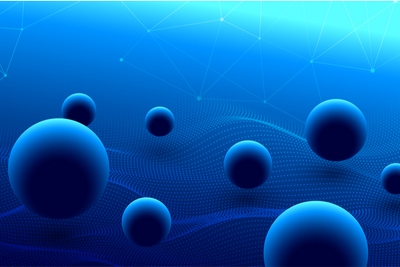 Pre-requisite
Pre-requisite
To start using this add-on, you will first need to update your HPE Nimble Storage array to NimbleOS 5.3.1.0. In fact, if you are running 5.2.1, you should see a catalog under Update that can bring you directly to 5.3.1.
You will also need to have a VMware vSphere license that includes the vSphere Distributed Resource Scheduler (DRS) feature. vSphere DRS is triggered during the update process to put your host in maintenance mode, and move VMs around during the ESXi update.
Updating your environment
OK, the beauty of the beast here is that I don’t have much to teach you. Once you have your array running 5.3.1.0, you will see different catalogs that now include the SPP version.
After you click Update, our feature runs a few prechecks, just to make sure that your environment is in a healthy state.
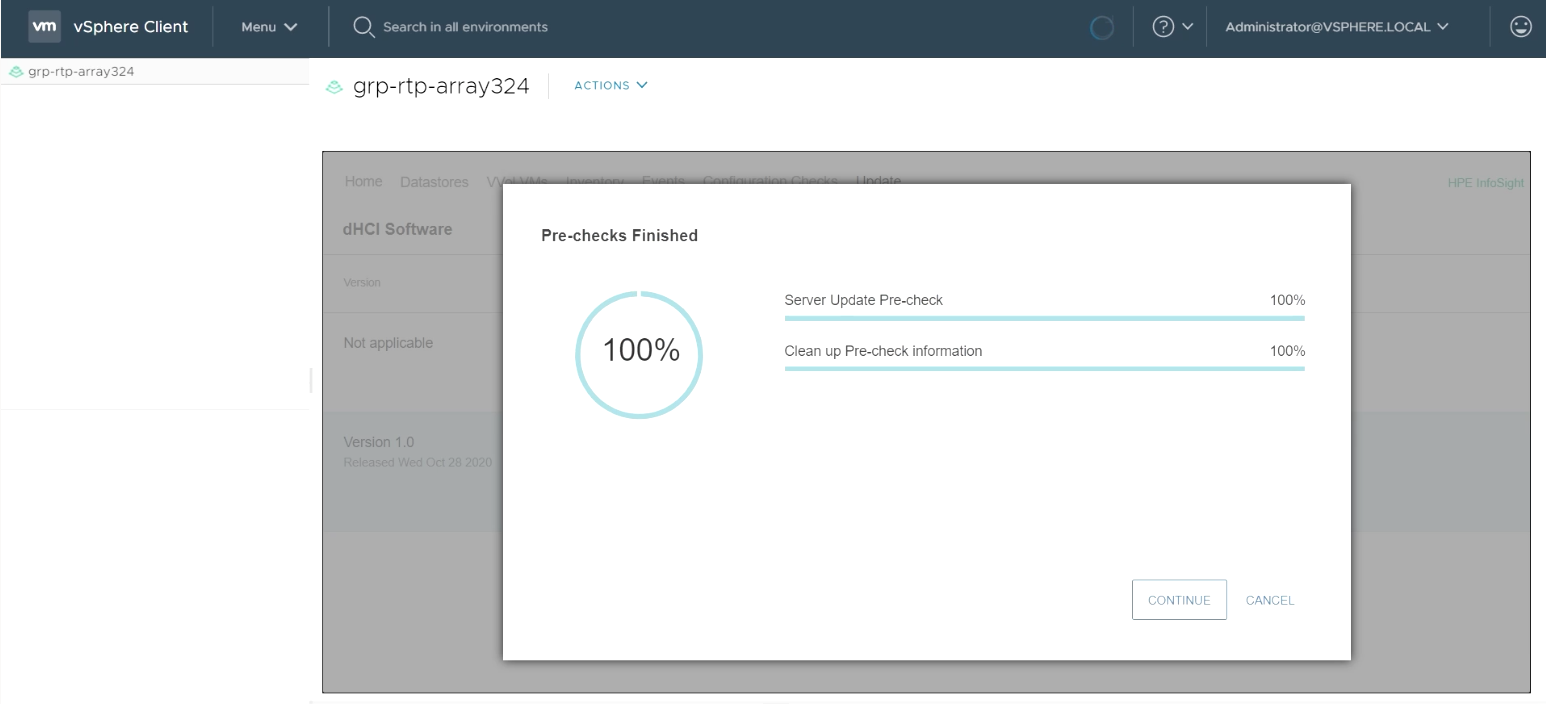
If the prechecks are successful, you can click Continue. Next, you have to review the EULA and click Agree and Update.
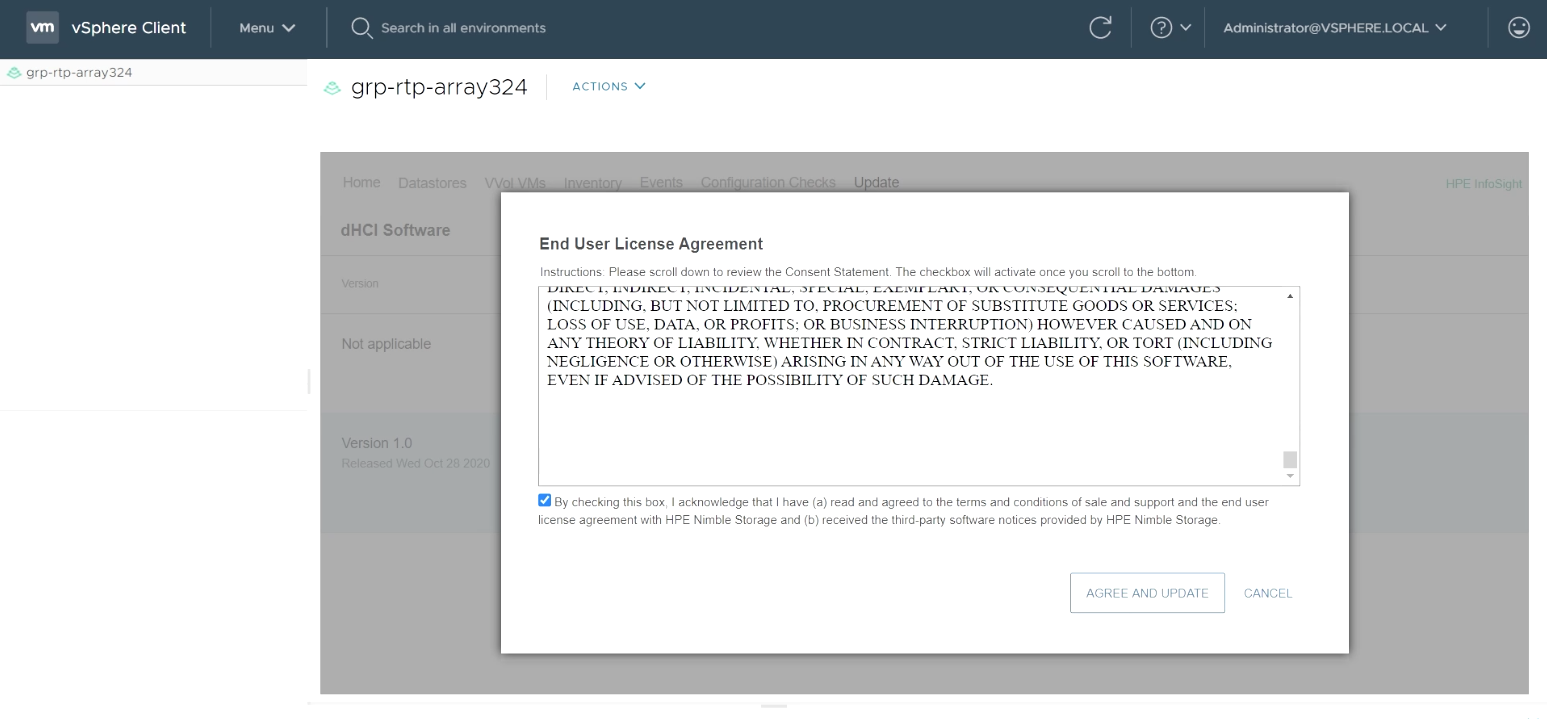
After you click Update, dHCI starts the process of updating NimbleOS, ESXi NCM, and SPP.
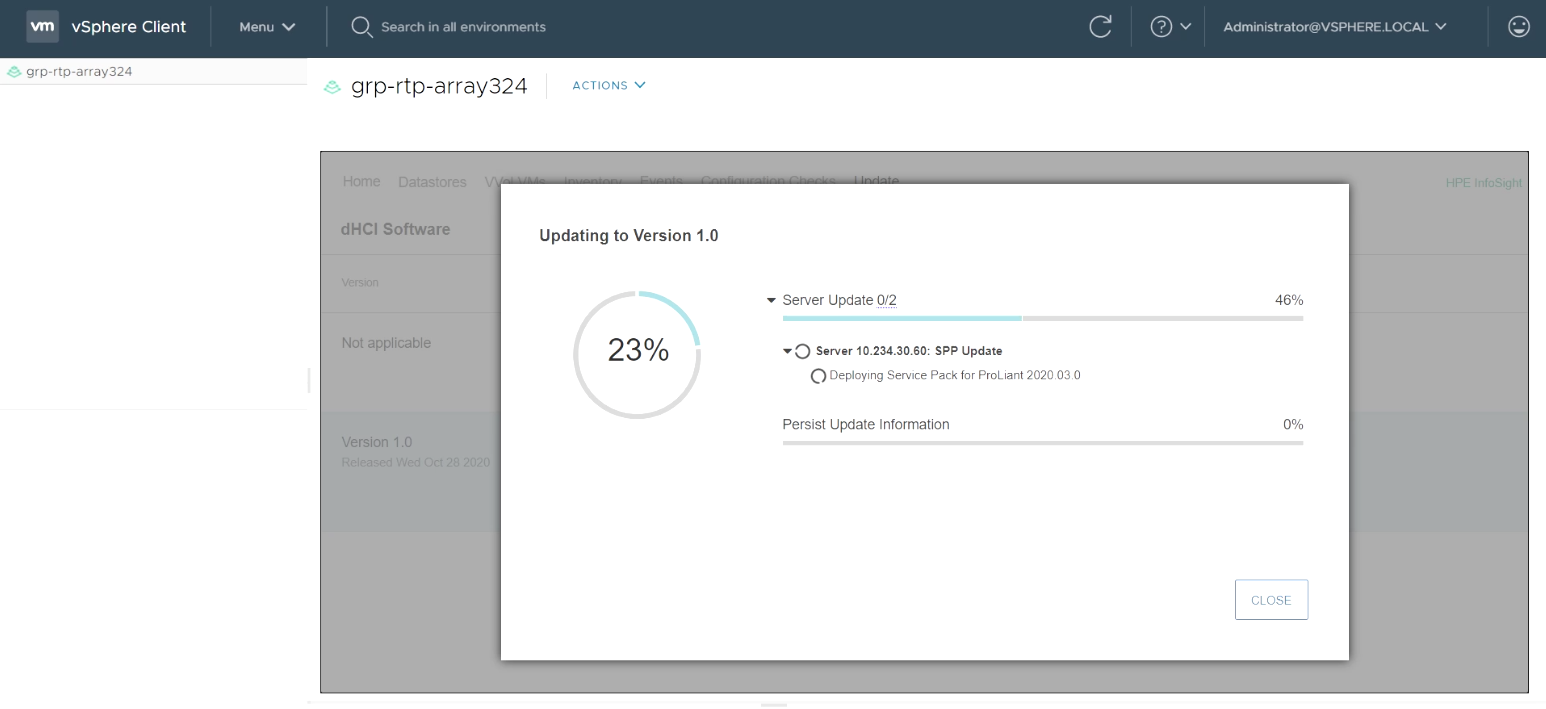
At this point, grab the popcorn and watch the show!
Behind the scenes, dHCI updates NimbleOS first. After that’s done, it starts the ESXi and NCM updates. Finally, dHCI triggers vSphere DRS to move all of the VMs of one server to the other servers, and puts the host into maintenance mode. After the host is in maintenance mode, dHCI performs the update. Each server is rebooted twice during this process. After the update, vSphere DRS moves VMs back to the server. No touch is required on your side, so you can spend your time on something that really matters for your business!
In a couple of clicks, you have updated your HPE Nimble Storage array, vSphere ESXi, NCM, and SPP. At this point, I haven’t asked you to review four different compatibility matrixes to check which version of the component you should be using with dHCI. You don’t need to do that because we are taking care of this for you upfront. Now, when you see a new catalog show up in your dHCI vCenter plugin, you can just update!
But wait – There’s more! HPE Infosight provides a rich feature set of data for your HPE ProLiant servers, as well. After 24 hours, log in to HPE Infosight. Click Dashboards, and then, under Servers, select Reports.

You can select a report on SPP Compliance by Server.

Click the chart under SPP Compliance by Server to be redirected to this view from which you can download a CSV report.
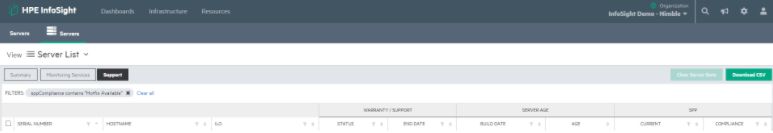
And there you have it.
I would really like to hear from you. Are these tutorials helpful? Is there another topic you would like me to cover?
Thanks in advance for your feedback, and until next time, stay safe!
Fred Gagne, Technical Marketing Engineer, specializing in HPE Converged Solutions and the HPE Nimble Storage dHCI solution.
Storage Experts
Hewlett Packard Enterprise
twitter.com/HPE_Storage
linkedin.com/showcase/hpestorage/
hpe.com/storage
- Back to Blog
- Newer Article
- Older Article
- Back to Blog
- Newer Article
- Older Article
- haniff on: High-performance, low-latency networks for edge an...
- StorageExperts on: Configure vSphere Metro Storage Cluster with HPE N...
- haniff on: Need for speed and efficiency from high performanc...
- haniff on: Efficient networking for HPE’s Alletra cloud-nativ...
- CalvinZito on: What’s new in HPE SimpliVity 4.1.0
- MichaelMattsson on: HPE CSI Driver for Kubernetes v1.4.0 with expanded...
- StorageExperts on: HPE Nimble Storage dHCI Intelligent 1-Click Update...
- ORielly on: Power Loss at the Edge? Protect Your Data with New...
- viraj h on: HPE Primera Storage celebrates one year!
- Ron Dharma on: Introducing Language Bindings for HPE SimpliVity R...