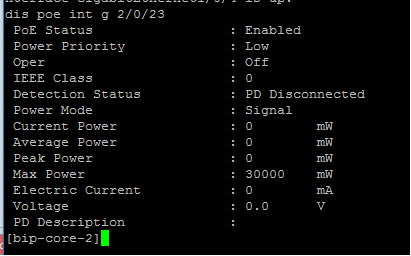- Community Home
- >
- Networking
- >
- Switching and Routing
- >
- Comware Based
- >
- Re: PoE Detection status shows PD Disconnected
Categories
Company
Local Language
Forums
Discussions
Forums
- Data Protection and Retention
- Entry Storage Systems
- Legacy
- Midrange and Enterprise Storage
- Storage Networking
- HPE Nimble Storage
Discussions
Forums
Discussions
Discussions
Discussions
Forums
Discussions
Discussion Boards
Discussion Boards
Discussion Boards
Discussion Boards
- BladeSystem Infrastructure and Application Solutions
- Appliance Servers
- Alpha Servers
- BackOffice Products
- Internet Products
- HPE 9000 and HPE e3000 Servers
- Networking
- Netservers
- Secure OS Software for Linux
- Server Management (Insight Manager 7)
- Windows Server 2003
- Operating System - Tru64 Unix
- ProLiant Deployment and Provisioning
- Linux-Based Community / Regional
- Microsoft System Center Integration
Discussion Boards
Discussion Boards
Discussion Boards
Discussion Boards
Discussion Boards
Discussion Boards
Discussion Boards
Discussion Boards
Discussion Boards
Discussion Boards
Discussion Boards
Discussion Boards
Discussion Boards
Discussion Boards
Discussion Boards
Discussion Boards
Discussion Boards
Discussion Boards
Discussion Boards
Discussion Boards
Community
Resources
Forums
Blogs
- Subscribe to RSS Feed
- Mark Topic as New
- Mark Topic as Read
- Float this Topic for Current User
- Bookmark
- Subscribe
- Printer Friendly Page
- Mark as New
- Bookmark
- Subscribe
- Mute
- Subscribe to RSS Feed
- Permalink
- Report Inappropriate Content
09-03-2016 08:12 AM
09-03-2016 08:12 AM
PoE Detection status shows PD Disconnected
hi guys,
i have problem like this
so i have irf on two hp 5130, and on member 1 irf, the poe seems running well,
but, on member 2 of irf showing problem like picture above.
can anyone solve that problem ?
- Mark as New
- Bookmark
- Subscribe
- Mute
- Subscribe to RSS Feed
- Permalink
- Report Inappropriate Content
09-04-2016 03:51 AM
09-04-2016 03:51 AM
Re: PoE Detection status shows PD Disconnected
Howdy,
if you run the command
# display poe pse
Does it tell you that you are running firmware poe-145 or later?
I always recommend to keep up to date with the software on the 5130 ei/hi series as they do seem to have a regular patching programme bringing new features and ironing out some bugs.
You would be as well bringing the Comware software up to date and that update *should* now include the PoE firmware update. You can check by running the above command again and making sure that the FW is v145 or higher.
The release notes for the PoE firmware guide you through doing a "standalone" FW update but again you shouldn't need that if you've updated the switch software image.
The 5130's have had several PoE patches to cope with out of spec PoE devices and all sorts of things. You can read more in the "List of resolved problems" section of recent release notes.
Let us know how you get on and please use the "solved" and "Kudos" to let us know which posts were helpful and if you managed to get the problem solved.
Many thanks
Ian
## ---------------------------------------------------------------------------##
Which is the only cheese that is made backwards?
Edam!
Tweets: @2techie4me
- Mark as New
- Bookmark
- Subscribe
- Mute
- Subscribe to RSS Feed
- Permalink
- Report Inappropriate Content
09-05-2016 05:53 AM
09-05-2016 05:53 AM
Re: PoE Detection status shows PD Disconnected
thanks for the response sir,
can you tell me how to update (command line) the poe firmware via console cable sir ?
- Mark as New
- Bookmark
- Subscribe
- Mute
- Subscribe to RSS Feed
- Permalink
- Report Inappropriate Content
09-05-2016 07:31 AM
09-05-2016 07:31 AM
Re: PoE Detection status shows PD Disconnected
Hi,
first of all you need to verify that both your IRF Members are yet running a Software Version equal or newer than Comware 7.10 R3109P05, avoiding to do so will cause the new PoE Firmware 145, once you eventually update it, to not work as you would expect.
If your IRF Members are running a Software Version older than Comware 7.10 R3109P05 then you are advised to update to latest available Comware 7.10 R3113P05 version and only after to perform the proposed PoE Firmware update (here you will able to find the PoE Firmware 145 file and its Release Notes).
Here you will find the Release Notes about Comware 7.10 R3113P05 so you will be able to understand the Switch update process.
Here you will find the Comware 7.10 R3113P05 file (with .ipe extension) necessary to perform the Switch update valid for all models:
- JG932A HPE 5130 24G 4SFP+ EI SWITCH
- JG933A HPE 5130 24G SFP 4SFP+ EI SWITCH
- JG934A HPE 5130 48G 4SFP+ EI SWITCH
- JG936A HPE 5130 24G POE+ 4SFP+ EI SWITCH
- JG937A HPE 5130 48G POE+ 4SFP+ EI SWITCH
- JG938A HPE 5130 24G 2SFP+ 2XGT EI SWITCH
- JG939A HPE 5130 48G 2SFP+ 2XGT EI SWITCH
- JG940A HPE 5130 24G POE+ 2SFP+ 2XGT EI SWITCH
- JG941A HPE 5130 48G POE+ 2SFP+ 2XGT EI SWITCH
- JG975A HPE 5130 24G 4SFP+ EI BR SWITCH
- JG976A HPE 5130 48G 4SFP+ EI BR SWITCH
- JG977A HPE 5130 24G POE+ 4SFP+ EI BR SWITCH
- JG978A HPE 5130 48G POE+ 4SFP+ EI BR SWITCH
Since you have an IRF Stack with two 5130 you should pay particular attention on how (and when) to perform the Switch Software upgrade (as example: have you the IRF Auto-Update feature enabled or not? <-- basically the IRF Auto-Update feature, once enabled, synchronizes the current software images of the master in an IRF fabric to all its members automatically...you set the new firmware on the IRF Master as the Primary Boot Image, copy the Firmware to all IRF Slaves, enable the IRF Auto-Update - if it was previously disabled - and reboot the entire stack): Release Notes about Comware 7.10 R3113P05 will explain upgrade procedures and techniques, eventually read also the HPE 5130 EI Switch Series Fundamentals Configuration Guide too.
Keep in mind that - at the end - you should perform a full power off and a full power on of all IRF Member Switches to be sure that PoE Firmware is loaded correctly to PSE (Switch reboot is not enough).
I'm not an HPE Employee