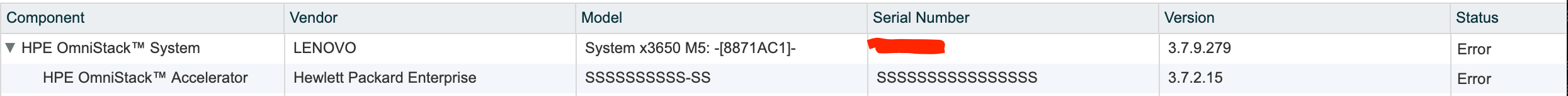- Community Home
- >
- Storage
- >
- HPE SimpliVity
- >
- How to troubleshoot Accelerator card with a status...
Categories
Company
Local Language
Forums
Discussions
Forums
- Data Protection and Retention
- Entry Storage Systems
- Legacy
- Midrange and Enterprise Storage
- Storage Networking
- HPE Nimble Storage
Discussions
Forums
Discussions
Discussions
Discussions
Forums
Discussions
Discussion Boards
Discussion Boards
Discussion Boards
Discussion Boards
- BladeSystem Infrastructure and Application Solutions
- Appliance Servers
- Alpha Servers
- BackOffice Products
- Internet Products
- HPE 9000 and HPE e3000 Servers
- Networking
- Netservers
- Secure OS Software for Linux
- Server Management (Insight Manager 7)
- Windows Server 2003
- Operating System - Tru64 Unix
- ProLiant Deployment and Provisioning
- Linux-Based Community / Regional
- Microsoft System Center Integration
Discussion Boards
Discussion Boards
Discussion Boards
Discussion Boards
Discussion Boards
Discussion Boards
Discussion Boards
Discussion Boards
Discussion Boards
Discussion Boards
Discussion Boards
Discussion Boards
Discussion Boards
Discussion Boards
Discussion Boards
Discussion Boards
Discussion Boards
Discussion Boards
Discussion Boards
Discussion Boards
Community
Resources
Forums
Blogs
- Subscribe to RSS Feed
- Mark Topic as New
- Mark Topic as Read
- Float this Topic for Current User
- Bookmark
- Subscribe
- Printer Friendly Page
- Mark as New
- Bookmark
- Subscribe
- Mute
- Subscribe to RSS Feed
- Permalink
- Report Inappropriate Content
09-18-2020 08:48 AM
09-18-2020 08:48 AM
How to troubleshoot Accelerator card with a status of "error"
In vCenter this is what I'm seeing when I look at the Accelerator card in vCenter
The official simplivity Maintenance and Installation guide state that a troubleshooting step when the accelerator card is not detected or the system cannot communicate with the card is to power off the host, wait 3 minutes for the system to fully shut down, then power the system back up. However in vCenter when I right-click on the host and go to "All HPE Simplivity Actions.." the option "Shutdown virtual controller" is greyed out.
I asked on this forum if I should ssh into the ovc and use the command svt-shutdown-safe to shutdown the ovc and proceed with shutting down the host but I was told that the Accelerator card must be healthy for the OVC to come up properly after a shutdown.
Can anyone tell me if it would be safe to shutdown the ovc and the host and have everything come back up normally even if the accelerator card still won't work? Is there some other way I can test to see if the accelerator card is just needing a reboot or if its permanently a goner?
- Mark as New
- Bookmark
- Subscribe
- Mute
- Subscribe to RSS Feed
- Permalink
- Report Inappropriate Content
09-20-2020 10:00 PM
09-20-2020 10:00 PM
Re: How to troubleshoot Accelerator card with a status of "error"
Hi,
We would recommend you to reach out the HPE SimpliVity Support for further troubleshooting on SimpliVity OmniStack Acceleration Card issues.
Support Number ( Choose Hyper Converged):
https://h20195.www2.hpe.com/v2/Getdocument.aspx?docname=A00039121ENW
To log a submit a support ticket online:
https://support.hpe.com/help/en/Content/productSupport/supportCaseManager.html
Thanks
Deepak
Hewlett Packard Enterprise.
I work for HPE.
[Any personal opinions expressed are mine, and not official statements on behalf of Hewlett Packard Enterprise]

- Mark as New
- Bookmark
- Subscribe
- Mute
- Subscribe to RSS Feed
- Permalink
- Report Inappropriate Content
09-21-2020 08:19 AM
09-21-2020 08:19 AM
Re: How to troubleshoot Accelerator card with a status of "error"
Unfortunately I'm in a situation where, for reasons outside of my control, our support contract has expired and hasn't been renewed. Thats why I came to the forum to see if there was something I could do myself to troubleshoot or fix the problem or at least determine if the accelerator card error is something a reboot will fix or not. Is there nothing I can do on my end without calling support?
- Mark as New
- Bookmark
- Subscribe
- Mute
- Subscribe to RSS Feed
- Permalink
- Report Inappropriate Content
09-21-2020 09:03 AM
09-21-2020 09:03 AM
Re: How to troubleshoot Accelerator card with a status of "error"
Hello @adidasnmotion
I would still try the restart of the host as first option and see if the TIA card is recovered. If the card experienced a firmware issue and needs replacement you will need to contact support for assistance.
I work at HPE
HPE Support Center offers support for your HPE services and products when and how you need it. Get started with HPE Support Center today.
[Any personal opinions expressed are mine, and not official statements on behalf of Hewlett Packard Enterprise]

- Mark as New
- Bookmark
- Subscribe
- Mute
- Subscribe to RSS Feed
- Permalink
- Report Inappropriate Content
08-29-2024 02:35 AM - last edited on 09-16-2024 02:09 AM by support_s
08-29-2024 02:35 AM - last edited on 09-16-2024 02:09 AM by support_s
Re: How to troubleshoot Accelerator card with a status of "error"
Did you get this issue sorted? i have s similar issue and just wondering if it's safe to do a restart and if needed just replace the accelerator card?
- Tags:
- storage controller
- Mark as New
- Bookmark
- Subscribe
- Mute
- Subscribe to RSS Feed
- Permalink
- Report Inappropriate Content
08-30-2024 06:48 AM - last edited on 09-16-2024 02:09 AM by support_s
08-30-2024 06:48 AM - last edited on 09-16-2024 02:09 AM by support_s
Re: How to troubleshoot Accelerator card with a status of "error"
Hello @altitude42
Yes, restarting the host can often be a quick and effective way to troubleshoot an accelerator card. It can help resolve temporary hardware, software issues or communication problems.
However, if restarting the host doesn't solve the issue, it may be necessary to consider replacing the card.
To investigate further and resolve the issue, I recommend reaching out to HPE SimpliVity support. They may have specific troubleshooting steps or replacement options.
Regards,
Sanika.
If you feel this was helpful, please click the KUDOS thumb below. Also consider marking this as an "Accepted Solution", if the post has helped to solve your issue.
I work at HPE
HPE Support Center offers support for your HPE services and products when and how you need it. Get started with HPE Support Center today.
[Any personal opinions expressed are mine, and not official statements on behalf of Hewlett Packard Enterprise]

- Tags:
- storage controller