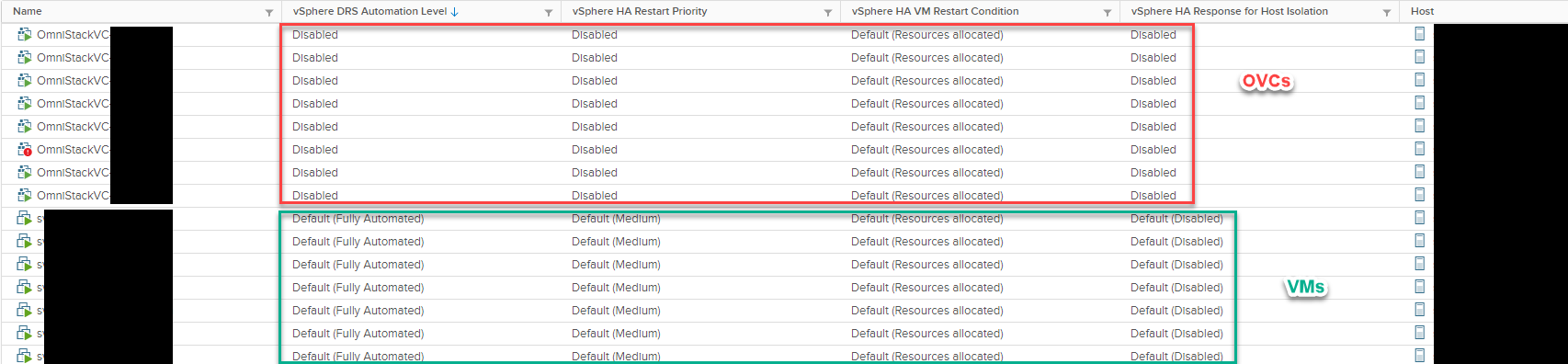- Community Home
- >
- Storage
- >
- HPE SimpliVity
- >
- Re: Set SimpliVity ESX Host to Maintenance Mode
Categories
Company
Local Language
Forums
Discussions
Forums
- Data Protection and Retention
- Entry Storage Systems
- Legacy
- Midrange and Enterprise Storage
- Storage Networking
- HPE Nimble Storage
Discussions
Forums
Discussions
Discussions
Discussions
Forums
Discussions
Discussion Boards
Discussion Boards
Discussion Boards
Discussion Boards
- BladeSystem Infrastructure and Application Solutions
- Appliance Servers
- Alpha Servers
- BackOffice Products
- Internet Products
- HPE 9000 and HPE e3000 Servers
- Networking
- Netservers
- Secure OS Software for Linux
- Server Management (Insight Manager 7)
- Windows Server 2003
- Operating System - Tru64 Unix
- ProLiant Deployment and Provisioning
- Linux-Based Community / Regional
- Microsoft System Center Integration
Discussion Boards
Discussion Boards
Discussion Boards
Discussion Boards
Discussion Boards
Discussion Boards
Discussion Boards
Discussion Boards
Discussion Boards
Discussion Boards
Discussion Boards
Discussion Boards
Discussion Boards
Discussion Boards
Discussion Boards
Discussion Boards
Discussion Boards
Discussion Boards
Discussion Boards
Discussion Boards
Community
Resources
Forums
Blogs
- Subscribe to RSS Feed
- Mark Topic as New
- Mark Topic as Read
- Float this Topic for Current User
- Bookmark
- Subscribe
- Printer Friendly Page
- Mark as New
- Bookmark
- Subscribe
- Mute
- Subscribe to RSS Feed
- Permalink
- Report Inappropriate Content
12-05-2019 06:33 AM
12-05-2019 06:33 AM
Set SimpliVity ESX Host to Maintenance Mode
Hello Community
we have a SympliVity Stretched Cluster environment with 8 ESX hosts.
One OVC runs on each ESX host.
If I now want to put a host in maintenance, what is the exact procedure?
All I've seen in all the documentation is that I need to power off virtual machines (VMs) first, then power off the OVC, and then put the ESX hosts in maintenance mode.
Isn't it possible to set the ESX host to Maintenace Mode so that the cluster will automatically move the running VMs to the remaining ESX hosts?
What is the correct procedure for making an ESX host power off in the cluster by moving the running VMs to the other hosts in the cluster?
- Mark as New
- Bookmark
- Subscribe
- Mute
- Subscribe to RSS Feed
- Permalink
- Report Inappropriate Content
12-05-2019 07:21 AM
12-05-2019 07:21 AM
Re: Set SimpliVity ESX Host to Maintenance Mode
Hi Mario
Putting the host in maintence mode is no different from a standard ESXi,Vms may be automatically moved if you have VMware DRS set to fully automatic,Manual intervention will be needed if DRS is disabled or set to manual.
The exception is the OVC this cannot be vmotioned to another esxi and has to be manually shutdown using the simplivity safeshutdown option after all VMs are migrated off.
I am an HPE employee
[Any personal opinions expressed are mine, and not official statements on behalf of Hewlett Packard Enterprise]

- Mark as New
- Bookmark
- Subscribe
- Mute
- Subscribe to RSS Feed
- Permalink
- Report Inappropriate Content
12-05-2019 07:44 AM - edited 12-05-2019 07:46 AM
12-05-2019 07:44 AM - edited 12-05-2019 07:46 AM
Re: Set SimpliVity ESX Host to Maintenance Mode
Hello Dave
Is it true that Maintenance Mode will not attempt to move the OVC to another host because of the OVC rules (Cluster - Configure - Configuration - VM Overrides):
But the Maintenance Mode will not be completed until the OVC is Power Off?
That is, the procedure would be:
1. put ESX Hosts in Maintenance Mode
2. all VMs are moved automatically
3. ESX Host is not yet in Mainenance Mode
4. shutdown OVC
5 ESX Hosts goes into Maintenance Mode
6. shutdown ESX hosts
- Mark as New
- Bookmark
- Subscribe
- Mute
- Subscribe to RSS Feed
- Permalink
- Report Inappropriate Content
12-06-2019 12:56 AM
12-06-2019 12:56 AM
Re: Set SimpliVity ESX Host to Maintenance Mode
DRS will not work on a VM with a PCIE passthrough device.
I'm guessing this is why DRS creates rules for OVC.
Your procedure is sound.
I am an HPE employee
[Any personal opinions expressed are mine, and not official statements on behalf of Hewlett Packard Enterprise]

- Mark as New
- Bookmark
- Subscribe
- Mute
- Subscribe to RSS Feed
- Permalink
- Report Inappropriate Content
12-09-2019 07:46 AM
12-09-2019 07:46 AM
Re: Set SimpliVity ESX Host to Maintenance Mode
OVC are also located on not shared storage so they cannot be moved by DRS if enable.
- Mark as New
- Bookmark
- Subscribe
- Mute
- Subscribe to RSS Feed
- Permalink
- Report Inappropriate Content
12-17-2019 09:47 AM
12-17-2019 09:47 AM
Re: Set SimpliVity ESX Host to Maintenance Mode
Move running vm on another node in other availability zone (.If you use any node in same availability zone which means data access will not be optimized. .Becase node will act as proxy ) .Right click on host and select shutdown virtual controller option from All Simplivity action menu.Once OVC goes down you can put the host in maintanence mode.
I work for HPE