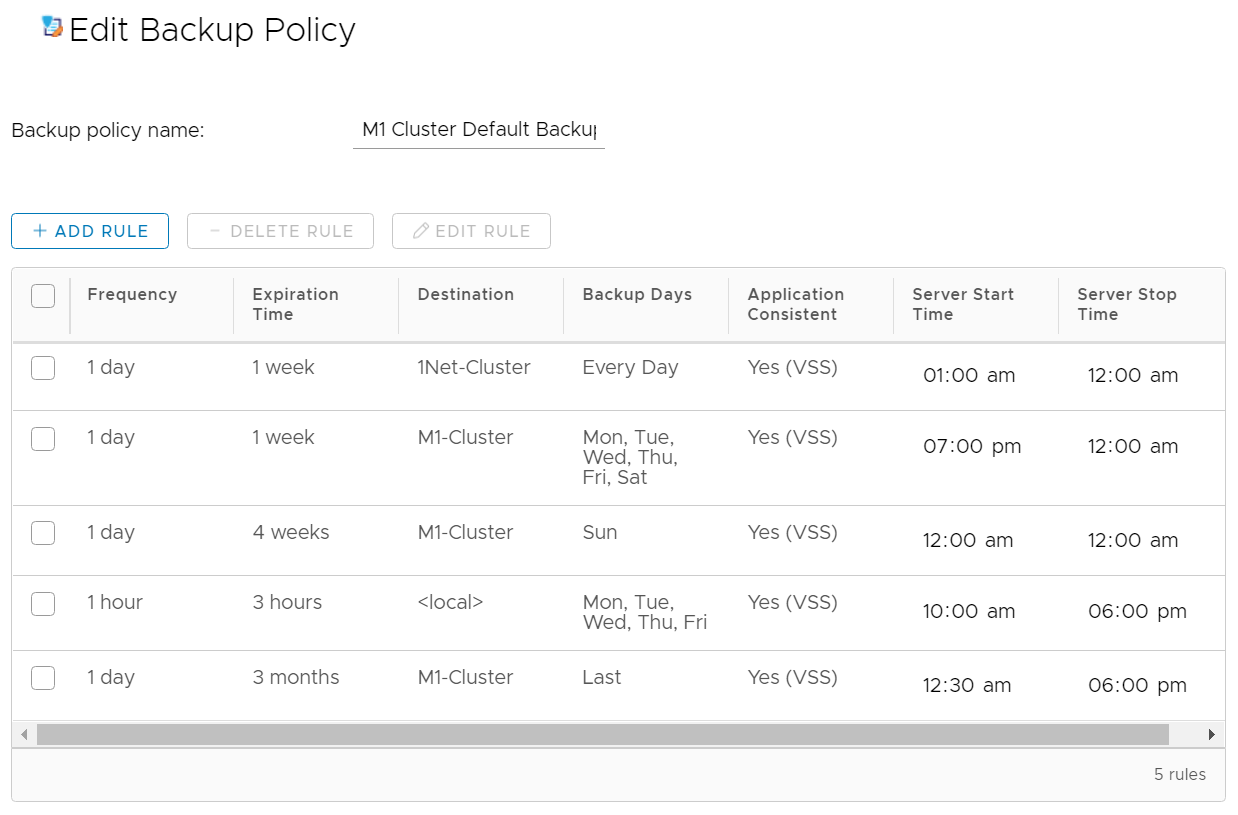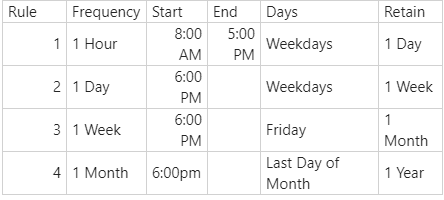- Community Home
- >
- Storage
- >
- HPE SimpliVity
- >
- SimpliVity Backup Strategy?
Categories
Company
Local Language
Forums
Discussions
Knowledge Base
Forums
- Data Protection and Retention
- Entry Storage Systems
- Legacy
- Midrange and Enterprise Storage
- Storage Networking
- HPE Nimble Storage
Discussions
Forums
Discussions
Discussions
Forums
Discussions
Discussion Boards
Discussion Boards
Discussion Boards
Discussion Boards
Discussion Boards
Discussion Boards
Discussion Boards
Discussion Boards
Discussion Boards
Discussion Boards
Discussion Boards
Discussion Boards
Discussion Boards
Discussion Boards
Discussion Boards
Discussion Boards
Discussion Boards
Discussion Boards
Discussion Boards
Discussion Boards
Discussion Boards
Discussion Boards
Discussion Boards
Community
Resources
Forums
Blogs
- Subscribe to RSS Feed
- Mark Topic as New
- Mark Topic as Read
- Float this Topic for Current User
- Bookmark
- Subscribe
- Printer Friendly Page
- Mark as New
- Bookmark
- Subscribe
- Mute
- Subscribe to RSS Feed
- Permalink
- Report Inappropriate Content
05-20-2021 09:11 PM
05-20-2021 09:11 PM
SimpliVity Backup Strategy?
Question:
1. Can I set hourly backup to occur only during office hours?
2. Is it possible to set expiration by number of recovery points instead of by time alone? For example, after the last hourly backup of the day, instead of setting expiring time of 3 hours, I want to keep it until the next hourly backup occurred.
3. Since SimpliVity offsite backup is far more efficiency, but I also want extra backup to be kept outside of SimpliVity platform for extra protection. But instead of using 3rd party backup such as Nakivo to backup from offsite SimpliVity node, is it possible to map the SimpliVity offsite backup into vCenter for Nakivo to back it up locally?
Below is my SimpliVity backup schedule:
1. Hourly backup from every weekdays from 10am to 6pm, expiring 3 hours later so that 2 latest backups is retained.
2. Daily backup (except Sunday) at 7pm to take over the hourly backup to keep for 1 week.
3. Daily offsite backup at 1am
4. Weekly backup on Sunday at 12am to keep for 4 weeks
5. Monthly backup on last day of the month at 12:30am to keep for 3 months.
Any suggestion to improve this?
- Mark as New
- Bookmark
- Subscribe
- Mute
- Subscribe to RSS Feed
- Permalink
- Report Inappropriate Content
05-25-2021 06:52 AM
05-25-2021 06:52 AM
Re: SimpliVity Backup Strategy?
Hello BoonHong,
Thank you for using HPE Simplivity Forum. To try to answer your questions:
1. Yes, you can modify the Server Start/Stop Time for this and set it to office hours.
2. Expiration time is set as a numeric value (minutes, hours, days, weeks, months, years) only, no other configuration available here.
3. I don't think this is possible because of the way the backups are stored on Simplivity. It might be best to backup the full VMs using your third party software for extra protection. Simplivity also supports backing up to an HPE StoreOnce device.
Please check the Simplivity Administration Guide for further recommendations and guidelines related to backups (page 97):
https://support.hpe.com/hpesc/public/docDisplay?docLocale=en_US&docId=a00099035en_us
Thanks
I work at HPE
HPE Support Center offers support for your HPE services and products when and how you need it. Get started with HPE Support Center today.
[Any personal opinions expressed are mine, and not official statements on behalf of Hewlett Packard Enterprise]

- Mark as New
- Bookmark
- Subscribe
- Mute
- Subscribe to RSS Feed
- Permalink
- Report Inappropriate Content
05-30-2021 06:54 PM
05-30-2021 06:54 PM
Re: SimpliVity Backup Strategy?
3. Beside a proprietary solution such as HPE StoreOnce device, I hopes SimpliVity can also backup to other standard devices such as the more affordable QNAP or Synology NAS etc.
One of the other main reasons why we pick SimpliVity over other competitors isn't just because of it's superior storage performance, but it doesn't lock compute only to SimpliVity nodes. If SimpliVity can backup to non-HPE devices too, it will be another selling point.
Our largest VM (email server) is almost 4TB in size and offsite backup takes days. Fortunately we have two SimpliVity federations and offsite backup to one another takes just few hours. Since you mentioned that it is not possible to map the SimpliVity offsite backup into vCenter for Nakivo to back it up locally (most SAN storage support this function), can we at least restore the backup as a "alias VM" such that it won't consume additional storage for our backup solution (Nakivo) to back it up manually, and have this VM deleted after the manual backup is done?
- Mark as New
- Bookmark
- Subscribe
- Mute
- Subscribe to RSS Feed
- Permalink
- Report Inappropriate Content
05-31-2021 07:55 AM
05-31-2021 07:55 AM
Re: SimpliVity Backup Strategy?
You can create a new VM when restoring from backup or replace an existing one. This restored VM will have the same characteristics of any other VM. The restored VM will be placed in a Simplivity datastore.
I work at HPE
HPE Support Center offers support for your HPE services and products when and how you need it. Get started with HPE Support Center today.
[Any personal opinions expressed are mine, and not official statements on behalf of Hewlett Packard Enterprise]

- Mark as New
- Bookmark
- Subscribe
- Mute
- Subscribe to RSS Feed
- Permalink
- Report Inappropriate Content
06-01-2021 02:37 AM
06-01-2021 02:37 AM
Re: SimpliVity Backup Strategy?
My main concern is after restoring a 4TB VM, even with SimpliVity dedup and compression, how much additional storage will it consume even if I do not power it up?
- Mark as New
- Bookmark
- Subscribe
- Mute
- Subscribe to RSS Feed
- Permalink
- Report Inappropriate Content
06-04-2021 11:22 AM
06-04-2021 11:22 AM
Re: SimpliVity Backup Strategy?
It won't be a big change because all the data is already there and it won't get duplicated when you restore the VM.
I work at HPE
HPE Support Center offers support for your HPE services and products when and how you need it. Get started with HPE Support Center today.
[Any personal opinions expressed are mine, and not official statements on behalf of Hewlett Packard Enterprise]

- Mark as New
- Bookmark
- Subscribe
- Mute
- Subscribe to RSS Feed
- Permalink
- Report Inappropriate Content
10-25-2021 09:55 PM
10-25-2021 09:55 PM
Re: SimpliVity Backup Strategy?
Dear community members,
We are setting up the new simplivity nodes...thinking of this
Any suggestion please. Many thanks in advance.