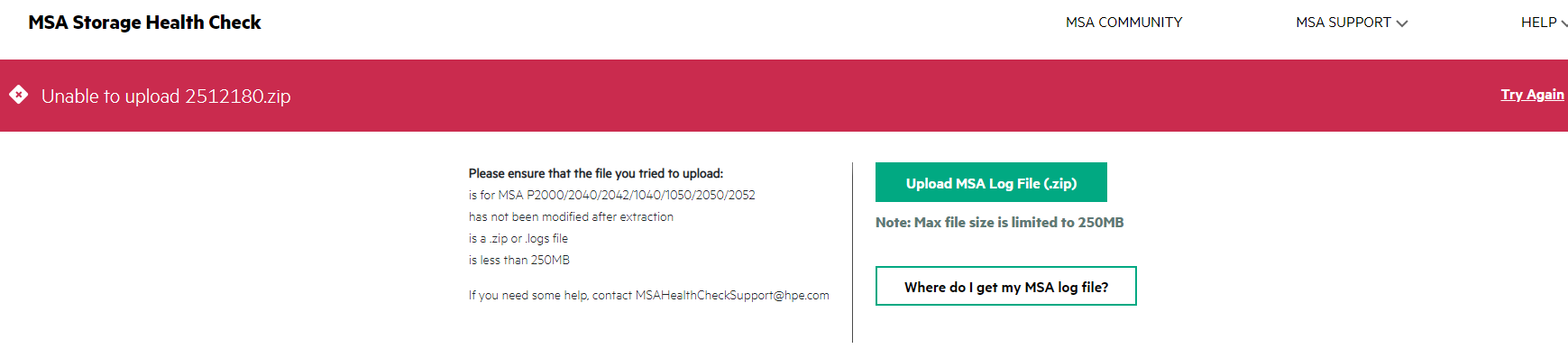- Community Home
- >
- Storage
- >
- Entry Storage Systems
- >
- MSA Storage
- >
- Re: New HPE Tool - MSA Health Check
Categories
Company
Local Language
Forums
Discussions
Forums
- Data Protection and Retention
- Entry Storage Systems
- Legacy
- Midrange and Enterprise Storage
- Storage Networking
- HPE Nimble Storage
Discussions
Forums
Discussions
Discussions
Discussions
Forums
Discussions
Discussion Boards
Discussion Boards
Discussion Boards
Discussion Boards
- BladeSystem Infrastructure and Application Solutions
- Appliance Servers
- Alpha Servers
- BackOffice Products
- Internet Products
- HPE 9000 and HPE e3000 Servers
- Networking
- Netservers
- Secure OS Software for Linux
- Server Management (Insight Manager 7)
- Windows Server 2003
- Operating System - Tru64 Unix
- ProLiant Deployment and Provisioning
- Linux-Based Community / Regional
- Microsoft System Center Integration
Discussion Boards
Discussion Boards
Discussion Boards
Discussion Boards
Discussion Boards
Discussion Boards
Discussion Boards
Discussion Boards
Discussion Boards
Discussion Boards
Discussion Boards
Discussion Boards
Discussion Boards
Discussion Boards
Discussion Boards
Discussion Boards
Discussion Boards
Discussion Boards
Discussion Boards
Discussion Boards
Community
Resources
Forums
Blogs
- Subscribe to RSS Feed
- Mark Topic as New
- Mark Topic as Read
- Float this Topic for Current User
- Bookmark
- Subscribe
- Printer Friendly Page
- Mark as New
- Bookmark
- Subscribe
- Mute
- Subscribe to RSS Feed
- Permalink
- Report Inappropriate Content
04-21-2020 09:26 AM
04-21-2020 09:26 AM
New HPE Tool - MSA Health Check
HPE MSA Storage is announcing a new web-based tool called MSA Health Check.
Run MSA Health Check and maximize your HPE MSA array availability!
Visit www.hpe.com/storage/MSAHealthCheck
Much like the MSA itself, it’s simple to use and supports MSA 1050/205x, 1040/204x, and P2000 G3
How does it work? Securely upload your log file and receive a customized report summarizing important findings, recommended improvements and opportunities to maximize your array's availability. The log is analyzed for best practice compliance, unhealthy components, and current firmware inventory.
Twelve best practices are checked. Each best practice is given a status of healthy, warning, or unhealthy. Easy to understand standard traffic signal colors are provided for each best practice check. For a warning or unhealthy status, a reason is provided with actions on how to achieve a healthy status.
Any unhealthy components (drives, fans, power supplies…) are listed with recommendations on how to resolve the unhealthy status.
A firmware inventory of the MSA, including controllers, I/O modules and drives, is displayed. Firmware download links are provided for any firmware that is not current.
4 Simple Steps:
- Download MSA Log File from the MSA Storage Management Utility (SMU)
- Upload MSA Log File in the MSA Health Check website
- Review Results by clicking through the tabs and saving the PDF report
- Take Action and start improving your MSA availability
There is no cost to use the MSA Health Check. Upload your log file today and check the health status of your MSA.
Cheers!
Kipp Glover
I work at HPE
HPE Support Center offers support for your HPE services and products when and how you need it. Get started with HPE Support Center today.
[Any personal opinions expressed are mine, and not official statements on behalf of Hewlett Packard Enterprise]

- Mark as New
- Bookmark
- Subscribe
- Mute
- Subscribe to RSS Feed
- Permalink
- Report Inappropriate Content
05-08-2020 10:29 AM
05-08-2020 10:29 AM
Re: New HPE Tool - MSA Health Check
It is also worth mentioning that embedded in the MSA Health Check Tool (www.hpe.com/storage/MSAHealthCheck) are two excellent videos showing how to save your MSA log file.
One video is for Storage Management Utility (SMU) version 3 (MSA 205x/1050) and the other video is for SMU version 2 (MSA 204x/1040 and P2000 G3).
https://msa.ext.hpe.com/Support/UploadLogHelp.aspx
Give it try and send us your feedback at MSAHealthCheckSupport@hpe.com
Cheers!
/Kipp
I work at HPE
HPE Support Center offers support for your HPE services and products when and how you need it. Get started with HPE Support Center today.
[Any personal opinions expressed are mine, and not official statements on behalf of Hewlett Packard Enterprise]

- Mark as New
- Bookmark
- Subscribe
- Mute
- Subscribe to RSS Feed
- Permalink
- Report Inappropriate Content
05-18-2020 03:46 AM
05-18-2020 03:46 AM
Re: New HPE Tool - MSA Health Check
The connection has timed out
The server at msa.ext.hpe.com is taking too long to respond.
The site could be temporarily unavailable or too busy. Try again in a few moments.
- Mark as New
- Bookmark
- Subscribe
- Mute
- Subscribe to RSS Feed
- Permalink
- Report Inappropriate Content
05-18-2020 10:04 AM
05-18-2020 10:04 AM
Re: New HPE Tool - MSA Health Check
There was some server maintenance over the weekend. I see no issues currently. Thanks for the feedback.
I work at HPE
HPE Support Center offers support for your HPE services and products when and how you need it. Get started with HPE Support Center today.
[Any personal opinions expressed are mine, and not official statements on behalf of Hewlett Packard Enterprise]

- Mark as New
- Bookmark
- Subscribe
- Mute
- Subscribe to RSS Feed
- Permalink
- Report Inappropriate Content
05-18-2020 11:41 PM
05-18-2020 11:41 PM
Re: New HPE Tool - MSA Health Check
I just uploaded the log file but there's not response.. 5mb file is taking such a long time... it says uploading file for almost an hour.
- Mark as New
- Bookmark
- Subscribe
- Mute
- Subscribe to RSS Feed
- Permalink
- Report Inappropriate Content
05-19-2020 12:50 PM - last edited on 12-11-2024 03:58 AM by Sunitha_Mod
05-19-2020 12:50 PM - last edited on 12-11-2024 03:58 AM by Sunitha_Mod
Re: New HPE Tool - MSA Health Check
Today we just released a YouTube video giving a quick overview of MSA Health Check
Link to YouTube Video: https://youtu.be/N0unPAdh4Ks
Cheers!
/Kipp
[Moderator edit: Removed the broken link.]
I work at HPE
HPE Support Center offers support for your HPE services and products when and how you need it. Get started with HPE Support Center today.
[Any personal opinions expressed are mine, and not official statements on behalf of Hewlett Packard Enterprise]

- Mark as New
- Bookmark
- Subscribe
- Mute
- Subscribe to RSS Feed
- Permalink
- Report Inappropriate Content
05-20-2020 02:26 PM
05-20-2020 02:26 PM
Re: New HPE Tool - MSA Health Check
I apologize for the removal of a message today. The message contained an unsecure DNS name for MSA Health Check. The public vanity/marketing URL for MSA Health Check is www.hpe.com/storage/MSAHealthCheck and the public secure DNS is msa.ext.hpe.com
Cheers!
I work at HPE
HPE Support Center offers support for your HPE services and products when and how you need it. Get started with HPE Support Center today.
[Any personal opinions expressed are mine, and not official statements on behalf of Hewlett Packard Enterprise]

- Mark as New
- Bookmark
- Subscribe
- Mute
- Subscribe to RSS Feed
- Permalink
- Report Inappropriate Content
06-15-2020 09:03 PM - edited 06-15-2020 09:04 PM
06-15-2020 09:03 PM - edited 06-15-2020 09:04 PM
Re: New HPE Tool - MSA Health Check
Hi Kipp,
Does HPE have any assurances regarding data being securely uploaded to this tool?
Cheers
J
- Mark as New
- Bookmark
- Subscribe
- Mute
- Subscribe to RSS Feed
- Permalink
- Report Inappropriate Content
06-16-2020 01:40 AM
06-16-2020 01:40 AM
Re: New HPE Tool - MSA Health Check
You can check the servers https certificate yourself, but your browser already did this for you.
Hope this helps!
Regards
Torsten.
__________________________________________________
There are only 10 types of people in the world -
those who understand binary, and those who don't.
__________________________________________________
No support by private messages. Please ask the forum!
If you feel this was helpful please click the KUDOS! thumb below!

- Mark as New
- Bookmark
- Subscribe
- Mute
- Subscribe to RSS Feed
- Permalink
- Report Inappropriate Content
06-16-2020 07:24 AM
06-16-2020 07:24 AM
Re: New HPE Tool - MSA Health Check
Torsten is correct, we do have an https certificate to secure the site. I would also like to point out the that log file complies with the HPE Privacy policy (https://www.hpe.com/us/en/legal/privacy.html).
Cheers!
/Kipp
I work at HPE
HPE Support Center offers support for your HPE services and products when and how you need it. Get started with HPE Support Center today.
[Any personal opinions expressed are mine, and not official statements on behalf of Hewlett Packard Enterprise]

- Mark as New
- Bookmark
- Subscribe
- Mute
- Subscribe to RSS Feed
- Permalink
- Report Inappropriate Content
07-19-2020 11:57 AM
07-19-2020 11:57 AM
Re: New HPE Tool - MSA Health Check
- Mark as New
- Bookmark
- Subscribe
- Mute
- Subscribe to RSS Feed
- Permalink
- Report Inappropriate Content
07-19-2020 05:07 PM - last edited on 06-22-2021 11:18 PM by Ramya_Heera
07-19-2020 05:07 PM - last edited on 06-22-2021 11:18 PM by Ramya_Heera
Re: New HPE Tool - MSA Health Check
FTP method:
*********************
Downloading logs to a file
1. In SMU, prepare to use FTP:
a. Determine the network-port IP addresses of the system’s controllers.
b. Verify that the system’s FTP service is enabled.
c. Verify that the user you will log in as has permission to use the FTP interface.
Or You can also try the same through CLI like the following,
telnet to controller
Run the command: set network-protocols FTP enabled
exit from telnet
2. Open a Command Prompt (Windows) or a terminal window (UNIX) and navigate to the destination directory for the log file.
3. Enter:
ftp controller-network-address
For example:
ftp 10.1.0.9
4. Log in as an FTP user or with admin user like manage
5. Enter:
get logs filename.logs
where filename is recommended to be yyyymmdd_ftp_system-name_controller-ID. For example: get logs 20080124_ftp_Storage2_A.logs
Wait for the message Transfer complete to appear.
6. Quit the FTP session.
7. If the problem to diagnose seems specific to user-interface operation (e.g., SMU or CLI crashes or stops responding ), repeat step 3 through step 6 on the partner controller to collect its unique MC debug information.
NOTE: Log files can exceed 5 MB. Before sending a log file to service personnel or uploading to FTP, you should compress the file with a tool whose output is compatible with WinZip.
Hope this helps!
Regards
Subhajit
I am an HPE employee
If you feel this was helpful please click the KUDOS! thumb below!
************************************************************************
I work at HPE
HPE Support Center offers support for your HPE services and products when and how you need it. Get started with HPE Support Center today.
[Any personal opinions expressed are mine, and not official statements on behalf of Hewlett Packard Enterprise]

- Mark as New
- Bookmark
- Subscribe
- Mute
- Subscribe to RSS Feed
- Permalink
- Report Inappropriate Content
07-30-2020 01:49 PM
07-30-2020 01:49 PM
Re: New HPE Tool - MSA Health Check
Good day MSA Community!
Last week a new version of MSA Health Check was released - Version 1.2.0. Version 1.2.0 is introducing a new SSD Critical Alert feature to the MSA Storage Health Check tool.
Version 1.2.0 enhancements include:
· New critical alert message if SSD models MO0400JFFCF, MO0800JFFCH, MO1600JFFCK and MO3200JFFCL running drive firmware versions earlier than HPD8 are detected
· Firmware inventory tab will indicate "Critical Alert" next to SSD models MO0400JFFCF, MO0800JFFCH, MO1600JFFCK and MO3200JFFCL running drive firmware versions earlier than HPD8
· New "Alerts" button in MSA STORAGE AND SUMMARY section to view the alert window
As well as the following version 1.1.0 enhancements:
· Added Storage Capacity to MSA Storage and Session Summary
· Reordered tabs, added unhealthy/warning action bubble counters to each of the tab headers
· Added status indicators to Unhealthy Components and Firmware Inventory
· Added Best Practice and Troubleshooting Guide notes and clickable links
· Added Controller Upgrade note and link to HPE Support
· Added Health Check Firmware Versions Up to Date
· Reorganized the list of Health Check items
· Reorganized the list of Unhealthy Components
· Reorganized the list of Firmware Inventory
· Renamed and reorganized the Finish tab steps
· Added serial number and date to the PDF report file name
· Implemented significant improvements to the PDF Health Report
The MSA Health Check team encourages any and all feedback regarding your experience with version 1.2.0. Please don’t hesitate to reach out to us at MSAHealthCheckSupport@hpe.com.
Cheers!
/Kipp
I work at HPE
HPE Support Center offers support for your HPE services and products when and how you need it. Get started with HPE Support Center today.
[Any personal opinions expressed are mine, and not official statements on behalf of Hewlett Packard Enterprise]

- Mark as New
- Bookmark
- Subscribe
- Mute
- Subscribe to RSS Feed
- Permalink
- Report Inappropriate Content
10-06-2020 02:08 PM
10-06-2020 02:08 PM
Re: New HPE Tool - MSA Health Check
Good day MSA Community!
/Kipp
I work at HPE
HPE Support Center offers support for your HPE services and products when and how you need it. Get started with HPE Support Center today.
[Any personal opinions expressed are mine, and not official statements on behalf of Hewlett Packard Enterprise]

- Mark as New
- Bookmark
- Subscribe
- Mute
- Subscribe to RSS Feed
- Permalink
- Report Inappropriate Content
04-22-2021 12:16 AM
04-22-2021 12:16 AM
Re: New HPE Tool - MSA Health Check
How to generate the logs for the MSA 1040 Storage Management Utility version GL200R007 ?
- Mark as New
- Bookmark
- Subscribe
- Mute
- Subscribe to RSS Feed
- Permalink
- Report Inappropriate Content
04-22-2021 12:26 AM
04-22-2021 12:26 AM
Re: New HPE Tool - MSA Health Check
Please refer SMU guide page no 138,
https://support.hpe.com/hpesc/public/docDisplay?docId=c04220794
Hope this helps!
Regards
Subhajit
I am an HPE employee
If you feel this was helpful please click the KUDOS! thumb below!
*******************************************************************
I work at HPE
HPE Support Center offers support for your HPE services and products when and how you need it. Get started with HPE Support Center today.
[Any personal opinions expressed are mine, and not official statements on behalf of Hewlett Packard Enterprise]

- Mark as New
- Bookmark
- Subscribe
- Mute
- Subscribe to RSS Feed
- Permalink
- Report Inappropriate Content
04-22-2021 07:55 AM
04-22-2021 07:55 AM
Re: New HPE Tool - MSA Health Check
@Server-Support On the home page of MSA Health Check there is a button labeled "Where do I get my MSA log file?" On this page, there are three tabs for the different versions of MSA Storage Management Utility. Each tab has video and text instructions on how to save the MSA log file. I hope this helps.
Cheers!
/Kipp
I work at HPE
HPE Support Center offers support for your HPE services and products when and how you need it. Get started with HPE Support Center today.
[Any personal opinions expressed are mine, and not official statements on behalf of Hewlett Packard Enterprise]

- Mark as New
- Bookmark
- Subscribe
- Mute
- Subscribe to RSS Feed
- Permalink
- Report Inappropriate Content
04-22-2021 10:11 PM
04-22-2021 10:11 PM
Re: New HPE Tool - MSA Health Check
Wow, that's cool, many thanks @Kipp_Glover for the assistance and explanation on this matter.
- Mark as New
- Bookmark
- Subscribe
- Mute
- Subscribe to RSS Feed
- Permalink
- Report Inappropriate Content
01-31-2022 11:44 PM
01-31-2022 11:44 PM
Re: New HPE Tool - MSA Health Check
Does this also give insights and more details around the overall storage environment, throughput, IOPS, latency, existing RAID Group & Disk Group details, disk health etc. ?
- Mark as New
- Bookmark
- Subscribe
- Mute
- Subscribe to RSS Feed
- Permalink
- Report Inappropriate Content
02-01-2022 08:56 AM
02-01-2022 08:56 AM
Re: New HPE Tool - MSA Health Check
Hi @ksumbly
Overall Storage Environment - some of it (Scrub enabled, Unsecure Protocols, Firmware up to date, known Critical issues, Notifications enabled, PFU enabled, Volume mapping)
Throughput - No
IOPS - No
Latency - No
Existing RAID group - not really (Check for degraded/critical disk groups)
Disk-Group details - no
Disk Health - yes
There are 13 health checks/best practice checks many of which fall into how I categorized your sections above. One of the best parts is the firmware check and links to get updated firmware for both drives and system. It's also a way to validate that your system is not susceptible to a known critical issue. New updates to the check features are published about every 6 months and firmware updates get loaded as they are available.
HPE Support Center offers support for your HPE services and products when and how you need it. Get started with HPE Support Center today.
[Any personal opinions expressed are mine, and not official statements on behalf of Hewlett Packard Enterprise]
- Mark as New
- Bookmark
- Subscribe
- Mute
- Subscribe to RSS Feed
- Permalink
- Report Inappropriate Content
09-26-2022 07:20 AM
09-26-2022 07:20 AM
Re: New HPE Tool - MSA Health Check
Is this tool still working. I tried to upload some logs today (only about 10mb) and when it got to analysing it fell over with the following message
- Mark as New
- Bookmark
- Subscribe
- Mute
- Subscribe to RSS Feed
- Permalink
- Report Inappropriate Content
09-26-2022 08:30 AM
09-26-2022 08:30 AM
Re: New HPE Tool - MSA Health Check
Good day Adamdb_uk,
Yes, the tool is still working. I just tested it now to make sure and I was successfully able to upload an MSA log. I suspect there is an issue with your log file. Please try to re-generate the log file and upload it again. I have also seen issues when there is a poor internet connection. If you are still having problems let me know and I can set up a location for your to share the log and I will upload it to the tool and send you the results.
Cheers!
/Kipp
I work at HPE
HPE Support Center offers support for your HPE services and products when and how you need it. Get started with HPE Support Center today.
[Any personal opinions expressed are mine, and not official statements on behalf of Hewlett Packard Enterprise]

- Mark as New
- Bookmark
- Subscribe
- Mute
- Subscribe to RSS Feed
- Permalink
- Report Inappropriate Content
11-10-2022 02:08 AM
11-10-2022 02:08 AM
Re: New HPE Tool - MSA Health Check
Is/will be there posibility to perform upload of logs and report(PDF) generation automatically ? f.x. REST API
- Mark as New
- Bookmark
- Subscribe
- Mute
- Subscribe to RSS Feed
- Permalink
- Report Inappropriate Content
11-10-2022 07:04 AM
11-10-2022 07:04 AM
Re: New HPE Tool - MSA Health Check
Hi Maslo!
Currently, we do not have a REST interface for MSA Health Check. We have been thinking about adding this feature. I will send you a private message so we can connect and discuss.
Cheers!
/Kipp
I work at HPE
HPE Support Center offers support for your HPE services and products when and how you need it. Get started with HPE Support Center today.
[Any personal opinions expressed are mine, and not official statements on behalf of Hewlett Packard Enterprise]

- Mark as New
- Bookmark
- Subscribe
- Mute
- Subscribe to RSS Feed
- Permalink
- Report Inappropriate Content
07-18-2024 01:14 AM
07-18-2024 01:14 AM
Re: New HPE Tool - MSA Health Check
Morning, I am have same issue, the log file uploads, then errors.