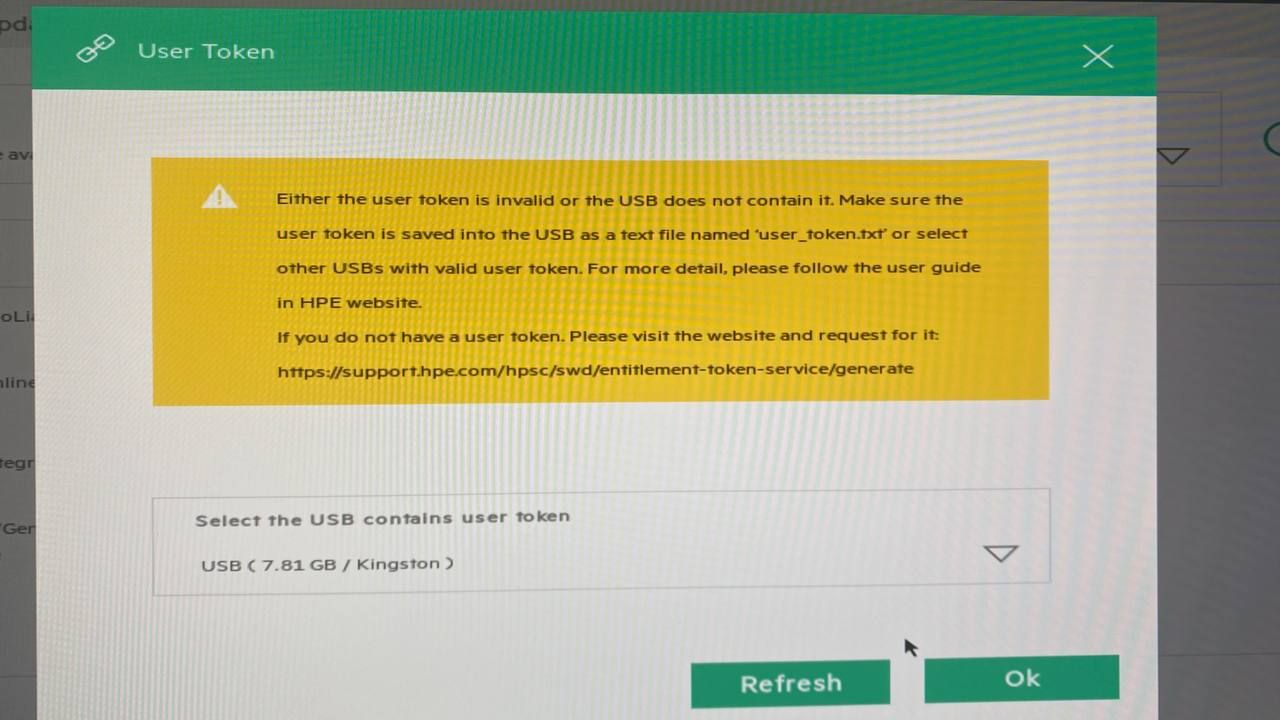- Community Home
- >
- Servers and Operating Systems
- >
- HPE ProLiant
- >
- ProLiant Servers (ML,DL,SL)
- >
- Re: Query: Firmware update – User token USB key re...
Categories
Company
Local Language
Forums
Discussions
Forums
- Data Protection and Retention
- Entry Storage Systems
- Legacy
- Midrange and Enterprise Storage
- Storage Networking
- HPE Nimble Storage
Discussions
Forums
Discussions
Discussions
Discussions
Forums
Discussions
Discussion Boards
Discussion Boards
Discussion Boards
Discussion Boards
- BladeSystem Infrastructure and Application Solutions
- Appliance Servers
- Alpha Servers
- BackOffice Products
- Internet Products
- HPE 9000 and HPE e3000 Servers
- Networking
- Netservers
- Secure OS Software for Linux
- Server Management (Insight Manager 7)
- Windows Server 2003
- Operating System - Tru64 Unix
- ProLiant Deployment and Provisioning
- Linux-Based Community / Regional
- Microsoft System Center Integration
Discussion Boards
Discussion Boards
Discussion Boards
Discussion Boards
Discussion Boards
Discussion Boards
Discussion Boards
Discussion Boards
Discussion Boards
Discussion Boards
Discussion Boards
Discussion Boards
Discussion Boards
Discussion Boards
Discussion Boards
Discussion Boards
Discussion Boards
Discussion Boards
Discussion Boards
Discussion Boards
Community
Resources
Forums
Blogs
- Subscribe to RSS Feed
- Mark Topic as New
- Mark Topic as Read
- Float this Topic for Current User
- Bookmark
- Subscribe
- Printer Friendly Page
- Mark as New
- Bookmark
- Subscribe
- Mute
- Subscribe to RSS Feed
- Permalink
- Report Inappropriate Content
09-21-2023 02:46 AM
09-21-2023 02:46 AM
Re: Query: Firmware update – User token USB key required?
Mine looks like this, the ILO port does not work for firmware upgrades. In the back there is also an ILO RJ45 port.
- Mark as New
- Bookmark
- Subscribe
- Mute
- Subscribe to RSS Feed
- Permalink
- Report Inappropriate Content
09-21-2023 02:59 AM
09-21-2023 02:59 AM
Re: Query: Firmware update – User token USB key required?
Thanks. Yes, they are different!
Now it worked, but the trick was to stick in the USB before power on. During the process, the USB stick isn't detected and refreshing doesn't work.
- Mark as New
- Bookmark
- Subscribe
- Mute
- Subscribe to RSS Feed
- Permalink
- Report Inappropriate Content
10-16-2023 09:10 PM
10-16-2023 09:10 PM
Re: Query: Firmware update – User token USB key required?
I ran into this too, but a few min later it worked.
- Mark as New
- Bookmark
- Subscribe
- Mute
- Subscribe to RSS Feed
- Permalink
- Report Inappropriate Content
10-21-2023 03:23 AM - edited 10-21-2023 05:57 AM
10-21-2023 03:23 AM - edited 10-21-2023 05:57 AM
Re: Query: Firmware update – User token USB key required?
I have a brand new Microserver Gen10 plus v2 (v1.60)
I try to update the firmwares using the Intelligent Provisioning (v3.88.6) feature during boot (F10).
The various USB sticks tested are recognized correctly and I have generated the user token multiple times. Before generation of the token, I have registered the server with it's serial number. I have also tried FAT32, exfat and ext3. The token is saved in a file called: "user_token.txt" but I always get the error message:
"Either the user token is invalid or the USB does not contain it."
How can I update the firmwares? I was not able to create a working bootable USB Stick with SPP...
What am I missing?
- Mark as New
- Bookmark
- Subscribe
- Mute
- Subscribe to RSS Feed
- Permalink
- Report Inappropriate Content
10-26-2023 12:17 PM
10-26-2023 12:17 PM
Re: Query: Firmware update – User token USB key required?
Sunitha,
This is about as NOT-helpful as you can be. Is it right, maybe.
This unhelpful response is just like the folks who forgot to test this entire process over ILO.
You know what, the USB mounting does not work.
Sad.
- Mark as New
- Bookmark
- Subscribe
- Mute
- Subscribe to RSS Feed
- Permalink
- Report Inappropriate Content
12-13-2023 12:04 AM
12-13-2023 12:04 AM
Re: Query: Firmware update – User token USB key required?
FYI: in my case, the usb key had to be placed before the server startup (before you run Intelligent Provisioning), otherwise it wouldn't see the txt file (it could see the drive, but not the token file for some reason).
- Mark as New
- Bookmark
- Subscribe
- Mute
- Subscribe to RSS Feed
- Permalink
- Report Inappropriate Content
04-03-2024 09:59 AM
04-03-2024 09:59 AM
Re: Query: Firmware update – User token USB key required?
I did as instructed, I get this:
- Mark as New
- Bookmark
- Subscribe
- Mute
- Subscribe to RSS Feed
- Permalink
- Report Inappropriate Content
04-03-2024 11:35 PM - edited 04-03-2024 11:42 PM
04-03-2024 11:35 PM - edited 04-03-2024 11:42 PM
Re: Query: Firmware update – User token USB key required?
Did you check the following things:
- Did you place the usb flash drive before server startup (see post of Zeniter above your post).
- Is the file placed in the root folder?
- Double check the file name.
- Format the usb flash drive with another file system. (Not sure about this one.)
- Try another usb flash drive.
- Mark as New
- Bookmark
- Subscribe
- Mute
- Subscribe to RSS Feed
- Permalink
- Report Inappropriate Content
04-04-2024 12:08 AM - last edited on 09-16-2024 02:23 AM by support_s
04-04-2024 12:08 AM - last edited on 09-16-2024 02:23 AM by support_s
Re: Query: Firmware update – User token USB key required?
i have a solution proposal for you.
use any other server from LITERALLY ANY OTHER MANUFACTURER who doesn't make PITA software.
All the best
- Mark as New
- Bookmark
- Subscribe
- Mute
- Subscribe to RSS Feed
- Permalink
- Report Inappropriate Content
05-29-2024 02:03 PM
05-29-2024 02:03 PM
Re: Query: Firmware update – User token USB key required?
Same problem, spending 48 minutes how to get the user_token.txt to the iLO repository.
- Mark as New
- Bookmark
- Subscribe
- Mute
- Subscribe to RSS Feed
- Permalink
- Report Inappropriate Content
05-29-2024 03:40 PM
05-29-2024 03:40 PM
Re: Query: Firmware update – User token USB key required?
I have not had to run through this proceedure for a while, but what I recall is that the user token in the user_token.txt file is what gives the process permission to proceed. I think it's verfiying you have support for the updates. Again, from what I recall, use a FAT32 formatted USB, copy the user_token.txt to the root of the USB. Use the standard USB, not the one dedciated to iLO. You *may* have to make sure the boot process as the USB drive first, it *may* default to the USB drive if one is present.
- jd
- Mark as New
- Bookmark
- Subscribe
- Mute
- Subscribe to RSS Feed
- Permalink
- Report Inappropriate Content
06-27-2024 09:43 AM
06-27-2024 09:43 AM
Re: Query: Firmware update – User token USB key required?
While creating a TXT File via Windows Explorer windows creates the fileextrension .TXT - but this does not work !!!
You have to use EDIT, then copy the token-key and save it on an usb-stick - and then you get the fileextension .txt !!!!
- Mark as New
- Bookmark
- Subscribe
- Mute
- Subscribe to RSS Feed
- Permalink
- Report Inappropriate Content
02-26-2025 10:18 AM - edited 02-26-2025 10:21 AM
02-26-2025 10:18 AM - edited 02-26-2025 10:21 AM
Re: Query: Firmware update – User token USB key required?
This pops up in searches pretty quickly - here are a couple of things that helped with DL380
1. https://support.hpe.com/hpsc/swd/entitlement-token-service/generate
2. Editor can throw in a new line when creating the file ... od -a user_token.txt ... to make sure there is no newline and truncate -s -1 user_token.txt ... to remove it. If you have a newline - will get error "Either the user token is invalid or the USB does not contain it ... "
- Mark as New
- Bookmark
- Subscribe
- Mute
- Subscribe to RSS Feed
- Permalink
- Report Inappropriate Content
03-19-2025 03:53 AM
03-19-2025 03:53 AM
Re: Query: Firmware update – User token USB key required?
Hi there,
I followed those steps but unfortunatelly it keeps saying there's no token or there's one and its invalid.
I tryed generating several tokens to no avail.
Currently trying to upgrade a DL20 gen11 server.
BR
cjnslm
- « Previous
-
- 1
- 2
- Next »