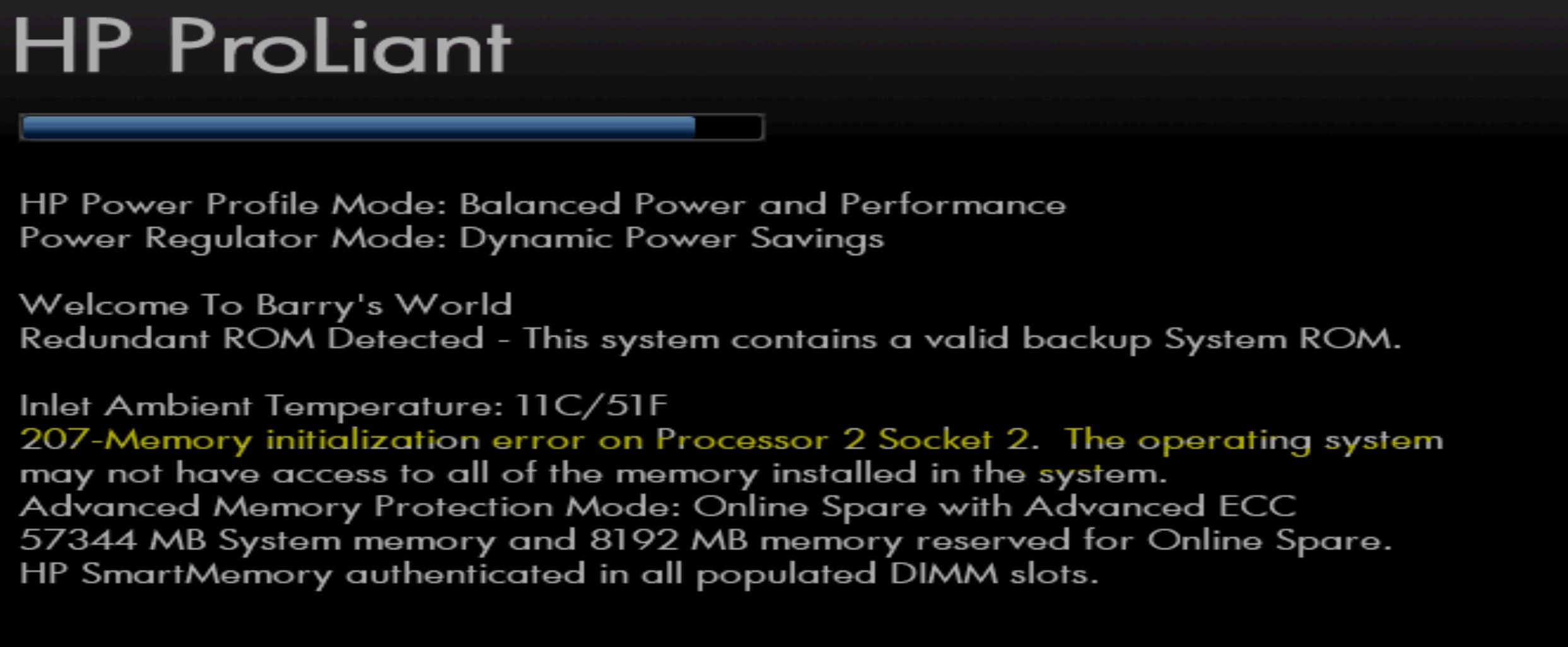- Community Home
- >
- Servers and Operating Systems
- >
- HPE ProLiant
- >
- ProLiant Servers (ML,DL,SL)
- >
- Query: HP DL380e - ERROR# 207 - Memmory Initializa...
Categories
Company
Local Language
Forums
Discussions
Forums
- Data Protection and Retention
- Entry Storage Systems
- Legacy
- Midrange and Enterprise Storage
- Storage Networking
- HPE Nimble Storage
Discussions
Discussions
Discussions
Discussions
Forums
Discussions
Discussion Boards
Discussion Boards
Discussion Boards
Discussion Boards
- BladeSystem Infrastructure and Application Solutions
- Appliance Servers
- Alpha Servers
- BackOffice Products
- Internet Products
- HPE 9000 and HPE e3000 Servers
- Networking
- Netservers
- Secure OS Software for Linux
- Server Management (Insight Manager 7)
- Windows Server 2003
- Operating System - Tru64 Unix
- ProLiant Deployment and Provisioning
- Linux-Based Community / Regional
- Microsoft System Center Integration
Discussion Boards
Discussion Boards
Discussion Boards
Discussion Boards
Discussion Boards
Discussion Boards
Discussion Boards
Discussion Boards
Discussion Boards
Discussion Boards
Discussion Boards
Discussion Boards
Discussion Boards
Discussion Boards
Discussion Boards
Discussion Boards
Discussion Boards
Discussion Boards
Discussion Boards
Community
Resources
Forums
Blogs
- Subscribe to RSS Feed
- Mark Topic as New
- Mark Topic as Read
- Float this Topic for Current User
- Bookmark
- Subscribe
- Printer Friendly Page
- Mark as New
- Bookmark
- Subscribe
- Mute
- Subscribe to RSS Feed
- Permalink
- Report Inappropriate Content
06-13-2022 06:31 PM - last edited on 06-18-2022 07:06 PM by support_s
06-13-2022 06:31 PM - last edited on 06-18-2022 07:06 PM by support_s
HP DL380e - ERROR# 207 - Memmory Initialization Error on Processor 2 Socket 2!
HP DL380e - ERROR# 207 - Memmory Initialization Error on Processor 2 Socket 2!
This issue has started to happen recently and it is intermittent like sometimes i turn off the server and turn it on again it boots fine all 4 x 32gb Lrdim modules populated on A-D ram banks for CPU1 and A-D for CPU2, did reseated them but no sucess sometimes it shows the error sometimes is fine, RAM is LRDIM and is on the same clock identical authenticated RAM??!!! Did play with bios upgrade etc but no difference.
See attachded screenshots for more details from ILO reports.
Please HELP!!!!!!!!!!!!
- Mark as New
- Bookmark
- Subscribe
- Mute
- Subscribe to RSS Feed
- Permalink
- Report Inappropriate Content
06-13-2022 07:32 PM
06-13-2022 07:32 PM
Query: HP DL380e - ERROR# 207 - Memmory Initialization Error on Processor 2 Socket 2!
System recommended content:
Please click on "Thumbs Up/Kudo" icon to give a "Kudo".
Thank you for being a HPE valuable community member.

- Mark as New
- Bookmark
- Subscribe
- Mute
- Subscribe to RSS Feed
- Permalink
- Report Inappropriate Content
06-13-2022 08:29 PM
06-13-2022 08:29 PM
Re: Query: HP DL380e - ERROR# 207 - Memmory Initialization Error on Processor 2 Socket 2!
none of this make sense both links are talking about different models and my rom is 2019 swaped to 2014 same result, so no ur help is no help but thanks for trying!
- Mark as New
- Bookmark
- Subscribe
- Mute
- Subscribe to RSS Feed
- Permalink
- Report Inappropriate Content
06-15-2022 06:05 AM
06-15-2022 06:05 AM
Re: Query: HP DL380e - ERROR# 207 - Memmory Initialization Error on Processor 2 Socket 2!
Hello,
You may upgrade the server's BIOS and check if the issue is resolved.
If not, then swap a known working memory in the slot mentioned and check if the issue is resolved. If so then the memory module is defective.
Regards,
I work at HPE
HPE Support Center offers support for your HPE services and products when and how you need it. Get started with HPE Support Center today.
[All opinions expressed here are mine, and not official statements on behalf of Hewlett Packard Enterprise]

- Mark as New
- Bookmark
- Subscribe
- Mute
- Subscribe to RSS Feed
- Permalink
- Report Inappropriate Content
06-16-2022 09:03 AM
06-16-2022 09:03 AM
Re: Query: HP DL380e - ERROR# 207 - Memmory Initialization Error on Processor 2 Socket 2!
Hello,
Please do try the below steps.
1. Update the BIOS
2. Clean the DIMMs and reseat the processors.
3. Swap the DIMM and check if the error follows the DIMM. If yes, please replace the DIMM.
Thanks.
[Any personal opinions expressed are mine, and not official statements on behalf of Hewlett Packard Enterprise]